Redeem a prepaid subscription
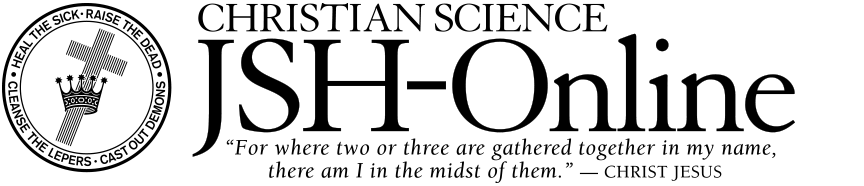
If you are a Reading Room please redeem on the Reading Room redemption page.
For new JSH-Online accounts
If you have never created an account before, follow these steps:
- Register for JSH-Online
- Enter the prepaid subscription code from the back of your card or your e-mail gift during the registration process
For existing JSH-Online accounts
If you currently have an active account or an existing expired account, then follow these steps:
- Log in to your “my account” page
- From “my account,” select the “Redeem prepaid subscription code” option.
- Enter the prepaid subscription code from the back of your card
Note to current subscribers: Using your prepaid subscription code will cover the cost of your JSH-Online account for length of time shown on your JSH-Online Prepaid Subscription Card. After this period, your auto-renew payments will continue automatically.
To purchase a prepaid subscription code, visit our online shop.