S2 Flexible Squares - Cerulean (original) (raw)

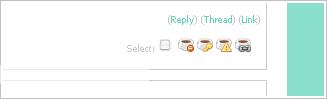
Step by Step Instructions on How to Use the Layout
1. Go to your Customize page.
2. If you are using S1, switch to S2.
3. Under "Select a New Theme", type "Flexible Squares" in the Search box.
4. Click "Apply Theme" directly underneath the first search result.
5. Scroll down to "Choose a Page Setup", and click "Apply Layout" under "2 Column (sidebar on right)".
6. Click the button that says "Customize Selected Theme".
7. Click "Sidebar" on the left. Here you can decide what you would like to be displayed in the sidebar. (The text on top of the layout) You can choose any number or combination of these to be displayed. Remember, to customize the links, click "Links List".
8. Click "Custom CSS" on the left. Change "Use layout's stylesheet(s)" to No. This is extremely important!
9. Copy and paste the following into the custom stylesheet box and click "Save Changes":
10. Go to your Manage Profile page. Under Bio, add the following:
PLEASE DO NOT NEGLECT THIS STEP.REMEMBER, FOR FASTEST RESPONSE TIME, ASK ANY SPECIFIC QUESTIONS CONCERNING THE LAYOUT ON THIS POST!
Commonly Asked Questions
How do I add a header?
Add this at the bottom:
.headerimage {
position: relative;
margin: 0 auto 0 auto;
width: ###px;
height: ###px;
background-repeat: no-repeat;
background-image: url(URL OF IMAGE HERE);
}
Change the height and width tags to match your image. You'll need to upload your image to the internet. I suggest tinypic.com.
My entries are starting halfway down the page!
You have a wide image somewhere. Go lj-cut this, and it should work. If not, try decreasing the width of #maincontent by a few pixels.
Can I edit the colours, etc.?
Sure, if you give me credit for the base code!
My layout looks all messed up?!
99% of the time, making sure you have set "Use layout's stylesheet(s)" to No will fix this.
Can I have my default userpic show up?
Sure, just find this:
.defaultuserpic {
display: none;
}
And replace it with this:
.defaultuserpic {
position: relative;
float: right;
margin: 0 10px 3px 10px;
background-color: #F7F7F7;
padding: 5px;
}
(It actually looks rather nifty... I'd suggest doing this. I automatically hide it because that's what a lot of people prefer, but really folks, try this out!)
What if I don't want the sidebar on the top? Can I have the layout without it?
Yep! On your main Customize page, find "Choose a Page Setup" at the bottom. Click "Apply Layout" under "1 Column (no sidebar)".
I'm not really a big fan of the opacity switch. Can I delete that?
Aww. Sure, no problem! Just find and delete the following from both #sidebar and #footer:
-moz-opacity:.8;
opacity:.8;
filter:alpha(opacity=80);
I have a Plus account. What can I do about the ads?
On the Style page, clear the section "Background color of the outer table". You can change where the ads are placed on your Customize page. Both Between Entries and Horizontal placement work, Vertical will NOT work.
If you have any questions concerning the layout, feel free to ask. Also, PLEASE comment if you decide to use this! Thank you.
Credit to the amazing famfamfam for the tiny icons!
As a side note, I'd like to mention two things. First, please, I beg of you - use Firefox to view this layout! It's not that it doesn't work in IE, but only in FF can the full shininess truly shine! Or, at the very least, use the latest IE version to enjoy the fun opacity-changing top bar. On another note, I can honestly say this is one of my favourite layouts I've created up to this point. I tried a few things I've been meaning to do, figured out how to fix some bugs that had been annoying me, and customized to the utmost of my abilities! I hope you all enjoy it, and thanks so much for supporting this community!