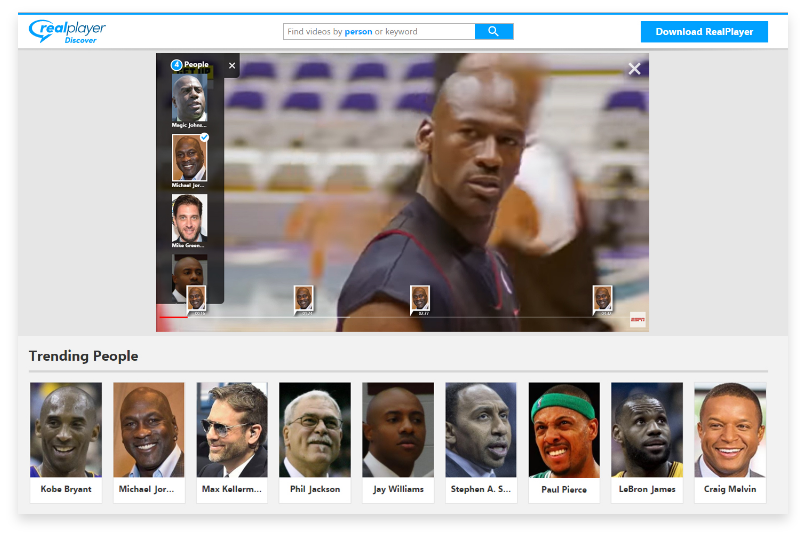Home to the video player and downloader, RealPlayer from RealNetworks (original) (raw)
RealPlayer 24: Packed with great New Features!

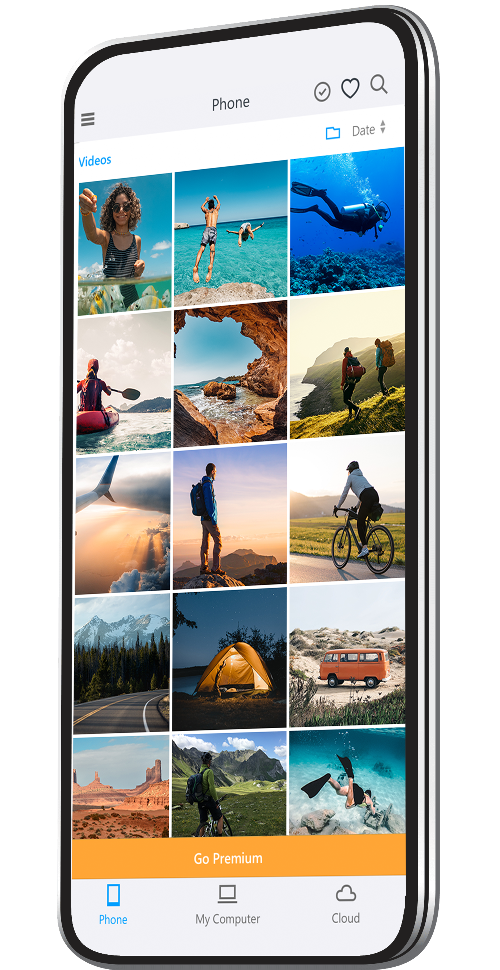
Packed with great New Features!
- Better than ever 1-click Video Downloader
- Download videos directly to your phone
- Dark or Light mode
? PLUS all the things you already love about RealPlayer!

Download the way you want
You're in control. Choose your video resolution (up to 8K!). Download live streams in real-time. Opt for audio-only to save space, or let RealPlayer do it for you.
Advanced Stream Selection
Choose container, codec, resolution, and frame rate for video; MP3 or M4A for audio
Compatible with all your favorite sites
Download or stream from YouTube, Vimeo, Facebook, TikTok,
Instagram, and 1000s of websites.
Enjoy Full-screen theater experience on any website with PLAY NOW
Instantly watch videos in an uninterrupted, full-screen cinematic experience.
Upgrade to a Premium Plan so your Downloader is automatically always up-to-date.
Get the full RealPlayer experience
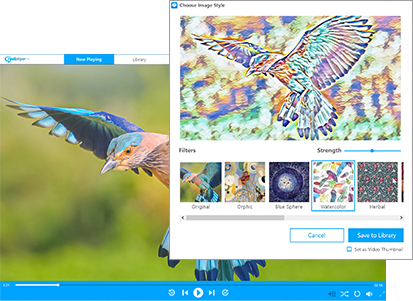
One-click image and thumbnail capture.
Personalize your library with thumbnails. Build a collection of images from your videos and unleash your creative side with powerful AI filters to make them uniquely yours.
Download directly to your phone from all your favorite sites.
In just 1-click, save your favorite videos from Facebook, YouTube, Twitch, Instagram, TikTok... instantly on the go!
Sync downloads between your phone and your PC.
The fastest, easiest, and most fun way to build your video collection. Save videos on your phone to your computer seamlessly. Or transfer those downloaded videos on your PC to your phone in one click.

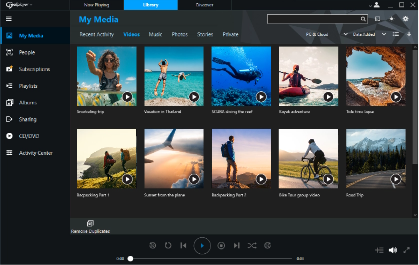
Enhanced UX for theater-like experience
Choose your preferred viewing appearance: Dark, Light, or Automatic based on your systems settings. Plus dozens of other improvements to make your experience better.
Bring your videos to your TV with Chromecast
Cast and stream from RealPlayer PC or RealPlayer Mobile and enjoy your content from your couch with big picture and sound.
Sync downloads between your phone and your PC.
The fastest, easiest, and most fun way to build your video collection. Save videos on your phone to your computer seamlessly. Or transfer those downloaded videos on your PC to your phone in one click.

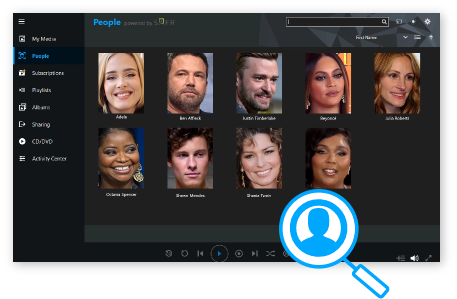
Organize videos by people
Automatically organize your videos by people you know.
Jump to scenes with specific people
Browse, search, and instantly find the video and scenes with the people you want.
Clean up and create playlists
Find and remove duplicates and create playlists for video and audio.
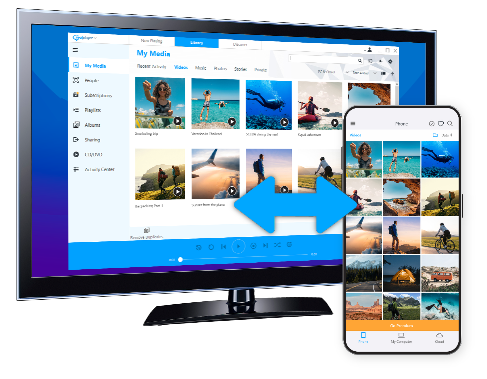
- Save videos from your phone to your PC in just one step.
- Stream and cast your RealPlayer library to your phone.
- Sync your RealPlayer library with your phone and devices.
- Backup your video memories to the Cloud.

The fastest, easiest PC media player and organizer. Download videos from websites with one click, browse your videos according to the people you want to see, subscribe to YouTube channels and more!
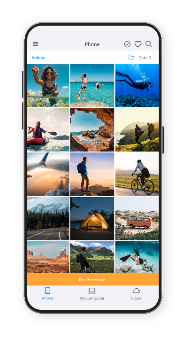
The must-have companion to RealPlayer. Access your RealPlayer library from anywhere, sync and watch videos offline, cast to the big screen, back up your videos to the RealPlayer Cloud and more!
Scan the QR code with camera phone to install the app
 "The real star of the show, though, is the People tool, which, for those with hard drives full of old videos (and maybe libraries of personal DVDS), this could come in very handy."
"The real star of the show, though, is the People tool, which, for those with hard drives full of old videos (and maybe libraries of personal DVDS), this could come in very handy."
 "…Gives a new generation a reason to download the Windows version of RealPlayer."
"…Gives a new generation a reason to download the Windows version of RealPlayer."
- Axios Login
1
 "Incorporating facial recognition into a video library adds wonderful functionality that anyone with more than a few videos will appreciate."
"Incorporating facial recognition into a video library adds wonderful functionality that anyone with more than a few videos will appreciate."
- Streaming Media
StarSearch web extension
The same great experience found in the “People” feature in RealPlayer, now in your browser! Watch a video on any website and with one click see what celebrities appear in the video and quickly jump to their scene.
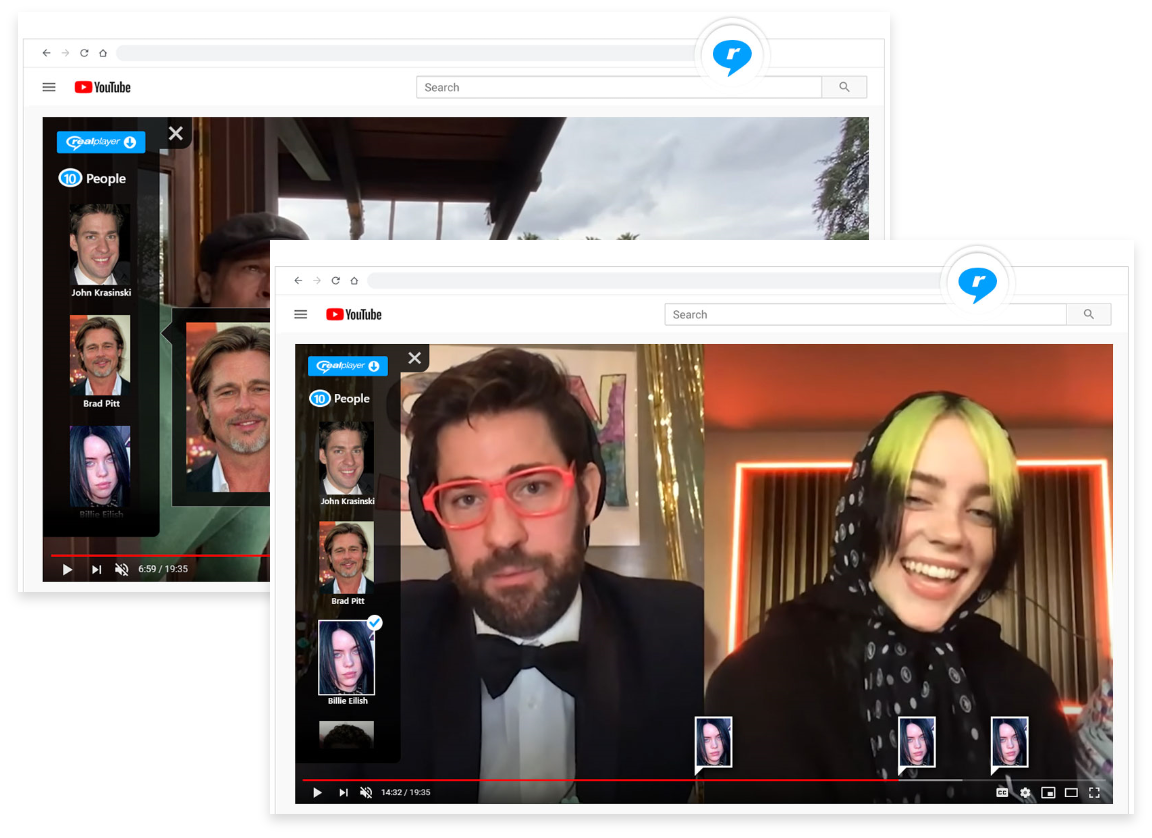
StarSearch Discover
We made it easy for you to experience the “People” feature found in RealPlayer. Watch a video and with just one clicks see what celebrities appear in the video and quickly jump to their scene. Nothing to install, try it now!