Annie's Computer Hints Page (original) (raw)
How to Add a Signature to your Email
Answers from Annie:
I will try to walk you through it. Now keep in mind that it all depends on what kind of browser and mail program you are using. I am using Internet Explorer 5.0 and Outlook Express for email. Here is the page for Internet Explorer.
TO CHANGE COLOR AND FONT:
1: Go into your mail program. (at the inbox)
2: At the top choose.....TOOLS then OPTIONS
3: Make sure the tab at the top says COMPOSE
**4: In the compose font box.... choose "mail" ...click the Font Settings ...Here you can choose and change the Font type, Font size, Font style (Bold...etc) and Color. Once you have made your selections...click OK... ...Then make sure you push APPLY. Then click ok and your are done.
TO CHANGE/ADD SIGNATURE:
1: Go back above and start at #1
2: You will be in the same spot BUT this time select SIGNATURE
3: Make sure you put a check in the box that says "Add this signature to all outgoing mail".
4: Make sure the "Text" has been selected. Then in the box provided you can type whatever you would like to have included in your email. Saves time and you don't have to repeat it every email. Note: when you type in your URL(home page address) it won't look like a link until you see it in the email.
5: Click OK.......then click APPLY.....and voila. Now you have your own personalized signature.
Here is my signature:
"Love in Christ"
Annie
~~~~~~~~~~~~~~~~~~~~~
1 Thessalonians 5:11 "Therefore encourage one another and build each other up, just as in fact you are doing." Annie's Home Page: The Place to come for Encouragement
http://www.annieshomepage.com
Visit my NEW page:
Annie's "Be Prepared" Page http://www.annieshomepage.com/beprepared.html
"SEASONAL":
Annie's Fall Harvest Page
http://www.annieshomepage.com/fall.html
"INDEX to My Pages": Annie's Directions to My Home
http://www.annieshomepage.com/directions.html
~~~~~~~~~~~~~~~~~~~~~~~~~
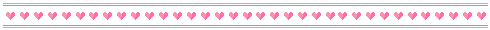
Pointers from Pattie:
Pattie "use to use" Netscape . She does her HTML by typing in code. But most importantly Pattie is a Christian and a wonderful internet friend who is encouraging and has a servants heart. Here are her instructions on adding a signature to your email.
OK - pretty simple for a signature - I use notepad -
-Make a simple signature with my name - site name - url - anything else I choose to include (scripture, saying, graphic etc.)
Save it as my signature file
I set it up to print when I send mail by:
Clicking on Options Click on Mail and News Preferences - will display a 'folder' window Click the Identity tab Click on browse next to the Signature box
Find the file where the signature is saved click on it - it will display in the box click on OK
-- That's it! :) As far as changing color and type of font - "no can do" with Netscape :(
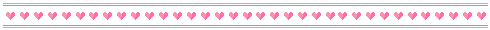
Tips From Crimperman:
BTW here is the way to set a signature in Internet Mail (as comes with IE3.x)
1. From the Mail menu choose Options 2. Click on the Signature tab either 3a. Click on Text and type your signature into the box provided or 3b. Click on File and choose a previously prepared text file (as described by Pattie).
Other useful tips not known by many newbies (an internet beginner) are these shorthand expressions often seen in email. BTW =by the way IMHO =in my humble opinion RTM =read the manual ROFL =rolls on floor laughing LOL =lots/loads of laughs emoticons... these are used to indicate "emotion" in emails etc. (tilt your head to the left to see them properly) happy emoticons=:) :-) :-P :o) ... winking ;-) ;) ;-P unhappy emoticons = :( :-( :o( ... tears :'-( :'( :'o(

Don't miss my NEW Annie's Sig Tag Page