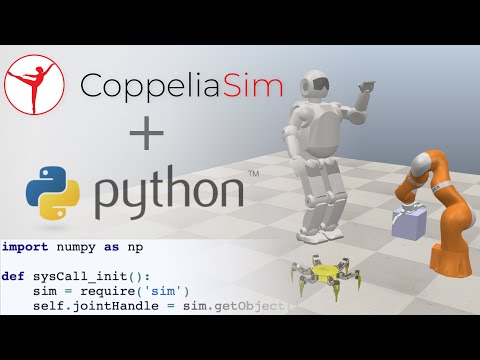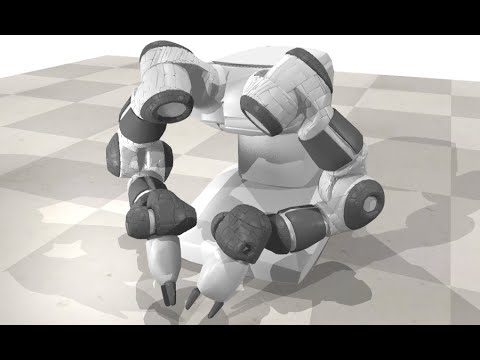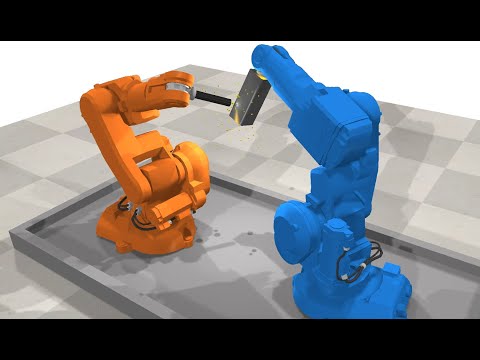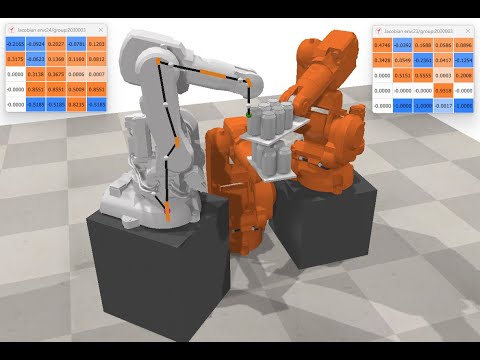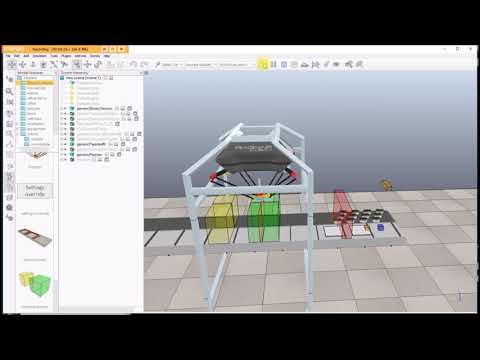Robot simulator CoppeliaSim: create, compose, simulate, any robot (original) (raw)
The robotics simulator CoppeliaSim is based on a distributed control architecture; each object/model can be individually controlled via:
- an embedded script (Python or Lua)
- a plugin (C, C++)
- a remote API client (Python, Lua, Java, MATLAB, Octave, C, C++, Rust)
- a custom solution.
CoppeliaSim is used for fast algorithm development, factory automation simulations, fast prototyping and verification, robotics related education, remote monitoring, safety double-checking, as digital twin, and much more.
Features
Multiple Dynamic Engines
5 physics engines (MuJoCo, Bullet Physics, ODE, Newton and Vortex Dynamics) for fast and customizable dynamics calculations, to simulate real-world physics and object interactions (collision response, grasping, soft bodies, strings, ropes, cloths, etc.).
Forward / Inverse Kinematics
Forward/Inverse kinematics calculations for any type of mechanism (branched, closed, redundant, containing nested loops, etc.). An embeddable version of the IK/FK algorithms is available.
Sensor simulation
Powerful, realistic and exact volumetric proximity sensor simulation: performs an exact minimum distance calculation within a customizable detection volume. Operates on meshes, octrees and point clouds. Simulation of vision sensors with many image processing options, fully customizable and extendable (e.g. via plugin).
Path and Motion Planning
Path planning / motion planning is supported in a very flexible way via the OMPL library wrapped in a plugin for CoppeliaSim.
Powerful APIs
5 Programming Approaches, 7 Languages.
Powerful API: Python, Lua, C/C++, Java, JavaScript, MATLAB , Octave.
ROS interfaces: publishers, subscribers & service calls.
ZeroMQ messaging, WebSockets, and more.
Collision & Distance Calculation
Fast collision checking between any mesh, octree, point cloud, or collection of those.
Fast and exact minimum distance calculation between any mesh (convex, concave, open, closed), octree, point cloud, or collection of those.
Many More Features
Browser-based viewer, multilevel undo/redo, movie recorder, simulation of paint or welding seams, OC trees, point clouds.
For a complete description of all the CoppeliaSim features please refer to the User manual
For a complete description of all the CoppeliaSim features please refer to the User manual
Customized Solutions & Training
At Coppelia Robotics we offer customized solutions for all your needs, including model creation and specialized plugins development. We can do personalized training sessions for you and your team.
Videos
Enhanced Python integration in CoppeliaSim
The latest iteration of CoppeliaSim boasts significant enhancements in Python support, unlocking the full potential of Python's functions and packages within the simulation environment: ✅ Python Script Integration: Effortlessly connect to CoppeliaSim from any Python script, whether it's running locally or hosted remotely. ✅ Direct Library Access: Incorporate the CoppeliaSim library seamlessly into your Python scripts and leverage its comprehensive suite of functions. ✅ Python Script Scheduling: CoppeliaSim now efficiently schedules, initiates, and executes multiple embedded Python scripts, optimizing your simulation workflow.
Morphing a Simulation Model into its Convex or Convex-Decomposed Representation
This video shows how a CoppeliaSim simulation model can easily be transformed into an efficient convex or convex-decomposed representation. Convex and convex-decomposed meshes are handled in a much more efficient way by physics engines.
Collaborative Inverse Kinematics Task in CoppeliaSim
This video shows how two (or more) robots can perform a complex inverse kinematics task, collaboratively, i.e. where the two tasks are inter-dependent). CoppeliaSim offers a powerful kinematics calculation module, that supports IK and FK also for branched/looped mechanisms, Jacobian visualization and callbacks, null space projection support, various constraints and solvers, joint dependencies, etc.
Debugging Kinematics in CoppeliaSim
This video shows how a kinematics task (forward or inverse kinematics) can visually be debugged in CoppeliaSim. An overlay drawing indicates the state of the kinematic world, while the corresponding Jacobians are displayed in dialogs.
5 Physics Engines in CoppeliaSim
This video shows a visual comparison between the 5 physics engines supported in CoppeliaSim: MuJoCo, Bullet, ODE, Vortex and Newton.
Smart content & digital twins
CoppeliaSim can be used for quick application set-up, e.g. for simulation and/or configuration and monitoring of real hardware, and in general for digital twin applications.
Download
Latest version: V4.8.0 rev0 - view Changelog
CoppeliaSim
- Full simulation functionality
- Full editing capabilities
- Commercial usage
CoppeliaSim
- Full simulation functionality
- Full editing capabilities
- Commercial usage
- See pricing
CoppeliaSim
- Educational only
- Full simulation functionality
- Full editing capabilities
- Commercial usage
Testimonials
What users say about CoppeliaSim:
Dr. Guenter S., Kuka
"I am very convinced of your toolkit CoppeliaSim as a Product Owner. I consider CoppeliaSim to be one of the most attractive simulation and engineering platforms"
Torsten K., former Google
"... and really believe that CoppeliaSim will have an impact, because there is nothing comparable out there"
Preben H., Blue Workforce
"I am testing you simulation tool in complex industrial automation and it has proven very capable... it has been an essential tool for the research and ideation process. It allowed us to prototype and study kinematics dynamics singularity workspace etc far better then any real prototype could"
Ulrich S., Kuka
"I'm very pleased with CoppeliaSim! It's exactly what we need for our project. It's easy to understand and completly configurable, awesome!"
Frequently Asked Questions
- How do I purchase CoppeliaSim?
You can visit this page to place an order. - I have a technical question related to CoppeliaSim. Who can help me?
If you are a customer you may contact us directly for email support. Otherwise, use the CoppeliaSim forum. - How do I cite CoppeliaSim in research?
Cite our article from 2013: CoppeliaSim (formerly V-REP): a Versatile and Scalable Robot Simulation Framework, IROS 2013.
Please use one of the following:
BibTex:
@inproceedings{coppeliaSim,
author="E. Rohmer and S. P. N. Singh and M. Freese",
title="CoppeliaSim (formerly V-REP): a Versatile and
Scalable Robot Simulation Framework",
booktitle="Proc. of The International Conference on
Intelligent Robots and Systems (IROS)",
year="2013"
note="www.coppeliarobotics.com"
} BibItem:
\bibitem{coppeliaSim} E. Rohmer, S. P. N. Singh, M. Freese,
"CoppeliaSim (formerly V-REP): a Versatile and Scalable
Robot Simulation Framework",
IEEE/RSJ Int. Conf. on Intelligent Robots and Systems,
2013. www.coppeliarobotics.com - How is CoppeliaSim related to V-REP?
CoppeliaSim is 100% compatible with V-REP. It runs faster and has more features than V-REP.
Of course will Coppelia Robotics handle V-REP support and licenses in a perfectly interchangeable manner with CoppeliaSim support and licenses.
For our customers and users, this can be seen as a simple name change or rebranding.
Contact Us
You can use the contact form below: