FlightGear v2.4.0 Released – FlightGear Flight Simulator (original) (raw)
Overview
The FlightGear development team is proud to announce the release of version 2.4.0 of its free open source flight simulation program. FlightGear 2.4.0 reflects over one and a half years of development and incorporates several new and exciting features, as well as numerous bug fixes.
One of the hallmark features of this new FlightGear version consists of a completely overhauled weather module. While it was previously already possible to load realistic weather by downloading (or creating custom) METAR weather reports, the current FlightGear 2.4.0 version takes weather generation an order of a magnitude further by applying the laws of physics to the reported conditions and by determining how the atmosphere interacts with the terrain. This results not only in customizable weather, but also in all the exciting phenomena that occur at the boundaries between different weather systems. Among the numerous phenomena included in the weather simulation are fog layers that are limited in altitude, cold fronts, thermals, cloud formation in updraft winds along mountain ridges, and many, many more. In FlightGear 2.4.0 checking the weather is no longer a luxury option, it is essential for flight safety.

Adding to the improved visual experience, FlightGear 2.4.0 introduces numerous graphical enhancements. By employing state-of-art computer graphic techniques, FlightGear 2.4.0 is capable of rendering highly realistic mountain surfaces, 3-dimensional cityscapes, or shiny metallic surfaces. Through the application of these new computer graphics, water moves realistically and sunlight is reflected from its surface. Many new aircraft models are so realistic and detailed it is almost possible to see oneself reflected in their hull. If that isn’t enough, FlightGear 2.4.0 can draw a full 3D image, through one of the many stereoscopic rendering options.
FlightGear’s user experience is also enhanced through several improvements to the software. New and extended autopilot controllers have resulted in a dramatic improvement in autopilot stability in many aircraft. Additional cockpit systems such as TCAS, and EICAS systems –as well as other realistic aircraft reactions to the environment– provide unique new challenges and opportunities. And if these systems still can’t prevent one from getting lost, it’s always possible to pull up a moving map, or use the new and improved heads up displays.
Under the surface, FlightGear 2.4.0 also introduces several innovations. A brand new experimental HLA interface layer allows for real time communication between several independently operating modules, either running on a single computer, or on a cluster of networked machines. Eventually, HLA allows for a complete modularization of FlightGear, and its integration with professional high-end flight simulator hard- and software components.
Finally, FlightGear 2.4.0 has a built-in option to keep its scenery up to date and download new scenery areas on the fly. While this was already possible by using an external program, this feature is now incorporated in FlightGear itself. The many new and updated scene models all around the world will keep one busy exploring the world of FlightGear. With a choice of nearly 500 different aircraft, from historical to bleeding edge, from ultra-lights to the ultimate flying heavy metal, there is something to cater to each one’s taste. In FlightGear 2.4.0 it’s no longer the sky that is the limit; it’s the imagination.

FlightGear 2.4.0 Fact sheet
Program enhancements:
Aircraft operations:
- A new head-up display (HUD) system
- An in-sim moving map
- ATC/ATIS improvements
- EICAS instruments are available on a selected number of aircraft
- Improved autopilots
- TCAS, works with AI and multiplayer aircraft, provides aural warnings for conflicting traffic and is also capable of driving a realistic traffic display. AI aircraft also respond to TCAS alerts and take evasive action
- Updates to the KLN89 GPS.
- Tankers now refuel with any callsign, and can enable/disable refueling in flight.
AI system
- A standalone AI flightplan generator program
- Approaching aircraft now follow realistic approach trajectories
- Ballistic objects can be slaved to any AI object
- Improved AI ballistics behavior
- More communication / interaction between AI aircraft and ground. Support for multiple frequencies for AI/ATC interaction.
- Speed-up for AI traffic initialization by means of an aircraft usage statistics collection mechanism
AI Traffic
- General and commercial aviation traffic at LOWI airport
- Malaysian Airways / Kuala Lumpur based traffic
- Traffic for Adria (Croatia)
Flight dynamics
- A new MIL-STD Turbulence model has been added to the JSBSim flight dynamics simulation engine
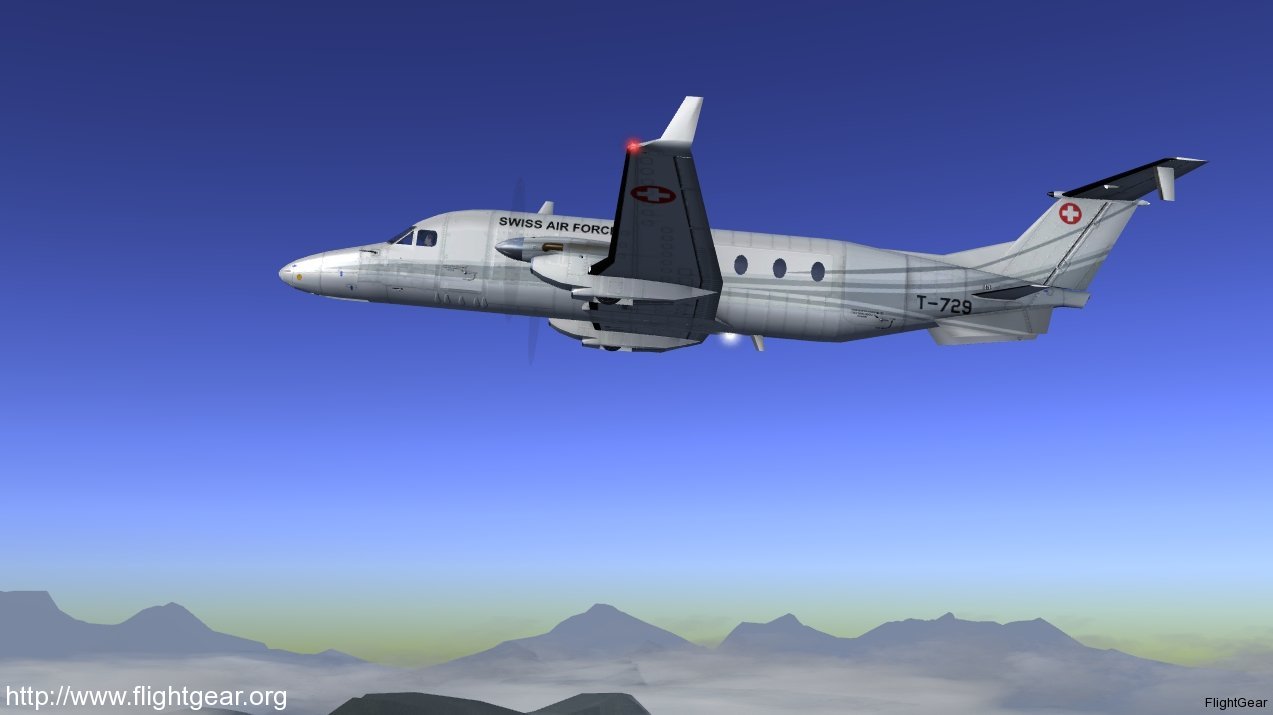
Environment
- A local weather system to simulate physically correct local weather phenomena
- Discard of outdated METAR weather information sources and improved METAR parsing
- New Fog layers with limited elevation
- Scenery can be downloaded and installed on-the-fly via an in-sim TerraSync interface
- Specific multiplayer pilots can be selectively ignored
Interface
- Complete overhaul of the autopilot system
- New digital controllers
- Flexible use of input and output values
- Support for mathematical expressions
- Usable for generic numeric data processing as a “property rule” system
- Better integration of separate weather systems
- New support of draggable 3d objects like throttle-levers
- Support for textures generated from VNC clients
- Unified runway selection code that is shared between user controlled and AI controlled aircraft
- New HLA interface for distributed simulations
- New on demand loading of Nasal modules
- New support for external (aka real) Garmin 400/500 WAAS Units
Visual effects
- Various graphics improvements using shaders, including 3D urban effects, reflections, water, rock textures, lightmaps, skydome scattering
- Easy GUI-based access to a host of stereoscopic 3D rendering effects
- Panoramic distortion
- Persistent contrails
- New standalone 2D-Panel rendering utility

Bug fixes
- Fixed METAR live weather (http requests from NOAA)
- Fixed many sources of the infamous NaN errors
- Improved stability by fixing many segmentation faults, deadlocks and memory leaks
- Improved placement of random objects
- Fixed inconsistencies with scenery tile scheduling
- The replay system now works again as advertised
- The ground proximity warning system (GPWS) works reliably now
- Runway lights also working with ATI graphics cards now (rendering option to disable point-sprites)
- Many, many more. See our bugtracker for an extensive list
Highlighted new and improved aircraft
- A new and highly detailed IAR-80 (a Romanian-produced WW2 fighter)
- A new highly detailed Piper Cub
- Airbus A320 Family (318/319/320/321)
- An improved P-51D, completely remodeled and containing improved flight dynamics
- Boeing 717
- Boeing 757-200
- Bombardier CRJ700 Series (700/900/1000)
- Bombardier CRJ200
- Douglas A-4F Skyhawk
- Improvements to the Boeing 787
- MiG-15bis
- PZL-Mielec M18B “Dromader”
- Short S.23 Empire flying boat
- The Boeing 737NG Series
- The Boeing 747-400 and 777-200 have received lots of improvements
- The Douglas DC-8 Series
- The Eurocopter EC130 B4 Helicopter
- Tyre smoke effects on many aircraft
- Zeppelin LZ 121 Nordstern
Start Downloading!
- Head over to the FlightGear Download Page to get started!
