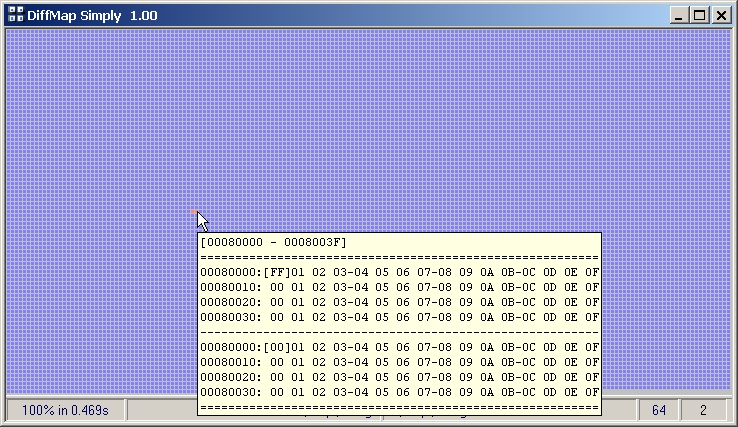Hiew homepage (original) (raw)
Hiew 8.86, Hiewix 1.24, last page update: 21 Apr 2025
[Hiew] [HEM] [Hiewix] [Recordman] [Calculator] [Dexem] [Edump] [Ldump] [Dila] [AdbConsole] [DiffMapSimply]
Note to illegal users: you are using various 'cracked' HIEW versions at your own risk.
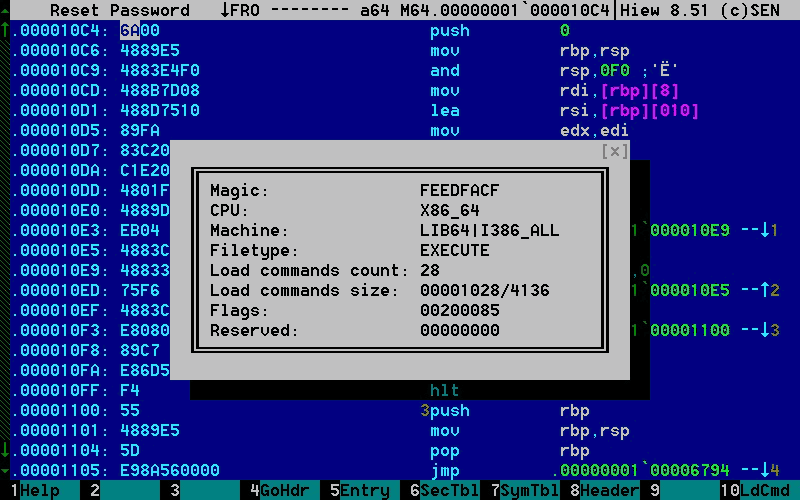
| Features of release VIII: view and edit files of unlimited size in text, hex, and disassembler modesx86-64 disassembler & assembler (AVX instructions supported)physical & logical drive view & editsupport for NE, LE, LX, PE/PE32+, ELF/ELF64(little-endian),Mach-O(little-endian), TE/TE64 executable formatsupport for Netware Loadable Modules like NLM, DSK, LAN,...navigate direct call/jmp instructions in any executable file with a single clicksearch by instruction pattern in disassemblerbuilt-in simple 64bit decrypt/crypt systembuilt-in powerful 64bit calculatorfile operations on blocks: read, write, fill, copy, move, insert, delete, cryptsearch and replace across multiple fileskeyboard macrosunicode/utf8 supportHiew Extrenal Module (HEM) supportArmV6 disassembler Limitations of DEMO version: only 32-bit PE files are supported with a number of restrictionsno assemblerno 64bit disassemblerno ARM disassemblerno logical & physical drive supportfilenames in ANSI (cannot open files with national symbols)no editno cryptno ini-fileno sav-fileno keyboard macrosno store/load namesno Hiew External Module (HEM) supportmissing many other useful features |  |
Download DEMO version: Download CahUnlock: Download HEM SDK: Additional download: hiew.xlt(~2Kb) - with windows-1250 table ascii_printable_xlt(~1Kb) - it allows creating (with the PrtBlk) printable dumps. - add to hiew.xlt: copy/b hiew.xlt+ascii_printable_xlt hiewsh15.zip(~8Kb) - Hiew Shell Extension Script 1.5 GUI (old cmd-version inside zip) Online help: Video tutorials: Three Scenarios for Hiew using by Tavis Ormandy: The registration: Registration in Russia: Hiew history: 8.86 (11 Apr 25) - filenames in unicode8.83 (30 Sep 24) - fix(8.82): clipboard insert for F5 .xxxx is not valid - fix: wry dump for two-bytes codepages - calculator: #[bwdq] as big-endian8.82 (19 Jul 24) - prefix 0x in clipboard insert is ignore when editing numbers - fix: asm pattern can miss lines with comments8.81 (13 Mar 24) - inifile.tabSize - fix: hem info out frame - fix(lost in time): '*xxxx' find failed - minimal HEM_FLAG_FILEMASK (since HEM SDK 0.50) for all exes - Shift-Ctrl-Alt: scale at 1 |
|---|
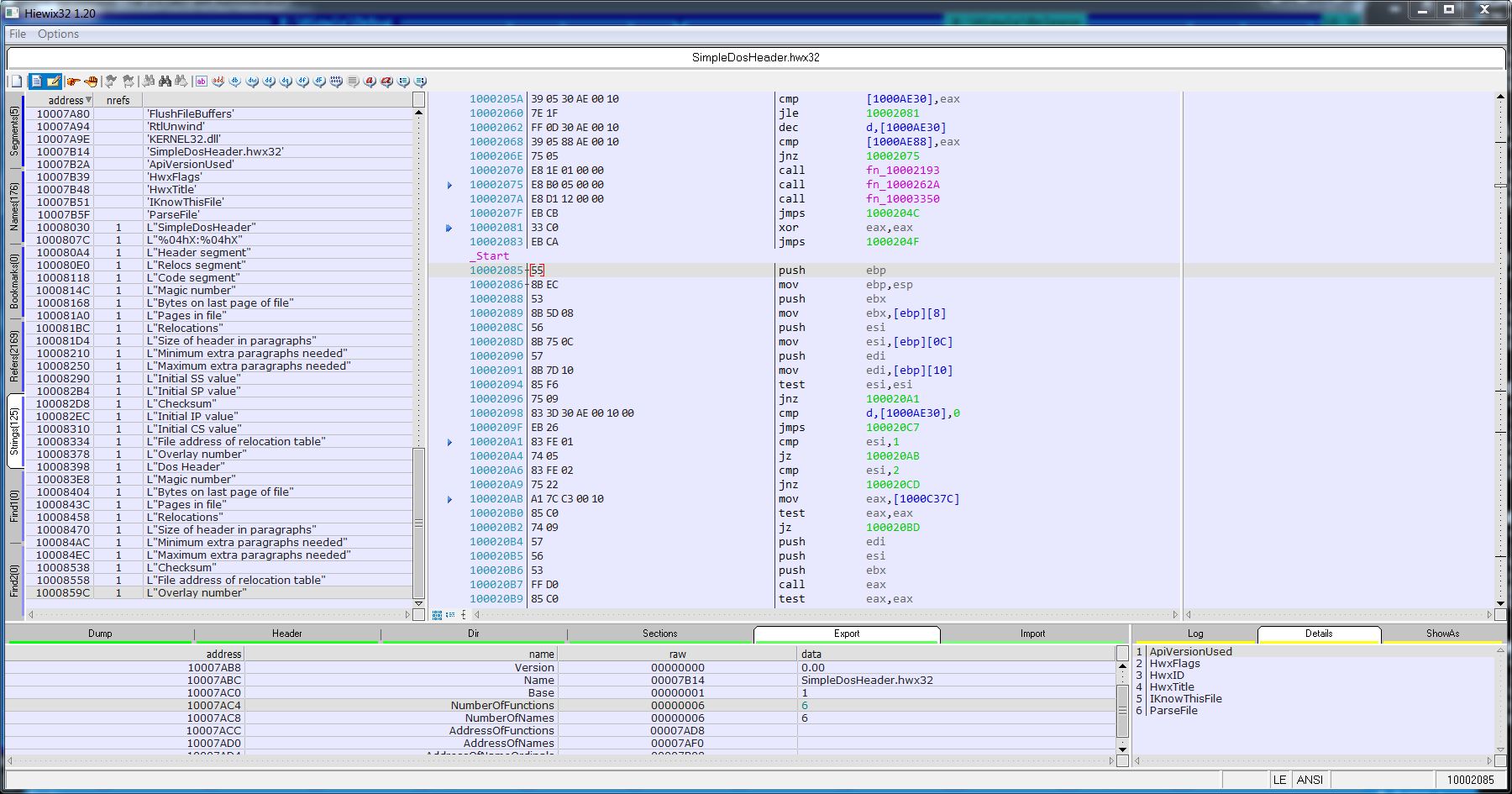
| Have you ever had to deal with a barely documented binary file ? Or maybe there was no documentation at all ? Or maybe the file format was quite well known, but you lacked time or effort to write a parser to visualize it ? Or maybe there is a large blob in the PE file that you would like to view in a convenient form ?In all these cases, Hiewix will come in handy. With its 60+ API functions it will reveal what stands beyond the raw bytes.Features: basic types in dex/hex, signed/unsigned, big-/little-endianfloats 32/64 bits in different formats %e,%f,%gstrings in ansi/oem, unicode, utf8(collpased) arrays of basic typescommentsbookmarkssearch by code, by data, by commentslist of code referenceswrite file parser in C/C++write file parser in Lua scripttwo-level file parsinga virtual reading function through which the parser can pass transformed (e.g. unpacked or decrypted) data |  |
Download DEMO version: The registration: Registration in Russia: |
|---|
It is not a one more hex viewer, it is my C++/MFC training only.
(Invisible) Features:
- Record width up to 1 Megabyte
- Ctrl-Plus - Increase record width
Ctrl-Minus - Decrease record width
Ctrl-Star - Fit record width - Left-click on marker pane (left bar): at upper part - go previuos marker, at lower part - go next marker.
- Separate right-click menus for marker pane, offset pane ,view pane.
- Separate settings (font, record width, etc...) for each file
- Find dialog: two-dots button rigth of 'Find what' inserts saved from clip
- Find dialog: special chars for find:
\\ - single char '\'
\? - anychar
\xx - byte in hex, xx is valid hexadecimal value - MDI toolbar:
double click - maximize/minimize window
middle click - close file - Syncrone scrolling of two (or more) files
- Show in OEM codepage
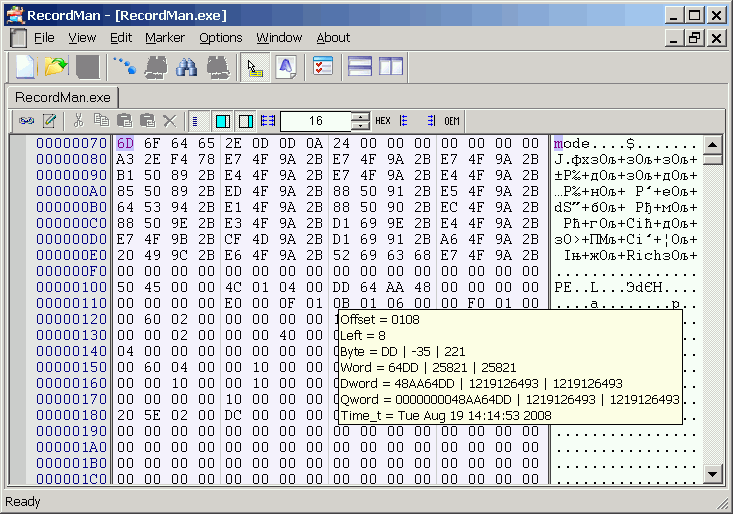
Version 0.37 (14 Apr 2009)
- Fast find down/up with anychar
- Replace with anychar
- Manual edit
- Insert bytes/records
- Read-only mode toggle
- Tooltip for offset
- MDI toolbar
- Syncrone scrolling
- Show in OEM codepage
Version 0.25 (18 Jul 2008)
- Global options dialog
- Marker operation (copy,clip,paste,delete)
- New file support
- Some bugs fixed
Version 0.10 (3 Dec 2007)
- First public beta
SenCalc is integer arithmetic calculator with brackets and operations priority.
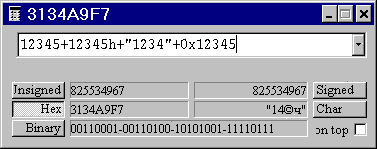
Version 1.10
- FIX: crash on divide overflow
- Clipboard copy from results fields by dblclick
Dexem is a command-line utility for split or join dual-executable files.
Edump is a command-line utility for detail dump of executable files.
Supports: NE, LX/LE, PE/PE32+, ELF/ELF64 (little-endian), Mach-O (little-endian), TE
Version 1.90
- TE support
Version 1.83
- Mach-O support
Version 1.62
- ELF64 support
Ldump is a command-line utility for detail dump of library/object files.
Support: Coff and Omf
Version 1.12
- FIX: Undo (1.11) Coff: check machine value
Version 1.11
- Coff: no check machine value
- Coff: added short import library format
Disassembler of lengths for advanced (but laazzzyyyy) users.
Know ia32 16/32/64-bits instruction, include x87 and sse.
No used any rtl- or api-functions and globals variables.
For usage see dila.h inside
Free for non-commercial use
Version 1.21
- know RDRAND, RDSEED
AdbConsole - for old and lazy
Old: who was born before "Start" button and still not afraid of console.
but already lazy to type 20-40 symbols in it.
The console for adb.exe helps lazy:
* not to type "adb" each time;
* double click brings the word under cursor to the console;
* console has 4Mb cyclic buffer (why not?);
* forward/reverse search in the buffer;
* execution of batch of commands;
* "shell" and "pm" modes (no need to type "adb shell [pm]" in front of commands);
Adb.exe must be available by PATH environment.
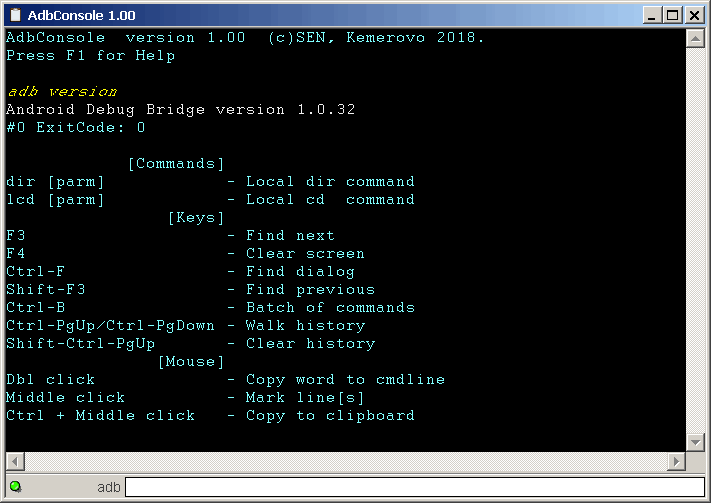
DiffMapSimply - visual compare two files