Effects for Amiga ImageMaster R/T (original) (raw)
Effects is a set of twelve modules to be used with ImageMaster for the Amiga computer. They will not work on an IBM. Many functions are included, some brand new, others are improvments on existing functions.
The latest version is 1.0 (40K), updated onMay of 1994.
You can get the<IMEffects.lha> archive here with "Load to Disk" set on your Web browser. It can also be found on most of the _Aminet_sites. Look for IMEffects.lha in the gfx/miscdirectory. The newest versions may not be on AmiNet, as I only upload major revisions there.

The following effects are included in the Effects.lha archive and use the above picture to show what they do to an image.
Random Colors --Single Primary --Dynamic Pixels --Clip Bitplanes --Total Colors --Pixelize --Pixelize Chroma --Pixelize Luma --Brightness UnFocus --Neon Edging --Delta Pixelize --Scramble Pixels --Count Colors
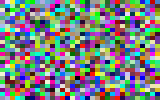 Random Colors
Random Colors
Generate random colors with the X and Y sizes of the blocks user definable.
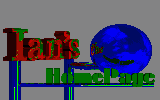 Single Primary
Single Primary
This function looks at the red, green and blue elements of each pixel and picks whichever is the brightest, removing the other two colors. It gives pictures a rough look.
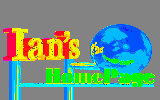 Dynamic Pixels
Dynamic Pixels
This compares the red, green and blue values for a pixel. It sets the highest value to a user defined HOT and the lowest to a user defined COLD, with the remaning color value scaled between the two extremes. This can look really strange... very small color changes will now show up brightly.
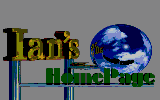 Clip Bitplanes
Clip Bitplanes
This simply clears desired bitplanes, usefull if you want to turn a 24 bit image into a 16 bit image. Use a value of 2 for 6 bit TRUE COLOR! :-)
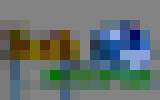 Pixelize
Pixelize
This compliments ImageMaster's built in pixelize function, but with the ablity to use diffrent x and y sizes and no problems around the edge.
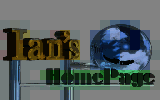 Pixelize Chroma
Pixelize Chroma
Pixelizes the chroma signal, leaving luma intact. Each pixeli in a square has the same color. It can produce interesting effects.
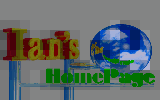 Pixelize Luma
Pixelize Luma
This pixelizes the luma signal, so that every pixel in a given square has about the same brightness.
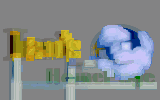 Brightness UnFocus
Brightness UnFocus
This smears the bright spots in the image. Large matrix sizes can take a long time to compute.
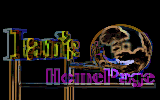 Neon Edging
Neon Edging
This is similar to ImageMasters Color Derivitive function. It allows you to define the matrix size and tends to give brighter, more angled images. Again, this can take soem time with large values.
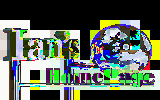 Delta Pixelize
Delta Pixelize
This modifies each pixel to show how much it changes from the average color in its square.
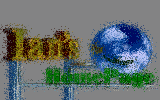 Scramble Pixels
Scramble Pixels
Randomly move pixles around to roughen the image. X and Y distances can be set seperatly, and the moved pixel mixed with the background image.
Total Colors
This adds up the red, green, and blue pixel values for the entire image seperatly. For statictical work or checksums.
Count Colors
This counts how many diffrent colors are in an image. It can use a 2meg buffer to calculate, or as little as 64K for low memory situations.
A text only version of this page is available.
![]() Last Update: July 13, 1995
Last Update: July 13, 1995
©1995 <IanSmith@ncinter.net> Back to Ian's HomePage