PonyProg - Serial device programmer (original) (raw)
 Home
Home Who am I?
Who am I? Projects
Projects PonyProg
PonyProg CARACA
CARACA WebTherm
WebTherm MiniThreads
MiniThreads FPGA
FPGA
Last update
Date:2017/11/0900:40:53Date: 2017/11/09 00:40:53 Date:2017/11/0900:40:53
| Introduction |
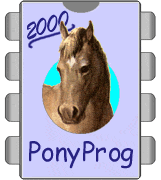 If you are looking for a simple but powerful programmer you are right, it's here. PonyProg is a serial device programmer software with a user friendly GUI framework available for Windows95/98/ME/NT/2000/XP and Intel Linux. Its purpose is reading and writing every serial device. At the moment it supports I�C Bus, Microwire, SPI eeprom, the Atmel AVR and Microchip PIC micro. SI-Prog is the programmer hardware interface for PonyProg. With PonyProg and SI-Prog you can program Wafercard for SAT, eeprom within GSM, TV or CAR-RADIO. Furthermore it can be used as a low cost starter kit for PIC and AVR. Support PonyProg If you are looking for a simple but powerful programmer you are right, it's here. PonyProg is a serial device programmer software with a user friendly GUI framework available for Windows95/98/ME/NT/2000/XP and Intel Linux. Its purpose is reading and writing every serial device. At the moment it supports I�C Bus, Microwire, SPI eeprom, the Atmel AVR and Microchip PIC micro. SI-Prog is the programmer hardware interface for PonyProg. With PonyProg and SI-Prog you can program Wafercard for SAT, eeprom within GSM, TV or CAR-RADIO. Furthermore it can be used as a low cost starter kit for PIC and AVR. Support PonyProg  PonyProg works also with other simple hardware interfaces like AVR ISP (STK200/300), JDM/Ludipipo, EasyI2C and DT-006 AVR (by Dontronics). PonyProg works also with other simple hardware interfaces like AVR ISP (STK200/300), JDM/Ludipipo, EasyI2C and DT-006 AVR (by Dontronics). |
| Features |
 Support 24C01, 24C02, 24C04, 24C08, 24C16 I�C Bus EEPROM Support 24C01, 24C02, 24C04, 24C08, 24C16 I�C Bus EEPROM  Support 24C32, 24C64, 24C65, 24C128, 24C256, 24C512 I�C Bus EEPROM Support 24C32, 24C64, 24C65, 24C128, 24C256, 24C512 I�C Bus EEPROM  Auto detect 24XX EEPROM capacity Auto detect 24XX EEPROM capacity  Support 24C325 and 24C645 I�C Bus EEPROM Support 24C325 and 24C645 I�C Bus EEPROM  Support Siemens SDE2516, SDE2526, SDA2546, SDA2586, SDA3546, SDA3586 EEPROM (as 24XX Auto) Support Siemens SDE2516, SDE2526, SDA2546, SDA2586, SDA3546, SDA3586 EEPROM (as 24XX Auto)  Support AT17C65, AT17C128, AT17C256, AT17C512, AT17C010 I�C Bus EEPROM Support AT17C65, AT17C128, AT17C256, AT17C512, AT17C010 I�C Bus EEPROM  Support Siemens SDE2506 EEPROM Support Siemens SDE2506 EEPROM  Detect the bank roll over capability of some old 24XX EEPROM Detect the bank roll over capability of some old 24XX EEPROM  Support AT90S1200, AT90S2313, AT90S2323, AT90S2343, AT90S4414, AT90S4434, AT90S8515, AT90S8535 Flash micro Support AT90S1200, AT90S2313, AT90S2323, AT90S2343, AT90S4414, AT90S4434, AT90S8515, AT90S8535 Flash micro  Support AT90S2323, AT90S2343, AT90S2333, AT90S4433, AT90S4434, AT90S8535, AT90S8534 Support AT90S2323, AT90S2343, AT90S2333, AT90S4433, AT90S4434, AT90S8535, AT90S8534  Auto detect AVR microcontroller type Auto detect AVR microcontroller type  Support the AVR microcontroller ATmega103, ATmega161, ATmega163, ATmega 323, ATmega128, ATmega8, ATmega16, ATmega64, ATmega32, ATmega162, ATmega169, ATmega8515, ATmega8535 Support the AVR microcontroller ATmega103, ATmega161, ATmega163, ATmega 323, ATmega128, ATmega8, ATmega16, ATmega64, ATmega32, ATmega162, ATmega169, ATmega8515, ATmega8535  Support the AVR ATmega44, 88, 168, 164, 324, 644, 640,1280, 1281, 2560, 2561 (untested) Support the AVR ATmega44, 88, 168, 164, 324, 644, 640,1280, 1281, 2560, 2561 (untested)  Support the AVR AT90can32, 64, and 128 (untested) Support the AVR AT90can32, 64, and 128 (untested)  Support the AVR ATtiny12, ATtiny15, ATtiny26, ATtiny2313 Support the AVR ATtiny12, ATtiny15, ATtiny26, ATtiny2313  Support the AVR ATtiny13, 25, 45, 85, 261, 461, and 861 (untested) Support the AVR ATtiny13, 25, 45, 85, 261, 461, and 861 (untested)  Read ATtiny12 and ATtiny15 Oscillator Calibration Byte Read ATtiny12 and ATtiny15 Oscillator Calibration Byte  Write lock bits to protect the AVR micro from reading Write lock bits to protect the AVR micro from reading  Write both the Flash and EEPROM memory of the AVR micro at once Write both the Flash and EEPROM memory of the AVR micro at once  Support the AT89S8252 and AT89S53 micro Support the AT89S8252 and AT89S53 micro  Support 93C06, 93C46, 93C56, 93C57, 93C66, 93C76, 93C86 Microwire EEPROM (C and LC series, the CS serie is not supported yet) Support 93C06, 93C46, 93C56, 93C57, 93C66, 93C76, 93C86 Microwire EEPROM (C and LC series, the CS serie is not supported yet)  Support 93C13 (as a 93C06) and 93C14 (as a 93C46) Microwire EEPROM Support 93C13 (as a 93C06) and 93C14 (as a 93C46) Microwire EEPROM  Access microwire eeproms in either 8 and 16 bit organization Access microwire eeproms in either 8 and 16 bit organization  Improved support PIC 16C84/16F84 micro Improved support PIC 16C84/16F84 micro  Support PIC 16F873/874/876/877 and PIC 16F84A micro Support PIC 16F873/874/876/877 and PIC 16F84A micro  Support PIC 16F873A/874A/876A/877A and PIC 16F627/628 micro (untested) Support PIC 16F873A/874A/876A/877A and PIC 16F627/628 micro (untested)  Support PIC 12C508/509 micro Support PIC 12C508/509 micro  Support PIC 12C671/672 micro (untested) Support PIC 12C671/672 micro (untested)  Support 25010, 25020, 25040 SPI EEPROM Support 25010, 25020, 25040 SPI EEPROM  Support 25080, 25160, 25320, 25640, 25128, 25256 Big SPI EEPROM Support 25080, 25160, 25320, 25640, 25128, 25256 Big SPI EEPROM  Support 25642 and 95640 Big SPI EEPROM Support 25642 and 95640 Big SPI EEPROM  Support NVM3060 eeprom Support NVM3060 eeprom  Support MDA2061/MDA2062 eeprom Support MDA2061/MDA2062 eeprom  Support X2444/X2445 eeprom Support X2444/X2445 eeprom  Support S24H30 (untested) Support S24H30 (untested)  Read/Write Intel hex format file as well as raw binary file Read/Write Intel hex format file as well as raw binary file  Read/Write Motorola S-record format file Read/Write Motorola S-record format file  Read/Write CSM format file Read/Write CSM format file  Features a custom E�P format file to store the EEPROM characteristics, an editable comment and memory content all together with CRC Features a custom E�P format file to store the EEPROM characteristics, an editable comment and memory content all together with CRC  Enhanced buffer edit, text and hexadecimal Enhanced buffer edit, text and hexadecimal  Work with Windows95/98/ME and WindowsNT/2000/XP and Linux* Work with Windows95/98/ME and WindowsNT/2000/XP and Linux*  Reload file button Reload file button  Fill buffer command Fill buffer command  Security bits editing for AVR, AT89S and PIC Security bits editing for AVR, AT89S and PIC  Serial number programming Serial number programming  Script files for batch programming Script files for batch programming  Improved speed with WinNT/2000/XP with a driver for direct I/O. Improved speed with WinNT/2000/XP with a driver for direct I/O. |
| *Not all interfaces are supported in every operating system, for more informations look at the documentation. New untested devices may not work. I'm waiting for the samples to test them. |
| Screen dump |
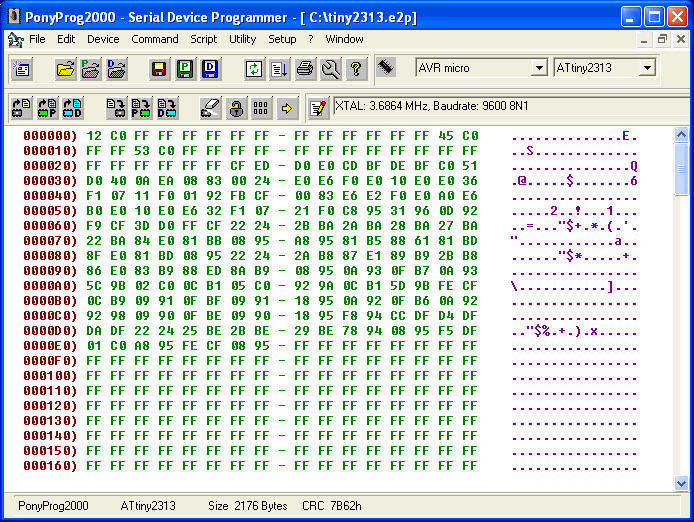 |
| Download page |
 Download PonyProg for Windows9x/ME/NT/2000/XP & Linux You may also find useful the PonyProg2000 online documentation. Download PonyProg for Windows9x/ME/NT/2000/XP & Linux You may also find useful the PonyProg2000 online documentation. |
| TODO |
| New GUI probably based on wxWidgets and USB support. Any contribution are welcome! |
| Hardware interfaces |
PonyProg now works with several hardware interfaces. Choose the one you prefer and try it. SI Prog (Serial port Interface for PonyProg) The official PonyProg hardware interface. It works with all devices supported by PonyProg. Look here to buy it. SI Prog schematics SI Prog kit AVR ISP (STK200/300) parallel port interface The best way to perform AVR ISP programming. It works even in low voltage systems (3V). To select it choose "AVR ISP I/O" or "AVR ISP API" from the Options - Setup menu and the parallel checkbox. You can connect directly to the target system (ISP) through the 10 pin connector, alternatively you can connect a PonyProg adapter card for AVR, AT89S, SPI eeproms, microwire eeproms and feed external power to the device. "AVR ISP API" on Linux version need the parport, parport_pc and ppdev kernel modules. On Windows2000/XP you have to select "AVR ISP I/O" and use a standard PC LPT port. Note that this interface doesn't support I�CBus devices, use the SI-Prog or EasyI2CBus interface instead. The STK200/300 official dongle is provided by Kanda.  Some people suggest me improvements to the original STK200 dongle. For the discussion look here Here are the improved schematics. AVR ISP with STK200/300 pinout (connect it to STK200/300 eva board) Some people suggest me improvements to the original STK200 dongle. For the discussion look here Here are the improved schematics. AVR ISP with STK200/300 pinout (connect it to STK200/300 eva board) 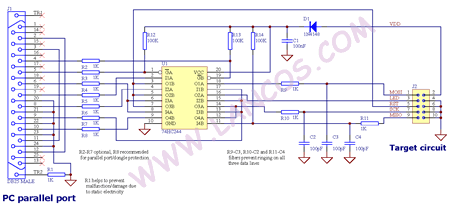 Click here to enlarge AVR ISP with SI-Prog pinout (connect it to SI-Prog AVR adapter boards) Click here to enlarge AVR ISP with SI-Prog pinout (connect it to SI-Prog AVR adapter boards) 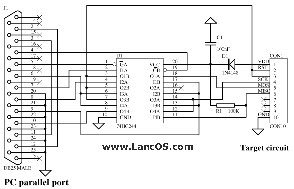 Click here to enlarge Ludipipo and JDM interface PonyProg support ludipipo and JDM interface to program PIC16x84. To select it choose "JDM I/O" from the Options - Setup menu and the serial checkbox. If you use Linux or experiment problems select "JDM API". JDM schematics How to connect 24Cxx eeproms to JDM programmer: Click here to enlarge Ludipipo and JDM interface PonyProg support ludipipo and JDM interface to program PIC16x84. To select it choose "JDM I/O" from the Options - Setup menu and the serial checkbox. If you use Linux or experiment problems select "JDM API". JDM schematics How to connect 24Cxx eeproms to JDM programmer:  Easy I�C Bus interface To select it choose "Easy I2CBus" from the Options - Setup menu and the parallel checkbox. "AVR ISP API" on Linux version need the parport, parport_pc and ppdev kernel modules. On Windows2000/XP you have to select "AVR ISP I/O" and use a standard PC LPT port. Easy I�C Bus interface To select it choose "Easy I2CBus" from the Options - Setup menu and the parallel checkbox. "AVR ISP API" on Linux version need the parport, parport_pc and ppdev kernel modules. On Windows2000/XP you have to select "AVR ISP I/O" and use a standard PC LPT port. 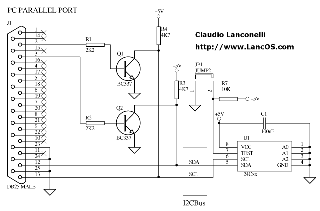 Click here to enlarge Click here to enlarge |