Oxygen XML Editor (original) (raw)
The Complete Solution for XML Editing, Authoring, Development & Collaboration
Editing & Developing
Collaboration & Review
Publishing
Automation
The Premier All-In-One XML Editing Suite
Oxygen XML Editor is the premier tool for XML editing, authoring and development. Tailored for beginners to experts, it's versatile, compatible across platforms, and available as a standalone app or Eclipse plug-in. Boasting robust support for XML technologies, it offers tools for easy creation, editing, and publishing. It can be further enhanced with the Oxygen AI Positron Assistant plugin, introducing AI capabilities for natural language content creation and rewriting while keeping user control.
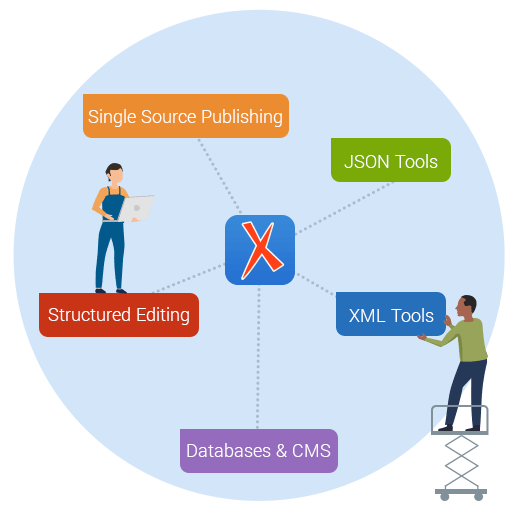
We take support seriously!
Our friendly technical support experts strive to successfully resolve all of your issues and questions
We are also active on various public technology forums and mailing lists
Look at what some of our users say about our support team:
- Thanks for listening and making the product better and more cool with every update! We LOVE the Oxygen tool suite and the Oxygen support team is the best I've ever worked with in the 20 years I've been in IT.
Mona Strubberg, ellucian - Thanks. Didn't I tell that this is one of the quickest support I've ever received... Thanks guys..
Raj Mohan, GE Energy
Features & Technologies
Intuitive XML Editing Interface
Experience a user-friendly, context-aware XML Editor crafted to accommodate newcomers with ease while offering powerful productivity features for technical experts, ensuring seamless navigation and precise content creation.
Visual Authoring (WYSIWYG)
Edit XML documents in the Visual XML Editor, a familiar word-processor-like interface that hides the underlying complexity, making it easier for teams of all skill levels to contribute.
Advanced Schema Visualization
Explore and understand complex data models through diagram-based editors and specialized schema views, streamlining the creation and maintenance of XML Schemas in the XML Schema Editor.
Single-Source Publishing
Convert your validated XML content into multiple outputs, such as HTML5, PDF, EPUB, and more, directly from the XML Editor using preconfigured or custom publishing scenarios.
DITA and Structured Authoring
Leverage built-in frameworks like DITA, DocBook, TEI, JATS, XHTML, and others to produce structured content with ease and consistency.
XSLT Editing and Debugging
Utilize the XML Editor’s integrated XSLT tools to edit, validate, debug, profile, and transform XML documents with support for all XSLT versions.
XQuery Execution and Profiling
Write, validate, debug, and run XQuery expressions for complex data manipulations, profiling performance and ensuring efficient data retrieval, and seamlessly execute queries against XML Databases.
XPath Evaluation
Execute XPath queries directly within the XPath toolbar or using the XPath Builder view to quickly locate nodes, filter data, and analyze XML documents.
AI-Enhanced Editing
Leverage integrated Oxygen AI Positron Assistant with RAG for more meaningful responses. From improving existing content and proposing new text to handling translations and refining your documents, the AI assistant enhances productivity and content quality.
JSON and YAML Support
Convert, edit, and validate JSON and YAML with integrated JSON Schema support to ensure compliance and maintain a unified approach to managing diverse structured data formats.
Collaboration and Review
Facilitate seamless collaboration among multiple stakeholders with in-context commenting and change tracking, enhancing the editorial workflow. Utilize the powerful XML Diff and Merge tool to efficiently examine and merge differences.
Integration with Oxygen Tools
Integrate the XML Editor features into CI environments via Scripting or Publishing Engine. Connect with Content Fusion for collaborative reviews and integrate Feedback to gather user comments on published content.
Extensibility and Customization
Adapt the XML Editor to your unique workflows with customizable frameworks, plugins (such as Batch Converter, Git Client, and many others), and an extensive API for integrating third-party tools.
Cross-Platform Availability
Use the XML Editor on Windows, macOS, or Linux, as a standalone desktop application or integrated into Eclipse, ensuring flexibility across different environments.