Tutorial: Gradient tones in Photoshop (original) (raw)
| Another favorite request is "How do I make comic tones in Photoshop"...the reason I've stayed away from this one is that a) there's so many variables it's nearly impossible to say "here's how you do it" and have it work everytime. b) If you were really going to print you would be working at resolutions of 600dpi or higher which is quite the hit to your memory and processor. This technique I'll show you is just for "mimic-manga" purposes. Don't actually use this for production....buy some tones from www.animegamersusa.com | |
|---|---|
 |
Step 1: Fill an areaCreate a new greyscale document big enough to cover the area of the art we will be transferring this halftone to. Fill it with 75% grey |
 |
Step 2a: Convert to Bitmap Go to Image>Mode>Bitmap Use these settings for the first dialog box |
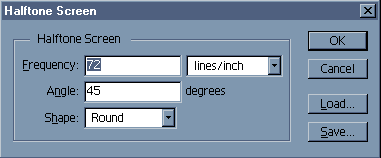 |
Step2b: bitmap Use these settings for the second dialog box. I got these by playing around...your results may vary. Click here to view Results |