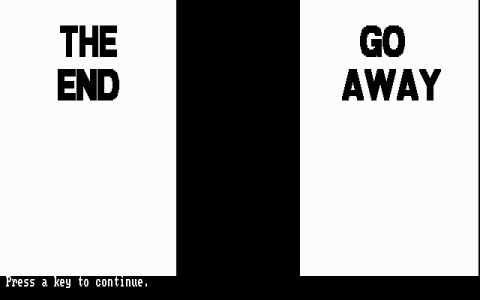A Salute To PrintMaster Plus 2.0 (original) (raw)
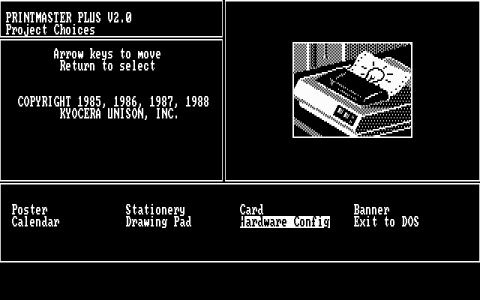
A Salute To PrintMaster Plus 2.0
It never ceases to amaze me how far technology has come, and the primitive bullshit that computer users used to put up with. Back in the 80s, if you wanted to type up a paper electronically, you could buy a word processor, a special computer that was little more than a glorified typewriter. You had upwards of one font to choose from, you could underline it, and if you were lucky, you might have options to bold or italicize it. At the same time, software companies were developing word processing programs for computers. After a while, multiple fonts were offered, as well as advanced options like superscript that allowed for footnotes and endnotes. But at the end of the day, these programs were still just glorified typewriters; if you wanted to do something that required a little more pizzazz than just text on a portrait-oriented sheet of paper, well, you were fucked. Eventually companies began to realize that people wanted to use printers to do other things besides just type up letters and book reports. Garage bands wanted to print out fliers for their shows. Parents wanted to print out invitations to their kids' birthday parties. And kids wanted to print out fancy cover pages for the aforementioned book reports. And so these companies responded, not by making better word processing programs, but by releasing separate printing programs that offered these features at full retail price. One such product was Kyocera Unison's PrintMaster Plus 2.0, which was first released on September 19, 1988. For my own amusement - and hopefully yours - I will be reviewing this product. From here on out, the program will simply be referred to as PrintMaster Plus. As the article progresses and I become increasingly lazy, it will just be called PrintMaster.
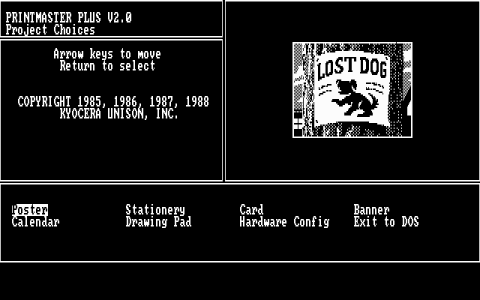
PrintMaster Plus has five exciting project choices: poster, stationery, card, banner, and calendar. Actually, only three of those are exciting; the calendar and stationery options are completely fucking useless. Seriously, why the fuck would you ever need to print out a calendar? Banks give them out like fucking candy, and many charitable organizations mail out calendars to loyal contributors every December. And if you're willing to pay, Sports Illustratedputs out a very nice swimsuit calendar each year as well. Meanwhile, printing out your own stationery is also not a great idea, and it was a fucking TERRIBLE idea in 1988. These days, printers are capable of printing high resolution text and images at upwards of 4800 dots per inch (DPI), so with a good printer and some expensive paper, you could print out some fairly nice stationery if you really wanted to. But PrintMaster Plus was designed to cater to dot matrix printers, which only had a print capacity of about 60-90 DPI and used cheap-looking tractor-feed paper. Thus, the end product of PrintMaster's stationery feature was a shoddy piece of paper with a gigantic blocky letterhead, certainly not the sort of thing that any legitimate business would use. Instead, all it served to do was give precocious little preteens a new way to irritate their parents:
FROM THE DESK OF TIMMY WALTERS
Mrs. Mom,
I have read your proposal to serve tuna noodle casserole and a garden salad at tonight's dinner event. After great debate, the other board members and I have decided henceforth to reject your proposal on the grounds that it is crass and pedantic. The corporate office would like you to move forward with my original proposal of Sloppy Joes and french fries.
- TW
Nice work, assholes. That sort of Ferris Bueller arrogance and self-involvement might be cute in John Hughes movies, but in real life it's fucking annoying. The last thing this world needs is more lazy egotistical fuckheads, and PrintMaster Plus's stationery feature was unquestionably instrumental in creating untold dozens of smarmy bastards who cheated their way through college, lied their way through interviews, and ended up with cushy jobs that they sneak out of two hours early every single day. Fuck you, Kyocera Unison. Fuck you hard.
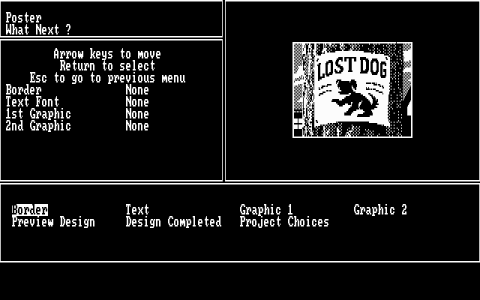
As illustrated above, PrintMaster's poster feature was designed exclusively so that people could make posters about their missing dogs, but creative users quickly discovered they could make posters for missing cats, dinosaurs, and Frankensteins as well. This astounding breakthrough completely revolutionized the search for lost pets. Before computers, kids would write out a "Missing" poster by hand, tape a polaroid of their pet to it, take it to a nearby library or pharmacy, and make 20 copies for a dollar. With the advent of PrintMaster, you could now pay 7foraprinterribbon,7 for a printer ribbon, 7foraprinterribbon,5 for a stack of computer paper, print up posters until you ran out of ink, and plaster them on every tree within a five mile radius of your house. The downside? PrintMaster had exactly one photo of a dog in its default library. So unless your dog was a golden retriever, and a puppy, you couldn't easily make a particularly pertinent poster. The other downside is that by using PrintMaster, you were fucking advertising that you had an expensive fucking personal computer in your home, so you damn well better have been offering a worthwhile cash reward. Even if you did offer a reward, using PrintMaster probably wasn't the greatest idea. In the best case scenario, you'd get your dog back and pay a $20 finder's fee. In the worst case scenario, no one would find your fucking dog and you'd come home from school one day to find your back door had been kicked in and your computer was gone. That's what you get for putting your address on the poster, you fucking genius.
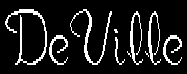









PrintMaster comes with ten fonts of various sizes, all of which can be seen above. The biggest font, Scribe, will fit an average of 11 characters per line on a poster. The smallest fonts, Editor and Smallcap, average a whopping 40 characters per line on a poster. To give you a modern comparison, Scribe translates to about a 68-point Arial font, while Editor is similar in size to a 19-point Arial font. Want something smaller? Too bad. But if you'd like something bigger, you have the option to use a font at double its original size. These font sizes are good, if not necessary, for endeavors such as posters, but they are slightly bigger than what you'd generally want for a letterhead or a card. Unfortunately, this was symptomatic of the hardware. Since PrintMaster was designed for use with low quality dot matrix printers, it was necessary to keep the fonts large and blocky. As a result, a paper typed on a computer actually took up significantly more space, and subsequently looked significantly more impressive, than one written out by a hand. As proof, I submit to you a paper I wrote in elementary school. Its text size is comparable to an 18-point Arial font.
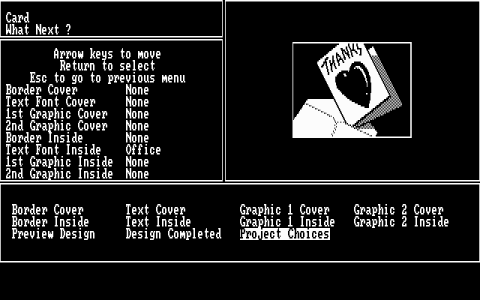
Next up is PrintMaster's card feature. Making a card in PrintMaster is basically the same thing as making two small posters at once. You design the cover and the inner right-hand side of the card. Want to print something on the back of the card? Too fucking bad. Even assuming you were somehow able to get that stupid fucking tractor-feed paper to go back through the printer a second time, which is damn near impossible, there's no possible way to feed the paper back into the printer to get stuff to print out where you would need it. A basic card prints out like this:

You have to fold the paper into a card yourself, and the back ends up being the rectangular section directly to the left of the front of the card. Consequently, there's no fucking way to get text on the back of the card. If you flip the paper 180 degrees and feed it in again, you'll still be printing over the parts you've already printed on. And since there's only one possible folding solution for this card, you can't feed the card in upside-down and print on the opposite side, because that stuff will be completely obscured when you fold the card. So the bottom line is this: you can't print a fake Hallmark copyright on the back of your card with PrintMaster, no matter how much you want to. There's no logical reason why you shouldn't be able to print on all four visible sections of the card, but you can't. You can, however, add ridiculous borders to your design. You might be wondering how the PrintMaster fonts work with greeting cards. After all, if Script can only average eleven characters per line on a poster, how many characters per line could it possibly fit on a card? Well, the answer is eleven. That's right, PrintMaster automatically scales the fonts to a fourth of their poster size to fit on the card. The more elaborate fonts end up looking fairly horrible, but PrintMaster will let you use them just the same. And yet, it won't let you use the fonts at that size on posters. What the fuck?
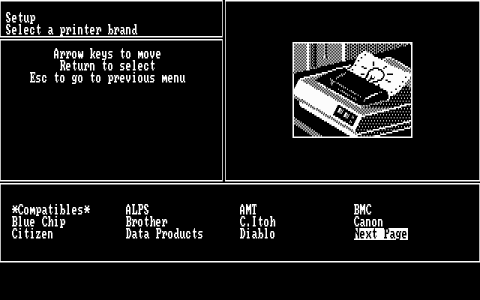
You may find yourself living in a shotgun shack. And you may find yourself in another part of the world. And you may find yourself behind the wheel of a large automobile. And you may find yourself in a beautiful house, with a beautiful wife. And you may ask yourself, "Well... how did I get here?" But more importantly, you may wonder why I haven't shown you any scans of stuff I've made with PrintMaster. Well, there's two reasons for that. First off, I apparently threw out all the cheesy cards and posters I made with it back when I was eight a long time ago. Secondly, I can't print out any new ones, because I don't have random obsolete hardware sitting around my house. As much as I'd like to, there's no room for it. So I'm running PrintMaster Plus through DOSBox on my current computer, which I purchased in 2007. And unfortunately, that makes printing out my PrintMaster projects an impossibility. These days, driver compatibility is streamlined through your operating system; as long as Windows has the drivers necessary to run your printer, any program that runs off Windows can use your printer. This was not the case with DOS. With DOS, every program had to be coded to specifically recognize additional hardware it used. And since DOSBox isn't programmed to simulate printer compatibility, you need to physically own a popular printer made between 1985 and 1988. So unless someone out there wants to send me a working Canon PJ-1080A, along with some compatible printer ribbons, you won't get to see real-world versions of any PrintMaster projects. Here are the card and poster I had originally wanted to make for this review. Due to PrintMaster's primitive page compression, the card preview is fairly unreadable.
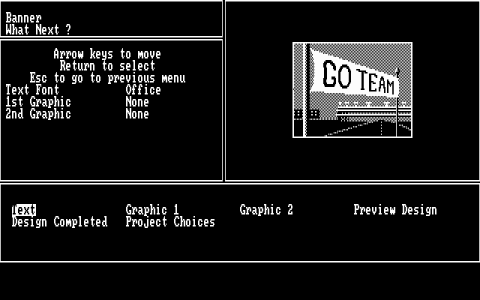
PrintMaster Plus may be an outdated piece of software from a simpler era, but it can do something that you can't easily do with your precious Microsoft Word and your fancy new printer: make banners. See, back when tractor-feed paper was the standard, people used to make banners all the time, for no real reason. In the late 80s, you could have walked into pretty much any classroom in any American elementary school on that first Wednesday after Labor Day, and there was a 90% chance you'd see a "WELCOME BACK STUDENTS!" banner hanging above the chalkboard. Why? Because we could, and banners are fucking awesome. Hell, we used to make banners for our family's all-day bratwurst/knockwurst/linguica cookout:
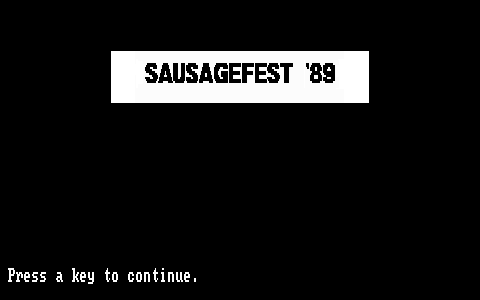
Okay, so that didn't actually happen. But it *could* have happened, since "sausagefest" was not yet a popular slang term in 1989. You know, I really do miss the instant gratification of banners on demand, and I happen to know that some of the most powerful people in the world agree with me. Because if we could all make banners whenever we felt like it, then something like a giant fucking "MISSION ACCOMPLISHED" banner on an aircraft carrier wouldn't be considered inconspicuous and wouldn't become a running joke among a former president's harshest critics. So when George W. Bush looks back on his presidency, it's pretty clear what his biggest regret will be: his failure to issue an executive order requiring all federally funded institutions to use tractor-feed paper. His utter lack of foresight and vigilance on this matter is certainly MY biggest regret of his presidency.
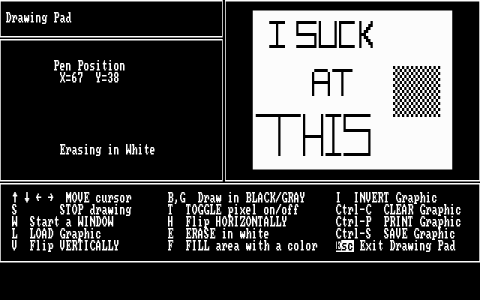
PrintMaster Plus comes with about 100 images that you can put in your printing projects. The official number is 122, but the number of useable images is significantly less than that. Hell, the last eleven images in the image library are just retarded patterns with absolutely no practical application whatsoever. And that's just the absolute worst of it. Kyocera eventually sold expansion disks with more images on them, but they also offered a drawing pad that let you make your own custom images in black, white, and gray. Yes, it required significant artistic talent on your part, and sure, the so-called gray was achieved by alternating between white and black, but it was still a very nice feature. I have never been very artistically inclined, so I generally opted to make new images by altering the existing ones. Here's an example:


As you can see, I took the image "Overtime" and edited out all the clutter to create a new image that I call "Undertime". It's not very fucking creative, and it's completely useless, but that's the extent of my graphic design skills. Some guy my dad used to work with made a ridiculously awesome looking weasel using PrintMaster's drawing pad. Sadly, like so many book reports and shareware programs, that image is sitting on a computer in an unknown landfill, forever lost to this world. And the world is a little darker for having lost it.
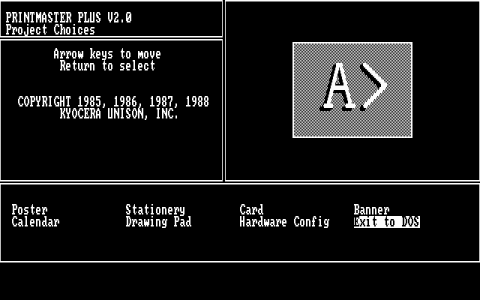
So, whatever happened to Kyocera's PrintMaster? Surprisingly, both PrintMaster and Kyocera still exist some 21 years later, though they've gone their separate ways. At some point after the release of PrintMaster Plus 2.0, Kyocera sold the PrintMaster brand to MicroLogic Systems, who published PrintMaster Gold in 1993, which featured color and a mouse interface. In 1995, Mindscape, Inc. acquired MicroLogic Systems and continued publishing PrintMaster iterations under its name through 1998, at which point Mindscape was acquired by The Learning Company. That same year, The Learning Company purchased former rival Broderbund. In 1999, the company published PrintMaster Gold 8.0 under its own name. That same year, The Learning Company was bought by Mattel for $3.6 billion, which proved to be financially disastrous. Stockholders freaked the fuck out, heads rolled at Mattel, and all of The Learning Company's holdings were given to Gores Technology Group to be sold, with Mattel receiving a cut of the profits. Some of the company's entertainment holdings were sold to Ubisoft, while the rest, including PrintMaster were sold to an Irish company called Riverdeep in 2001. Riverdeep began publishing PrintMaster under the Broderbund name. In 2006, Riverdeep acquired Houghton Mifflin and became the Houghton Mifflin Riverdeep Group. In 2007, the company merged with Harcourt Education to become Houghton Mifflin Harcourt; PrintMaster is still published, and remains under the Broderbund name. In autumn that same year, PrintMaster 18, now known as PrintMaster Version 18, was first released; this would be the last PrintMaster to follow the old numbering system. In November 2008, Encore Software obtained exclusive North American distribution rights to PrintMaster and all other Broderbund properties. In June 2009, a brand new version of the program debuted as PrintMaster 2.0. This numbering change does not represent any major revolution in the software's options or interface; it represents a desire to make the product seem newer than it actually is. Meanwhile, Kyocera exists primarily as a seller of cell phones, business class printers, digital photocopiers, solar cells, and industrial ceramics. And up until August 2005, they were the majority shareholder in the video game company Taito. Kyocera is not a very prominent company in the United States, but they are very successful internationally.
And so ends the tale of PrintMaster Plus. It may not have been the most interesting tale, but this program was an important piece of my childhood and I felt that its story needed to be told. In case you somehow haven't noticed, brevity is not a strong point of mine. If it was, I could have written this entire fucking review in only four words. I will leave you now with those four words: OUTDATED SOFTWARE IS OUTDATED.
Posted by: Syd Lexia
07/08/09