Java EE Containers - The Java EE 6 Tutorial (original) (raw)
Distributed Multitiered Applications
The JavaBeans Component Architecture
Enterprise Information System Tier
Java EE Application Assembly and Deployment
Application Component Provider
Application Deployer and Administrator
Enterprise JavaBeans Technology
JavaServer Pages Standard Tag Library
Java API for RESTful Web Services
Contexts and Dependency Injection for the Java EE Platform (JSR 299)
Dependency Injection for Java (JSR 330)
Java EE Connector Architecture
Java Authorization Contract for Containers
Java Authentication Service Provider Interface for Containers
Java EE 6 APIs in the Java Platform, Standard Edition 6 and 7
Java Database Connectivity API
Java Naming and Directory Interface API
JavaBeans Activation Framework
Java Architecture for XML Binding
SOAP with Attachments API for Java
Java Authentication and Authorization Service
2. Using the Tutorial Examples
3. Getting Started with Web Applications
4. JavaServer Faces Technology
7. Using JavaServer Faces Technology in Web Pages
8. Using Converters, Listeners, and Validators
9. Developing with JavaServer Faces Technology
10. JavaServer Faces Technology: Advanced Concepts
11. Using Ajax with JavaServer Faces Technology
12. Composite Components: Advanced Topics and Example
13. Creating Custom UI Components and Other Custom Objects
14. Configuring JavaServer Faces Applications
16. Uploading Files with Java Servlet Technology
17. Internationalizing and Localizing Web Applications
18. Introduction to Web Services
19. Building Web Services with JAX-WS
20. Building RESTful Web Services with JAX-RS
21. JAX-RS: Advanced Topics and Example
23. Getting Started with Enterprise Beans
24. Running the Enterprise Bean Examples
25. A Message-Driven Bean Example
26. Using the Embedded Enterprise Bean Container
27. Using Asynchronous Method Invocation in Session Beans
Part V Contexts and Dependency Injection for the Java EE Platform
28. Introduction to Contexts and Dependency Injection for the Java EE Platform
29. Running the Basic Contexts and Dependency Injection Examples
30. Contexts and Dependency Injection for the Java EE Platform: Advanced Topics
31. Running the Advanced Contexts and Dependency Injection Examples
32. Introduction to the Java Persistence API
33. Running the Persistence Examples
34. The Java Persistence Query Language
35. Using the Criteria API to Create Queries
36. Creating and Using String-Based Criteria Queries
37. Controlling Concurrent Access to Entity Data with Locking
38. Using a Second-Level Cache with Java Persistence API Applications
39. Introduction to Security in the Java EE Platform
40. Getting Started Securing Web Applications
41. Getting Started Securing Enterprise Applications
42. Java EE Security: Advanced Topics
Part VIII Java EE Supporting Technologies
43. Introduction to Java EE Supporting Technologies
45. Resources and Resource Adapters
46. The Resource Adapter Example
47. Java Message Service Concepts
48. Java Message Service Examples
49. Bean Validation: Advanced Topics
50. Using Java EE Interceptors
51. Duke's Bookstore Case Study Example
52. Duke's Tutoring Case Study Example
53. Duke's Forest Case Study Example
Normally, thin-client multitiered applications are hard to write because they involve many lines of intricate code to handle transaction and state management, multithreading, resource pooling, and other complex low-level details. The component-based and platform-independent Java EE architecture makes Java EE applications easy to write because business logic is organized into reusable components. In addition, the Java EE server provides underlying services in the form of a container for every component type. Because you do not have to develop these services yourself, you are free to concentrate on solving the business problem at hand.
Container Services
Containers are the interface between a component and the low-level platform-specific functionality that supports the component. Before it can be executed, a web, enterprise bean, or application client component must be assembled into a Java EE module and deployed into its container.
The assembly process involves specifying container settings for each component in the Java EE application and for the Java EE application itself. Container settings customize the underlying support provided by the Java EE server, including such services as security, transaction management, Java Naming and Directory Interface (JNDI) API lookups, and remote connectivity. Here are some of the highlights.
- The Java EE security model lets you configure a web component or enterprise bean so that system resources are accessed only by authorized users.
- The Java EE transaction model lets you specify relationships among methods that make up a single transaction so that all methods in one transaction are treated as a single unit.
- JNDI lookup services provide a unified interface to multiple naming and directory services in the enterprise so that application components can access these services.
- The Java EE remote connectivity model manages low-level communications between clients and enterprise beans. After an enterprise bean is created, a client invokes methods on it as if it were in the same virtual machine.
Because the Java EE architecture provides configurable services, application components within the same Java EE application can behave differently based on where they are deployed. For example, an enterprise bean can have security settings that allow it a certain level of access to database data in one production environment and another level of database access in another production environment.
The container also manages nonconfigurable services, such as enterprise bean and servlet lifecycles, database connection resource pooling, data persistence, and access to the Java EE platform APIs (see Java EE 6 APIs).
Container Types
The deployment process installs Java EE application components in the Java EE containers as illustrated in Figure 1-5.
Figure 1-5 Java EE Server and Containers
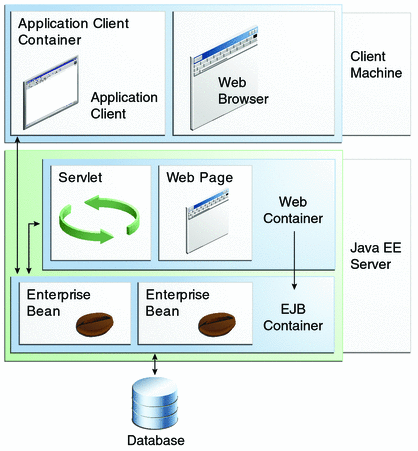
- Java EE server: The runtime portion of a Java EE product. A Java EE server provides EJB and web containers.
- Enterprise JavaBeans (EJB) container: Manages the execution of enterprise beans for Java EE applications. Enterprise beans and their container run on the Java EE server.
- Web container: Manages the execution of web pages, servlets, and some EJB components for Java EE applications. Web components and their container run on the Java EE server.
- Application client container: Manages the execution of application client components. Application clients and their container run on the client.
- Applet container: Manages the execution of applets. Consists of a web browser and Java Plug-in running on the client together.
Copyright © 2013, Oracle and/or its affiliates. All rights reserved. Legal Notices


