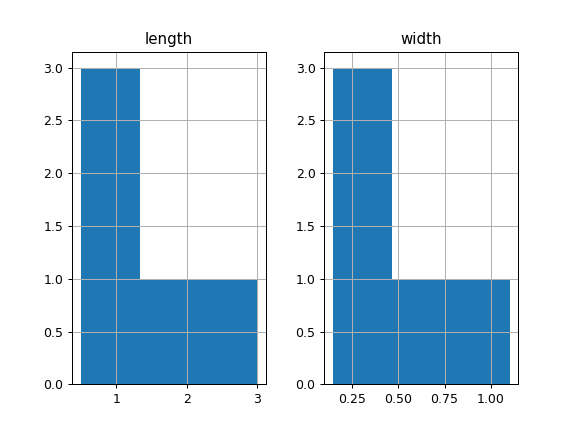pandas.DataFrame.hist — pandas 0.24.0rc1 documentation (original) (raw)
DataFrame. hist(column=None, by=None, grid=True, xlabelsize=None, xrot=None, ylabelsize=None, yrot=None, ax=None, sharex=False, sharey=False, figsize=None, layout=None, bins=10, **kwds)[source]¶
Make a histogram of the DataFrame’s.
A histogram is a representation of the distribution of data. This function calls matplotlib.pyplot.hist(), on each series in the DataFrame, resulting in one histogram per column.
| Parameters: | data : DataFrame The pandas object holding the data. column : string or sequence If passed, will be used to limit data to a subset of columns. by : object, optional If passed, then used to form histograms for separate groups. grid : boolean, default True Whether to show axis grid lines. xlabelsize : int, default None If specified changes the x-axis label size. xrot : float, default None Rotation of x axis labels. For example, a value of 90 displays the x labels rotated 90 degrees clockwise. ylabelsize : int, default None If specified changes the y-axis label size. yrot : float, default None Rotation of y axis labels. For example, a value of 90 displays the y labels rotated 90 degrees clockwise. ax : Matplotlib axes object, default None The axes to plot the histogram on. sharex : boolean, default True if ax is None else False In case subplots=True, share x axis and set some x axis labels to invisible; defaults to True if ax is None otherwise False if an ax is passed in. Note that passing in both an ax and sharex=True will alter all x axis labels for all subplots in a figure. sharey : boolean, default False In case subplots=True, share y axis and set some y axis labels to invisible. figsize : tuple The size in inches of the figure to create. Uses the value inmatplotlib.rcParams by default. layout : tuple, optional Tuple of (rows, columns) for the layout of the histograms. bins : integer or sequence, default 10 Number of histogram bins to be used. If an integer is given, bins + 1 bin edges are calculated and returned. If bins is a sequence, gives bin edges, including left edge of first bin and right edge of last bin. In this case, bins is returned unmodified. **kwds All other plotting keyword arguments to be passed tomatplotlib.pyplot.hist(). |
|---|---|
| Returns: | axes : matplotlib.AxesSubplot or numpy.ndarray of them |
Examples
This example draws a histogram based on the length and width of some animals, displayed in three bins
df = pd.DataFrame({ ... 'length': [1.5, 0.5, 1.2, 0.9, 3], ... 'width': [0.7, 0.2, 0.15, 0.2, 1.1] ... }, index= ['pig', 'rabbit', 'duck', 'chicken', 'horse']) hist = df.hist(bins=3)