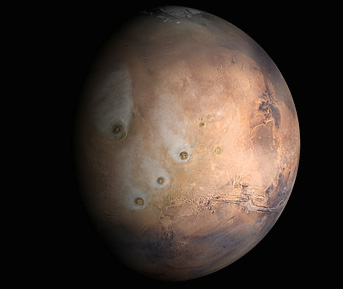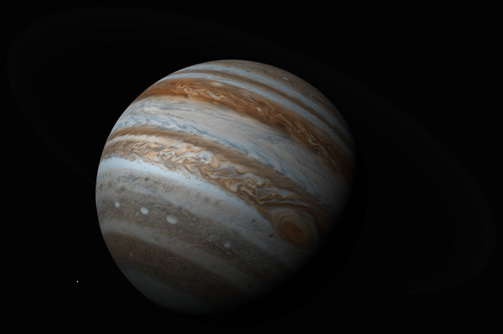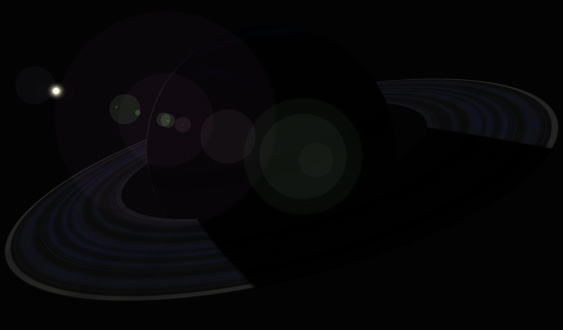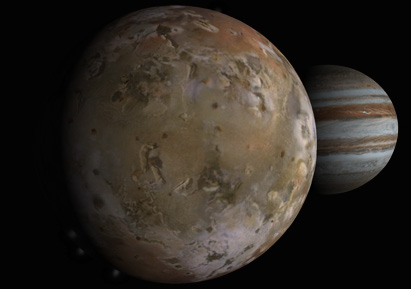Solar System Screensaver (SSS) (original) (raw)
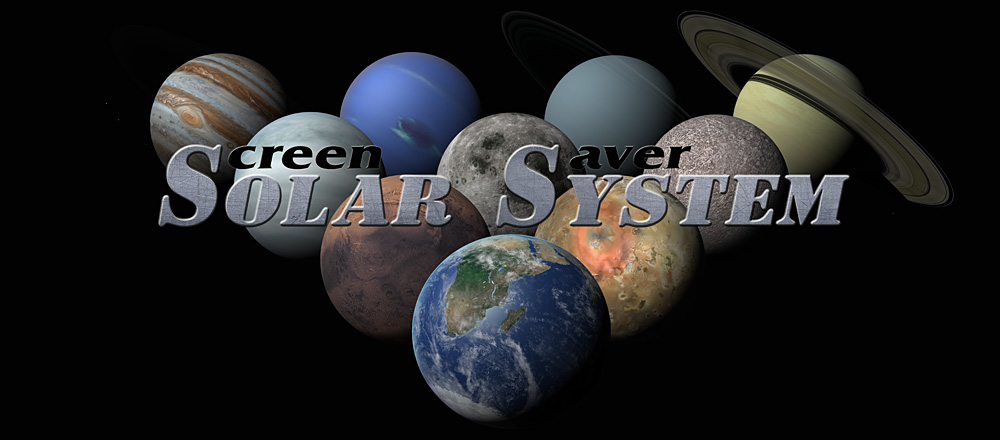
����������� "Solar System 3D" .������ 1.0.6 �� 31.12.2010; ����� - ������ ����� (�.������-��-����)
�� ���������� ������ �������� ���������� (freeware) ����������� � ��������� ����� ��������� ������� (� �� �������� �������� ����������).
��� ������ ��� ������������� �� ��������� �������� ������������ �������������� ����������� ������ ��������� ������� � ������ ����� ��������� ������ �� �� �������. ��������� ��� ����������� �� ����� ����������, �� ������� ������������ ������������� ��������� �������� �������. ������ �������� ��������� �������� ��� �������� ������������� � ��������� ���� ������ � ��������� �� ���������, �������������� � ������������:
������� (���������) ����-���������� (�������� 53,6 M�) �����, ����� �� ������ - �� ������ ������� ��� �� ������������:
����� ������� ���������� ������������ ��������� (��������� ��������� 320 Mb ���������� �����) �� ��� ��������� � �����
C:\Program Files\SolarSystem3D
����������� ��������� ���������� � ���������� ��� ������� ������������:
- ��������� 1500 Mhz;
- ���������� 128 Mb DirectX9 � ���������� �������� 2.0;
- 512 Mb RAM;
- ������������ ������� OS Windows 98 / Me / 2000 / XP / Vista Ultimate / Windows 7.
����������� � ����������� "Solar System 3D" ��� ����������� �������� ��������� �������:
����������� ����� ����������� ����������� (������������ � ������� �������)
����������
����� ������� ������������ �� ������� ������ ����������, �� ������� ����� ������� ����, ������ ���� �� �������� ������ ���������� (������� ������������� �����), �������� ����������� ��������� ��������, ������ �������, �������� ������� � ������������, � ����� ���������� ��������� ��������� ������ � ������������ �������������. �������� ��� ����������� ����� ����������/����������� ������������ ������������� �/��� ����������� ����������� ��� ��������. ����� �� ������ ������� ���������� ������� ��� ���� �� ���� �������� ��������� (����, ��, ������, ������� ��� ��������), ���� ��������� ��������� ����� ������/���������. ��� ��������� � ������ ����� ������ � ���� ������������ ��� ������ ��������� - '���������' (������ � ������ ������) ��� '�������' (��� ������� � ������ ������ ��� ��������):
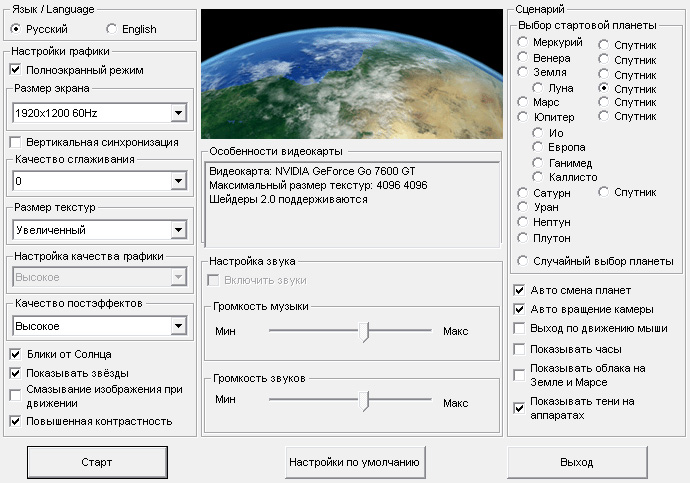
����� ������� ������ '�����' � �������� ������������ �� ������ �������� �������� ���������/��������� �������/�������. ��� ���� ����� �� ������ �������� �����, ��� ��������� �� ������� ����� �������� ����������� ���� � �������� ���� �������� ��������� �������, ������� ���������� ��� �����������. � ���� ���� ����� �������/������� ������ �������/�������, � ����� ����� ������ ������ ��� ����� ������� ������������ (�������, ��� ��� ������ ��������� �������� ���� ����� ��������� � ��� ��������� ������� ������������ ����� ���������).
���������� ���������� �������������� ��������� �������:
- ��� �������� ������� ���������� ������� ����� ��� ������� �� ��� ����� �������;
- �����������/��������� �������: ��������� �������� ���� ��� ��������� �� ���������� - 'S' ���'-' (���������), 'W' ��� '+' (�����������), 'Z' (����������);
- ��������: ������� ��� ������ �� '1'(����� ���������) �� '7' (������������).

����� ��������� "�� ���������" ����������� �����, ����, �����, � ����� ���������� �����, ����� � ������� ������������ "�����������" ���������� �������, ������� ����������� ���������� (��������) ��� �������� ������� ������������ (���������-�����������).
������ �� ������ ����������� �������� ��� ����������� � ��������� ��������� ������ � ����, ������ ����� � ����� ���������� ����������.
�� ������� - ����� ��������� �������� ����� � ������� ������, ��� �������� � ���������� �������� �������� �����������. ���������� ������ ������������ (� ������� ��������� ��������) �������� ��� �������� ����������� �� ����� 15 ������ � ������� (FPS). ���� ���� ���������� �� ����� �������� ������ (��� ����� ���� �� ����������� �� ������ ����������� - � ���� ������ ����������� ����� ���� �������), �� �������� ����� ������������������ �� �������� � ������� ������������ (�������� �������).
����, ��� ����������� ��������� �������� � �������������� ����������� �� ���������� ��� ����� � ����� ���������� ����������: � ����������� (96,4��) � ���������� (225��) ����������. ������ ���� � ����������� ���������� ������� �������� ��������, �����, ����, ����� � �������, � ������ ���� ������� ��� ����� ������������ ��� �����, ���� � �����.
���� ��� ����� ������������ ����� ������, ������� ��� ���������� ����� ������� �������������� ��������������� � ���������� (�����) C:\Program Files\SolarSystem3D, ������� ����������� ������ �� ���������. ���� ��� ����������� �� ������� ������ �����, �� ����� ����� ��������������� ������ ����, ������ ��� ������������� ������������� ��������� '�����������' �������.
Screensaver "Solar System 3D". Version 1.0.5 from 19.11.2010; by Maxim
Sichev (Rostov-on-Don, Russia)
System requirements
- Windows 98 / Me / 2000 / XP / Vista Ultimate / Windows 7.
- 128 MB DirectX 9.0 Compatible Graphics Card with Shaders 2.0 support
- 1500 MHz AMD / Intel Processor (or compatible)
- 512 MB RAM
We are offering you a free screensaver with all planets of our Solar system
and their biggest moons.
The main idea behind it was to make it as realistic as it is possible in
light of the latest knowledge about the Solar system. After the installing
our screensaver you can see and enjoy the wonderful pictures from the deep
space. To get the idea about the quality of the picture you can just click
on the thumbnails on the left side and see planets and moons in the full
resolution.
Mars.
Surface of Mars was created on the base of six textures that were taken in
the different spectrums and were generated on base of the data form the
American spacecrafts Viking-1 and Viking-2. In addition to the Martian
surface and on the base of the latest pictures from Mars we added thin layer
of mist that lay in the lowest parts of the Martian surface such as
Mariner's valley and plateau Hellas. Also we added mist in twenty of the
deepest craters.
In addition to all of that we also created an atmospheric haze so you can
see Mars as it will look like for space travellers at the beginning or at
the end of the famous Martian storm season.
In the Martian atmosphere you can see several types of clouds.
And as the last finishing touch both Martian moons Phobos and Deimos will
create realistic shadows on Martian plateaus.
Jupiter.
It's a very small chance that you ever saw such Jupiter. We simulated
everything that can be simulated. Atmosphere of this planet contains black
and white areas with the different height and rotation speed. Now you can
see it on your monitor. It's alive and vivid. Moreover the really active
Jupiter's atmosphere has powerful and stable cyclones such as well-known red
spot. It's made rotated as well as other small and big cyclones.
On the dark side of the planet you can see huge lightning and auroras in the
polar areas.
We also created the ring of Jupiter. It was found just on the limit of the
maximum possible resolution from the latest spacecrafts. We made is as it is
in the real life so if you can't see it we are sorry but you need to improve
your system. You can try to change the colour settings or even buy a new
monitor and(or) graphic card.
Saturn.
You can easily recognize Saturn by its wonderful rings. It is one of the
most beautiful objects in our Solar system. Saturn's rings contain billions
of small (up to several meters in diameter) rocks that are made from ice and
stones. Each of them has its own orbit and linked by gravity forces with
others as well as with bigger moons of the planet. Numerous photos from
Cassini spacecraft show that the view of rings depends a lot from the point
of view and from the Sun's position. At the moment when we are looking at
rings against the Sun rings look as an inversion of the normal image to
which we get used. So now you can see it yourself how it changes.
We can also add that atmosphere has rotation as on Jupiter and polar areas
also have auroras. It's all far weaker than on Jupiter but it's here.
Io.
In the screensaver you can see the biggest or so called Galilean moons of
Jupiter: Io, Europe, Ganymede and Callisto. The most interesting moon is Io.
Its volcanoes are always active and erupts fountains of the burning-hot lava
up to hundreds of kilometres (or even miles!) and produce lakes of sulphur
what in turn defines its landscape. The best place to see all these
volcanoes is a dark side of the moon or near the terminators line. Now you
can see this burning-hot hell on your screen.
The Earth.
Our blue planet, our home, our world and just a tiny island in the vast
emptiness and void of the Universe...
It's the most complex object for the simulation in the Solar system. A lot
of people saw it and it even far more pictures were taken from the orbit.
And you can see on all of them how different, how beautiful and how nice
Earth can be...
We did our best just to show all this beauty. A small and even barely
noticeable purple glow of sunrises and sunsets in space, snowy peaks of
mountains and peaceful plains, glaciers and green forests, patches of
sunlight on lakes and seas, lightning flashes of thunderstorms at night,
streetlights of the night cities and turquoise haze of the Earth's
atmosphere, an atmosphere that made our life possible, an atmosphere that
gives us life.
We just want to show you how unique and how fragile our home world is...
Screensaver's Control.
After the launch you can see the control panel where you can select the
language and some other important parameters. First of all you can choose to
run it or in the fullscreen mode or in the window mode. In both cases you
can select the resolution what is really important if the graphic card can't
give the good performance in the highest supported resolution. You can also
select such important parameter as an amount of the anti-aliasing for the
whole picture, a picture quality, an amount of the post-processing and
select the comfortable level of sounds and music. You can also try to
improve the whole picture by playing with vertical sync and enabling a
motion blur. But it also affects the performance. Than higher settings are
than better graphic card you need and vice versa. If you need to go back to
the original settings you can always clear all settings into the default
state by pressing the button Default.
By default if you press the Start button the screensaver will load its first
planet Mercury. After that you can select any planet that you want in the
list at the top left corner of the screen. Or you can select a camera that
is linked to the satellite on the planet's orbit.
It can also be changed by the select planet controls on the right side of
the screensaver's control panel so it will always start with the planet that
you want to see first.
The viewing angle control is done by the left button and the mouse
movements.
Zoom in / zoom out is done by or by mouse wheel or by keyboard shortcuts.
'S' and '-' are for zoom out. 'W' and '+' are for zoom in. 'Z' gives you the
maximum zoom while pressed.
To change the speed you can use buttons from '1' to '7' where '1' is the
slowest and '7' is the maximum speed.
Upgrade.
After the default installation surface of the Earth, the Moon, Mars and
clouds on the Earth, Mars and Jupiter are shown by the small textures with
the minimal resolution. However you can improve the picture by downloading
and installing better textures. Such approach was done for the convenience
as it allows to make the installer smaller. Typically textures remain the
same between the minor version changes so you can download big textures once
and after that easily upgrade to the newer version by downloading installer
only.
Please remember that the better textures are bigger so it will inevitable
reduce the FPS rate (Frames Per Second). An acceptable performance with the
smooth movements on the screen can be archived with at least 15 frames per
second. If FPS is lower (what can happen on the systems with slow graphic
cards) or movements are too jumpy you can always switch back to the smaller
textures. Typically for the better textures you need a graphic card with the
fast memory on it. Also it must be enough memory to fit it the whole
textures or the graphic card will struggle to get the good performance.
So for the better picture there are two options for improvement. Option one
is the medium size textures (it's about 66.7 MBytes) and option two is the
large size that is 225 MBytes in total. Option one will add medium size
textures to Earth, Moon, Mars and Jupiter and option two will further
improve Earth, Moon and Mars.
If it's not enough for you and if you have the better textures that you can
give to developers and that we can use legally it will be really grateful!
At the present time textures are in two rar archives that are necessary to
unpack into the directory with the screensaver. If you don't have WinRAR
archiver you can always download and install the evaluation version from
http://www.rarsoft.com/download.htm. Or as an alternative you can use free
7-Zip archiver that is an open source archiver and that can unpack rar
archives. It can be found here: http://www.7-zip.org/
By default screensaver is located in C:\Program Files\SolarSystem3D. If this
path was changed during the installation it's necessary to find where it is
installed now and unpack the textures into the required directory. By
default the low size textures are located in "C:\Program
Files\SolarSystem3D\data\textures\00_low\" and the places for the medium and
large textures are in "C:\Program
Files\SolarSystem3D\data\textures\01_medium\" and "C:\Program
Files\SolarSystem3D\data\textures\02_high\". Just keep it in mind when you
unpack and move textures. And if by some reason screensaver can't find them
you will see the "Not found" message in the Textures size drop-down box.
�� ������ ����� ������� �� �������� ��������� ������� ��������� ����������
���� ������������� ��������, �� ����� ��������� ��������� ����� ��� � ����,
����� �������� � ��������������. ������ �������� ��� ���� ��� ����� ��������
���������� ���������� �� ��� ����� ����� ���������� (If it's not enough for
you and if you have the better textures...). � �������� ����� ��������
easter eggs - ������� ��������� ������������� �� ������ ���������� ������
��� ���-������ ��� �������������.