FREELANG Online Dictionary - Webmasters (original) (raw)
If you are a webmaster or a blogger, you may already have asked yourself this question: where can I get a free dictionary for my website? It's free and valuable content for you, and it's a handy tool for your visitors. So we offer you to put our search form on your site, for as many dictionaries as you want. The results being displayed here at Freelang's website, it also helps us gain more traffic.
How it works:
If you have a website, you can add our online dictionary search box on it, for free, to enable your users to look up words. All you have to do is choose the language(s) you're interested in, then insert the corresponding html code. Your users will be able to make a search from your site, and the results will be displayed on our site.
Our terms of use:
To use our dictionary on your site, you must have read and accepted our terms of use. You must also follow our instructions regarding the insertion of the code (see paragraph below). Finally, you must not try to display the results of the search on your site: the search box is on your site, but the results must be displayed on our site only.
Code to insert:
You will find below the code to insert on your page. You can freely modify the formatting (size, colors, font...) so that it integrates nicely on your site. Flags and Freelang logo are not necessary. However, you must mention "Freelang" and have a link to freelang.net (either to the homepage, or to the page of the concerned dictionary, or to the index page of dictionaries).
Unicode coding:
Our form can be inserted on an html or php page, the only requirement for dictionaries using special characters is that your page should be coded in UTF-8 (Unicode). To do so, just add the code we give below in the "head" section of your page.
Contact us:
We advise you to contact us if you're using our search box on your site, so that you could be warned in case of problem or major update. Please give us a valid email address and the URL where the form is. We can also help you if you have any trouble while setting up the form.
Code to add in the head section of your page
(Click on the code to select it, then right-click and choose Copy, then open your html editor and paste the code.)
Code to add, without any formatting (example of the SPANISH dictionary)
Preview:
Use the code for another dictionary
To use the code with another dictionary, you have to modify the elements in yellow on the picture below: the name of the php file at Freelang's website (usually the name of the language, see all links here), the reference of the dictionary (usually the first three letters of the language, if you are not sure display the source code of our pages or contact us) and finally the name of the language (in CAPS in the picture below).
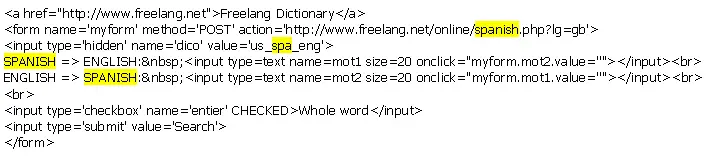
Code with logo and flags (suggestion)
Preview:
Code for several dictionaries (suggestion)
Preview:
Code for several dictionaries (other suggestion)
Preview: