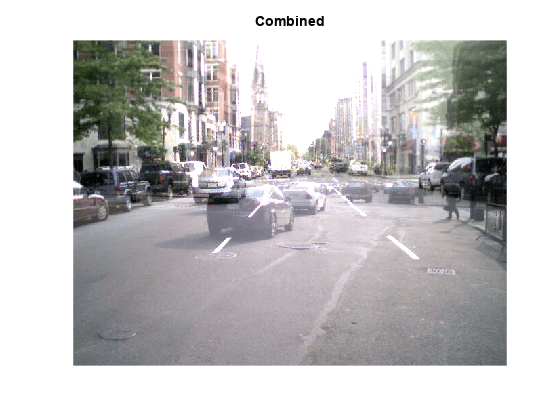Integer Arithmetic - MATLAB & Simulink Example (original) (raw)
This example shows how to perform arithmetic on integer data representing signals and images.
Load Integer Signal Data
Load measurement datasets comprising signals from four instruments using 8 and 16-bit A-to-D's resulting in data saved as int8, int16 and uint16. Time is stored as uint16.
load integersignal
% Look at variables whos Signal1 Signal2 Signal3 Signal4 Time1
Name Size Bytes Class Attributes
Signal1 7550x1 7550 int8
Signal2 7550x1 7550 int8
Signal3 7550x1 15100 int16
Signal4 7550x1 15100 uint16
Time1 7550x1 15100 uint16
Plot Data
First we will plot two of the signals to see the signal ranges.
plot(Time1, Signal1, Time1, Signal2); grid; legend('Signal1','Signal2');
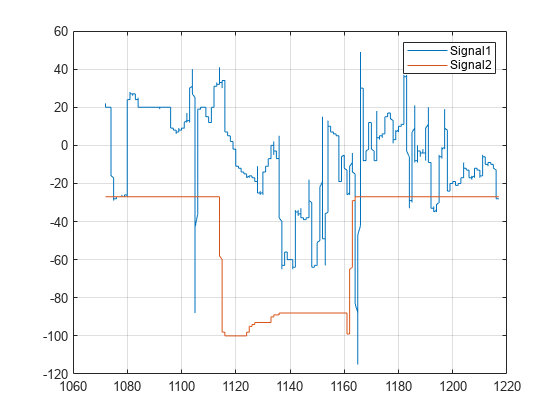
It is likely that these values would need to be scaled to calculate the actual physical value that the signal represents, for example, Volts.
Process Data
We can perform standard arithmetic on integers such as +, -, *, and /. Let's say we wished to find the sum of Signal1 and Signal2.
SumSig = Signal1 + Signal2; % Here we sum the integer signals.
Now let's plot the sum signal and see where it saturates.
cla; plot(Time1, SumSig); hold on Saturated = (SumSig == intmin('int8')) | (SumSig == intmax('int8')); % Find where it has saturated plot(Time1(Saturated),SumSig(Saturated),'rd') grid hold off
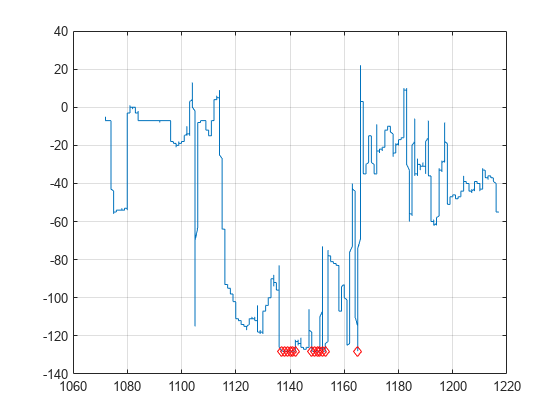
The markers show where the signal has saturated.
Load Integer Image Data
Next we will look at arithmetic on some image data.
street1 = imread('street1.jpg'); % Load image data street2 = imread('street2.jpg'); whos street1 street2
Name Size Bytes Class Attributes
street1 480x640x3 921600 uint8
street2 480x640x3 921600 uint8
Here we see the images are 24-bit color, stored as three planes of uint8 data.
Display Images
Display first image.
cla; image(street1); % Display image axis equal axis off

Display second image.
image(street2); % Display image axis equal axis off
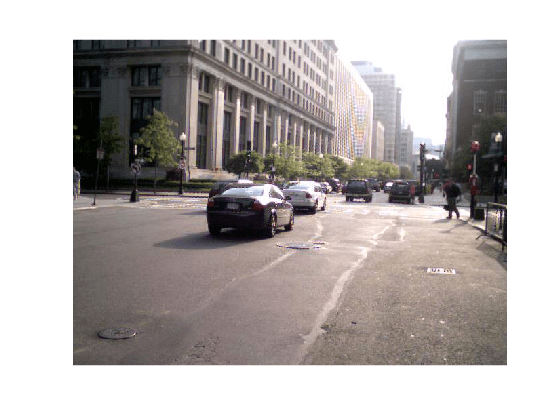
Scale an Image
We can scale the image by a double precision constant but keep the image stored as integers. For example,
duller = 0.5 * street2; % Scale image with a double constant but create an integer whos duller
Name Size Bytes Class Attributes
duller 480x640x3 921600 uint8
subplot(1,2,1); image(street2); axis off equal tight title('Original'); % Display image
subplot(1,2,2); image(duller); axis off equal tight title('Duller'); % Display image
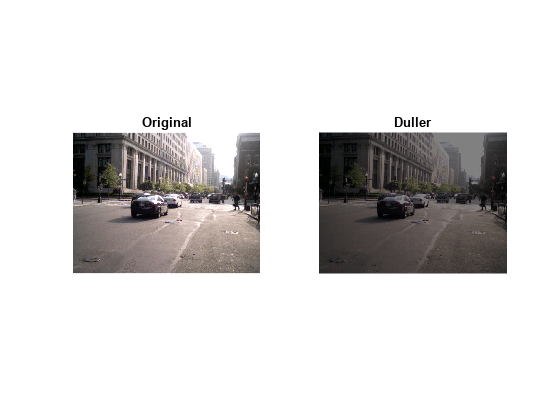
Add the Images
We can add the two street images together and plot the ghostly result.
combined = street1 + duller; % Add |uint8| images subplot(1,1,1) cla; image(combined); % Display image title('Combined'); axis equal axis off