Understanding React’s useEffect cleanup function - LogRocket Blog (original) (raw)
Editor’s note: This article was last reviewed and updated by Joseph Mawa on 2 December 2024 and now covers what to do when the useEffect cleanup function is unexpectedly called.
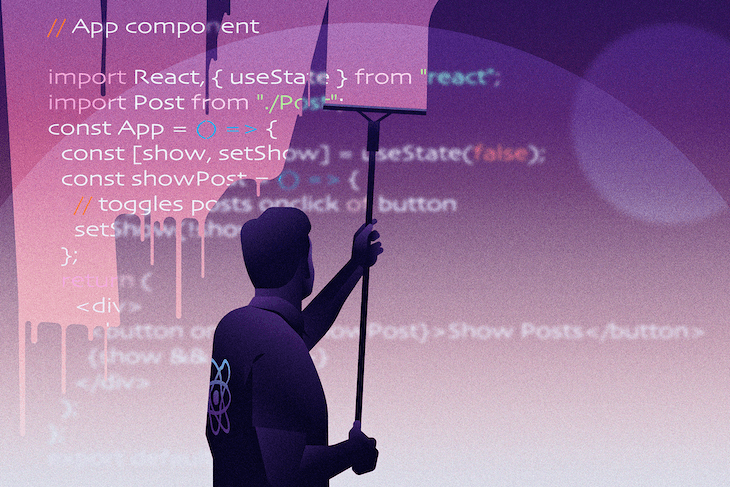
As the name implies, useEffect cleanup is a function in the useEffect Hook that saves applications from unwanted behaviors by cleaning up effects. It allows us to tidy up our code before our component unmounts. When our code runs and reruns for every render, useEffect also cleans itself up using the cleanup function.
During a re-render, React calls the cleanup function to clean up effects from the previous render before calling the useEffect callback. The dependencies you pass to the useEffect Hook determine when it is called:
- Without dependencies, the
useEffectHook runs on mount and on every re-render - With an array of dependencies, the
useEffectHook runs on mount and runs on subsequent renders when one or all of its dependencies change - With an empty array of dependencies, the
useEffectHook is called once on mount
The useEffect Hook is designed to allow the return of a function within it, which serves as a cleanup function. The cleanup function prevents memory leaks — a situation where your application tries to update a state memory location that no longer exists — and removes unnecessary and unwanted behaviors.
Note that you don’t update the state inside the return function either:
useEffect(() => { effect; return () => { cleanup; }; }, [input]);
Why is the useEffect cleanup function useful?
The useEffect cleanup function helps developers clean effects that prevent unwanted behaviors, thereby optimizing application performance.
However, it is important to note that the useEffect cleanup function does not only run when our component wants to unmount — it also runs right before the execution of the next scheduled effect.
In fact, after our effect executes, the next scheduled effect is usually based on the dependency array:
// The dependency in the code below is an array
useEffect(callback, dependency)
Therefore, when our effect is dependent on our prop or whenever we set up something that persists, we have a reason to call the cleanup function.
Let’s look at this scenario: imagine we request the server to fetch a particular user’s information using the user’s id. Before the request is completed, we change our mind and try to make another request to get a different user’s information.
At this point, both fetch requests would continue to run even after the component unmounts or the dependencies change. This can lead to unexpected behavior or errors, such as displaying outdated information or attempting to update components that are no longer mounted. So, we must abort the fetch using the cleanup function.
When should we use the useEffect cleanup?
Let’s say we have a React component that fetches and renders data. If our component unmounts before our promise resolves, useEffect will try to update the state (on an unmounted component) and React will emit a warning that looks like this:
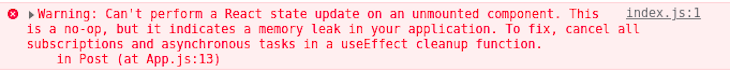
The above warning occurs in React versions 17 and below. It has been removed in React 18. It was removed because React has no way of detecting actual memory leaks. In versions 17 and below, React flags any state update after a component unmounts as a possible memory leak when most are not. More often than not, developers spend time coming up with solutions to remove false warnings like the one above.
Despite not getting the above warning in React 18 and above, as we will see shortly, you need to use the cleanup function to cancel subscriptions and other side effects that may otherwise cause memory leaks and, where necessary, cancel fetch requests to provide a better user experience. We will also explore workarounds to remove the above warning in React versions 17 and below.
According to React’s official documentation, “The cleanup function runs not only during unmount, but before every re-render with changed dependencies. Additionally, in development, React runs setup+cleanup one extra time immediately after component mounts.”
As a side note before we continue: useEffects can be made to run once by simply passing an empty array to the dependency list. When you provide an empty array as the dependency list for useEffect, it indicates that the effect does not depend on any values from the component’s state or props. As a result, the effect will only run once, after the initial render, and it won’t run again for subsequent renders unless the component is unmounted and remounted:
useEffect(() => { // Effect implementation }, []); // Empty dependency array indicates the effect should only run once
Now that we understand how to make useEffect run once, let’s get back to our cleanup function conversation.
The cleanup function is commonly used to cancel all active subscriptions and async requests. Now, let’s write some code and see how we can accomplish these cancellations.
Cleaning up a subscription
To begin cleaning up a subscription, it is essential to first unsubscribe. This step prevents our application from potential memory leaks and aids in its optimization.
To unsubscribe from our subscriptions before our component unmounts, let’s set our variable, isApiSubscribed, to true, and then we can set it to false when we want to unmount:
useEffect(() => { // set our variable to true let isApiSubscribed = true; axios.get(API).then((response) => { if (isApiSubscribed) { // handle success } }); return () => { // cancel the subscription isApiSubscribed = false; }; }, []);
Canceling a fetch request
There are different ways to cancel fetch request calls: either we use AbortController or Axios’ cancel token.
To use AbortController, we must create a controller using the AbortController() constructor. Then, when our fetch request initiates, we pass AbortSignal as an option inside the request’s option object.
This associates the controller and signal with the fetch request and lets us cancel it anytime using AbortController.abort():
useEffect(() => { const controller = new AbortController(); const signal = controller.signal; fetch(API, { signal: signal, }) .then((response) => response.json()) .then((response) => { // handle success }); return () => { // cancel the request before component unmounts controller.abort(); }; }, []);
We enhance our error handling, and we can add a condition within our catch block to handle errors when aborting a fetch request.
By implementing a condition that identifies if the error is due to an abort action, we can avoid updating the state in such scenarios, ensuring smoother error management and component lifecycle handling:
useEffect(() => { const controller = new AbortController(); const signal = controller.signal;
fetch(API, { signal: signal }) .then((response) => response.json()) .then((response) => { // handle success console.log(response); }) .catch((err) => { if (err.name === 'AbortError') { console.log('successfully aborted'); } else { // handle error } }); return () => { // cancel the request before component unmounts controller.abort(); }; }, []);
Now, even if we get impatient and navigate to another page before our request resolves, we won’t get a warning because the request will abort before the component unmounts. If we get an abort error, the state won’t update either.
So, let’s see how we can do the same using the Axios cancel token.
We first store the CancelToken.source() from Axios in a constant named source, pass the token as an Axios option, and then cancel the request anytime with source.cancel():
useEffect(() => { const CancelToken = axios.CancelToken; const source = CancelToken.source(); axios .get(API, { cancelToken: source.token }) .catch((err) => { if (axios.isCancel(err)) { console.log('successfully aborted'); } else { // handle error } }); return () => { // cancel the request before component unmounts source.cancel(); }; }, []);
Just like we did with AbortError in AbortController, Axios gives us a method called isCancel that allows us to check the cause of our errors and know how to handle them.
If the request fails because the Axios source aborts or cancels, then we do not want to update the state.
N.B., the Axios CancelToken API is deprecated at the time of writing. It has been highlighted here for legacy reasons. Use the AbortController API for new projects.
How to use the useEffect cleanup function
Let’s see an example of when the above warning can happen and how to use the cleanup function when it does. Let’s begin by creating two files: Post and App. Continue by writing the following code:
// Post component
import React, { useState, useEffect } from "react"; export default function Post() { const [posts, setPosts] = useState([]); const [error, setError] = useState(null); useEffect(() => { const controller = new AbortController(); const signal = controller.signal; fetch("https://jsonplaceholder.typicode.com/posts", { signal: signal }) .then((res) => res.json()) .then((res) => setPosts(res)) .catch((err) => setError(err)); }, []); return (
- {post.title}
{error}
)}This is a simple post component that gets posts on mount and handles fetch errors.
Here, we import the post component into our main component and display the posts whenever we click the button. The button shows and hides the posts, that is, it mounts and unmounts our post component:
// App component
import React, { useState } from "react"; import Post from "./Post"; const App = () => { const [show, setShow] = useState(false); const showPost = () => { // toggles posts onclick of button setShow(!show); }; return (
Click the button and, before the posts are displayed, click it again. In a different scenario, this action could lead to navigation to another page before the posts appear, resulting in a warning message in the console.
This is because React’s useEffect is still running and trying to fetch the API in the background. When it is done fetching the API, it then tries to update the state, but this time on an unmounted component, so it emits the following warning in React version 17 and below:
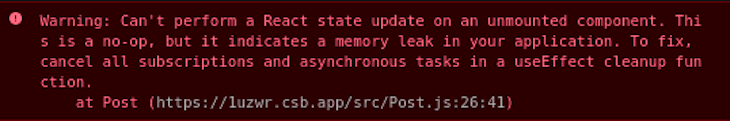
Now, to clear this warning, we must implement the cleanup function using any of the above solutions. We’ll use AbortController:
// Post component
import React, { useState, useEffect } from "react"; export default function Post() { const [posts, setPosts] = useState([]); const [error, setError] = useState(null); useEffect(() => { const controller = new AbortController(); const signal = controller.signal; fetch("https://jsonplaceholder.typicode.com/posts", { signal: signal }) .then((res) => res.json()) .then((res) => setPosts(res)) .catch((err) => { setError(err); }); return () => controller.abort(); // clean up function }, []); return (
- {post.title}
{error}
)}We still see in the console that even after aborting the signal in the cleanup function, the unmounting emits a warning. As we discussed earlier, this warning happens when we abort the fetch call.
useEffect catches the abort error in the catch block and tries to update the error state, which then emits a warning. To stop this update, we can use an if else condition and check the type of error we get.
In the case of an abort error, we don’t need to update the state. Otherwise, we handle the error accordingly:
// Post component
import React, { useState, useEffect } from "react";
export default function Post() { const [posts, setPosts] = useState([]); const [error, setError] = useState(null); useEffect(() => { const controller = new AbortController(); const signal = controller.signal;
fetch("https://jsonplaceholder.typicode.com/posts", { signal: signal })
.then((res) => res.json())
.then((res) => setPosts(res))
.catch((err) => {
if (err.name === "AbortError") {
console.log("successfully aborted");
} else {
setError(err);
}
});
return () => controller.abort();}, []); return (
- {post.title}
{error}
)}Note that we should only use err.name === "AbortError" when using the Fetch API and the axios.isCancel() method when using Axios.
With that, we are done!
Managing unexpected useEffect calls
The useEffect Hook comes in handy for managing side effects in a React application. However, it is not uncommon for it to behave unexpectedly. Usually, this unexpected behavior is a result of incorrect usage, omitting certain dependencies, or incorrect usage of the cleanup function.
Therefore, if you face a situation where your useEffect Hook behaves unexpectedly, you can do the following:
- Make sure you’ve understood the
useEffectHook and are using it correctly for managing side effects - The
useEffectHook takes a dependency array as a second argument. This array of dependencies determines when theuseEffectHook is called. Check to make sure you are passing the correct dependencies - You also need to be sure you are cleaning up effects in the cleanup function where necessary
When a cleanup function is not necessary
Throughout this guide, we’ve seen how you can use the cleanup function in the useEffect Hook to prevent memory leaks and improve the performance of your application. However, in some cases, you might not need a cleanup function in useEffect.
For example, if your useEffect has any of the following behaviors, you might not need to implement a cleanup function:
- If your effect doesn’t perform any side effects like subscriptions, event listeners, or timers, there’s no need for cleanup. Effects that simply read data or update state without external connections usually don’t require the cleanup function
- If your effect uses empty dependency arrays and does not depend on any service that requires closing or cleanup when the component unmounts or before the component that implements the
useEffectre-renders
Here is an example of when a cleanup function is not necessary in a useEffect:
import { useEffect } from 'react';
function Page({ title }) { useEffect(() => { document.title = title; }, [title]);
return
{title}
;}
In the above code, we don’t need a cleanup function even though there is an effect. The effect is self-contained and does not have a side effect that needs closing or cleanup and it’s been added to the dependency array. Moreso, if you don’t absolutely need a useEffect, you should use other more suitable React Hooks.
In most cases, you want to useEffect to interact with the outside world without interrupting the React rendering system and performance.
Conclusion
The useEffect Hook in React is a powerful tool for managing side effects, but improper usage can lead to unexpected behaviors. To avoid issues like useEffect being unexpectedly called or memory leaks, place useEffect logically in your component structure (e.g., above or below functions as needed) and ensure dependencies are correctly managed.
Using cleanup functions effectively can prevent unwanted effects and improve your application’s performance. By understanding when useEffect is called, you can confidently manage React component lifecycles and avoid common pitfalls.
Get set up with LogRocket's modern React error tracking in minutes:
- Visit https://logrocket.com/signup/ to get an app ID
- Install LogRocket via npm or script tag.
LogRocket.init()must be called client-side, not server-side- npm
- Script tag
$ npm i --save logrocket
// Code:
import LogRocket from 'logrocket';
LogRocket.init('app/id');
// Add to your HTML:
- (Optional) Install plugins for deeper integrations with your stack:
- Redux middleware
- NgRx middleware
- Vuex plugin