Direct Routing For Microsoft Teams - ACS (original) (raw)
Our Company
Hybrid Phone Systems
VoIP Cloud
Resources
Most digital transformation initiatives aim to
shift IT software and processes towards a
more unified and consistent approach.
However, telephones often get neglected. In
fact, many businesses continue to use a
disjointed set of PBX hardware distributed
across their offices worldwide, which is
highly inefficient for output.
Shifting to Intuity SIP Direct Routing for
Microsoft Teams (an ACS partner) is a great
solution to help you achieve unified
communications, while also saving 30-40%
over Microsoft call plans.

Intuity SIP Direct Routing for Microsoft Teams:
Not only can Intuity SIP Direct Routing for Microsoft Teams help save you money, but it can also offer you and your customers a wide variety of additional benefits with the Microsoft Teams direct routing tool.
Microsoft Teams Direct Routing
Microsoft Teams Direct Routing
Direct Routing is a great alternate way to connect Direct Routing for Microsoft Teams to the PSTN – via an existing or brand new third-party telephone provider. This offers advantages to your customer, and the provider supplies necessary cloud infrastructure to help route those incoming and outgoing external calls to Microsoft Teams.

How do you implement Intuity SIP Direct Routing for Microsoft Teams?
Roll Out Microsoft Teams Internally
 The first step is implementing Microsoft Teams for internal communication. This will bring enormous benefits in terms of communication, productivity, and collaboration.
The first step is implementing Microsoft Teams for internal communication. This will bring enormous benefits in terms of communication, productivity, and collaboration.
Obtain Proper Licenses & Choose a Provider
 Next, you will need to ensure that your licenses include Microsoft’s Audio Calls and Phone System features for each individual users. When at this phase of the implementation, it is important to choose a provider with a proven track record.
Next, you will need to ensure that your licenses include Microsoft’s Audio Calls and Phone System features for each individual users. When at this phase of the implementation, it is important to choose a provider with a proven track record.
Configure SBC, SIP, and Media Bypass
 Typically, Direct Routing operates via a Session Border Controller (SBC) – a.k.a., a PSTN Gateway. To enable seamless call routing between Microsoft Phone Systems and the network of your service provider, you’ll need to appropriately configure your cloud-based SBC.
Typically, Direct Routing operates via a Session Border Controller (SBC) – a.k.a., a PSTN Gateway. To enable seamless call routing between Microsoft Phone Systems and the network of your service provider, you’ll need to appropriately configure your cloud-based SBC.
Port Existing Numbers
 Finally, it’s time to transfer your current phone numbers. It’s crucial to handle this in a way that minimizes disruption for your employees. Once the porting of all numbers is completed, adding new users becomes a simple task through the centralized interface.
Finally, it’s time to transfer your current phone numbers. It’s crucial to handle this in a way that minimizes disruption for your employees. Once the porting of all numbers is completed, adding new users becomes a simple task through the centralized interface.
Nationwide and local client success

- Cloud Call Center with 200 agents
- Cisco UCM-G Secure Cloud Phone Solution for 3,300 users
- SIP Trunking to support over ten million minutes
- ACD

- Multiple Avaya UC Systems
- Infrastructure upgrades
- Managed services contract

- Multiple Avaya UC Systems
- Infrastructure upgrades
- Managed services contract
- Private IP Cloud interface
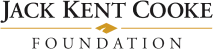
- Avaya Hybrid IP Solution with
Cloud Backup - Managed services contract
- SIP Trunking for 150 users