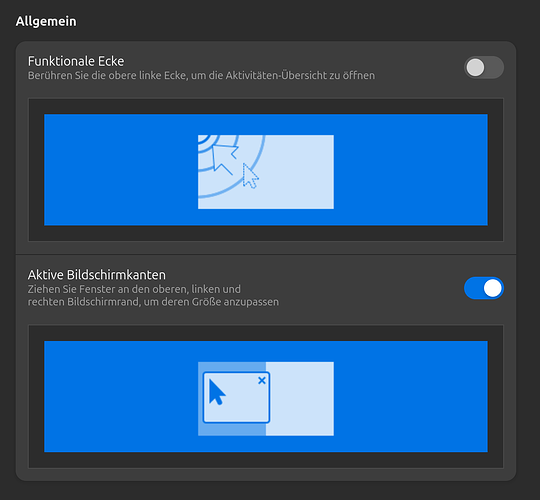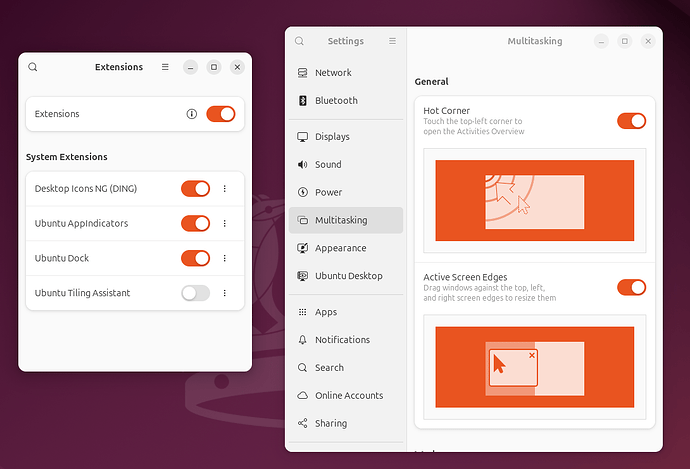"Active Screen Edges" Setting Resets to Disabled After Logout / Reboot (original) (raw)
February 9, 2025, 3:31pm 1
Description
I am experiencing an issue with the “Active Screen Edges” setting in Ubuntu 24.04.1. Every time I enable this feature through the GUI application Settings, it resets to “Disabled” after a system reboot.
System Information
- OS: Ubuntu 24.04.1 (fully updated)
- Encryption: Full disk encryption enabled
- GNOME Extensions:
- I have tested this issue with all GNOME extensions completely disabled, but the problem persists.
Steps to Reproduce
- Open Settings.
- Navigate to Multitasking > Hot Corners.
- Enable the “Active Screen Edges” setting.
- Reboot the system.
- Check the setting again—it is reset to “Disabled.”
Troubleshooting Attempts
- Deactivated all GNOME extensions via the Extensions Manager.
- Verified that the issue persists even with extensions disabled.
- Checked for updates and ensured the system is fully up-to-date.
Request for Help
- Are there specific logs I can check to debug this issue?
- Could this behavior be related to GNOME settings not being saved correctly on an encrypted system?
- Any advice on how to resolve or further diagnose this issue would be greatly appreciated.
- I do not really know if this is a Ubuntu or Gnome issue.
Thank you in advance for your assistance!
Sid (Sid)
February 10, 2025, 7:20am 2
Ubuntu prefers it’s tiling shell extension (upstream at https://extensions.gnome.org/extension/3733/tiling-assistant/) for the native tiling provided by GNOME / mutter, since 23.10.
Ubuntu’s mutter package is patched to handled this.
Disabling the extension should resolve the issue as shown below.
Magnus987 (Magnus987) February 11, 2025, 7:40am 3
Thanks this really fixed my Issue, i thought i can test this by tuning off all Extensions at once but i was wrong.
Thank you!
system (system) Closed March 28, 2025, 7:40am 4
This topic was automatically closed 45 days after the last reply. New replies are no longer allowed.