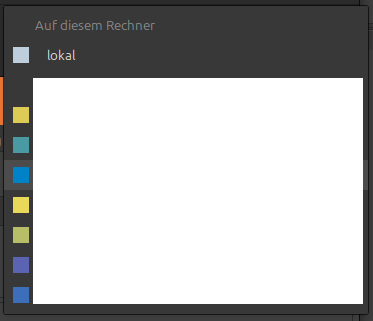How to hide local calendar? (original) (raw)
When I make a new appointment and choose a calendar i get to see this:
How do I hide the calender “on this computer/lokal” from the list?
I already renamed it because in the past i thought this calendar was another one with the same name…
I would have thought, that when I hide the calendar in the calendar view it shouldn’t appear when making new appointments.
Another solution would be beeing able to delete the calendar 
mcrha (mcrha) March 27, 2025, 5:01pm 2
Hi,
the On This Computer/Personal is an “always available” calendar, it
cannot be removed as such. The option to hide the groups is only for
the Calendar view itself, it does not influence other parts than the
tree of the configured calendars seen in this view.
You can try to disable it in the Edit->Accounts, but I cannot tell you
what side effects that could cause.
As an alternative, I would set a different calendar as the default
calendar, supposing you do not like it to be pre-selected when creating
a new event.
Bye,
Milan