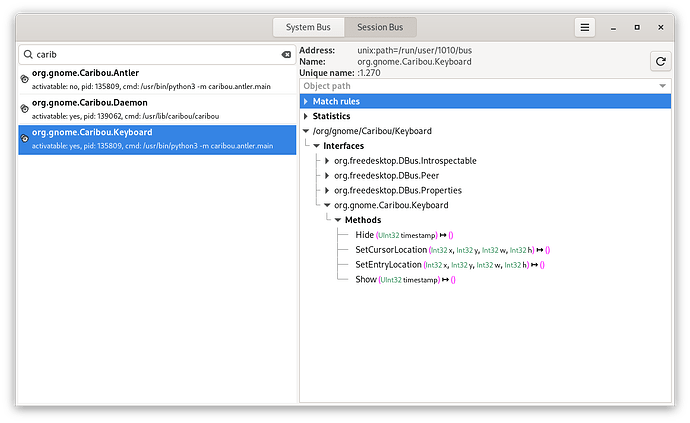Questions about the OSK (original) (raw)
November 3, 2024, 3:36pm 1
Hello.
I have a pen display connected to my computer via a long cable. I like to take it with me from my desk to a more comfortable armchair when drawing. The keyboard stays at the desk, there’s no space for it elsewhere.
I enabled the OSK in the settings and the first problem is that it only appears on my primary monitor, which is on my desk. I could reconfigure it so that my pen display is the primary monitor but I would have swap it back when I’m done drawing. A bit inconvenient.
The other problem is that my drawing app does not automatically make the OSK show up when focusing on a text field, unlike some other apps. I see that it is possible to make the OSK appear when I swipe from the bottom up using my mouse/pen, but this does not work when the app is maximized… or really at all regardless of the size of the window for some reason?
What I’m asking is:
- Can I make the OSK appear on a secondary monitor
- Is there something like a keyboard shortcut (that I could bind to one of the buttons on my pen display) that makes the OSK show up?
I tried installing some third party keyboards but everything seems unmaintained and/or difficult to install on Fedora Sliverblue, which is what I use.
Sid (Sid) November 3, 2024, 5:24pm 2
- What version of SilverBlue was this on ?
- What drawing app do you use ?
- Do apps other than the drawing app work as expected (triggering OSK etc) ?
Silverblue 41 fully updated
Mainly Tahoma2D, a fork of OpenToonz. I also occasionally use Krita
Only Gnome apps like Files, Music, Web etc.
Sid (Sid) November 3, 2024, 6:06pm 4
I’m not sure if OSK not triggering has something to do with all drawing apps being in Qt / AppImage, but I’d suggest trying to reduce the scope of the issue (trigger OSK on your system with a normal display (without connecting pen display).
FWIW, native wireshark which is based on Qt doesn’t trigger OSK on my latest Debian Unstable.
guidog (Guido Günther) November 5, 2024, 4:30pm 5
Qt doesn’t do text-input-unstable-v3 Wayland protocol so the OSK doesn’t pop out there (similar e.g. chromium/electron apps don’t pop out the OSK either).
Sid (Sid)
November 9, 2024, 6:15pm 6
A quick look at D-Bus session traffic via dbus-monitor while OSK is triggered shows the following 3 methods being called in that order.
SetCursorLocation (..)SetEntryLocation (..)Show (..)
SetCursorLocation():
method call time=1731174940.660836 sender=:1.281 -> destination=org.gnome.Caribou.Keyboard serial=28 path=/org/gnome/Caribou/Keyboard; interface=org.gnome.Caribou.Keyboard; member=SetCursorLocation
int32 0
int32 142
int32 9
int32 18
method return time=1731174940.661287 sender=:1.270 -> destination=:1.281 serial=134 reply_serial=28
SetEntryLocation():
method call time=1731174940.661547 sender=:1.281 -> destination=org.gnome.Caribou.Keyboard serial=29 path=/org/gnome/Caribou/Keyboard; interface=org.gnome.Caribou.Keyboard; member=SetEntryLocation
int32 0
int32 88
int32 1206
int32 1080
method return time=1731174940.661871 sender=:1.270 -> destination=:1.281 serial=135 reply_serial=29
Show():
method call time=1731174940.662214 sender=:1.281 -> destination=org.gnome.Caribou.Keyboard serial=30 path=/org/gnome/Caribou/Keyboard; interface=org.gnome.Caribou.Keyboard; member=Show
uint32 0
method return time=1731174940.662794 sender=:1.270 -> destination=:1.281 serial=136 reply_serial=30
Screenshot from d-feet:
So, from what I understand, it’s not a straightforward command which can be mapped to a keyboard. Appropriate co-ordinates need to be passed via D-Bus before calling the Show() method, which displays the OSK.
If you want to hack around, it should be possible with a script, which can then be mapped to a button on your pen display.
I see, thank you for the explanation.
system (system) Closed December 24, 2024, 8:23pm 8
This topic was automatically closed 45 days after the last reply. New replies are no longer allowed.