Overview of CloudFormation macros - AWS CloudFormation (original) (raw)
There are two major steps to processing templates using macros: creating the macro itself, and then using the macro to perform processing on your templates.
To create a macro definition, you must create the following:
- A Lambda function to perform the template processing. This Lambda function accepts either a snippet or an entire template, and any additional parameters that you define. It returns the processed template snippet or the entire template as a response.
- A resource of type AWS::CloudFormation::Macro, which enables users to call the Lambda function from within CloudFormation templates. This resource specifies the ARN of the Lambda function to invoke for this macro, and additional optional properties to assist with debugging. To create this resource within an account, author a template that includes the
AWS::CloudFormation::Macroresource, and then create either a stack or stack set with self-managed permissions from the template. AWS CloudFormation StackSets doesn't currently support creating or updating stack sets with service-managed permissions from templates that reference macros.
To use a macro, reference the macro in your template:
- To process a section, or part, of a template, reference the macro in an
Fn::Transformfunction located relative to the template content you want to transform. When usingFn::Transform, you can also pass any specified parameters it requires. - To process an entire template, reference the macro in the Transform section of the template.
Next, you typically create a change set and then execute it. (Processing macros can add multiple resources that you might not be aware of. To ensure that you're aware of all of the changes introduced by macros, we strongly advise that you use change sets.) CloudFormation passes the specified template content, along with any additional specified parameters, to the Lambda function specified in the macro resource. The Lambda function returns the processed template content, be it a snippet or an entire template.
After all macros in the template have been called, CloudFormation generates a change set that includes the processed template content. After you review the change set, execute it to apply the changes.
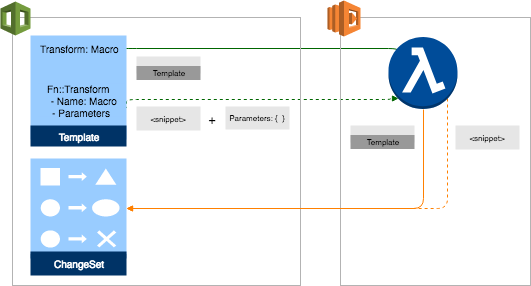
How to create stacks directly
To create or update a stack using a template that references macros, you typically create a change set and then execute it. A change set describes the actions CloudFormation will take based on the processed template. Processing macros can add multiple resources that you might not be aware of. To ensure that you're aware of all the changes introduced by macros, we strongly suggest you use change sets. After you review the change set, you can execute it to actually apply the changes.
A macro can add IAM resources to your template. For these resources, CloudFormation requires you to acknowledge their capabilities. Because CloudFormation can't know which resources are added before processing your template, you might need to acknowledge IAM capabilities when you create the change set, depending on whether the referenced macros contain IAM resources. That way, when you run the change set, CloudFormation has the necessary capabilities to create IAM resources.
To create or update a stack directly from a processed template without first reviewing the proposed changes in a change set, specify theCAPABILITY_AUTO_EXPAND capability during a CreateStack or UpdateStack request. You should only create stacks directly from a stack template that contains macros if you know what processing the macro performs. You can't use change sets with stack set macros; you must update your stack set directly.
For more information, see CreateStack or UpdateStack in the_AWS CloudFormation API Reference_.
Important
If your stack set template references one or more macros, you must create the stack set directly from the processed template, without first reviewing the resulting changes in a change set. Processing macros can add multiple resources that you might not be aware of. Before you create or update a stack set from a template that references macros directly, be sure that you know what processing the macros performs.
To reduce the number of steps for launching stacks from templates that reference macros, you can use the package and deploy AWS CLI commands. For more information, see Upload local artifacts to an S3 bucket with the AWS CLI and Create a stack that includes transforms.
Considerations
When working with macros, keep in mind the following notes and limitations:
- Macros are supported only in AWS Regions where Lambda is available. For a list of Regions where Lambda is available, see AWS Lambda endpoints and quotas.
- Any processed template snippets must be valid JSON.
- Any processed template snippets must pass validation checks for a create stack, update stack, create stack set, or update stack set operation.
- CloudFormation resolves macros first, and then processes the template. The resulting template must be valid JSON and must not exceed the template size limit.
- Because of the order in which CloudFormation processes elements in a template, a macro can't include modules in the processed template content it returns to CloudFormation. For more information, see Macro evaluation order.
- When using the update rollback feature, CloudFormation uses a copy of the original template. It rolls back to the original template even if the included snippet was changed.
- Including macros within macros doesn't work because we don't process macros recursively.
- The
Fn::ImportValueintrinsic function isn't currently supported in macros. - Intrinsic functions included in the template are evaluated after any macros. Therefore, the processed template content your macro returns can include calls to intrinsic functions, and they're evaluated as usual.
- StackSets doesn't currently support creating or updating stack sets with service-managed permissions from templates that reference CloudFormation macros.
Macro account scope and permissions
You can use macros only in the account in which they were created as a resource. The name of the macro must be unique within a given account. However, you can make the same functionality available in multiple accounts by enabling cross-account access on the underlying Lambda function, and then creating macro definitions referencing that function in multiple accounts. In the example below, three accounts contain macro definitions that each point to the same Lambda function.
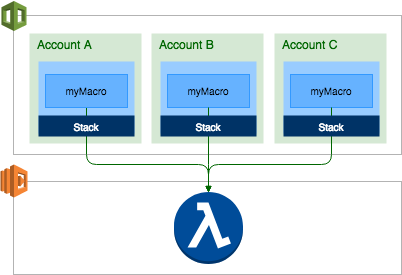
To create a macro definition, the user must have permissions to create a stack or stack set within the specified account.
For CloudFormation to successfully run a macro included in a template, the user must have Invoke permissions for the underlying Lambda function. To prevent potential escalation of permissions, CloudFormation impersonates the user while running the macro.
For more information, see Managing permissions in AWS Lambda in the AWS Lambda Developer Guide and Actions, resources, and condition keys for AWS Lambda in the_Service Authorization Reference_.