m5-docs (original) (raw)
StickC
SKU:K016-C
Description
StickC is a compact and exquisite development board. As an upgraded version of StickC, it features additional expansion interfaces and buttons, offering excellent performance and low power consumption. Whether for programming learning or project development, StickC provides reliable hardware support.
What can it do? This small and exquisite development tool can fully unleash unlimited creative potential. StickC helps quickly build IoT product prototypes, greatly simplifying the entire development process. Even for beginners in programming, it can be used to create some interesting applications and apply them to real-life scenarios.
StickC is one of the core devices in the M5Stack product series, which is built on a continuously evolving hardware and software ecosystem. It has numerous compatible expansion modules, rich open-source code, and an active forum community, providing users with comprehensive support during the development process.
Tutorial
This tutorial will introduce you to how to control the M5StickC device using the UIFlow graphical programming platform
This tutorial will introduce you to how to control the M5StickC device using the UiFlow2 graphical programming platform
This tutorial will introduce you to how to control the M5StickC device using the Arduino IDE
Features
- Based on ESP32 development
- Built-in 3-axis accelerometer and 3-axis gyroscope
- Built-in Red LED
- Integrated infrared transmitter
- Built-in RTC
- Integrated microphone
- User buttons, LCD (0.96 inch), power/reset buttons
- 95 mAh lithium battery
- Expansion interfaces
- Wearable & mountable
- Development Platform
- UiFlow1
- UiFlow2
- Arduino IDE
- ESP-IDF
- PlatformIO
Includes
- 1 x StickC
- 1 x USB Type-C cable (20cm)
Applications
- Wearable devices
- IoT controllers
- STEM education
- DIY projects
- Smart home devices
Specifications
| Main Control Resources | Parameters |
|---|---|
| SoC | ESP32-PICO-D4,240MHz dual core,600 DMIPS,520KB SRAM,Wi-Fi |
| Flash Memory | 4MB Flash |
| Input Voltage | 5V @ 500mA |
| Interfaces | TypeC x 1, GROVE(I2C+I/O+UART) x 1 |
| LCD Screen | 0.96 inch, 80 x 160 Colorful TFT LCD, ST7735SV |
| Microphone | SPM1423 |
| Buttons | Custom buttons x 2 |
| LED | Red LED x 1 |
| RTC | BM8563 |
| PMU | AXP192 |
| IR | Infrared transmission |
| MEMS | MPU6886 |
| Antenna | 2.4G 3D antenna |
| PIN Interfaces | G0, G26, G36 |
| Battery | 95 mAh @ 3.7V, inside vb |
| Operating Temperature | 0 ~ 60°C |
| Net Weight | 15.1g |
| Gross Weight | 33g |
| Product Dimensions | 48.2 x 25.5 x 13.7mm |
| Package Dimensions | 55 x 55 x 20mm |
| Casing Material | Plastic ( PC ) |
Learn
Power On/Off:
- Power On: Press the reset button for at least 2 seconds
- Power Off: Press the reset button for at least 6 seconds
Note:
- M5StickC supports baud rates: 1200 ~115200, 250K, 500K, 750K, 1500K
- The input range for VBUS_VIN and VBUS_USB is limited to 4.8-5.5V. When powered by VBUS, the AXP192 power management will charge the built-in battery.
Schematics
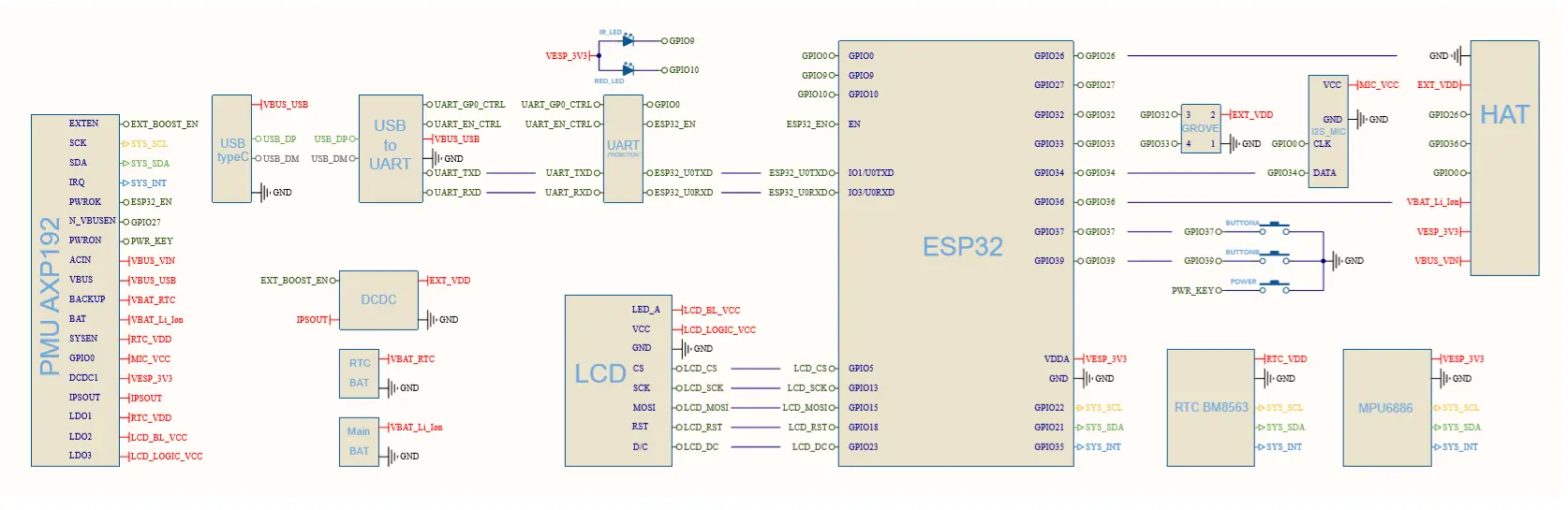
Power Structure Diagram

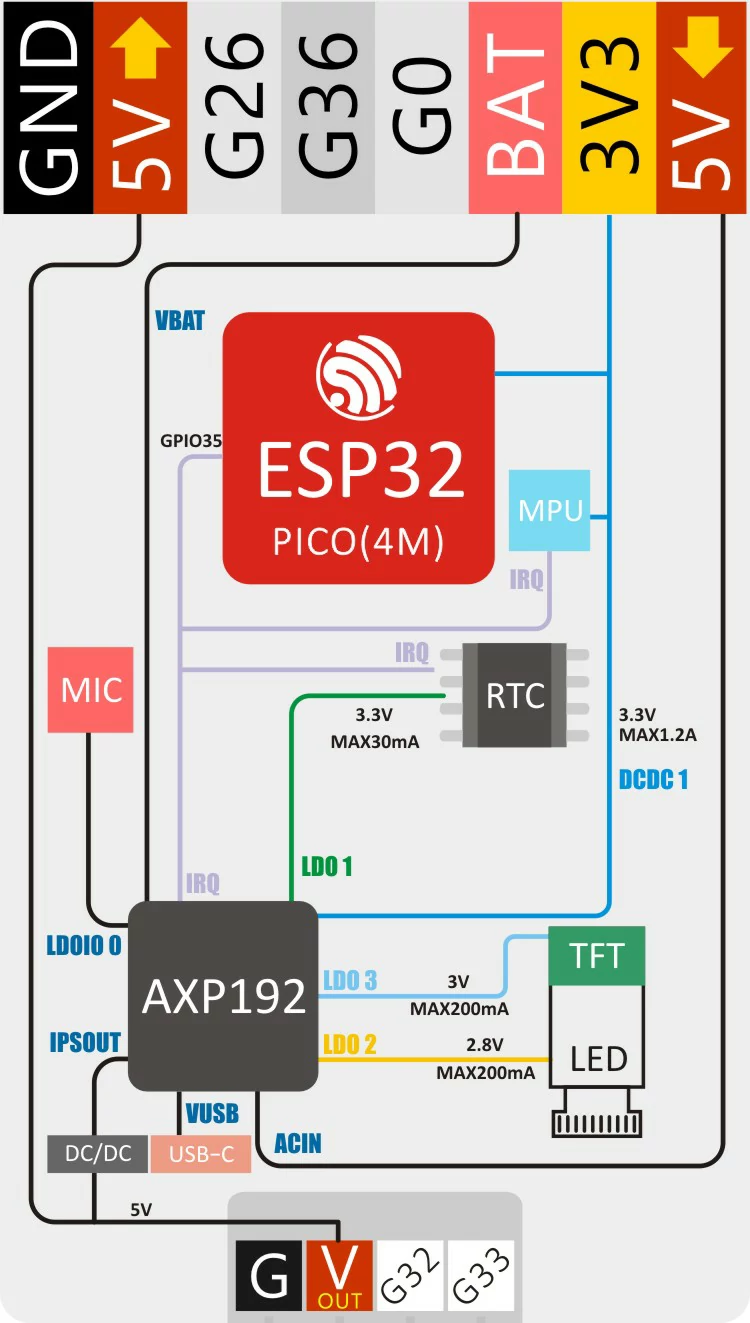
PinMap
Red LED & Infrared Transmitter IR & Button
| ESP32-PICO-D4 | GPIO10 | GPIO9 | GPIO37 | GPIO39 |
|---|---|---|---|---|
| Red LED | LED Pin | |||
| Infrared Transmitter IR | Transmitter Pin | |||
| Button A | Button Pin | |||
| Button B | Button Pin |
Color TFT Screen
Driver Chip: ST7735S
Resolution: 80 x 160
| ESP32-PICO-D4 | GPIO15 | GPIO13 | GPIO23 | GPIO18 | GPIO5 |
|---|---|---|---|---|---|
| TFT Screen | TFT_MOSI | TFT_CLK | TFT_DC | TFT_RST | TFT_CS |
Microphone MIC (SPM1423)
| ESP32-PICO-D4 | GPIO0 | GPIO34 |
|---|---|---|
| Microphone MIC | CLK | DATA |
SH200Q/MPU6886 & AXP192 & RTC
| ESP32 | G21 | G22 | G35 |
|---|---|---|---|
| AXP192 | SDA | SCL | IRQ |
| MPU6886 | SDA | SCL | IRQ |
| BM8563 | SDA | SCL | IRQ |
AXP192
| Microphone | RTC | TFT Backlight | TFT IC | ESP32/3.3V MPU6886/SH200Q | 5V GROVE |
|---|---|---|---|---|---|
| LDOio0 | LDO1 | LDO2 | LDO3 | DC-DC1 | IPSOUT |
HY2.0-4P
| HY2.0-4P | Black | Red | Yellow | White |
|---|---|---|---|---|
| PORT.CUSTOM | GND | 5V | G32 | G33 |
Charging Current Measurements
| Charging Current | Current After Full Charge (Power Off) | Current After Full Charge (Power On) |
|---|---|---|
| 0.488A | 0.066A | 0.181A |
3D
Datasheets
Softwares
Arduino
UiFlow1
UiFlow2
USB Driver
Baud Rate Limit
When performing the device program download operation, it is recommended to select the following serial port baud rate options. If other speeds are used, it may result in the program being unable to be downloaded properly.
1500000 bps / 750000 bps / 500000 bps / 250000 bps / 115200 bps
Connect the device to your PC, open Device Manager, and install the FTDI Driver. For example, in a Windows 10 environment, download the driver file that matches your operating system, extract it, and install it via Device Manager. (Note: In some system environments, the driver may need to be installed twice to take effect. The unrecognized device name is usually M5Stack or USB Serial. Windows recommends using the driver file for direct installation in Device Manager (custom update), as the executable installation method may not work properly). Click here to download the FTDI Driver
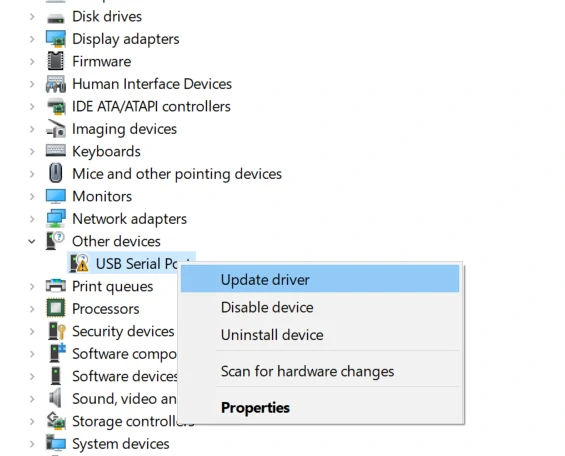
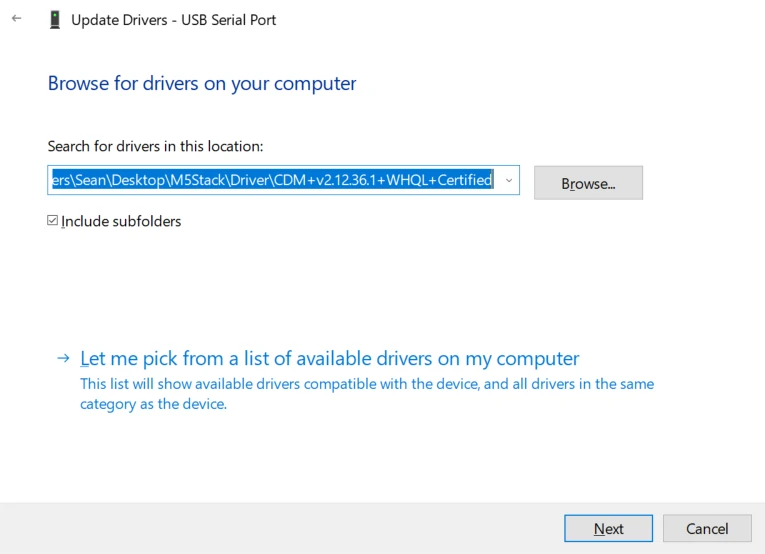
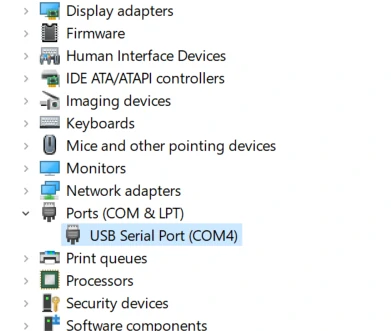
Easyloader
| Easyloader | Download Link | Notes |
|---|---|---|
| StickC Firmware Easyloader | download | / |
Video
- Accelerometer, microphone, LED, IR, RTC, wireless connection, and other hardware tests. Press button A or B to switch test items.
- M5StickC Example - Vending Machine
- Smart device verification through StickC, connecting to public Wi-Fi
Version Change
| Release Date | Product Changes | Notes: |
|---|---|---|
| 2019.3 | Initial Release | / |
| 2019.8 | SH200Q changed to MPU6886 | / |
| 2019.10 | Upgraded bottom, added copper nuts | / |
| 2020.3 | Battery capacity changed from 80mAh to 95mAh | / |