Attribution | Help (original) (raw)
Maps that use Mapbox map designs, data or software usually must display the Mapbox logo and text attribution. This guide explains when, why, and how you are required to add these forms of attribution, and any exceptions.
Mapbox static map with custom attribution and logo applied.
How attribution works
Mapbox requires two types of attribution: a logo and text attribution.
Mapbox logo
The Mapbox logo is a small image containing the stylized word "Mapbox". It typically resides on the bottom left corner of a map. While you may move the logo to a different corner of the map, we require the Mapbox logo to appear on our maps so that Mapbox and its maps get proper credit.
Text attribution
The text attribution contains at least three links: © Mapbox, © OpenStreetMap and Improve this map. You must properly attribute and link Mapbox and OpenStreetMap when using the Mapbox Streets tileset. Some other Mapbox-provided tilesets require additional attribution which is stored in the TileJSON of the tileset. If you are using Mapbox software to render a map based entirely on data from a non-Mapbox source, you may omit the text attribution but must still display the Mapbox logo.
When do you have to provide attribution?
Maps using Mapbox map styles or data supplied by Mapbox must display both the Mapbox logo and text attribution. This includes:
- Maps using a Mapbox template style such as Mapbox Streets, Mapbox Outdoors or Mapbox Light, or a style derived from those styles.
- Maps using a Mapbox tileset, such as Mapbox Streets, Mapbox Terrain, and Mapbox Satellite.
You must also display the Mapbox logo if your map uses a custom style or custom data hosted by Mapbox. (This is the case for most maps built with Mapbox Studio.) If you do not use Mapbox styles or data supplied by Mapbox, you may omit text attribution but must still include the Mapbox logo.
Adding attribution
When creating a map with Mapbox tools, attribution is usually added automatically, but it may not be added in every case! Depending on how you publish your map, you may need to add attribution manually.
Note: You can adjust the font color and size of the attribution to match your theme, but attribution must be legible. You may not style the Mapbox logo.
Mapbox Studio
When viewing a share URL generated with Mapbox Studio, the Mapbox logo and attribution will be included automatically.
Mapbox GL JS
Maps created with Mapbox GL JS will automatically include attribution on the bottom right corner of the map. For additional display options, see the API documentation for AttributionControl.
Mapbox Maps SDK for iOS
Maps that use the Mapbox Maps SDK for iOS will include an information button that reveals an action sheet when tapped.
By default, the information button is located on the bottom right of the map. You may move the information button to a different position within the map view. For display options, see the API documentation for the AttributionButtonOptions.
Mapbox includes this built-in information button for your convenience. If you decide not to use it, you must include attribution on the map in a text format. The attribution must include © Mapbox as a link to https://www.mapbox.com/, "© OpenStreetMap" as a link to http://www.openstreetmap.org/copyright, and "Improve this map" as a link to https://apps.mapbox.com/feedback/#/{lng}/{lat}/{zoom}, where lng, lat and zoom are current longitude, latitude and zoom level of the map correspondingly. If you choose to use one of our Satellite styles, you must also include © Maxar as a link to https://www.maxar.com/. Note that in the future, Mapbox may update the information on the action sheet and require additional attribution to our suppliers.
Additionally, you must provide a telemetry opt-out option elsewhere in your application if you do not plan to use the built-in information button. Custom approaches to this rule must be reviewed and approved by Mapbox. Get in touch with us if you would like to explore this option.
Mapbox Maps SDK for Android
Maps that use the Mapbox Maps SDK for Android include a Mapbox logo and an information button automatically. The information button reveals an attribution panel when tapped.
By default, the Mapbox logo and information button are located on the bottom left of the map. You may move these elements to a different position, but they must stay on the map view. For display options, see the API documentation for the AttributionSettings class. You may also reposition these elements within the activity’s XML layout.
Mapbox includes this built-in information button for your convenience. If you decide not to use it, you must include attribution on the map in a text format. The attribution must include © Mapbox as a link to https://www.mapbox.com/, "© OpenStreetMap" as a link to http://www.openstreetmap.org/copyright, and "Improve this map" as a link to https://apps.mapbox.com/feedback/#/{lng}/{lat}/{zoom}, where lng, lat and zoom are current longitude, latitude and zoom level of the map correspondingly. If you choose to use one of our Satellite styles, you must also include © Maxar as a link to https://www.maxar.com/. Note that in the future, Mapbox may update the information on the attribution panel and require additional attribution to our suppliers.
Additionally, you must provide a telemetry opt-out option elsewhere in your application if you choose not to use the built-in information button. Custom approaches to this rule must be reviewed and approved by Mapbox. Get in touch with us if you would like to explore this option.
Mapbox Maps SDK for Unity
You must include the Mapbox logo and attribution notice on any map that uses the Mapbox Maps SDK for Unity. We provide an Attribution prefab with the Maps SDK for Unity that includes all required information. This prefab utilizes UGUI for integration and customization.
You may adjust the position of the Mapbox logo and attribution notice, but they must stay visible on the map. You may also change the background (transparent by default) and text color of the text attribution notice to match your design aesthetics, but all information must be legible.
You may not otherwise alter the Mapbox logo or text attribution notice.
Static & print
Static and print maps need to be attributed in the same fashion as you would cite a photograph: in a textual description near the image. If you can include HTML, use this code snippet that includes links to Mapbox & OpenStreetMap:
Images generated from the Mapbox Studio print export option also require Mapbox attribution. For prints, where you can't include links, use the Mapbox logo and this text-only attribution:
© Mapbox, © OpenStreetMap
To get the Mapbox logo in various formats and styles, download the Mapbox logo file on our Press page.
To print images generated from the Mapbox Studio print export option for any use, contact us.
Include information about the links https://www.mapbox.com/about/maps and http://www.openstreetmap.org/copyright as text in packaging or on a label, for example:
Prints use map data from Mapbox and OpenStreetMap and their data sources. To learn more, visit https://www.mapbox.com/about/maps and http://www.openstreetmap.org/copyright.
If you are selling prints online, include this information on the product page and include live links.
For artwork, housewares, clothing, or other products, you may place the attribution on the side, back, or bottom of the product. Or, you may place it on a label or tag. Include information about the links https://www.mapbox.com/ and http://www.openstreetmap.org/copyright as text in packaging or on a label. If you are selling the products online, include the live links on the product page.
Other mapping frameworks
If you are using Mapbox maps with another open source library, like Leaflet or OpenLayers, the Mapbox logo and attribution are still required. These libraries may not automatically add necessary attribution, so you'll need to add it yourself. To get the Mapbox logo in various formats and styles, download the Mapbox logo file on our Press page.
With Leaflet, you can attribute Mapbox and OpenStreetMap with the attribution control, using the addAttribution() function:
If you're using a mapping library without an attribution control, you will need to insert the HTML attribution and Mapbox logo with the code below. Use the following HTML and CSS to the logo and attribution manually:
HTML
CSS
Result:
Mapbox static map with custom attribution and logo applied.
When you're not using a map
Some Mapbox services can be used off of a Mapbox map. You are responsible for providing the correct attribution for the Mapbox services that you use. This attribution must be displayed prominently next to the Mapbox service that you are using.
The following code is intended to give you a starting point for how to add attribution for Mapbox services if you are not using those services directly on a map. Mapbox cannot provide you with specific guidelines on how to add attribution since the final implementation will be dependent on your use case and your configuration details. In this example, the Mapbox service being used is the Directions API, and the attribution is placed at the end of the list of instructions.
HTML
Result
Sample Directions App
- Start: Head west.
- Turn left onto Northeast 7th Avenue.
- Make a slight right to stay on Northeast 7th Avenue.
- Turn right.
- End: You have arrived at your destination, on the left.
When you're using a non-Mapbox map
If you are using Mapbox services on a non-Mapbox map, these Mapbox services must be properly attributed. You are responsible for providing the correct attribution for the Mapbox services that you use. This attribution must be displayed prominently on or next to the non-Mapbox map you are using.
The following code is intended to give you a starting point for how to add attribution for Mapbox services if you are using them on a non-Mapbox map. Mapbox cannot provide you with specific guidelines on how to add attribution since the final implementation will be dependent on your use case and your configuration details. In this example, the Mapbox service being used is the Isochrone API, and the attribution is placed below the non-Mapbox map.
HTML
Result
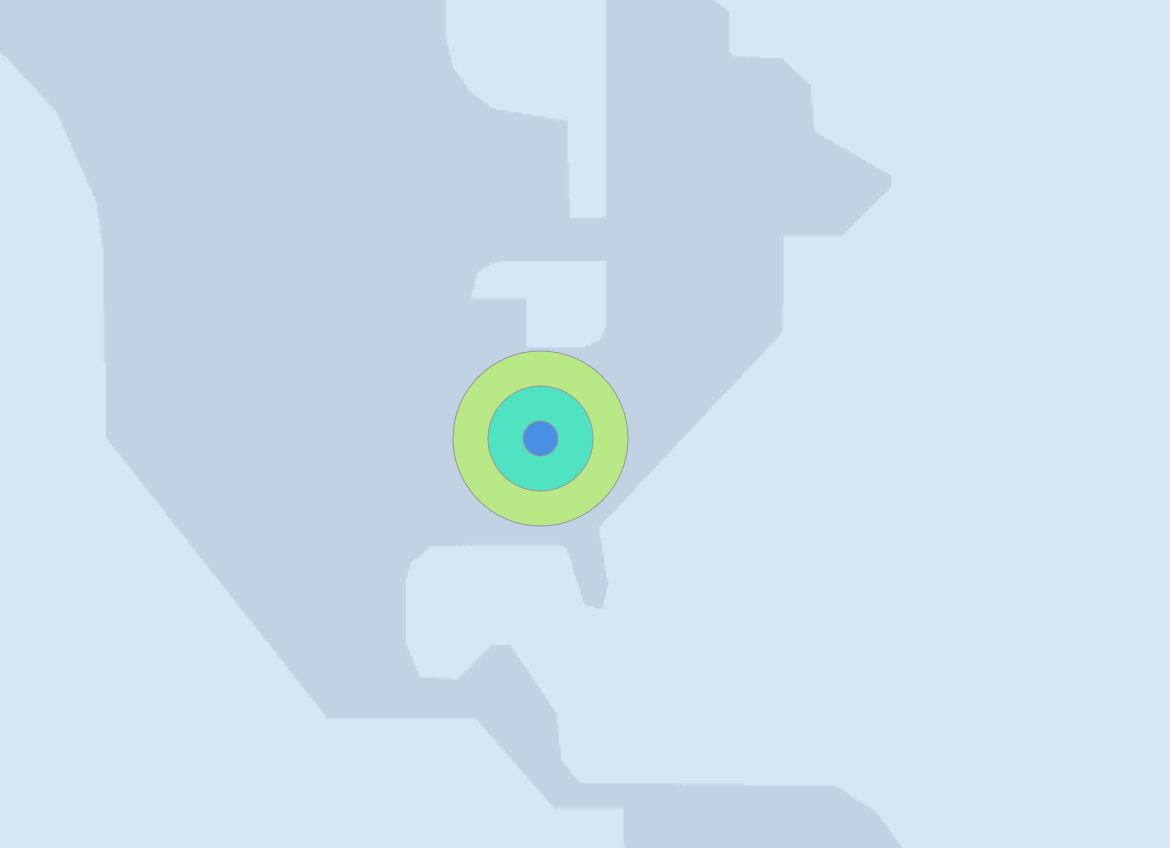
Reporting attribution problems
You can report or inquire about sites that are in possible violations of these terms through our contact form.
Additional Developer Resources