Create custom functions in Excel - Office Add-ins (original) (raw)
Custom functions enable developers to add new functions to Excel by defining those functions in JavaScript as part of an add-in. Users within Excel can access custom functions just as they would any native function in Excel, such as SUM().
Note
Custom function is a general term that is interchangeable with user-defined function. Both terms apply to VBA, COM, and Office.js add-ins. The Office Add-ins documentation uses the term custom function when referring to custom functions that use Office JavaScript APIs.
Important
Note that Excel custom functions are available on the following platforms.
- Office on the web
- Office on Windows
- Microsoft 365 subscription
- retail perpetual Office 2016 and later
- volume-licensed perpetual Office 2021 and later
- Office on Mac
Excel custom functions aren't currently supported in the following:
- Office on iPad
- volume-licensed perpetual versions of Office 2019 or earlier on Windows
Note
The unified manifest for Microsoft 365 doesn't currently support custom functions projects. You must use the add-in only manifest for custom functions projects. For more information, see Office Add-ins manifest.
The following animated image shows your workbook calling a function you've created with JavaScript or TypeScript. In this example, the custom function =MYFUNCTION.SPHEREVOLUME calculates the volume of a sphere.
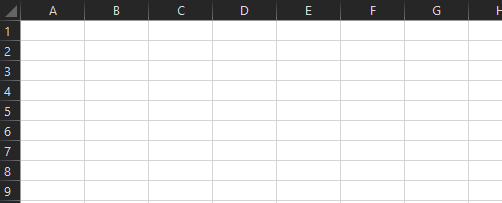
The following code defines the custom function =MYFUNCTION.SPHEREVOLUME.
/**
* Returns the volume of a sphere.
* @customfunction
* @param {number} radius
*/
function sphereVolume(radius) {
return Math.pow(radius, 3) * 4 * Math.PI / 3;
}
How a custom function is defined in code
If you use the Yeoman generator for Office Add-ins to create an Excel custom functions add-in project, it creates files which control your functions and task pane. We'll concentrate on the files that are important to custom functions.
| File | File format | Description |
|---|---|---|
| ./src/functions/functions.jsor**./src/functions/functions.ts** | JavaScriptorTypeScript | Contains the code that defines custom functions. |
| ./src/functions/functions.html | HTML | Provides a |