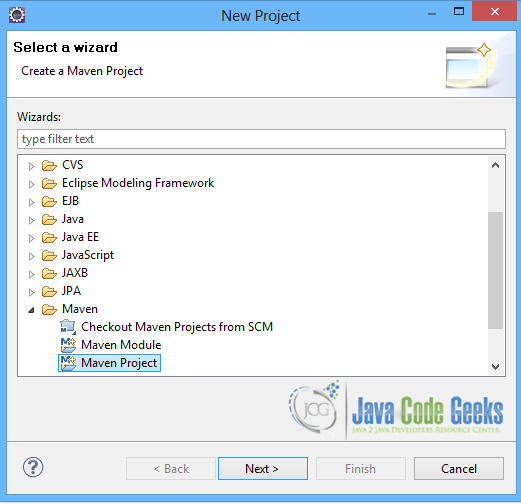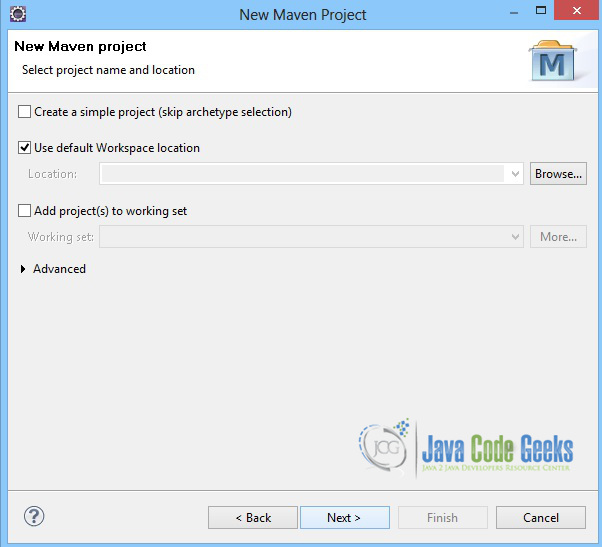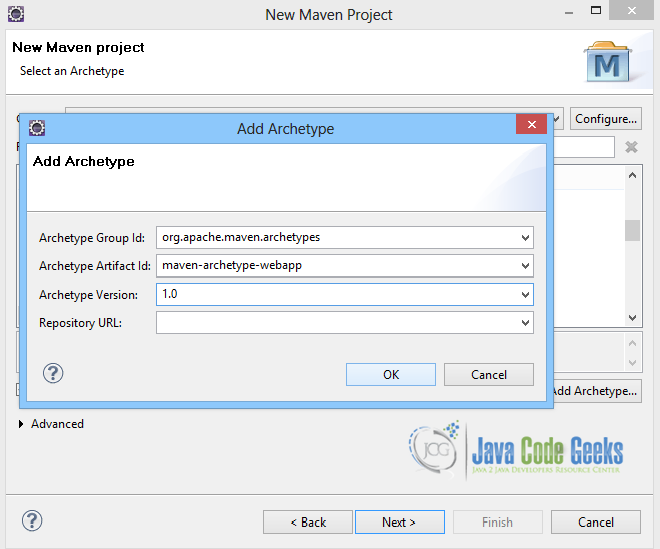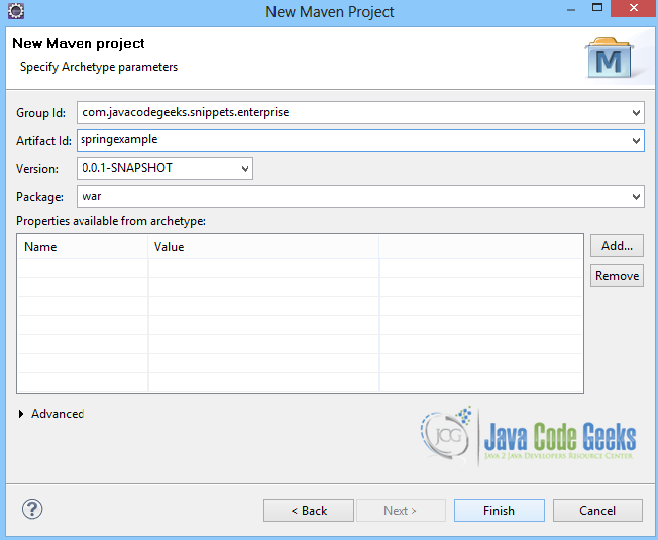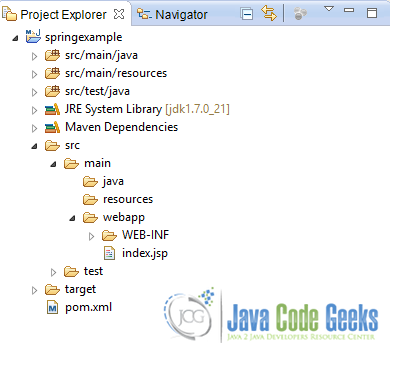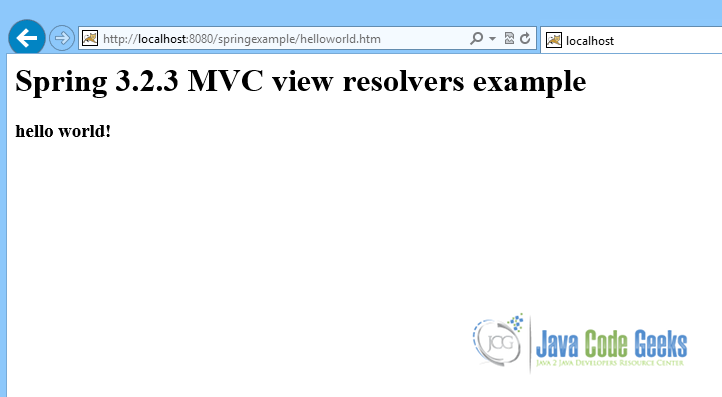Spring MVC View Resolver Example (original) (raw)
In this example we shall talk about Spring MVC View Resolvers. View Resolvers are usually provided by all MVC Frameworks, so that models can be rendered in a browser, without being tied to a specific view technology. Spring MVC Framework provides the ViewResolver interface, that maps view names to actual views.
It also provides the View interface, which addresses the request of a view to the view technology. So when a ModelAndView instance is returned by a Controller, the view resolver will resolve the view according to the view name.
Below, we will discuss about three important View Resolver implementations provided by Spring MVC, InternalResourceViewResolver, XmlViewResolver and ResourceBundleViewResolver. We will also see how we can make use of them all together.
Tip
You may skip project creation and jump directly to the beginning of the example below.
Our preferred development environment is Eclipse. We are using Eclipse Juno (4.2) version, along with Maven Integration plugin version 3.1.0. You can download Eclipse from here and Maven Plugin for Eclipse from here. The installation of Maven plugin for Eclipse is out of the scope of this tutorial and will not be discussed. We are also using JDK 7_u_21. Tomcat 7 is the application server used.
Let’s begin:
1. Create a new Maven project
Go to File -> Project ->Maven -> Maven Project.
New-Maven-Project
In the “Select project name and location” page of the wizard, make sure that “Create a simple project (skip archetype selection)” option is unchecked, hit “Next” to continue with default values.
new project
Here the maven archetype for creating a web application must be added. Click on “Add Archetype” and add the archetype. Set the “Archetype Group Id” variable to "org.apache.maven.archetypes", the “Archetype artifact Id” variable to "maven-archetype-webapp" and the “Archetype Version” to "1.0". Click on “OK” to continue.
maven-archetype-webapp
In the “Enter an artifact id” page of the wizard, you can define the name and main package of your project. Set the “Group Id” variable to "com.javacodegeeks.snippets.enterprise" and the “Artifact Id” variable to "springexample". The aforementioned selections compose the main project package as "com.javacodegeeks.snippets.enterprise.springexample" and the project name as "springexample". Set the “Package” variable to "war", so that a war file will be created to be deployed to tomcat server. Hit “Finish” to exit the wizard and to create your project.
springmvcnewproject
The Maven project structure is shown below:
springmvc
- /src/main/java folder, that contains source files for the dynamic content of the application,
- /src/test/java folder contains all source files for unit tests,
- /src/main/resources folder contains configurations files,
- /target folder contains the compiled and packaged deliverables,
- /src/main/resources/webapp/WEB-INF folder contains the deployment descriptors for the Web application ,
- the pom.xml is the project object model (POM) file. The single file that contains all project related configuration.
2. Add Spring-MVC dependencies
Add the dependencies in Maven’s pom.xml file, by editing it at the “Pom.xml” page of the POM editor. The dependency needed for MVC is the spring-webmvc package, as shown below:
pom.xml
4.0.0 com.javacodegeeks.snippets.enterprise springexample war 0.0.1-SNAPSHOT springexample Maven Webapp http://maven.apache.org
<dependency>
<groupId>org.springframework</groupId>
<artifactId>spring-webmvc</artifactId>
<version>${spring.version}</version>
</dependency>
<dependency>
<groupId>javax.servlet</groupId>
<artifactId>servlet-api</artifactId>
<version>2.5</version>
</dependency><properties>
<spring.version>3.2.3.RELEASE</spring.version>
</properties>3. Configure the application
The files that we must configure in the application are the web.xml file and the mvc-dispatcher-servlet.xml file.
The web.xml file is the file that defines everything about the application that a server needs to know. It is placed in the /WEB-INF/ directory of the application. The <servlet> element declares the DispatcherServlet. When the DispatcherServlet is initialized, the framework will try to load the application context from a file named [servlet-name]-servlet.xml located in /WEB-INF/ directory. So, we have created the mvc-dispatcher-servlet.xml file, that will be explained below. The <servlet-mapping> element of web.xml file specifies what URLs will be handled by the DispatcherServlet.
web.xml
Archetype Created Web Application
<servlet>
<servlet-name>mvc-dispatcher</servlet-name>
<servlet-class>
org.springframework.web.servlet.DispatcherServlet
</servlet-class>
<load-on-startup>1</load-on-startup>
</servlet>
<servlet-mapping>
<servlet-name>mvc-dispatcher</servlet-name>
<url-pattern>/</url-pattern>
</servlet-mapping> The mvc-dispatcher-servlet.xml file is also placed in WebContent/WEB-INF directory. This is the file where all beans created, such as Controllers, will be placed and defined. So, the HelloWorldController, that is the controller of our application is defined here, and will be shown in next steps. The <context:component-scan> tag is used so that the container will know where to search for the classes.
mvc-dispatcher-servlet.xml
<context:component-scan base-package="com.javacodegeeks.snippets.enterprise" /><bean
4. Create the View
The view is a simple jsp page, placed in /WEB-INF/ folder. It shows the value of the attribute that was set to the Controller.
helloWorld.jsp
Spring 3.2.3 MVC view resolvers example
<h3> ${msg}</h3> 5. Create the Controller
The HelloWorldController extends the AbstractController provided by Spring, and overrides the handleRequestInternal(HttpServletRequest request, HttpServletResponse response) method, where a org.springframework.web.servlet.ModelAndView is created by a handler and returned to be resolved by the DispatcherServlet.
HelloWorldController.java
package com.javacodegeeks.snippets.enterprise;
import javax.servlet.http.HttpServletRequest; import javax.servlet.http.HttpServletResponse;
import org.springframework.web.servlet.ModelAndView; import org.springframework.web.servlet.mvc.AbstractController;
public class HelloWorldController extends AbstractController{
@Override
protected ModelAndView handleRequestInternal(HttpServletRequest request,
HttpServletResponse response) throws Exception {
ModelAndView model = new ModelAndView("helloWorld");
model.addObject("msg", "hello world!");
return model;
}
}
6. InternalResourceViewResolver
The InternalResourceViewResolver maps the jsp and html files in the WebContent/WEB-INF/ folder. It allows us to set properties such as prefix or suffix to the view name to generate the final view page URL. It is configured as shown below in mvc-dispatcher-servlet.xml.
mvc-dispatcher-servlet.xml
<context:component-scan base-package="com.javacodegeeks.snippets.enterprise" />
<bean
class="org.springframework.web.servlet.view.InternalResourceViewResolver">
<property name="prefix">
<value>/WEB-INF/</value>
</property>
<property name="suffix">
<value>.jsp</value>
</property>
</bean>When the Controller returns the "helloworld" view, the InternalResourceViewResolver will create the url of the view making use of the prefix and suffix properties that are set to it, and will map the "helloworld" view name to the correct "helloworld" view.
7. XmlViewResolver
XmlViewResolver is an implementation of ViewResolver that accepts a configuration file written in XML, where the view implementation and the url of the jsp file are set. Below is the configuration file, views.xml.
views.xml
<bean id="helloWorld"
class="org.springframework.web.servlet.view.JstlView">
<property name="url" value="/WEB-INF/helloWorld.jsp" />
</bean>The resolver is defined in mvc-dispatcher-servlet.xml. It provides a property to configure, which is the location property, and there the path of the configuration file is set.
mvc-dispatcher-servlet.xml
<context:component-scan base-package="com.javacodegeeks.snippets.enterprise" />
<bean class="org.springframework.web.servlet.view.XmlViewResolver">
<property name="location">
<value>/WEB-INF/views.xml</value>
</property>
</bean>Now, when the Controller returns the "helloworld" view, the XmlViewResolver will make use of the views.xml file to get the view class and the url of the view that will be mapped to the name "helloworld".
8. ResourceBundleViewResolver
The ResourceBundleViewResolver uses bean definitions in a ResourceBundle, that is specified by the bundle basename. The bundle is typically defined in a properties file, located in the classpath. Below is the views.properties file.
views.properties
helloworld.(class)=org.springframework.web.servlet.view.JstlView helloworld.url=/WEB-INF/helloworld.jsp
The ResourceBundleViewResolver is defined in mvc-dispatcher-servlet.xml, and in its definition the basename property is set to view.properties file.
mvc-dispatcher-servlet.xml
<context:component-scan base-package="com.javacodegeeks.snippets.enterprise" />
<bean class="org.springframework.web.servlet.view.ResourceBundleViewResolver">
<property name="basename" value="views" />
</bean>So, in this case, when the Controller returns the "helloworld" view, the ResourceBundleViewResolver will make use of the views.properties file to get the view class and the url of the view that will be mapped to the name "helloworld".
9. Configure multiple View Resolvers together
In order to set multiple Resolvers together in the same configuration file, you can set the order property in all definitions, so that the order that they are used will be defined, as shown below:
mvc-dispatcher-servlet.xml
<context:component-scan base-package="com.javacodegeeks.snippets.enterprise" />
<bean
class="org.springframework.web.servlet.view.InternalResourceViewResolver">
<property name="prefix">
<value>/WEB-INF/</value>
</property>
<property name="suffix">
<value>.jsp</value>
</property>
<property name="order" value="2" />
</bean>
<bean class="org.springframework.web.servlet.view.XmlViewResolver">
<property name="location">
<value>/WEB-INF/views.xml</value>
</property>
<property name="order" value="1" />
</bean>
<bean class="org.springframework.web.servlet.view.ResourceBundleViewResolver">
<property name="basename" value="views" />
<property name="order" value="0" />
</bean>Note that the InternalResourceViewResolver has the lowest priority, because it can map any request to the correct view, so if set before other resolvers the other resolvers will never be used.
In any of the four steps above, you can run your application, using a tomcat server and the result will be the one below:
multipleresolvers
10. Download the Source Code
This was an example of Spring MVC View Resolvers.