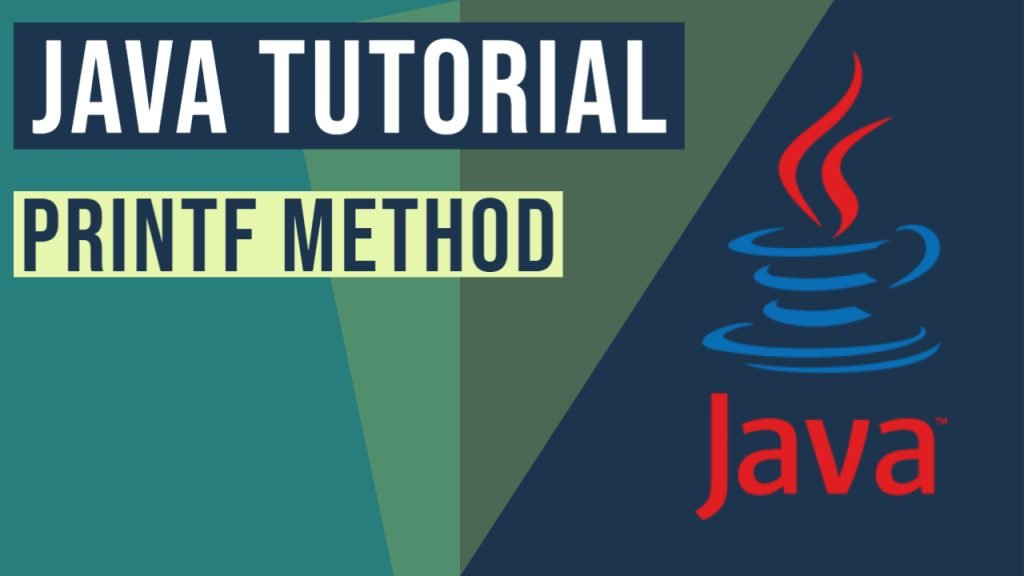Printf Java Example (with video) (original) (raw)
In this post, we feature a comprehensive article about the printf Java method. We will see some examples using the System.out.printf method and examples where the printf method can format a string which contains formatting specifiers.
1. Introduction
The Java PrintStream class has provided the printf method to write a formatted string to the PrintStream object since version 5. Here are the method’s signatures:
public PrintStream printf(Locale l, String format, Object... args) public PrintStream printf(String format, Object... args)
l– a locale to apply during formattingformat– a format string as described in format string syntaxargs– arguments referenced by the format specifiers in theformatstring
You can also check this tutorial in the following video:
Printf Java Example – Video
The printf method can format a string which contains formatting specifiers for Integer, float, Date, String, etc. The formatting specifiers start with % and is followed by four optional arguments and one mandatory conversion argument.
%[argument_index$][flags][width][.precision]conversion

argument_index– it is an optional decimal integer indicating the position of the argument in the argument list. The first argument is referenced by “1$”, the second by “2$”, etc.flags– it is an optional set of characters that modify the output format. The set of valid flags depends on the conversion.width– it is an optional positive decimal integer indicating the minimum number of characters to be written to the output.precision– it is an optional non-negative decimal integer used to restrict the number of characters.conversion– it is a mandatory character indicating how the argument should be formatted.
In this example, I will demonstrate how to format a string with these formatting specifiers.
2. Technologies Used
The example code in this example was built and run with:
- Java 11
- Maven 3.3
- Eclipse
- Junit 4.12
3. Maven Project
3.1 Dependencies
I will include Junit in the pom.xml.
pom.xml
4.0.0 java-printf-demo java-printf-demo 0.0.1-SNAPSHOT src maven-compiler-plugin 3.8.0 11 junit junit 4.12
3.2 PrintfFormatBaseTest
Java Formatter class defines the formatting specifiers. Here are some common conversion specifiers:
- b(B) – converts a non-null
booleanorBooleanobject base onString.valueOf(arg). - c(C) – transforms a character based on its Unicode
- h – translates based on the
hashcodemethod - d – converts an integer number
- f – converts a float number
- n – converts to a platform-specific line separator
- s(S) – formats a String
- t(T) – converts to a date and time value
The following are some common flag specifiers:
- -: Left-justified
- +: Include a sign for a numeric value
- 0: Zero-padding for a numeric value
- ,: locale-specific grouping separators
In this example, I will create several constants which embed the format specifiers. I will use Junit @Rule to print out the test method’s name. I will also create several test methods to demonstrate the three kinds of argument indexing:
- explicit indexing – specifies the argument with explicit indexing, e.g.
1$ - ordinary indexing – the argument-index is based on the position
- relative indexing – uses the same argument with
'<'
In the test methods I use the System.out.printf method.
PrintfFormatBaseTest.java
package jcg.zheng.demo;
import java.util.MissingFormatArgumentException;
import org.junit.Rule; import org.junit.Test; import org.junit.rules.TestRule; import org.junit.rules.TestWatcher; import org.junit.runner.Description;
public class PrintfFormatBaseTest {
@Rule
public TestRule echoMethodName = new TestWatcher() {
protected void starting(Description desc) {
System.out.println("\nTestMethodName:" + desc.getMethodName());
}
};
protected static final String BOOLEAN_B = "%%b - format boolean value: %b, %%B - Boolean value: %B";
protected static final String CHAR_C = "%%c - format char with lower-case value: %c, %%C - with upper-case value: %C.";
protected static final String DECIMAL_F = "%%f - doubleValue is: %f. floatValue is: %f";
protected static final String DECIMAL_FLAGS_WIDTH_PRECISION = "%%-+,10.2f - Format a negative number by left-justified, separating with comma, with a sign, 10 width, and 2 precision: %-+,10.2f";
protected static final String DECIMAL_PADDING_BLANK = "%% 10.3f - Format a decimal with padding empty space: % 10.3f";
protected static final String DECIMAL_PADDING_ZERO = "%%010.3f - Format a decimal with padding zero: %010.3f";
protected static final String EXPONENTIAL_E = "%%e - exponential number. Value is: %e.";
protected static final String HASHCODE_H = "The string object's hashcode: %h, the interger's hashcode: %h";
protected static final String INTEGER_D_BASE10 = "%%d - byteValue is: %d, shortValue is: %d, intValue is: %d, longValue is: %d.";
protected static final String INTEGER_O_BASE8 = "%%o - Octal format. byteValue is: %o, shortValue is: %o, intValue is: %o, longValue is: %o.";
protected static final String INTEGER_X_BASE16 = "%%x - Base 16. byteValue is: %x, shortValue is: %x, intValue is: %x, longValue is: %x.";
protected static final String NEW_LINE = "%n";
protected byte byteValue = 12;
protected double doubleValue = 10.123;
protected float floatValue = 123.45f;
protected int intValue = 123;
protected long longValue = 1234567;
protected short shortValue = 121;
@Test
public void explicit_indexing_test() {
System.out.printf("explicit two arguments: %1$s, %2$s", "Hello", "World!");
}
@Test
public void explicit_indexing_test_differentOrder() {
System.out.printf("explicit two arguments: %2$s, %1$s", "Hao!", "Ni");
}
@Test(expected = MissingFormatArgumentException.class)
public void ordinary_indexing_test_exception() {
System.out.printf("throw MissingFormatArgumentException: %s, %s", "test");
}
@Test
public void relative_indexing_test() {
System.out.printf("relative arguments - %1$s, %<s, %<s, %2$s, and %<s", "Zheng", "Mary");
}}
Execute mvn test -Dtest=PrintfFormatBaseTest and capture the output.
PrintfFormatBaseTest results.
C:\MaryZheng\Workspaces\jdk12\java-printf-demo>mvn test -Dtest=PrintfFormatBaseTest [INFO] Scanning for projects... [INFO] [INFO] -----------------< java-printf-demo:java-printf-demo >------------------ [INFO] Building java-printf-demo 0.0.1-SNAPSHOT [INFO] --------------------------------[ jar ]--------------------------------- [INFO] [INFO] --- maven-resources-plugin:2.6:resources (default-resources) @ java-printf-demo --- [WARNING] Using platform encoding (Cp1252 actually) to copy filtered resources, i.e. build is platform dependent! [INFO] skip non existing resourceDirectory C:\MaryZheng\Workspaces\jdk12\java-printf-demo\src\main\resources [INFO] [INFO] --- maven-compiler-plugin:3.8.0:compile (default-compile) @ java-printf-demo --- [INFO] Changes detected - recompiling the module! [WARNING] File encoding has not been set, using platform encoding Cp1252, i.e. build is platform dependent! [INFO] Compiling 7 source files to C:\MaryZheng\Workspaces\jdk12\java-printf-demo\target\classes [INFO] [INFO] --- maven-resources-plugin:2.6:testResources (default-testResources) @ java-printf-demo --- [WARNING] Using platform encoding (Cp1252 actually) to copy filtered resources, i.e. build is platform dependent! [INFO] skip non existing resourceDirectory C:\MaryZheng\Workspaces\jdk12\java-printf-demo\src\test\resources [INFO] [INFO] --- maven-compiler-plugin:3.8.0:testCompile (default-testCompile) @ java-printf-demo --- [INFO] Changes detected - recompiling the module! [WARNING] File encoding has not been set, using platform encoding Cp1252, i.e. build is platform dependent! [INFO] Compiling 7 source files to C:\MaryZheng\Workspaces\jdk12\java-printf-demo\target\test-classes [INFO] [INFO] --- maven-surefire-plugin:2.12.4:test (default-test) @ java-printf-demo --- [INFO] Surefire report directory: C:\MaryZheng\Workspaces\jdk12\java-printf-demo\target\surefire-reports
T E S T S
Running jcg.zheng.demo.PrintfFormatBaseTest
TestMethodName:explicit_indexing_test_differentOrder explicit two arguments: Ni, Hao! TestMethodName:relative_indexing_test relative arguments - Zheng, Zheng, Zheng, Mary, and Mary TestMethodName:explicit_indexing_test explicit two arguments: Hello, World! TestMethodName:ordinary_indexing_test_exception throw MissingFormatArgumentException: test, Tests run: 4, Failures: 0, Errors: 0, Skipped: 0, Time elapsed: 0.157 sec
Results :
Tests run: 4, Failures: 0, Errors: 0, Skipped: 0
[INFO] ------------------------------------------------------------------------ [INFO] BUILD SUCCESS [INFO] ------------------------------------------------------------------------ [INFO] Total time: 10.262 s [INFO] Finished at: 2019-07-07T11:50:17-05:00 [INFO] ------------------------------------------------------------------------
C:\MaryZheng\Workspaces\jdk12\java-printf-demo>
4. Format a Number
4.1 Printf_NumberTest
In this step, I will create Junit tests to format a number in several ways:
- Formats a number (base 8, 10, and 16) for different data types:
byte,short,int, andlong - Formats a float number in exponential format
- Formats a decimal number for different data types:
floatanddouble - Formats a decimal number with different padding characters: space and zero
- Formats a float number with left-justified (-), sign (+), and comma (,) flag, 2 precision (.2), and width 10 specifiers
In the test methods I use the System.out.printf method.
Printf_NumberTest.java
package jcg.zheng.demo;
import org.junit.Test;
public class Printf_NumberTest extends PrintfFormatBaseTest {
@Test
public void d_for_integer_base10() {
System.out.printf(INTEGER_D_BASE10, byteValue, shortValue, intValue, longValue);
}
@Test
public void e_for_exponential_number() {
System.out.printf(EXPONENTIAL_E, floatValue);
}
@Test
public void f_for_decimal() {
System.out.printf(DECIMAL_F, doubleValue, floatValue);
}
@Test
public void o_for_integer_base8() {
System.out.printf(INTEGER_O_BASE8, byteValue, shortValue, intValue, longValue);
}
@Test
public void padding_space() {
// % 10.3f - Format a decimal with padding empty space: 125.100
System.out.printf(DECIMAL_PADDING_BLANK, 125.1f);
}
@Test
public void padding_zero() {
// %010.3f - Format a decimal with padding zero: 000125.100
System.out.printf(DECIMAL_PADDING_ZERO, 125.1f);
}
@Test
public void with_all_formatting_flags_width_precision() {
// %-+,10.2f - Format a negative number by left-justified, separating with comma,
// with a sign, 10 width, and 2 precision: -12,345.12
System.out.printf(DECIMAL_FLAGS_WIDTH_PRECISION, -12345.1234f);
}
@Test
public void x_for_integer_base16() {
System.out.printf(INTEGER_X_BASE16, byteValue, shortValue, intValue, longValue);
}}
Execute mvn test -Dtest=Printf_NumberTest and capture the output.
Printf_NumberTest results
C:\MaryZheng\Workspaces\jdk12\java-printf-demo>mvn test -Dtest=Printf_NumberTest [INFO] Scanning for projects... [INFO] [INFO] -----------------< java-printf-demo:java-printf-demo >------------------ [INFO] Building java-printf-demo 0.0.1-SNAPSHOT [INFO] --------------------------------[ jar ]--------------------------------- [INFO] [INFO] --- maven-resources-plugin:2.6:resources (default-resources) @ java-printf-demo --- [WARNING] Using platform encoding (Cp1252 actually) to copy filtered resources, i.e. build is platform dependent! [INFO] skip non existing resourceDirectory C:\MaryZheng\Workspaces\jdk12\java-printf-demo\src\main\resources [INFO] [INFO] --- maven-compiler-plugin:3.8.0:compile (default-compile) @ java-printf-demo --- [INFO] Changes detected - recompiling the module! [WARNING] File encoding has not been set, using platform encoding Cp1252, i.e. build is platform dependent! [INFO] Compiling 7 source files to C:\MaryZheng\Workspaces\jdk12\java-printf-demo\target\classes [INFO] [INFO] --- maven-resources-plugin:2.6:testResources (default-testResources) @ java-printf-demo --- [WARNING] Using platform encoding (Cp1252 actually) to copy filtered resources, i.e. build is platform dependent! [INFO] skip non existing resourceDirectory C:\MaryZheng\Workspaces\jdk12\java-printf-demo\src\test\resources [INFO] [INFO] --- maven-compiler-plugin:3.8.0:testCompile (default-testCompile) @ java-printf-demo --- [INFO] Nothing to compile - all classes are up to date [INFO] [INFO] --- maven-surefire-plugin:2.12.4:test (default-test) @ java-printf-demo --- [INFO] Surefire report directory: C:\MaryZheng\Workspaces\jdk12\java-printf-demo\target\surefire-reports
T E S T S
Running jcg.zheng.demo.Printf_NumberTest
TestMethodName:d_for_integer_base10 %d - byteValue is: 12, shortValue is: 121, intValue is: 123, longValue is: 1234567. TestMethodName:x_for_integer_base16 %x - Base 16. byteValue is: c, shortValue is: 79, intValue is: 7b, longValue is: 12d687. TestMethodName:o_for_integer_base8 %o - Octal format. byteValue is: 14, shortValue is: 171, intValue is: 173, longValue is: 4553207. TestMethodName:e_for_exponential_number %e - exponential number. Value is: 1.234500e+02. TestMethodName:f_for_decimal %f - doubleValue is: 10.123000. floatValue is: 123.449997 TestMethodName:with_all_formatting_flags_width_precision %-+,10.2f - Format a negative number by left-justified, separating with comma, with a sign, 10 width, and 2 precision: -12,345.12 TestMethodName:padding_zero %010.3f - Format a decimal with padding zero: 000125.100 TestMethodName:padding_space % 10.3f - Format a decimal with padding empty space: 125.100 TestMethodName:explicit_indexing_test_differentOrder explicit two arguments: Ni, Hao! TestMethodName:relative_indexing_test relative arguments - Zheng, Zheng, Zheng, Mary, and Mary TestMethodName:explicit_indexing_test explicit two arguments: Hello, World! TestMethodName:ordinary_indexing_test_exception throw MissingFormatArgumentException: test, Tests run: 12, Failures: 0, Errors: 0, Skipped: 0, Time elapsed: 0.193 sec
Results :
Tests run: 12, Failures: 0, Errors: 0, Skipped: 0
[INFO] ------------------------------------------------------------------------ [INFO] BUILD SUCCESS [INFO] ------------------------------------------------------------------------ [INFO] Total time: 8.983 s [INFO] Finished at: 2019-07-07T11:52:47-05:00 [INFO] ------------------------------------------------------------------------
C:\MaryZheng\Workspaces\jdk12\java-printf-demo>
4.2 NumberFormatTest
Java provides a NumberFormat class to format a number. In this step, I will create several test methods to format a number. It achieves similar formatting results as the printf method with more readable code.
NumberFormatTest.java
package jcg.zheng.demo;
import static org.junit.Assert.assertEquals;
import java.text.NumberFormat; import java.util.Locale;
import org.junit.Test;
public class NumberFormatTest {
private NumberFormat usNumFormat = NumberFormat.getInstance(new Locale("en", "US"));;
@Test
public void formatDecimal() {
usNumFormat.setMaximumFractionDigits(4);
usNumFormat.setMinimumFractionDigits(2);
assertEquals("123.4568", usNumFormat.format(123.45678));
}
@Test
public void formatInteger() {
assertEquals("100", usNumFormat.format(100l));
}
@Test
public void formatPercentage() {
NumberFormat nf = NumberFormat.getPercentInstance();
assertEquals("25%", nf.format(0.25));
}}
Execute mvn test -Dtest=NumberFormatTest and capture the output.
NumberFormatTest Output
T E S T S
Running jcg.zheng.demo.NumberFormatTest Tests run: 3, Failures: 0, Errors: 0, Skipped: 0, Time elapsed: 0.174 sec
Results :
Tests run: 3, Failures: 0, Errors: 0, Skipped: 0
5. Format a Date
5.1 Printf_DateTest
Java provides additional specifier suffix after the date/time conversation specifiers: t and T.
Here are some common date suffix specifiers:
m– Month, formatted as two digits with leading zeros as necessary, i.e. 01 – 12d– Day of month, formatted as two digits with leading zeros as necessary, i.e. 01 – 31y– Last two digits of the year, formatted with leading zeros as necessary, i.e. 00 – 99Y– Year, formatted to at least four digits with leading zeros as necessary, e.g. 0092 equals 92 CE for the Gregorian calendar
Here are some common time suffix specifiers:
H– Hour of the day for the 24-hour clock, formatted as two digits with a leading zero as necessary i.e. 00 – 23.M– Minute within the hour formatted as two digits with a leading zero as necessary, i.e. 00 – 59.S– Seconds within the minute, formatted as two digits with a leading zero as necessary, i.e. 00 – 60 (“60” is a special value required to support leap seconds).r– a 12-hour clock time as"%tI:%tM:%tS %Tp"
In this step, I will create several test methods to format a date with the predefined format specifiers, using again the System.out.printf method.
- Format a data time with
tc - format a date with
tD - format a ISO8601 date with
tF - Format a 12 hour time with
tr
Printf_DateTest.java
package jcg.zheng.demo;
import java.util.Date;
import org.junit.Test;
public class Printf_DateTest extends PrintfFormatBaseTest {
@Test
public void tc_detail_date_time() {
// DateTime: Mon Jul 01 23:09:59 CDT 2019
System.out.printf("DateTime: %1$tc", new Date());
}
@Test
public void Tc_detail_date_time() {
// DateTime: SUN JUL 07 07:19:32 CDT 2019
System.out.printf("DateTime: %1$Tc", new Date());
}
@Test
public void tD_month_day_year() {
// Date: 07/01/19
System.out.printf("Date: %1$tD", new Date());
}
@Test
public void dateTime_format_explicating_indexing() {
// Time: 01-07-2019 22:54:31
// td day of month
System.out.printf("Time: %1$td-%1$tm-%1$tY %1$tH:%1$tM:%1$tS", new Date());
}
@Test
public void dateTime_format_explicating_indexing_2() {
// Date: July 01 2019
// tB local-specific full month name
System.out.printf("Date: %1$tB %1$td %1$tY", new Date());
}
@Test
public void tF_ISO8601() {
// Date: 2019-07-01
System.out.printf("Date: %1$tF", new Date());
}
@Test
public void tR_Hour_Minute() {
// tH:tM
System.out.printf("Date: %1$tR", new Date());
}
@Test
public void tr_Hour_Minute_Second_12() {
// Time: 11:07:18 PM
// tH:tM:tS
System.out.printf("Time: %1$tr", new Date());
}
@Test
public void tT_Hour_Minute_Second() {
// tH:tM:tS
System.out.printf("Date: %1$tT", new Date());
}}
Execute mvn test -Dtest=Printf_DateTest and capture the output.
Printf_DateTest Output
Running jcg.zheng.demo.Printf_DateTest
TestMethodName:tr_Hour_Minute_Second_12 Time: 12:00:29 PM TestMethodName:tR_Hour_Minute Date: 12:00 TestMethodName:dateTime_format_explicating_indexing_2 Date: July 07 2019 TestMethodName:dateTime_format_explicating_indexing Time: 07-07-2019 12:00:29 TestMethodName:tD_month_day_year Date: 07/07/19 TestMethodName:tc_detail_date_time DateTime: Sun Jul 07 12:00:29 CDT 2019 TestMethodName:tT_Hour_Minute_Second Date: 12:00:29 TestMethodName:Tc_detail_date_time DateTime: SUN JUL 07 12:00:29 CDT 2019 TestMethodName:tF_ISO8601 Date: 2019-07-07 TestMethodName:explicit_indexing_test_differentOrder explicit two arguments: Ni, Hao! TestMethodName:relative_indexing_test relative arguments - Zheng, Zheng, Zheng, Mary, and Mary TestMethodName:explicit_indexing_test explicit two arguments: Hello, World! TestMethodName:ordinary_indexing_test_exception throw MissingFormatArgumentException: test, Tests run: 13, Failures: 0, Errors: 0, Skipped: 0, Time elapsed: 0.364 sec
Results :
Tests run: 13, Failures: 0, Errors: 0, Skipped: 0
5.2 DateFormatTest
Java provides a SimpleDateFormat and DateTimeFormatter class to format a date. Both classes have similar format specifiers, but the DateTimeFormatter class provides static constants for the common formatting patterns. In this step, I will create two test methods to show how to format a date.
DateFormatTest.java
package jcg.zheng.demo;
import java.text.DateFormat; import java.text.SimpleDateFormat; import java.time.LocalDateTime; import java.time.format.DateTimeFormatter; import java.util.GregorianCalendar;
import org.junit.Test;
public class DateFormatTest {
@Test
public void dateTimeFormat() {
DateFormat df = new SimpleDateFormat("dd-MM-yyyy hh:mm:ss");
System.out.println(df.format((new GregorianCalendar()).getTime()));
}
@Test
public void DateTimeFormatter_java8() {
DateTimeFormatter formatter = DateTimeFormatter.ISO_DATE_TIME;
LocalDateTime now = LocalDateTime.now();
System.out.println("default format:" + now);
String formatDateTime = now.format(formatter);
System.out.println("ISO_DATE_TIME format : " + formatDateTime);
}}
Execute mvn test -Dtest=DateFormatTest and capture the output.
DateFormatTest Output
T E S T S
Running jcg.zheng.demo.DateFormatTest default format:2019-07-07T12:03:39.023577700 ISO_DATE_TIME format : 2019-07-07T12:03:39.0235777 07-07-2019 12:03:39 Tests run: 2, Failures: 0, Errors: 0, Skipped: 0, Time elapsed: 0.242 sec
Results :
Tests run: 2, Failures: 0, Errors: 0, Skipped: 0
6. Format a String
6.1 Printf_StringTest
In this step, I will create several Junit test methods to format a string with several conversion specifiers: %c, %b, %h, %s, and %S.
Printf_StringTest.java
package jcg.zheng.demo;
import java.io.UnsupportedEncodingException;
import org.junit.Test;
public class Printf_StringTest extends PrintfFormatBaseTest {
private boolean isFalse = false;
private Boolean isTrue = Boolean.TRUE;
@Test
public void b_for_boolean() throws UnsupportedEncodingException {
System.out.printf(BOOLEAN_B, isFalse, isTrue);
}
@Test
public void b_for_String_always_True() throws UnsupportedEncodingException {
System.out.printf(BOOLEAN_B, "test", 1);
}
@Test
public void c_for_character() {
System.out.printf(CHAR_C, 'm', 'm');
}
@Test
public void h_for_hashcode() {
String s = "Hello World";
Integer number = Integer.valueOf(100);
System.out.printf(HASHCODE_H, s, number);
}
@Test
public void n_for_newline() {
System.out.printf("Hello World%n2nd line");
}
@Test
public void s_for_string() {
String stringVal = "Hi, Mary!";
System.out.printf("Left-justified is: %-20s\n", stringVal);
System.out.printf("Uppercase, Right-justified is: %20S\n", stringVal);
}
@Test
public void s_for_string_width_too_small() {
String stringVal = "Hi, Mary!";
System.out.printf("width is smaller: %2S", stringVal);
}}
Execute mvn test -Dtest=Printf_StringTest and capture the output.
Printf_StringTest Output
Running jcg.zheng.demo.Printf_StringTest
TestMethodName:b_for_String_always_True %b - format boolean value: true, %B - Boolean value: TRUE TestMethodName:s_for_string_width_too_small width is smaller: HI, MARY! TestMethodName:n_for_newline Hello World 2nd line TestMethodName:h_for_hashcode The string object's hashcode: cc969a84, the interger's hashcode: 64 TestMethodName:b_for_boolean %b - format boolean value: false, %B - Boolean value: TRUE TestMethodName:s_for_string Left-justified is: Hi, Mary! Uppercase, Right-justified is: HI, MARY!
TestMethodName:c_for_character %c - format char with lower-case value: m, %C - with upper-case value: M. TestMethodName:explicit_indexing_test_differentOrder explicit two arguments: Ni, Hao! TestMethodName:relative_indexing_test relative arguments - Zheng, Zheng, Zheng, Mary, and Mary TestMethodName:explicit_indexing_test explicit two arguments: Hello, World! TestMethodName:ordinary_indexing_test_exception throw MissingFormatArgumentException: test, Tests run: 11, Failures: 0, Errors: 0, Skipped: 0, Time elapsed: 0.211 sec
Results :
Tests run: 11, Failures: 0, Errors: 0, Skipped: 0
6.2 Printf_FileTest
In this step, I will demonstrate how to write the formatted data to a text file with the printf method.
Printf_FileTest.java
package jcg.zheng.demo;
import java.io.FileNotFoundException; import java.io.FileOutputStream; import java.io.PrintStream; import java.util.Date;
import org.junit.Test;
public class Printf_FileTest extends PrintfFormatBaseTest {
@Test
public void writetoFile() {
PrintStream writeToFile;
try {
writeToFile = new PrintStream(new FileOutputStream("Printf_demo.txt", true));
writeToFile.printf(BOOLEAN_B, false, Boolean.TRUE);
writeToFile.printf(NEW_LINE);
writeToFile.printf(CHAR_C, 'a', 'a');
writeToFile.printf(NEW_LINE);
writeToFile.printf("%%-20s - Format string with Left-justified and 20 width is: %-20s", "Mary Zheng");
writeToFile.printf(NEW_LINE);
writeToFile.printf("%%20S - Format string with Uppercase, Right-justified : %20S", "Hello");
writeToFile.printf(NEW_LINE);
writeToFile.printf(DECIMAL_F, doubleValue, floatValue);
writeToFile.printf(NEW_LINE);
writeToFile.printf(EXPONENTIAL_E, floatValue);
writeToFile.printf(NEW_LINE);
writeToFile.printf(INTEGER_D_BASE10, byteValue, shortValue, intValue, longValue);
writeToFile.printf(NEW_LINE);
writeToFile.printf(INTEGER_O_BASE8, byteValue, shortValue, intValue, longValue);
writeToFile.printf(NEW_LINE);
writeToFile.printf(INTEGER_X_BASE16, byteValue, shortValue, intValue, longValue);
writeToFile.printf(NEW_LINE);
writeToFile.printf(DECIMAL_PADDING_BLANK, 125.1f);
writeToFile.printf(NEW_LINE);
writeToFile.printf(DECIMAL_PADDING_ZERO, 125.1f);
writeToFile.printf(NEW_LINE);
writeToFile.printf(DECIMAL_FLAGS_WIDTH_PRECISION, -12345.1234f);
writeToFile.printf(NEW_LINE);
writeToFile.printf("%%1$tc - Format a DateTime: %1$tc", new Date());
writeToFile.printf(NEW_LINE);
writeToFile.printf("%%1$tD - Format a Date: %1$tD", new Date());
writeToFile.printf(NEW_LINE);
writeToFile.printf("%%1$tT - Format a Time: %1$tT", new Date());
writeToFile.printf(NEW_LINE);
} catch (FileNotFoundException e) {
e.printStackTrace();
}
}}
Execute mvn test -Dtest=Printf_FileTest and capture the content of Printf_demo.txt.
Printf_demo.txt
%b - format boolean value: false, %B - Boolean value: TRUE
%c - format char with lower-case value: a, %C - with upper-case value: A.
%-20s - Format string with Left-justified and 20 width is: Mary Zheng
%20S - Format string with Uppercase, Right-justified : HELLO
%f - doubleValue is: 10.123000. floatValue is: 123.449997
%e - exponential number. Value is: 1.234500e+02.
%d - byteValue is: 12, shortValue is: 121, intValue is: 123, longValue is: 1234567.
%o - Octal format. byteValue is: 14, shortValue is: 171, intValue is: 173, longValue is: 4553207.
%x - Base 16. byteValue is: c, shortValue is: 79, intValue is: 7b, longValue is: 12d687.
% 10.3f - Format a decimal with padding empty space: 125.100
%010.3f - Format a decimal with padding zero: 000125.100
%-+,10.2f - Format a negative number by left-justified, separating with comma, with a sign, 10 width, and 2 precision: -12,345.12
%1$tc - Format a DateTime: Sun Jul 07 12:06:42 CDT 2019
%1$tD - Format a Date: 07/07/19
%1$tT - Format a Time: 12:06:42
7. Printf Java Example – Summary
In this example, I demonstrated how to use the printf method to:
- Format a number
- Format a date
- Format a string
- Write to a file
I also compared printf to NumberFormat, SimpleDateFormat, and DateTimeFormatter. It is important for the developers to know the printf format specifiers when using the System.out.printf method.
8. More articles
- Java Tutorial for Beginners
- ArrayList Java Example – How to use arraylist
- Hashmap Java Example
- Java Array – java.util.Arrays Example (with Video)
- Java String Class Example
- Java List Example
- java.util.Scanner – Scanner Java Example
- Java Map Example
- Java Queue Example
- Java Stack Example
9. Download the Source Code
This was an example on Java printf() Method . This example consists of a Maven project which defines seven test classes to demonstrate the printf method’s usages.
Download
You can download the full source code of this example here: Printf Java Example
Last updated on May 31st, 2021