GitHub - panva/openid-client: OAuth 2 / OpenID Connect Client API for JavaScript Runtimes (original) (raw)
openid-client
OAuth 2 / OpenID Connect Client API for JavaScript Runtimes
openid-client simplifies integration with authorization servers by providing easy-to-use APIs for the most common authentication and authorization flows, including OAuth 2 and OpenID Connect. It is designed for JavaScript runtimes like Node.js, Browsers, Deno, Cloudflare Workers, and more.
Features
The following features are currently in scope and implemented in this software:
- Authorization Server Metadata discovery
- Authorization Code Flow (profiled under OpenID Connect 1.0, OAuth 2.0, OAuth 2.1, FAPI 1.0 Advanced, and FAPI 2.0)
- Refresh Token, Device Authorization, Client-Initiated Backchannel Authentication (CIBA), and Client Credentials Grants
- Demonstrating Proof-of-Possession at the Application Layer (DPoP)
- Token Introspection and Revocation
- Pushed Authorization Requests (PAR)
- UserInfo and Protected Resource Requests
- Authorization Server Issuer Identification
- JWT Secured Introspection, Response Mode (JARM), Authorization Request (JAR), and UserInfo
- Dynamic Client Registration (DCR)
- Passport Strategy
Sponsor
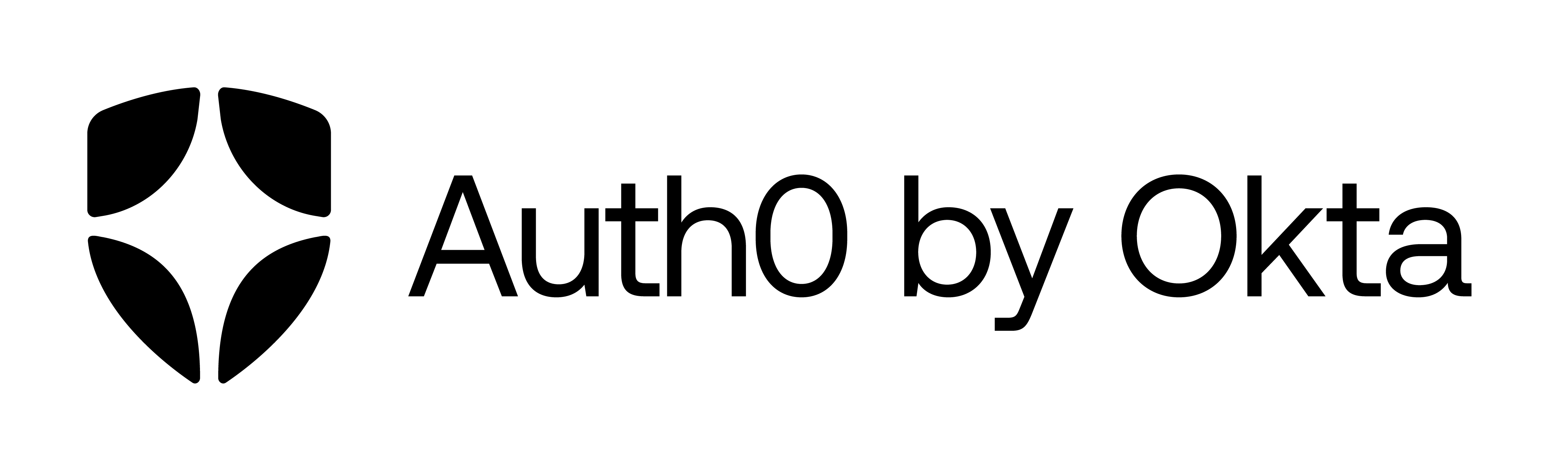
Certification
Filip Skokan has certified that this software conforms to the Basic, FAPI 1.0, and FAPI 2.0 Relying Party Conformance Profiles of the OpenID Connect™ protocol.
💗 Help the project
Support from the community to continue maintaining and improving this module is welcome. If you find the module useful, please consider supporting the project by becoming a sponsor.
API Reference Documentation
openid-client is distributed via npmjs.com, jsr.io, and github.com.
Examples
example ESM import1
import * as client from 'openid-client'
- Authorization Code Flow (OAuth 2.0) - source
- Authorization Code Flow (OpenID Connect) - source | diff
- Extensions
- Passport Strategy - source
Quick start
let server!: URL // Authorization Server's Issuer Identifier let clientId!: string // Client identifier at the Authorization Server let clientSecret!: string // Client Secret
let config: client.Configuration = await client.discovery( server, clientId, clientSecret, )
Authorization Code Flow
Authorization Code flow is for obtaining Access Tokens (and optionally Refresh Tokens) to use with third party APIs.
When you want to have your end-users authorize or authenticate you need to send them to the authorization server's authorization_endpoint. Consult the web framework of your choice on how to redirect but here's how to get the authorization endpoint's URL with parameters already encoded in the query to redirect to.
/**
- Value used in the authorization request as the redirect_uri parameter, this
- is typically pre-registered at the Authorization Server. / let redirect_uri!: string let scope!: string // Scope of the access request /*
- PKCE: The following MUST be generated for every redirect to the
- authorization_endpoint. You must store the code_verifier and state in the
- end-user session such that it can be recovered as the user gets redirected
- from the authorization server back to your application. */ let code_verifier: string = client.randomPKCECodeVerifier() let code_challenge: string = await client.calculatePKCECodeChallenge(code_verifier) let state!: string
let parameters: Record<string, string> = { redirect_uri, scope, code_challenge, code_challenge_method: 'S256', }
if (!config.serverMetadata().supportsPKCE()) { /**
- We cannot be sure the server supports PKCE so we're going to use state too.
- Use of PKCE is backwards compatible even if the AS doesn't support it which
- is why we're using it regardless. Like PKCE, random state must be generated
- for every redirect to the authorization_endpoint. */ state = client.randomState() parameters.state = state }
let redirectTo: URL = client.buildAuthorizationUrl(config, parameters)
// now redirect the user to redirectTo.href console.log('redirecting to', redirectTo.href)
When end-users are redirected back to the redirect_uri your application consumes the callback and passes in PKCE code_verifier to include it in the authorization code grant token exchange.
let getCurrentUrl!: (...args: any) => URL
let tokens: client.TokenEndpointResponse = await client.authorizationCodeGrant( config, getCurrentUrl(), { pkceCodeVerifier: code_verifier, expectedState: state, }, )
console.log('Token Endpoint Response', tokens)
You can then fetch a protected resource response
let protectedResourceResponse: Response = await client.fetchProtectedResource( config, tokens.access_token, new URL('https://rs.example.com/api'), 'GET', )
console.log( 'Protected Resource Response', await protectedResourceResponse.json(), )
Device Authorization Grant (Device Flow)
let scope!: string // Scope of the access request
let response = await client.initiateDeviceAuthorization(config, { scope })
console.log('User Code:', response.user_code) console.log('Verification URI:', response.verification_uri) console.log('Verification URI (complete):', response.verification_uri_complete)
You will display the instructions to the end-user and have them directed at verification_uri orverification_uri_complete, afterwards you can start polling for the Device Access Token Response.
let tokens: client.TokenEndpointResponse = await client.pollDeviceAuthorizationGrant(config, response)
console.log('Token Endpoint Response', tokens)
This will poll in a regular interval and only resolve with tokens once the end-user authenticates.
Client-Initiated Backchannel Authentication (CIBA)
let scope!: string // Scope of the access request /**
- One of login_hint, id_token_hint, or login_hint_token parameters must be
- provided in CIBA */ let login_hint!: string
let response = await client.initiateBackchannelAuthentication(config, { scope, login_hint, })
/**
- OPTIONAL: If your client is configured with Ping Mode you'd invoke the
- following after getting the CIBA Ping Callback (its implementation is
- framework specific and therefore out of scope for openid-client) */
let tokens: client.TokenEndpointResponse = await client.pollBackchannelAuthenticationGrant(config, response)
console.log('Token Endpoint Response', tokens)
This will poll in a regular interval and only resolve with tokens once the end-user authenticates.
Client Credentials Grant
Client Credentials flow is for obtaining Access Tokens to use with third party APIs on behalf of your application, rather than an end-user which was the case in previous examples.
let scope!: string // Scope of the access request let resource!: string // Resource Indicator of the Resource Server the access token is for
let tokens: client.TokenEndpointResponse = await lib.clientCredentialsGrant( config, { scope, resource }, )
console.log('Token Endpoint Response', tokens)
Supported Runtimes
The supported JavaScript runtimes include those that support the utilized Web API globals and standard built-in objects. These are (but are not limited to):
- Browsers
- Bun
- Cloudflare Workers
- Deno
- Electron
- Node.js2
- Vercel's Edge Runtime
Supported Versions
| Version | Security Fixes 🔑 | Other Bug Fixes 🐞 | New Features ⭐ | Runtime and Module type |
|---|---|---|---|---|
| v6.x | Security Policy | ✅ | ✅ | Universal3 ESM1 |
| v5.x | Security Policy | ❌ | ❌ | Node.js CJS + ESM |
