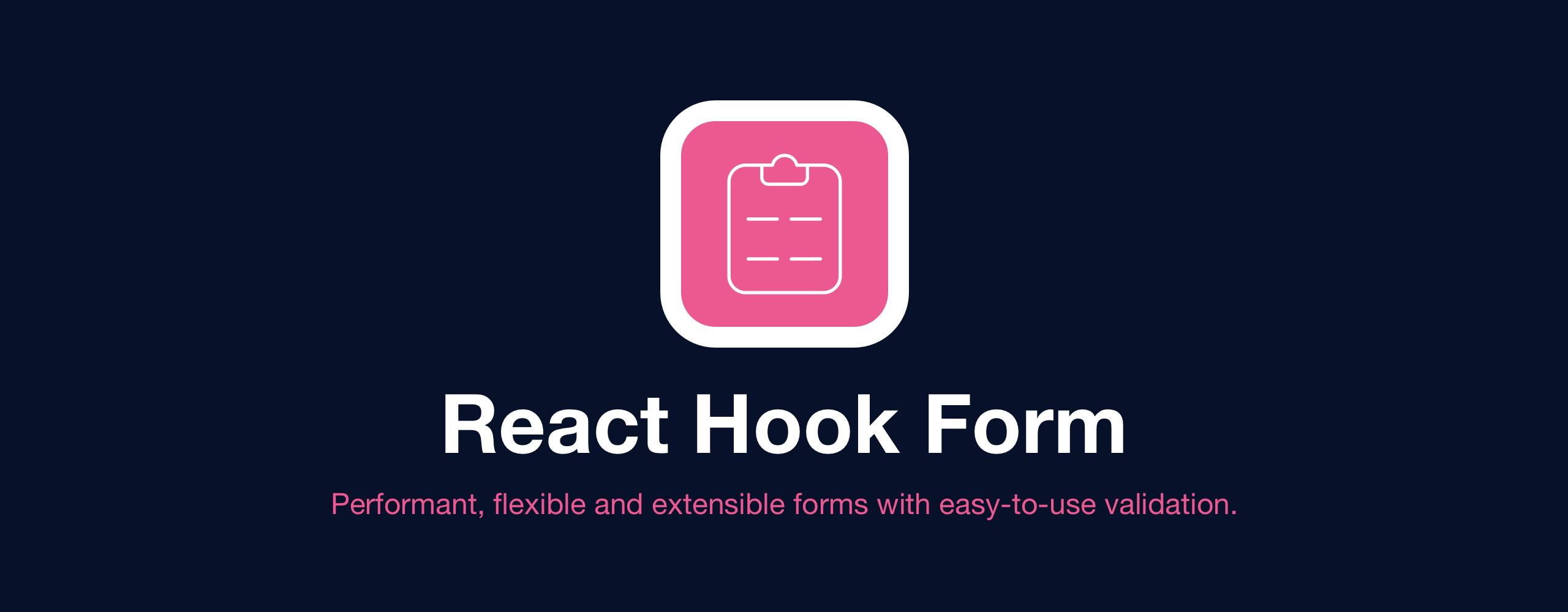GitHub - react-hook-form/resolvers: 📋 Validation resolvers: Yup, Zod, Superstruct, Joi, Vest, Class Validator, io-ts, Nope, computed-types, typanion, Ajv, TypeBox, ArkType, Valibot, effect-ts, VineJS and Standard Schema (original) (raw)
Performant, flexible and extensible forms with easy to use validation.
React Hook Form Resolvers
This function allows you to use any external validation library such as Yup, Zod, Joi, Vest, Ajv and many others. The goal is to make sure you can seamlessly integrate whichever validation library you prefer. If you're not using a library, you can always write your own logic to validate your forms.
Install
Install your preferred validation library alongside @hookform/resolvers.
npm install @hookform/resolvers # npm
yarn add @hookform/resolvers # yarn
pnpm install @hookform/resolvers # pnpm
bun install @hookform/resolvers # bun
Resolver Comparison
| resolver | Infer values from schema | criteriaMode |
|---|---|---|
| AJV | ❌ | `firstError |
| Arktype | ✅ | firstError |
| class-validator | ✅ | `firstError |
| computed-types | ✅ | firstError |
| Effect | ✅ | `firstError |
| fluentvalidation-ts | ❌ | firstError |
| io-ts | ✅ | firstError |
| joi | ❌ | `firstError |
| Nope | ❌ | firstError |
| Standard Schema | ✅ | `firstError |
| Superstruct | ✅ | firstError |
| typanion | ✅ | firstError |
| typebox | ✅ | `firstError |
| typeschema | ❌ | `firstError |
| valibot | ✅ | `firstError |
| vest | ❌ | `firstError |
| vine | ✅ | `firstError |
| yup | ✅ | `firstError |
| zod | ✅ | `firstError |
TypeScript
Most of the resolvers can infer the output type from the schema. See comparison table for more details.
useForm<Input, Context, Output>()
Example:
import { useForm } from 'react-hook-form'; import { zodResolver } from '@hookform/resolvers/zod'; import { z } from 'zod';
const schema = z.object({ id: z.number(), });
// Automatically infers the output type from the schema useForm({ resolver: zodResolver(schema), });
// Force the output type useForm<z.input, any, z.output>({ resolver: zodResolver(schema), });
Links
Supported resolvers
API
type Options = {
mode: 'async' | 'sync',
raw?: boolean
}
resolver(schema: object, schemaOptions?: object, resolverOptions: Options)
| type | Required | Description | |
|---|---|---|---|
| schema | object | ✓ | validation schema |
| schemaOptions | object | validation library schema options | |
| resolverOptions | object | resolver options, async is the default mode |
Quickstart
Yup
Dead simple Object schema validation.
import { useForm } from 'react-hook-form'; import { yupResolver } from '@hookform/resolvers/yup'; import * as yup from 'yup';
const schema = yup .object() .shape({ name: yup.string().required(), age: yup.number().required(), }) .required();
const App = () => { const { register, handleSubmit } = useForm({ resolver: yupResolver(schema), });
return ( <form onSubmit={handleSubmit((d) => console.log(d))}> <input {...register('name')} /> <input type="number" {...register('age')} /> ); };
Zod
TypeScript-first schema validation with static type inference
⚠️ Example below uses the
valueAsNumber, which requiresreact-hook-formv6.12.0 (released Nov 28, 2020) or later.
import { useForm } from 'react-hook-form'; import { zodResolver } from '@hookform/resolvers/zod'; import { z } from 'zod';
const schema = z.object({ name: z.string().min(1, { message: 'Required' }), age: z.number().min(10), });
const App = () => { const { register, handleSubmit, formState: { errors }, } = useForm({ resolver: zodResolver(schema), });
return ( <form onSubmit={handleSubmit((d) => console.log(d))}> <input {...register('name')} /> {errors.name?.message &&
{errors.name?.message}
} <input type="number" {...register('age', { valueAsNumber: true })} /> {errors.age?.message &&{errors.age?.message}
} ); };Superstruct
A simple and composable way to validate data in JavaScript (or TypeScript).
import { useForm } from 'react-hook-form'; import { superstructResolver } from '@hookform/resolvers/superstruct'; import { object, string, number } from 'superstruct';
const schema = object({ name: string(), age: number(), });
const App = () => { const { register, handleSubmit } = useForm({ resolver: superstructResolver(schema), });
return ( <form onSubmit={handleSubmit((d) => console.log(d))}> <input {...register('name')} /> <input type="number" {...register('age', { valueAsNumber: true })} /> ); };
Joi
The most powerful data validation library for JS.
import { useForm } from 'react-hook-form'; import { joiResolver } from '@hookform/resolvers/joi'; import Joi from 'joi';
const schema = Joi.object({ name: Joi.string().required(), age: Joi.number().required(), });
const App = () => { const { register, handleSubmit } = useForm({ resolver: joiResolver(schema), });
return ( <form onSubmit={handleSubmit((d) => console.log(d))}> <input {...register('name')} /> <input type="number" {...register('age')} /> ); };
Vest
Vest 🦺 Declarative Validation Testing.
import { useForm } from 'react-hook-form'; import { vestResolver } from '@hookform/resolvers/vest'; import { create, test, enforce } from 'vest';
const validationSuite = create((data = {}) => { test('username', 'Username is required', () => { enforce(data.username).isNotEmpty(); });
test('password', 'Password is required', () => { enforce(data.password).isNotEmpty(); }); });
const App = () => { const { register, handleSubmit, errors } = useForm({ resolver: vestResolver(validationSuite), });
return ( <form onSubmit={handleSubmit((data) => console.log(data))}> <input {...register('username')} /> <input type="password" {...register('password')} /> ); };
Class Validator
Decorator-based property validation for classes.
⚠️ Remember to add these options to your
tsconfig.json!
"strictPropertyInitialization": false,
"experimentalDecorators": true
import { useForm } from 'react-hook-form'; import { classValidatorResolver } from '@hookform/resolvers/class-validator'; import { Length, Min, IsEmail } from 'class-validator';
class User { @Length(2, 30) username: string;
@IsEmail() email: string; }
const resolver = classValidatorResolver(User);
const App = () => { const { register, handleSubmit, formState: { errors }, } = useForm({ resolver });
return ( <form onSubmit={handleSubmit((data) => console.log(data))}> <input type="text" {...register('username')} /> {errors.username && {errors.username.message}} <input type="text" {...register('email')} /> {errors.email && {errors.email.message}} ); };
io-ts
Validate your data with powerful decoders.
import React from 'react'; import { useForm } from 'react-hook-form'; import { ioTsResolver } from '@hookform/resolvers/io-ts'; import t from 'io-ts'; // you don't have to use io-ts-types, but it's very useful import tt from 'io-ts-types';
const schema = t.type({ username: t.string, age: tt.NumberFromString, });
const App = () => { const { register, handleSubmit } = useForm({ resolver: ioTsResolver(schema), });
return ( <form onSubmit={handleSubmit((d) => console.log(d))}> <input {...register('username')} /> <input type="number" {...register('age')} /> ); };
export default App;
Nope
A small, simple, and fast JS validator
import { useForm } from 'react-hook-form'; import { nopeResolver } from '@hookform/resolvers/nope'; import Nope from 'nope-validator';
const schema = Nope.object().shape({ name: Nope.string().required(), age: Nope.number().required(), });
const App = () => { const { register, handleSubmit } = useForm({ resolver: nopeResolver(schema), });
return ( <form onSubmit={handleSubmit((d) => console.log(d))}> <input {...register('name')} /> <input type="number" {...register('age')} /> ); };
computed-types
TypeScript-first schema validation with static type inference
import { useForm } from 'react-hook-form'; import { computedTypesResolver } from '@hookform/resolvers/computed-types'; import Schema, { number, string } from 'computed-types';
const schema = Schema({ username: string.min(1).error('username field is required'), age: number, });
const App = () => { const { register, handleSubmit, formState: { errors }, } = useForm({ resolver: computedTypesResolver(schema), });
return ( <form onSubmit={handleSubmit((d) => console.log(d))}> <input {...register('name')} /> {errors.name?.message &&
{errors.name?.message}
} <input type="number" {...register('age', { valueAsNumber: true })} /> {errors.age?.message &&{errors.age?.message}
} ); };typanion
Static and runtime type assertion library with no dependencies
import { useForm } from 'react-hook-form'; import { typanionResolver } from '@hookform/resolvers/typanion'; import * as t from 'typanion';
const isUser = t.isObject({ username: t.applyCascade(t.isString(), [t.hasMinLength(1)]), age: t.applyCascade(t.isNumber(), [ t.isInteger(), t.isInInclusiveRange(1, 100), ]), });
const App = () => { const { register, handleSubmit, formState: { errors }, } = useForm({ resolver: typanionResolver(isUser), });
return ( <form onSubmit={handleSubmit((d) => console.log(d))}> <input {...register('name')} /> {errors.name?.message &&
{errors.name?.message}
} <input type="number" {...register('age')} /> {errors.age?.message &&{errors.age?.message}
} ); };Ajv
The fastest JSON validator for Node.js and browser
import { useForm } from 'react-hook-form'; import { ajvResolver } from '@hookform/resolvers/ajv';
// must use minLength: 1 to implement required field
const schema = {
type: 'object',
properties: {
username: {
type: 'string',
minLength: 1,
errorMessage: { minLength: 'username field is required' },
},
password: {
type: 'string',
minLength: 1,
errorMessage: { minLength: 'password field is required' },
},
},
required: ['username', 'password'],
additionalProperties: false,
};
const App = () => { const { register, handleSubmit, formState: { errors }, } = useForm({ resolver: ajvResolver(schema), });
return ( <form onSubmit={handleSubmit((data) => console.log(data))}> <input {...register('username')} /> {errors.username && {errors.username.message}} <input {...register('password')} /> {errors.password && {errors.password.message}} submit ); };
TypeBox
JSON Schema Type Builder with Static Type Resolution for TypeScript
With ValueCheck
import { useForm } from 'react-hook-form'; import { typeboxResolver } from '@hookform/resolvers/typebox'; import { Type } from '@sinclair/typebox';
const schema = Type.Object({ username: Type.String({ minLength: 1 }), password: Type.String({ minLength: 1 }), });
const App = () => { const { register, handleSubmit } = useForm({ resolver: typeboxResolver(schema), });
return ( <form onSubmit={handleSubmit((d) => console.log(d))}> <input {...register('username')} /> <input type="password" {...register('password')} /> ); };
With TypeCompiler
A high-performance JIT of TypeBox, read more
import { useForm } from 'react-hook-form'; import { typeboxResolver } from '@hookform/resolvers/typebox'; import { Type } from '@sinclair/typebox'; import { TypeCompiler } from '@sinclair/typebox/compiler';
const schema = Type.Object({ username: Type.String({ minLength: 1 }), password: Type.String({ minLength: 1 }), });
const typecheck = TypeCompiler.Compile(schema);
const App = () => { const { register, handleSubmit } = useForm({ resolver: typeboxResolver(typecheck), });
return ( <form onSubmit={handleSubmit((d) => console.log(d))}> <input {...register('username')} /> <input type="password" {...register('password')} /> ); };
ArkType
TypeScript's 1:1 validator, optimized from editor to runtime
import { useForm } from 'react-hook-form'; import { arktypeResolver } from '@hookform/resolvers/arktype'; import { type } from 'arktype';
const schema = type({ username: 'string>1', password: 'string>1', });
const App = () => { const { register, handleSubmit } = useForm({ resolver: arktypeResolver(schema), });
return ( <form onSubmit={handleSubmit((d) => console.log(d))}> <input {...register('username')} /> <input type="password" {...register('password')} /> ); };
Valibot
The modular and type safe schema library for validating structural data
import { useForm } from 'react-hook-form'; import { valibotResolver } from '@hookform/resolvers/valibot'; import * as v from 'valibot';
const schema = v.object({
username: v.pipe(
v.string('username is required'),
v.minLength(3, 'Needs to be at least 3 characters'),
v.endsWith('cool', 'Needs to end with cool'),
),
password: v.string('password is required'),
});
const App = () => { const { register, handleSubmit } = useForm({ resolver: valibotResolver(schema), });
return ( <form onSubmit={handleSubmit((d) => console.log(d))}> <input {...register('username')} /> <input type="password" {...register('password')} /> ); };
TypeSchema
Universal adapter for schema validation, compatible with any validation library
import { useForm } from 'react-hook-form'; import { typeschemaResolver } from '@hookform/resolvers/typeschema'; import { z } from 'zod';
// Use your favorite validation library const schema = z.object({ username: z.string().min(1, { message: 'Required' }), password: z.number().min(1, { message: 'Required' }), });
const App = () => { const { register, handleSubmit } = useForm({ resolver: typeschemaResolver(schema), });
return ( <form onSubmit={handleSubmit((d) => console.log(d))}> <input {...register('username')} /> <input type="password" {...register('password')} /> ); };
effect-ts
A powerful TypeScript framework that provides a fully-fledged functional effect system with a rich standard library.
import React from 'react'; import { useForm } from 'react-hook-form'; import { effectTsResolver } from '@hookform/resolvers/effect-ts'; import { Schema } from 'effect';
const schema = Schema.Struct({ username: Schema.String.pipe( Schema.nonEmptyString({ message: () => 'username required' }), ), password: Schema.String.pipe( Schema.nonEmptyString({ message: () => 'password required' }), ), });
type FormData = typeof schema.Type;
interface Props { onSubmit: (data: FormData) => void; }
function TestComponent({ onSubmit }: Props) { const { register, handleSubmit, formState: { errors }, // provide generic if TS has issues inferring types } = useForm({ resolver: effectTsResolver(schema), });
return (
<input {...register('username')} /> {errors.username && {errors.username.message}} <input {...register('password')} />
{errors.password && <span role="alert">{errors.password.message}</span>}
<button type="submit">submit</button>
</form>); }
VineJS
VineJS is a form data validation library for Node.js
import { useForm } from 'react-hook-form'; import { vineResolver } from '@hookform/resolvers/vine'; import vine from '@vinejs/vine';
const schema = vine.compile( vine.object({ username: vine.string().minLength(1), password: vine.string().minLength(1), }), );
const App = () => { const { register, handleSubmit } = useForm({ resolver: vineResolver(schema), });
return ( <form onSubmit={handleSubmit((d) => console.log(d))}> <input {...register('username')} /> {errors.username && {errors.username.message}} <input {...register('password')} /> {errors.password && {errors.password.message}} submit
); };fluentvalidation-ts
A TypeScript-first library for building strongly-typed validation rules
import { useForm } from 'react-hook-form'; import { fluentValidationResolver } from '@hookform/resolvers/fluentvalidation-ts'; import { Validator } from 'fluentvalidation-ts';
class FormDataValidator extends Validator { constructor() { super();
this.ruleFor('username')
.notEmpty()
.withMessage('username is a required field');
this.ruleFor('password')
.notEmpty()
.withMessage('password is a required field');} }
const App = () => { const { register, handleSubmit } = useForm({ resolver: fluentValidationResolver(new FormDataValidator()), });
return ( <form onSubmit={handleSubmit((d) => console.log(d))}> <input {...register('username')} /> {errors.username && {errors.username.message}} <input {...register('password')} /> {errors.password && {errors.password.message}} submit ); };
standard-schema
A standard interface for TypeScript schema validation libraries
Example zod
import { useForm } from 'react-hook-form'; import { standardSchemaResolver } from '@hookform/resolvers/standard-schema'; import { z } from 'zod';
const schema = z.object({ name: z.string().min(1, { message: 'Required' }), age: z.number().min(10), });
const App = () => { const { register, handleSubmit, formState: { errors }, } = useForm({ resolver: standardSchemaResolver(schema), });
return ( <form onSubmit={handleSubmit((d) => console.log(d))}> <input {...register('name')} /> {errors.name?.message &&
{errors.name?.message}
} <input type="number" {...register('age', { valueAsNumber: true })} /> {errors.age?.message &&{errors.age?.message}
} ); };Example arkType
import { useForm } from 'react-hook-form'; import { standardSchemaResolver } from '@hookform/resolvers/standard-schema'; import { type } from 'arktype';
const schema = type({ username: 'string>1', password: 'string>1', });
const App = () => { const { register, handleSubmit } = useForm({ resolver: standardSchemaResolver(schema), });
return ( <form onSubmit={handleSubmit((d) => console.log(d))}> <input {...register('username')} /> <input type="password" {...register('password')} /> ); };
Backers
Thanks go to all our backers! [Become a backer].
Contributors
Thanks go to these wonderful people! [Become a contributor].