IMDb | Help (original) (raw)
- Awards
- Events
- Linking names and titles in text based lists
- Accented characters
- Awards data
- Country codes
- Asian names & titles
- Russian names & titles
- Japanese Titles
Awards
A. Adding an award | B. Correcting existing data | C. Frequently asked questions (FAQ) | D. Tracking your contribution
A. Adding an award
Please note: Award data is added from the specific events page and
not
from a name or title page. The submissions form is only accessible via IMDb Awards (shown below).
- Is the event not listed? We are now accepting submissions for adding events. Please see Event Eligibility Criteria for details about how to submit.
- Award category already live?: If the award is already listed with recipients, titles or companies attached - you cannot add your name to the list. Instead, see the section below titled B. Correcting existing data for more information.
Submitting the new award
Firstly, you need to know the:
- Event name
- Award name - This is used to denote what is being awarded (eg Academy Award, Primetime Emmy, Certificate of Achievement, Jury Prize, etc).
- Category name - This is the specific field in which the award is being given (eg. Best Picture, Best Visual Effects, Best Supporting Actress, etc)
You'll also need to know the:
- Year the award was given in
- Ranking, i.e. win or nomination
- Recipient(s) and title(s) involved -Only attach the names or titles that are specifically mentioned on the awarding body's official listing, we will be unable to approve the award if we cannot verify the name is listed.
Additional information can be put into a comment field.
Steps below
- Scroll to the bottom of the event's page once you've found it in IMDb Events and select Edit page.
- Next to Wins & Nominations select "Add x win/nomination"
• Replace x with the number of individual wins/nominations you'd like to add.
• Each individual nomination or win should have a distinct award nomination record (eg. to list the 5 potential recipients of Best Actress, you will need select 'Add 5 Win/Nominations' - see screenshots below for further examples. - Select the award from the drop-down provided (eg. Daytime Emmy).
• Award is unlisted? if so, write the award name in the text field provided. - Input the year the nomination/win was awarded.
- Select the category from the list by clicking the
 icon to the right of the field.
icon to the right of the field.
• Category missing? If so, you can write the name of this in the field itself. - Add the Rank achieved (eg Winner, Nominated, etc)
- Adding winners/nominees - Remember, we only list recipients specifically mentioned on the awarding body's official listing. If a name, title or company wasn't listed we'll be unable to approve this.
- Now it's time to add the recipients of the award - you will first need to select the number of titles, names and/or companies associated with your submission and then click Check these updates - after this, you will then be provided with additional fields to input the information.
- Adding the title - You can do this via the title's name, or it's unique identifier (eg https://www.imdb.com/title/**tt0133093**/).
• Is it a specific episode? Nominations/wins for a specific episode(s) should be applied to the overall series page, and the name of the episode(s) should be added to the supplementary information (eg 'For episode "Winter is Coming"').
• Multiple titles? It's rare that more than 1 title will ever be included, unless the award or nomination is for a persons body of work.
• No title associated? In the rare case there is no title associated then you can leave this empty, however make sure to include an explanation in the supplementary field at the bottom of the form (eg. For album xyz, For un-produced screenplay xyz, etc) - Next, include the named recipients for the award which were officially recognised.
• Multiple recipients? If there are multiple people (eg. a writing team, visual effects department) who were nominated or who won a single award, include all names here.
• Multiple nominees? As mentioned above, you will need to list each person against a separate nomination (eg. to list the 5 potential recipients of Best Actress, you will need select 'Add 5 Win/Nominations') - example shown below. - Add any companies which were officially recognised.
- If you need to add supplementary information relevant to the win/nomination, you can to this in the Supplementary info box.
**• Unsure what to add? This field can be used for things like song titles, episode names, names of un-produced screenplays, etc.
**• Do not duplicate information- this is not to be used to add or duplicate any information which should be added in the above fields, such as names or titles. - In the Comments box, make sure to include as much evidence as possible to help our editors verify the listing. If possible, a direct URL to the awarding body's official listing is best.
Now you now how to add an award, please see the following examples (click to expand):
| Adding a single win/nomination(One person's win/nomination) | Adding a group win/nomination(Group win for a single award) | Adding full award listings(Winner + multiple nominees) |
|---|---|---|
 |
 |
 |
Additional example can be seen below:
Event (e.g. Academy Awards)
||
Award (e.g. Oscar)
||
Category (e.g. Best Actor)
|| Year (e.g. 2012)
||
Rank (e.g. Win) | Recipient(s) (e.g. Jean Dujardin) | Title(s) (e.g. The Artist (2011))
- A detailed listing for the awards data with explanations and examples is available for first timers or to refresh your knowledge.
- Please also enter the source of the data you are submitting. Which web site, which book or newspaper have you gotten the information from? Note: giving an accessible data source, preferably a URL, for more recent awards is now mandatory.
- Once contributed, please remember to keep in mind our processing times which will explain how long this should take to go live
B. Correcting existing data
- Events: We are now accepting submissions for adding events. Please see this guide for details about how to submit.
- Categories: To add or correct the name of a category, select the correct award from the drop-down, then type "Please add the new category Category Name" into the COMMENTS field at the bottom of the form.
- Recipient / Title / Company award update: Currently, the only way to edit existing recipient, title and/or company data (for example to add additional relations) is to submit a deletion request for the entire award, and resubmit it with the correct information. If doing this, please ensure to use the 'Explanation' field to provide as much information into your reasoning as possible.
- Please send questions via out contact form by selecting IMDb Contributor > I need help and haven't submitted an update > Events & awards > then select the issue you're experiencing if you require more specific assistance.
C. Frequently asked questions (FAQ)
- If you should have additional questions not covered here, please feel free to reach out via out contact form by selecting IMDb Contributor > I need help and haven't submitted an update > Events & awards > then select the issue you're experiencing followed by "Email".
- Submitting the correct year of an award to the IMDb awards section
- I have followed your submission guidelines painstakingly, but (some of) my submissions never appear online
- Unsuitable Events
- My award(s) is/are not listed at your site
- Movie XXX has been screened/invited at XXX film festival. Why doesn't it get listed as nominee for the event?
- Why doesn't the producer get listed as awardee/nominee of the 'Best Picture/Movie/Film' category for event XXX?
- Why are awards currently missing from IMDb not to be treated as corrections?
- Why is my submission of a DGA Award/MPSE Golden Reel Award win/nomination not accepted?
- Nominees/recipients for the foreign language Oscars
- Submitting data sources
- Where can I check whether any particular award is already listed?
- Why is my name/title not showing in the drop-down on the submission form?
Submitting the correct year of an award to the IMDb awards section
- Please be aware of the fact that as far as the IMDb awards lists are concerned we refer to the award events and thus to the awards given by the year these actually took place and not by the year the awards were given for, i.e. the year of eligibility.
- That basically means if an award ceremony took place in e.g. March 1993 honoring films made or released in 1992, we refer to this particular event as of 1993, not 1992.
I have followed your submission guidelines painstakingly, but (some of) my submissions never appear online.
- Your submissions may not have been processed for several reasons.
- The most common reason is that your submissions have been rejected, because some of the requested data is missing.
- Even if all requested data is provided, your submission may be discarded for one of the following reasons:
- Your data does not match other/usual data of the same event in one or more ways and there is no official reference data available to verify your submission.
- Your data does not match the data which has been published by the event's organizers, e.g. you may be sending in some names, but the official body usually publishes companies or no names at all as award recipients.
- Nominations especially for film festivals do usually not get added to the IMDb awards list, if no official reference data is available to verify those. Sending in nominations for minor or lesser known film festivals is explicitly discouraged.
- The second most common reason is, that your data has not been processed, because there is a backlog. That is especially true for the months of December until March when the Hollywood awards season is in full swing.
- Please also note that your submission may not be processed if it is for a more important - read better known - event and there is no (third party) reference data available to verify the claim. This can often, but not exclusively, happen for awards dated prior to the mid-1990s. The best way to overcome this hurdle is to always enter a valid data source for your submission in the according field of the submission form.
Unsuitable Events
- Please see Event Eligibility Criteria
My award(s) is/are not listed at your site
- Please add your awards according to the submission guidelines or ask for assistance if you don't know how to do this.
- Submitting comments like 'My five Emmy Awards are not listed. Please add those.' or 'My film XXX won two awards at the Cannes Film Festival' will not help much as those are lacking basic information without your awards cannot be added to the IMDb awards section.
Movie XXX has been screened/invited at XXX film festival. Why doesn't it get listed as nominee for the event?
- We will only accept Nominees for Festival Awards if they are named as such on the official site/documentation. Providing evidence of this along with your submission is strongly advised.
- An "official selection" is not equivalent to a nomination for the purpose of submitting the film to our awards database
- Unfortunately we do not have the facility to accurately support tournament style events, so for this reason wins and nominations for any rounds besides the final (e.g. quarter finals, semi finals) are ineligible for listing. We are aware that some such submissions may be live on the site already and we are working on removing these.
- Some festivals don't list nominees, instead every movie screened is eligible for the festival awards (e.g. Toronto, Seattle). This is not a festival competition in the classic sense and a festival screening cannot be considered an official nomination.
Why doesn't the producer get listed as awardee/nominee of the 'Best Picture/Movie/Film' category for event XXX?
- Although there may be a few exceptions from it, the following rule of thumb applies:
- Industry events like national film awards (Oscars, etc.) do usually honor the producer for best film while film festivals do honor the director.
- Also, please note that there are some events like the Golden Globes or the NAACP Image Awards, where the availability of historic data makes it impossible to list the proper recipients. Although it is clear in those cases, that the awards are given to the producer(s), IMDb lists these particular awards without any recipients, because those cannot be sorted out properly and guessing/assuming would do no justice to the real winners.
Why are awards currently missing from IMDb not to be treated as corrections?
- Please note that awards yet missing from the current IMDb listings are not to be treated as a fault in the actual data as far as submissions are concerned. Missing awards should be sent in via the regular awards submission form, but not in free-form text as a correction.
- Sending in missing awards data in a free form text comment or correction, will likely lead to your submitted data not being processed.
- For more information, please see the topic Where do you get your information on IMDb? in our FAQs.
Why is my submission of a DGA Award/MPSE Golden Reel Award win/nomination not accepted?
- There are two guild award events, which need extra care, because of their rules of eligibility. Those are the DGA and the MPSE awards.
- Both events honor staff members giving out certificates on wins, while officially only directors or editors respectively are nominated and/or win the award actually
Nominees/recipients for the foreign language Oscars
- Please note that although every country in the world may submit one film for academy award consideration there are only five official nominees for the foreign language Oscar each year. Only those five nominations get listed in the IMDb awards section.
- Please also note, that the foreign language Oscar is awarded to the film and not to the film's director, just the trophy is handed out to the director.
Submitting data sources
- Please note that we like to see some third party data source for awards. For high profile events that means we definitely like to stick to the official data published.
- The more high profile an event is, the more you will have difficulties to convince us that a person who is not officially listed as recipient needs to be attached to the IMDb listing of that particular award.
- e.g. the Screen Actors Guild - American Federation of Television and Radio Artists (SAG-AFTRA) regularly nominates and awards in the category 'ensemble cast'. In their official press releases on their web site SAG-AFTRA merely lists the main cast for those awards and so does IMDb. If you want to submit a name of an actor or actress who played a minor role or even a bit part in the according movie, your submission will likely be rejected.
Where can I check whether any particular award is already listed?
- Any award or nomination listed on IMDb appears on three pages by design. For example, Lars von Trier won the Golden Palm at the Cannes Film Festival 2000 for the film Dancer in the Dark. In that case those pages are:
- https://www.imdb.com/name/nm0001885/awards
The recipient's personal awards page, reachable from the filmography by clicking on 'awards & nominations' on the left-hand-side menue. - https://www.imdb.com/title/tt0168629/awards
The movie's awards page, reachable from the movie's page by clicking on 'awards & nominations' on the left-hand-side menue. Of course this is not true for awards not related to a movie like e.g. lifetime achievement awards. - https://www.imdb.com/event/ev0000147/2000/1/?ref_=ev_eh
The award event's overview for the according year, reachable from a variety of places, in general from https://www.imdb.com/event/all/.
- https://www.imdb.com/name/nm0001885/awards
Why is my name/title not showing in the drop-down on the submission form?
If your name or your title is not appearing the in the drop down when adding your award via our submission form, you can directly copy your unique identifier into the field.
You can retrieve this from your URL, for example:
https://www.imdb.com/title/tt6348138
In this case, your unique identifier would be tt6348138Entering this into the field will automatically populate the form.
Tracking your contribution
You can now track the status of your Biographical submission and if it has not been approved, we'll tell you the reason why.
If you are using the mobile apps, mobile website or desktop website you can access this feature via the 'Track your contribution' button, which has been added to the submission email receipt. Additionally, if you are using the desktop website, you can also use the 'Track Contribution' button now found in your contribution history page.
Clicking this button will take you to IMDb Contributor, our new contribution specific site where you will be shown the status of your request.
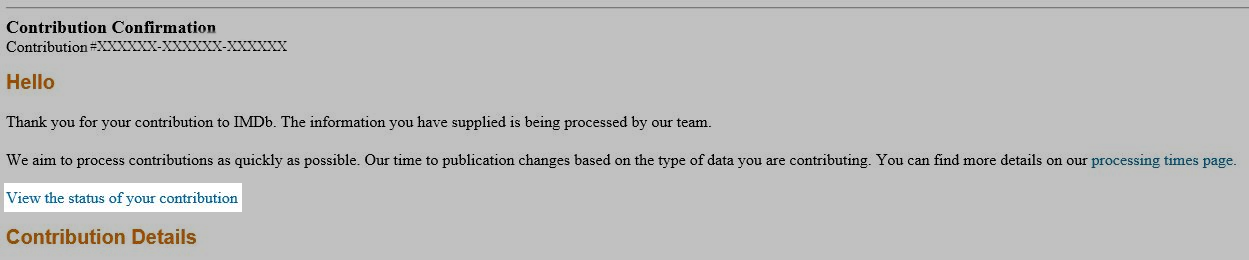
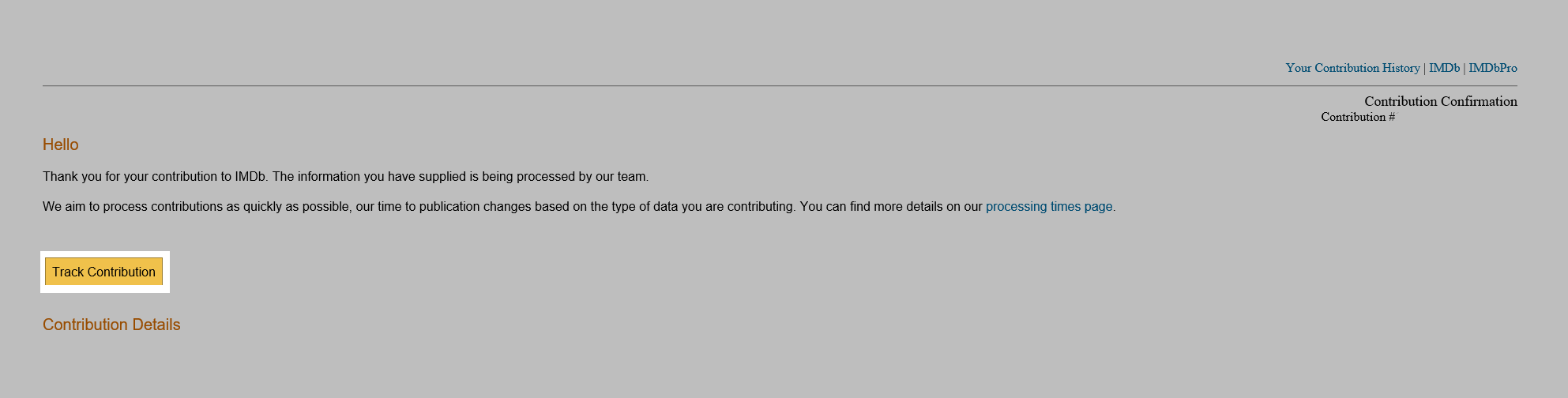

Did this answer your question?
Thank you! We’d love to hear more about your experience. Please help us improve by taking this 2 minute survey.
Thank you! We’d love to hear more about your experience. Please help us improve by taking this 2 minute survey.
Thank you! We’d love to hear more about your experience. Please help us improve by taking this 2 minute survey.
Back to top
