Text-to-Video Generation with AnimateDiff (original) (raw)
Overview
AnimateDiff: Animate Your Personalized Text-to-Image Diffusion Models without Specific Tuning by Yuwei Guo, Ceyuan Yang, Anyi Rao, Yaohui Wang, Yu Qiao, Dahua Lin, Bo Dai.
The abstract of the paper is the following:
With the advance of text-to-image models (e.g., Stable Diffusion) and corresponding personalization techniques such as DreamBooth and LoRA, everyone can manifest their imagination into high-quality images at an affordable cost. Subsequently, there is a great demand for image animation techniques to further combine generated static images with motion dynamics. In this report, we propose a practical framework to animate most of the existing personalized text-to-image models once and for all, saving efforts in model-specific tuning. At the core of the proposed framework is to insert a newly initialized motion modeling module into the frozen text-to-image model and train it on video clips to distill reasonable motion priors. Once trained, by simply injecting this motion modeling module, all personalized versions derived from the same base T2I readily become text-driven models that produce diverse and personalized animated images. We conduct our evaluation on several public representative personalized text-to-image models across anime pictures and realistic photographs, and demonstrate that our proposed framework helps these models generate temporally smooth animation clips while preserving the domain and diversity of their outputs. Code and pre-trained weights will be publicly available at this https URL.
Available Pipelines
| Pipeline | Tasks | Demo |
|---|---|---|
| AnimateDiffPipeline | Text-to-Video Generation with AnimateDiff | |
| AnimateDiffControlNetPipeline | Controlled Video-to-Video Generation with AnimateDiff using ControlNet | |
| AnimateDiffSparseControlNetPipeline | Controlled Video-to-Video Generation with AnimateDiff using SparseCtrl | |
| AnimateDiffSDXLPipeline | Video-to-Video Generation with AnimateDiff | |
| AnimateDiffVideoToVideoPipeline | Video-to-Video Generation with AnimateDiff | |
| AnimateDiffVideoToVideoControlNetPipeline | Video-to-Video Generation with AnimateDiff using ControlNet |
Available checkpoints
Motion Adapter checkpoints can be found under guoyww. These checkpoints are meant to work with any model based on Stable Diffusion 1.4/1.5.
Usage example
AnimateDiffPipeline
AnimateDiff works with a MotionAdapter checkpoint and a Stable Diffusion model checkpoint. The MotionAdapter is a collection of Motion Modules that are responsible for adding coherent motion across image frames. These modules are applied after the Resnet and Attention blocks in Stable Diffusion UNet.
The following example demonstrates how to use a MotionAdapter checkpoint with Diffusers for inference based on StableDiffusion-1.4/1.5.
import torch from diffusers import AnimateDiffPipeline, DDIMScheduler, MotionAdapter from diffusers.utils import export_to_gif
adapter = MotionAdapter.from_pretrained("guoyww/animatediff-motion-adapter-v1-5-2", torch_dtype=torch.float16)
model_id = "SG161222/Realistic_Vision_V5.1_noVAE" pipe = AnimateDiffPipeline.from_pretrained(model_id, motion_adapter=adapter, torch_dtype=torch.float16) scheduler = DDIMScheduler.from_pretrained( model_id, subfolder="scheduler", clip_sample=False, timestep_spacing="linspace", beta_schedule="linear", steps_offset=1, ) pipe.scheduler = scheduler
pipe.enable_vae_slicing() pipe.enable_model_cpu_offload()
output = pipe( prompt=( "masterpiece, bestquality, highlydetailed, ultradetailed, sunset, " "orange sky, warm lighting, fishing boats, ocean waves seagulls, " "rippling water, wharf, silhouette, serene atmosphere, dusk, evening glow, " "golden hour, coastal landscape, seaside scenery" ), negative_prompt="bad quality, worse quality", num_frames=16, guidance_scale=7.5, num_inference_steps=25, generator=torch.Generator("cpu").manual_seed(42), ) frames = output.frames[0] export_to_gif(frames, "animation.gif")
Here are some sample outputs:
masterpiece, bestquality, sunset.
AnimateDiff tends to work better with finetuned Stable Diffusion models. If you plan on using a scheduler that can clip samples, make sure to disable it by setting clip_sample=False in the scheduler as this can also have an adverse effect on generated samples. Additionally, the AnimateDiff checkpoints can be sensitive to the beta schedule of the scheduler. We recommend setting this to linear.
AnimateDiffControlNetPipeline
AnimateDiff can also be used with ControlNets ControlNet was introduced in Adding Conditional Control to Text-to-Image Diffusion Models by Lvmin Zhang, Anyi Rao, and Maneesh Agrawala. With a ControlNet model, you can provide an additional control image to condition and control Stable Diffusion generation. For example, if you provide depth maps, the ControlNet model generates a video that’ll preserve the spatial information from the depth maps. It is a more flexible and accurate way to control the video generation process.
import torch from diffusers import AnimateDiffControlNetPipeline, AutoencoderKL, ControlNetModel, MotionAdapter, LCMScheduler from diffusers.utils import export_to_gif, load_video
from controlnet_aux.processor import ZoeDetector
controlnet = ControlNetModel.from_single_file("control_v11f1p_sd15_depth.pth", torch_dtype=torch.float16)
motion_adapter = MotionAdapter.from_pretrained("wangfuyun/AnimateLCM")
vae = AutoencoderKL.from_pretrained("stabilityai/sd-vae-ft-mse", torch_dtype=torch.float16) pipe: AnimateDiffControlNetPipeline = AnimateDiffControlNetPipeline.from_pretrained( "SG161222/Realistic_Vision_V5.1_noVAE", motion_adapter=motion_adapter, controlnet=controlnet, vae=vae, ).to(device="cuda", dtype=torch.float16) pipe.scheduler = LCMScheduler.from_config(pipe.scheduler.config, beta_schedule="linear") pipe.load_lora_weights("wangfuyun/AnimateLCM", weight_name="AnimateLCM_sd15_t2v_lora.safetensors", adapter_name="lcm-lora") pipe.set_adapters(["lcm-lora"], [0.8])
depth_detector = ZoeDetector.from_pretrained("lllyasviel/Annotators").to("cuda") video = load_video("https://huggingface.co/datasets/huggingface/documentation-images/resolve/main/diffusers/animatediff-vid2vid-input-1.gif") conditioning_frames = []
with pipe.progress_bar(total=len(video)) as progress_bar: for frame in video: conditioning_frames.append(depth_detector(frame)) progress_bar.update()
prompt = "a panda, playing a guitar, sitting in a pink boat, in the ocean, mountains in background, realistic, high quality" negative_prompt = "bad quality, worst quality"
video = pipe( prompt=prompt, negative_prompt=negative_prompt, num_frames=len(video), num_inference_steps=10, guidance_scale=2.0, conditioning_frames=conditioning_frames, generator=torch.Generator().manual_seed(42), ).frames[0]
export_to_gif(video, "animatediff_controlnet.gif", fps=8)
Here are some sample outputs:
| Source Video | Output Video |
|---|---|
raccoon playing a guitar  |
a panda, playing a guitar, sitting in a pink boat, in the ocean, mountains in background, realistic, high quality  |
AnimateDiffSparseControlNetPipeline
SparseCtrl: Adding Sparse Controls to Text-to-Video Diffusion Models for achieving controlled generation in text-to-video diffusion models by Yuwei Guo, Ceyuan Yang, Anyi Rao, Maneesh Agrawala, Dahua Lin, and Bo Dai.
The abstract from the paper is:
The development of text-to-video (T2V), i.e., generating videos with a given text prompt, has been significantly advanced in recent years. However, relying solely on text prompts often results in ambiguous frame composition due to spatial uncertainty. The research community thus leverages the dense structure signals, e.g., per-frame depth/edge sequences, to enhance controllability, whose collection accordingly increases the burden of inference. In this work, we present SparseCtrl to enable flexible structure control with temporally sparse signals, requiring only one or a few inputs, as shown in Figure 1. It incorporates an additional condition encoder to process these sparse signals while leaving the pre-trained T2V model untouched. The proposed approach is compatible with various modalities, including sketches, depth maps, and RGB images, providing more practical control for video generation and promoting applications such as storyboarding, depth rendering, keyframe animation, and interpolation. Extensive experiments demonstrate the generalization of SparseCtrl on both original and personalized T2V generators. Codes and models will be publicly available at this https URL.
SparseCtrl introduces the following checkpoints for controlled text-to-video generation:
Using SparseCtrl Scribble
import torch
from diffusers import AnimateDiffSparseControlNetPipeline from diffusers.models import AutoencoderKL, MotionAdapter, SparseControlNetModel from diffusers.schedulers import DPMSolverMultistepScheduler from diffusers.utils import export_to_gif, load_image
model_id = "SG161222/Realistic_Vision_V5.1_noVAE" motion_adapter_id = "guoyww/animatediff-motion-adapter-v1-5-3" controlnet_id = "guoyww/animatediff-sparsectrl-scribble" lora_adapter_id = "guoyww/animatediff-motion-lora-v1-5-3" vae_id = "stabilityai/sd-vae-ft-mse" device = "cuda"
motion_adapter = MotionAdapter.from_pretrained(motion_adapter_id, torch_dtype=torch.float16).to(device) controlnet = SparseControlNetModel.from_pretrained(controlnet_id, torch_dtype=torch.float16).to(device) vae = AutoencoderKL.from_pretrained(vae_id, torch_dtype=torch.float16).to(device) scheduler = DPMSolverMultistepScheduler.from_pretrained( model_id, subfolder="scheduler", beta_schedule="linear", algorithm_type="dpmsolver++", use_karras_sigmas=True, ) pipe = AnimateDiffSparseControlNetPipeline.from_pretrained( model_id, motion_adapter=motion_adapter, controlnet=controlnet, vae=vae, scheduler=scheduler, torch_dtype=torch.float16, ).to(device) pipe.load_lora_weights(lora_adapter_id, adapter_name="motion_lora") pipe.fuse_lora(lora_scale=1.0)
prompt = "an aerial view of a cyberpunk city, night time, neon lights, masterpiece, high quality" negative_prompt = "low quality, worst quality, letterboxed"
image_files = [ "https://huggingface.co/datasets/huggingface/documentation-images/resolve/main/diffusers/animatediff-scribble-1.png", "https://huggingface.co/datasets/huggingface/documentation-images/resolve/main/diffusers/animatediff-scribble-2.png", "https://huggingface.co/datasets/huggingface/documentation-images/resolve/main/diffusers/animatediff-scribble-3.png" ] condition_frame_indices = [0, 8, 15] conditioning_frames = [load_image(img_file) for img_file in image_files]
video = pipe( prompt=prompt, negative_prompt=negative_prompt, num_inference_steps=25, conditioning_frames=conditioning_frames, controlnet_conditioning_scale=1.0, controlnet_frame_indices=condition_frame_indices, generator=torch.Generator().manual_seed(1337), ).frames[0] export_to_gif(video, "output.gif")
Here are some sample outputs:
an aerial view of a cyberpunk city, night time, neon lights, masterpiece, high quality
Using SparseCtrl RGB
import torch
from diffusers import AnimateDiffSparseControlNetPipeline from diffusers.models import AutoencoderKL, MotionAdapter, SparseControlNetModel from diffusers.schedulers import DPMSolverMultistepScheduler from diffusers.utils import export_to_gif, load_image
model_id = "SG161222/Realistic_Vision_V5.1_noVAE" motion_adapter_id = "guoyww/animatediff-motion-adapter-v1-5-3" controlnet_id = "guoyww/animatediff-sparsectrl-rgb" lora_adapter_id = "guoyww/animatediff-motion-lora-v1-5-3" vae_id = "stabilityai/sd-vae-ft-mse" device = "cuda"
motion_adapter = MotionAdapter.from_pretrained(motion_adapter_id, torch_dtype=torch.float16).to(device) controlnet = SparseControlNetModel.from_pretrained(controlnet_id, torch_dtype=torch.float16).to(device) vae = AutoencoderKL.from_pretrained(vae_id, torch_dtype=torch.float16).to(device) scheduler = DPMSolverMultistepScheduler.from_pretrained( model_id, subfolder="scheduler", beta_schedule="linear", algorithm_type="dpmsolver++", use_karras_sigmas=True, ) pipe = AnimateDiffSparseControlNetPipeline.from_pretrained( model_id, motion_adapter=motion_adapter, controlnet=controlnet, vae=vae, scheduler=scheduler, torch_dtype=torch.float16, ).to(device) pipe.load_lora_weights(lora_adapter_id, adapter_name="motion_lora")
image = load_image("https://huggingface.co/datasets/huggingface/documentation-images/resolve/main/diffusers/animatediff-firework.png")
video = pipe( prompt="closeup face photo of man in black clothes, night city street, bokeh, fireworks in background", negative_prompt="low quality, worst quality", num_inference_steps=25, conditioning_frames=image, controlnet_frame_indices=[0], controlnet_conditioning_scale=1.0, generator=torch.Generator().manual_seed(42), ).frames[0] export_to_gif(video, "output.gif")
Here are some sample outputs:
closeup face photo of man in black clothes, night city street, bokeh, fireworks in background
AnimateDiffSDXLPipeline
AnimateDiff can also be used with SDXL models. This is currently an experimental feature as only a beta release of the motion adapter checkpoint is available.
import torch from diffusers.models import MotionAdapter from diffusers import AnimateDiffSDXLPipeline, DDIMScheduler from diffusers.utils import export_to_gif
adapter = MotionAdapter.from_pretrained("guoyww/animatediff-motion-adapter-sdxl-beta", torch_dtype=torch.float16)
model_id = "stabilityai/stable-diffusion-xl-base-1.0" scheduler = DDIMScheduler.from_pretrained( model_id, subfolder="scheduler", clip_sample=False, timestep_spacing="linspace", beta_schedule="linear", steps_offset=1, ) pipe = AnimateDiffSDXLPipeline.from_pretrained( model_id, motion_adapter=adapter, scheduler=scheduler, torch_dtype=torch.float16, variant="fp16", ).to("cuda")
pipe.enable_vae_slicing() pipe.enable_vae_tiling()
output = pipe( prompt="a panda surfing in the ocean, realistic, high quality", negative_prompt="low quality, worst quality", num_inference_steps=20, guidance_scale=8, width=1024, height=1024, num_frames=16, )
frames = output.frames[0] export_to_gif(frames, "animation.gif")
AnimateDiffVideoToVideoPipeline
AnimateDiff can also be used to generate visually similar videos or enable style/character/background or other edits starting from an initial video, allowing you to seamlessly explore creative possibilities.
import imageio import requests import torch from diffusers import AnimateDiffVideoToVideoPipeline, DDIMScheduler, MotionAdapter from diffusers.utils import export_to_gif from io import BytesIO from PIL import Image
adapter = MotionAdapter.from_pretrained("guoyww/animatediff-motion-adapter-v1-5-2", torch_dtype=torch.float16)
model_id = "SG161222/Realistic_Vision_V5.1_noVAE" pipe = AnimateDiffVideoToVideoPipeline.from_pretrained(model_id, motion_adapter=adapter, torch_dtype=torch.float16) scheduler = DDIMScheduler.from_pretrained( model_id, subfolder="scheduler", clip_sample=False, timestep_spacing="linspace", beta_schedule="linear", steps_offset=1, ) pipe.scheduler = scheduler
pipe.enable_vae_slicing() pipe.enable_model_cpu_offload()
def load_video(file_path: str): images = []
if file_path.startswith(('http://', 'https://')):
response = requests.get(file_path)
response.raise_for_status()
content = BytesIO(response.content)
vid = imageio.get_reader(content)
else:
vid = imageio.get_reader(file_path)
for frame in vid:
pil_image = Image.fromarray(frame)
images.append(pil_image)
return imagesvideo = load_video("https://huggingface.co/datasets/huggingface/documentation-images/resolve/main/diffusers/animatediff-vid2vid-input-1.gif")
output = pipe( video = video, prompt="panda playing a guitar, on a boat, in the ocean, high quality", negative_prompt="bad quality, worse quality", guidance_scale=7.5, num_inference_steps=25, strength=0.5, generator=torch.Generator("cpu").manual_seed(42), ) frames = output.frames[0] export_to_gif(frames, "animation.gif")
Here are some sample outputs:
| Source Video | Output Video |
|---|---|
raccoon playing a guitar  |
panda playing a guitar  |
closeup of margot robbie, fireworks in the background, high quality  |
closeup of tony stark, robert downey jr, fireworks  |
AnimateDiffVideoToVideoControlNetPipeline
AnimateDiff can be used together with ControlNets to enhance video-to-video generation by allowing for precise control over the output. ControlNet was introduced in Adding Conditional Control to Text-to-Image Diffusion Models by Lvmin Zhang, Anyi Rao, and Maneesh Agrawala, and allows you to condition Stable Diffusion with an additional control image to ensure that the spatial information is preserved throughout the video.
This pipeline allows you to condition your generation both on the original video and on a sequence of control images.
import torch from PIL import Image from tqdm.auto import tqdm
from controlnet_aux.processor import OpenposeDetector from diffusers import AnimateDiffVideoToVideoControlNetPipeline from diffusers.utils import export_to_gif, load_video from diffusers import AutoencoderKL, ControlNetModel, MotionAdapter, LCMScheduler
controlnet = ControlNetModel.from_pretrained("lllyasviel/sd-controlnet-openpose", torch_dtype=torch.float16)
motion_adapter = MotionAdapter.from_pretrained("wangfuyun/AnimateLCM")
vae = AutoencoderKL.from_pretrained("stabilityai/sd-vae-ft-mse", torch_dtype=torch.float16) pipe = AnimateDiffVideoToVideoControlNetPipeline.from_pretrained( "SG161222/Realistic_Vision_V5.1_noVAE", motion_adapter=motion_adapter, controlnet=controlnet, vae=vae, ).to(device="cuda", dtype=torch.float16)
pipe.scheduler = LCMScheduler.from_config(pipe.scheduler.config, beta_schedule="linear") pipe.load_lora_weights("wangfuyun/AnimateLCM", weight_name="AnimateLCM_sd15_t2v_lora.safetensors", adapter_name="lcm-lora") pipe.set_adapters(["lcm-lora"], [0.8])
video = load_video("https://huggingface.co/datasets/huggingface/documentation-images/resolve/main/diffusers/dance.gif") video = [frame.convert("RGB") for frame in video]
prompt = "astronaut in space, dancing" negative_prompt = "bad quality, worst quality, jpeg artifacts, ugly"
open_pose = OpenposeDetector.from_pretrained("lllyasviel/Annotators").to("cuda")
conditioning_frames = [] for frame in tqdm(video): conditioning_frames.append(open_pose(frame))
strength = 0.8 with torch.inference_mode(): video = pipe( video=video, prompt=prompt, negative_prompt=negative_prompt, num_inference_steps=10, guidance_scale=2.0, controlnet_conditioning_scale=0.75, conditioning_frames=conditioning_frames, strength=strength, generator=torch.Generator().manual_seed(42), ).frames[0]
video = [frame.resize(conditioning_frames[0].size) for frame in video] export_to_gif(video, f"animatediff_vid2vid_controlnet.gif", fps=8)
Here are some sample outputs:
| Source Video | Output Video |
|---|---|
anime girl, dancing  |
astronaut in space, dancing  |
The lights and composition were transferred from the Source Video.
Using Motion LoRAs
Motion LoRAs are a collection of LoRAs that work with the guoyww/animatediff-motion-adapter-v1-5-2 checkpoint. These LoRAs are responsible for adding specific types of motion to the animations.
import torch from diffusers import AnimateDiffPipeline, DDIMScheduler, MotionAdapter from diffusers.utils import export_to_gif
adapter = MotionAdapter.from_pretrained("guoyww/animatediff-motion-adapter-v1-5-2", torch_dtype=torch.float16)
model_id = "SG161222/Realistic_Vision_V5.1_noVAE" pipe = AnimateDiffPipeline.from_pretrained(model_id, motion_adapter=adapter, torch_dtype=torch.float16) pipe.load_lora_weights( "guoyww/animatediff-motion-lora-zoom-out", adapter_name="zoom-out" )
scheduler = DDIMScheduler.from_pretrained( model_id, subfolder="scheduler", clip_sample=False, beta_schedule="linear", timestep_spacing="linspace", steps_offset=1, ) pipe.scheduler = scheduler
pipe.enable_vae_slicing() pipe.enable_model_cpu_offload()
output = pipe( prompt=( "masterpiece, bestquality, highlydetailed, ultradetailed, sunset, " "orange sky, warm lighting, fishing boats, ocean waves seagulls, " "rippling water, wharf, silhouette, serene atmosphere, dusk, evening glow, " "golden hour, coastal landscape, seaside scenery" ), negative_prompt="bad quality, worse quality", num_frames=16, guidance_scale=7.5, num_inference_steps=25, generator=torch.Generator("cpu").manual_seed(42), ) frames = output.frames[0] export_to_gif(frames, "animation.gif")
masterpiece, bestquality, sunset.
Using Motion LoRAs with PEFT
You can also leverage the PEFT backend to combine Motion LoRA’s and create more complex animations.
First install PEFT with
Then you can use the following code to combine Motion LoRAs.
import torch from diffusers import AnimateDiffPipeline, DDIMScheduler, MotionAdapter from diffusers.utils import export_to_gif
adapter = MotionAdapter.from_pretrained("guoyww/animatediff-motion-adapter-v1-5-2", torch_dtype=torch.float16)
model_id = "SG161222/Realistic_Vision_V5.1_noVAE" pipe = AnimateDiffPipeline.from_pretrained(model_id, motion_adapter=adapter, torch_dtype=torch.float16)
pipe.load_lora_weights( "diffusers/animatediff-motion-lora-zoom-out", adapter_name="zoom-out", ) pipe.load_lora_weights( "diffusers/animatediff-motion-lora-pan-left", adapter_name="pan-left", ) pipe.set_adapters(["zoom-out", "pan-left"], adapter_weights=[1.0, 1.0])
scheduler = DDIMScheduler.from_pretrained( model_id, subfolder="scheduler", clip_sample=False, timestep_spacing="linspace", beta_schedule="linear", steps_offset=1, ) pipe.scheduler = scheduler
pipe.enable_vae_slicing() pipe.enable_model_cpu_offload()
output = pipe( prompt=( "masterpiece, bestquality, highlydetailed, ultradetailed, sunset, " "orange sky, warm lighting, fishing boats, ocean waves seagulls, " "rippling water, wharf, silhouette, serene atmosphere, dusk, evening glow, " "golden hour, coastal landscape, seaside scenery" ), negative_prompt="bad quality, worse quality", num_frames=16, guidance_scale=7.5, num_inference_steps=25, generator=torch.Generator("cpu").manual_seed(42), ) frames = output.frames[0] export_to_gif(frames, "animation.gif")
masterpiece, bestquality, sunset.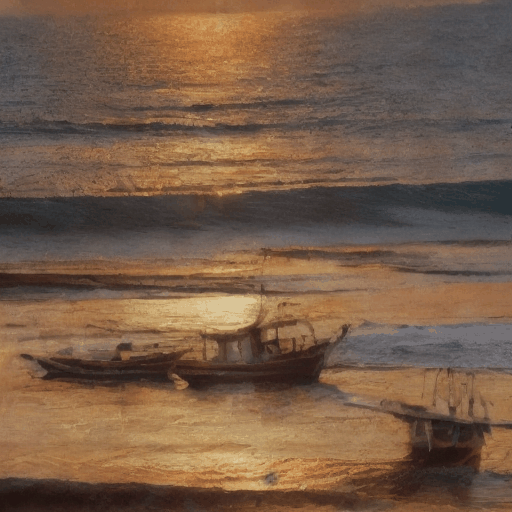
Using FreeInit
FreeInit: Bridging Initialization Gap in Video Diffusion Models by Tianxing Wu, Chenyang Si, Yuming Jiang, Ziqi Huang, Ziwei Liu.
FreeInit is an effective method that improves temporal consistency and overall quality of videos generated using video-diffusion-models without any addition training. It can be applied to AnimateDiff, ModelScope, VideoCrafter and various other video generation models seamlessly at inference time, and works by iteratively refining the latent-initialization noise. More details can be found it the paper.
The following example demonstrates the usage of FreeInit.
import torch from diffusers import MotionAdapter, AnimateDiffPipeline, DDIMScheduler from diffusers.utils import export_to_gif
adapter = MotionAdapter.from_pretrained("guoyww/animatediff-motion-adapter-v1-5-2") model_id = "SG161222/Realistic_Vision_V5.1_noVAE" pipe = AnimateDiffPipeline.from_pretrained(model_id, motion_adapter=adapter, torch_dtype=torch.float16).to("cuda") pipe.scheduler = DDIMScheduler.from_pretrained( model_id, subfolder="scheduler", beta_schedule="linear", clip_sample=False, timestep_spacing="linspace", steps_offset=1 )
pipe.enable_vae_slicing() pipe.enable_vae_tiling()
pipe.enable_free_init(method="butterworth", use_fast_sampling=True)
output = pipe( prompt="a panda playing a guitar, on a boat, in the ocean, high quality", negative_prompt="bad quality, worse quality", num_frames=16, guidance_scale=7.5, num_inference_steps=20, generator=torch.Generator("cpu").manual_seed(666), )
pipe.disable_free_init()
frames = output.frames[0] export_to_gif(frames, "animation.gif")
FreeInit is not really free - the improved quality comes at the cost of extra computation. It requires sampling a few extra times depending on the num_iters parameter that is set when enabling it. Setting the use_fast_sampling parameter to True can improve the overall performance (at the cost of lower quality compared to when use_fast_sampling=False but still better results than vanilla video generation models).
Make sure to check out the Schedulers guide to learn how to explore the tradeoff between scheduler speed and quality, and see the reuse components across pipelines section to learn how to efficiently load the same components into multiple pipelines.
| Without FreeInit enabled | With FreeInit enabled |
|---|---|
panda playing a guitar  |
panda playing a guitar  |
Using AnimateLCM
AnimateLCM is a motion module checkpoint and an LCM LoRA that have been created using a consistency learning strategy that decouples the distillation of the image generation priors and the motion generation priors.
import torch from diffusers import AnimateDiffPipeline, LCMScheduler, MotionAdapter from diffusers.utils import export_to_gif
adapter = MotionAdapter.from_pretrained("wangfuyun/AnimateLCM") pipe = AnimateDiffPipeline.from_pretrained("emilianJR/epiCRealism", motion_adapter=adapter) pipe.scheduler = LCMScheduler.from_config(pipe.scheduler.config, beta_schedule="linear")
pipe.load_lora_weights("wangfuyun/AnimateLCM", weight_name="sd15_lora_beta.safetensors", adapter_name="lcm-lora")
pipe.enable_vae_slicing() pipe.enable_model_cpu_offload()
output = pipe( prompt="A space rocket with trails of smoke behind it launching into space from the desert, 4k, high resolution", negative_prompt="bad quality, worse quality, low resolution", num_frames=16, guidance_scale=1.5, num_inference_steps=6, generator=torch.Generator("cpu").manual_seed(0), ) frames = output.frames[0] export_to_gif(frames, "animatelcm.gif")
A space rocket, 4K.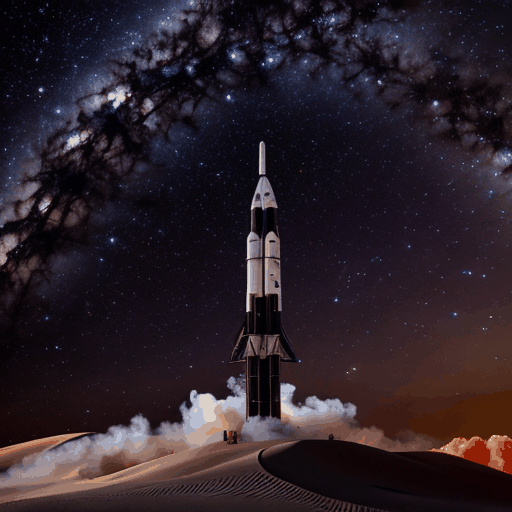
AnimateLCM is also compatible with existing Motion LoRAs.
import torch from diffusers import AnimateDiffPipeline, LCMScheduler, MotionAdapter from diffusers.utils import export_to_gif
adapter = MotionAdapter.from_pretrained("wangfuyun/AnimateLCM") pipe = AnimateDiffPipeline.from_pretrained("emilianJR/epiCRealism", motion_adapter=adapter) pipe.scheduler = LCMScheduler.from_config(pipe.scheduler.config, beta_schedule="linear")
pipe.load_lora_weights("wangfuyun/AnimateLCM", weight_name="sd15_lora_beta.safetensors", adapter_name="lcm-lora") pipe.load_lora_weights("guoyww/animatediff-motion-lora-tilt-up", adapter_name="tilt-up")
pipe.set_adapters(["lcm-lora", "tilt-up"], [1.0, 0.8]) pipe.enable_vae_slicing() pipe.enable_model_cpu_offload()
output = pipe( prompt="A space rocket with trails of smoke behind it launching into space from the desert, 4k, high resolution", negative_prompt="bad quality, worse quality, low resolution", num_frames=16, guidance_scale=1.5, num_inference_steps=6, generator=torch.Generator("cpu").manual_seed(0), ) frames = output.frames[0] export_to_gif(frames, "animatelcm-motion-lora.gif")
A space rocket, 4K.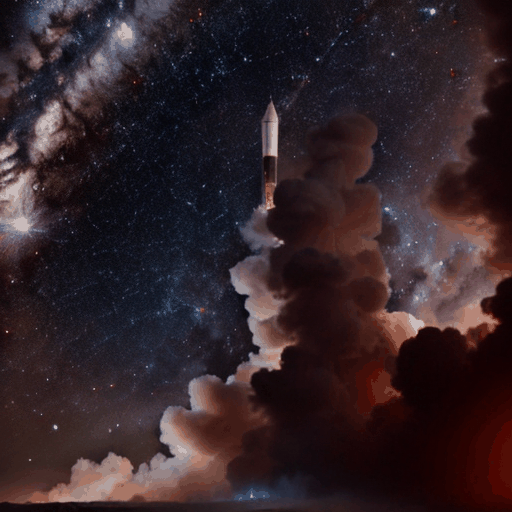
Using FreeNoise
FreeNoise: Tuning-Free Longer Video Diffusion via Noise Rescheduling by Haonan Qiu, Menghan Xia, Yong Zhang, Yingqing He, Xintao Wang, Ying Shan, Ziwei Liu.
FreeNoise is a sampling mechanism that can generate longer videos with short-video generation models by employing noise-rescheduling, temporal attention over sliding windows, and weighted averaging of latent frames. It also can be used with multiple prompts to allow for interpolated video generations. More details are available in the paper.
The currently supported AnimateDiff pipelines that can be used with FreeNoise are:
- AnimateDiffPipeline
- AnimateDiffControlNetPipeline
- AnimateDiffVideoToVideoPipeline
- AnimateDiffVideoToVideoControlNetPipeline
In order to use FreeNoise, a single line needs to be added to the inference code after loading your pipelines.
- pipe.enable_free_noise()
After this, either a single prompt could be used, or multiple prompts can be passed as a dictionary of integer-string pairs. The integer keys of the dictionary correspond to the frame index at which the influence of that prompt would be maximum. Each frame index should map to a single string prompt. The prompts for intermediate frame indices, that are not passed in the dictionary, are created by interpolating between the frame prompts that are passed. By default, simple linear interpolation is used. However, you can customize this behaviour with a callback to the prompt_interpolation_callback parameter when enabling FreeNoise.
Full example:
import torch from diffusers import AutoencoderKL, AnimateDiffPipeline, LCMScheduler, MotionAdapter from diffusers.utils import export_to_video, load_image
dtype = torch.float16 motion_adapter = MotionAdapter.from_pretrained("wangfuyun/AnimateLCM", torch_dtype=dtype) vae = AutoencoderKL.from_pretrained("stabilityai/sd-vae-ft-mse", torch_dtype=dtype)
pipe = AnimateDiffPipeline.from_pretrained("emilianJR/epiCRealism", motion_adapter=motion_adapter, vae=vae, torch_dtype=dtype) pipe.scheduler = LCMScheduler.from_config(pipe.scheduler.config, beta_schedule="linear")
pipe.load_lora_weights( "wangfuyun/AnimateLCM", weight_name="AnimateLCM_sd15_t2v_lora.safetensors", adapter_name="lcm_lora" ) pipe.set_adapters(["lcm_lora"], [0.8])
pipe.enable_free_noise(context_length=16, context_stride=4) pipe.to("cuda")
prompt = { 0: "A caterpillar on a leaf, high quality, photorealistic", 40: "A caterpillar transforming into a cocoon, on a leaf, near flowers, photorealistic", 80: "A cocoon on a leaf, flowers in the background, photorealistic", 120: "A cocoon maturing and a butterfly being born, flowers and leaves visible in the background, photorealistic", 160: "A beautiful butterfly, vibrant colors, sitting on a leaf, flowers in the background, photorealistic", 200: "A beautiful butterfly, flying away in a forest, photorealistic", 240: "A cyberpunk butterfly, neon lights, glowing", } negative_prompt = "bad quality, worst quality, jpeg artifacts"
output = pipe( prompt=prompt, negative_prompt=negative_prompt, num_frames=256, guidance_scale=2.5, num_inference_steps=10, generator=torch.Generator("cpu").manual_seed(0), )
frames = output.frames[0] export_to_video(frames, "output.mp4", fps=16)
FreeNoise memory savings
Since FreeNoise processes multiple frames together, there are parts in the modeling where the memory required exceeds that available on normal consumer GPUs. The main memory bottlenecks that we identified are spatial and temporal attention blocks, upsampling and downsampling blocks, resnet blocks and feed-forward layers. Since most of these blocks operate effectively only on the channel/embedding dimension, one can perform chunked inference across the batch dimensions. The batch dimension in AnimateDiff are either spatial ([B x F, H x W, C]) or temporal (B x H x W, F, C) in nature (note that it may seem counter-intuitive, but the batch dimension here are correct, because spatial blocks process across the B x F dimension while the temporal blocks process across the B x H x W dimension). We introduce a SplitInferenceModule that makes it easier to chunk across any dimension and perform inference. This saves a lot of memory but comes at the cost of requiring more time for inference.
Load pipeline and adapters
...
- pipe.enable_free_noise_split_inference()
- pipe.unet.enable_forward_chunking(16)
The call to pipe.enable_free_noise_split_inference method accepts two parameters: spatial_split_size (defaults to 256) and temporal_split_size (defaults to 16). These can be configured based on how much VRAM you have available. A lower split size results in lower memory usage but slower inference, whereas a larger split size results in faster inference at the cost of more memory.
Using from_single_file with the MotionAdapter
diffusers>=0.30.0 supports loading the AnimateDiff checkpoints into the MotionAdapter in their original format via from_single_file
from diffusers import MotionAdapter
ckpt_path = "https://huggingface.co/Lightricks/LongAnimateDiff/blob/main/lt_long_mm_32_frames.ckpt"
adapter = MotionAdapter.from_single_file(ckpt_path, torch_dtype=torch.float16) pipe = AnimateDiffPipeline.from_pretrained("emilianJR/epiCRealism", motion_adapter=adapter)
AnimateDiffPipeline
class diffusers.AnimateDiffPipeline
( vae: AutoencoderKL text_encoder: CLIPTextModel tokenizer: CLIPTokenizer unet: typing.Union[diffusers.models.unets.unet_2d_condition.UNet2DConditionModel, diffusers.models.unets.unet_motion_model.UNetMotionModel] motion_adapter: MotionAdapter scheduler: typing.Union[diffusers.schedulers.scheduling_ddim.DDIMScheduler, diffusers.schedulers.scheduling_pndm.PNDMScheduler, diffusers.schedulers.scheduling_lms_discrete.LMSDiscreteScheduler, diffusers.schedulers.scheduling_euler_discrete.EulerDiscreteScheduler, diffusers.schedulers.scheduling_euler_ancestral_discrete.EulerAncestralDiscreteScheduler, diffusers.schedulers.scheduling_dpmsolver_multistep.DPMSolverMultistepScheduler] feature_extractor: CLIPImageProcessor = None image_encoder: CLIPVisionModelWithProjection = None )
Parameters
- vae (AutoencoderKL) — Variational Auto-Encoder (VAE) Model to encode and decode images to and from latent representations.
- text_encoder (
CLIPTextModel) — Frozen text-encoder (clip-vit-large-patch14). - tokenizer (
CLIPTokenizer) — A CLIPTokenizer to tokenize text. - unet (UNet2DConditionModel) — A UNet2DConditionModel used to create a UNetMotionModel to denoise the encoded video latents.
- motion_adapter (
MotionAdapter) — AMotionAdapterto be used in combination withunetto denoise the encoded video latents. - scheduler (SchedulerMixin) — A scheduler to be used in combination with
unetto denoise the encoded image latents. Can be one ofDDIMScheduler, LMSDiscreteScheduler, or PNDMScheduler.
Pipeline for text-to-video generation.
This model inherits from DiffusionPipeline. Check the superclass documentation for the generic methods implemented for all pipelines (downloading, saving, running on a particular device, etc.).
The pipeline also inherits the following loading methods:
- load_textual_inversion() for loading textual inversion embeddings
- load_lora_weights() for loading LoRA weights
- save_lora_weights() for saving LoRA weights
- load_ip_adapter() for loading IP Adapters
__call__
( prompt: typing.Union[str, typing.List[str], NoneType] = None num_frames: typing.Optional[int] = 16 height: typing.Optional[int] = None width: typing.Optional[int] = None num_inference_steps: int = 50 guidance_scale: float = 7.5 negative_prompt: typing.Union[str, typing.List[str], NoneType] = None num_videos_per_prompt: typing.Optional[int] = 1 eta: float = 0.0 generator: typing.Union[torch._C.Generator, typing.List[torch._C.Generator], NoneType] = None latents: typing.Optional[torch.Tensor] = None prompt_embeds: typing.Optional[torch.Tensor] = None negative_prompt_embeds: typing.Optional[torch.Tensor] = None ip_adapter_image: typing.Union[PIL.Image.Image, numpy.ndarray, torch.Tensor, typing.List[PIL.Image.Image], typing.List[numpy.ndarray], typing.List[torch.Tensor], NoneType] = None ip_adapter_image_embeds: typing.Optional[typing.List[torch.Tensor]] = None output_type: typing.Optional[str] = 'pil' return_dict: bool = True cross_attention_kwargs: typing.Optional[typing.Dict[str, typing.Any]] = None clip_skip: typing.Optional[int] = None callback_on_step_end: typing.Optional[typing.Callable[[int, int, typing.Dict], NoneType]] = None callback_on_step_end_tensor_inputs: typing.List[str] = ['latents'] decode_chunk_size: int = 16 **kwargs ) → AnimateDiffPipelineOutput or tuple
Parameters
- prompt (
strorList[str], optional) — The prompt or prompts to guide image generation. If not defined, you need to passprompt_embeds. - height (
int, optional, defaults toself.unet.config.sample_size * self.vae_scale_factor) — The height in pixels of the generated video. - width (
int, optional, defaults toself.unet.config.sample_size * self.vae_scale_factor) — The width in pixels of the generated video. - num_frames (
int, optional, defaults to 16) — The number of video frames that are generated. Defaults to 16 frames which at 8 frames per seconds amounts to 2 seconds of video. - num_inference_steps (
int, optional, defaults to 50) — The number of denoising steps. More denoising steps usually lead to a higher quality videos at the expense of slower inference. - guidance_scale (
float, optional, defaults to 7.5) — A higher guidance scale value encourages the model to generate images closely linked to the textpromptat the expense of lower image quality. Guidance scale is enabled whenguidance_scale > 1. - negative_prompt (
strorList[str], optional) — The prompt or prompts to guide what to not include in image generation. If not defined, you need to passnegative_prompt_embedsinstead. Ignored when not using guidance (guidance_scale < 1). - eta (
float, optional, defaults to 0.0) — Corresponds to parameter eta (η) from the DDIM paper. Only applies to the DDIMScheduler, and is ignored in other schedulers. - generator (
torch.GeneratororList[torch.Generator], optional) — A torch.Generator to make generation deterministic. - latents (
torch.Tensor, optional) — Pre-generated noisy latents sampled from a Gaussian distribution, to be used as inputs for video generation. Can be used to tweak the same generation with different prompts. If not provided, a latents tensor is generated by sampling using the supplied randomgenerator. Latents should be of shape(batch_size, num_channel, num_frames, height, width). - prompt_embeds (
torch.Tensor, optional) — Pre-generated text embeddings. Can be used to easily tweak text inputs (prompt weighting). If not provided, text embeddings are generated from thepromptinput argument. - negative_prompt_embeds (
torch.Tensor, optional) — Pre-generated negative text embeddings. Can be used to easily tweak text inputs (prompt weighting). If not provided,negative_prompt_embedsare generated from thenegative_promptinput argument. - ip_adapter_image — (
PipelineImageInput, optional): Optional image input to work with IP Adapters. - ip_adapter_image_embeds (
List[torch.Tensor], optional) — Pre-generated image embeddings for IP-Adapter. It should be a list of length same as number of IP-adapters. Each element should be a tensor of shape(batch_size, num_images, emb_dim). It should contain the negative image embedding ifdo_classifier_free_guidanceis set toTrue. If not provided, embeddings are computed from theip_adapter_imageinput argument. - output_type (
str, optional, defaults to"pil") — The output format of the generated video. Choose betweentorch.Tensor,PIL.Imageornp.array. - return_dict (
bool, optional, defaults toTrue) — Whether or not to return a TextToVideoSDPipelineOutput instead of a plain tuple. - cross_attention_kwargs (
dict, optional) — A kwargs dictionary that if specified is passed along to theAttentionProcessoras defined inself.processor. - clip_skip (
int, optional) — Number of layers to be skipped from CLIP while computing the prompt embeddings. A value of 1 means that the output of the pre-final layer will be used for computing the prompt embeddings. - callback_on_step_end (
Callable, optional) — A function that calls at the end of each denoising steps during the inference. The function is called with the following arguments:callback_on_step_end(self: DiffusionPipeline, step: int, timestep: int, callback_kwargs: Dict).callback_kwargswill include a list of all tensors as specified bycallback_on_step_end_tensor_inputs. - callback_on_step_end_tensor_inputs (
List, optional) — The list of tensor inputs for thecallback_on_step_endfunction. The tensors specified in the list will be passed ascallback_kwargsargument. You will only be able to include variables listed in the._callback_tensor_inputsattribute of your pipeline class. - decode_chunk_size (
int, defaults to16) — The number of frames to decode at a time when callingdecode_latentsmethod.
If return_dict is True, AnimateDiffPipelineOutput is returned, otherwise a tuple is returned where the first element is a list with the generated frames.
The call function to the pipeline for generation.
Examples:
import torch from diffusers import MotionAdapter, AnimateDiffPipeline, DDIMScheduler from diffusers.utils import export_to_gif
adapter = MotionAdapter.from_pretrained("guoyww/animatediff-motion-adapter-v1-5-2") pipe = AnimateDiffPipeline.from_pretrained("frankjoshua/toonyou_beta6", motion_adapter=adapter) pipe.scheduler = DDIMScheduler(beta_schedule="linear", steps_offset=1, clip_sample=False) output = pipe(prompt="A corgi walking in the park") frames = output.frames[0] export_to_gif(frames, "animation.gif")
encode_prompt
( prompt device num_images_per_prompt do_classifier_free_guidance negative_prompt = None prompt_embeds: typing.Optional[torch.Tensor] = None negative_prompt_embeds: typing.Optional[torch.Tensor] = None lora_scale: typing.Optional[float] = None clip_skip: typing.Optional[int] = None )
Parameters
- prompt (
strorList[str], optional) — prompt to be encoded - device — (
torch.device): torch device - num_images_per_prompt (
int) — number of images that should be generated per prompt - do_classifier_free_guidance (
bool) — whether to use classifier free guidance or not - negative_prompt (
strorList[str], optional) — The prompt or prompts not to guide the image generation. If not defined, one has to passnegative_prompt_embedsinstead. Ignored when not using guidance (i.e., ignored ifguidance_scaleis less than1). - prompt_embeds (
torch.Tensor, optional) — Pre-generated text embeddings. Can be used to easily tweak text inputs, e.g. prompt weighting. If not provided, text embeddings will be generated frompromptinput argument. - negative_prompt_embeds (
torch.Tensor, optional) — Pre-generated negative text embeddings. Can be used to easily tweak text inputs, e.g. prompt weighting. If not provided, negative_prompt_embeds will be generated fromnegative_promptinput argument. - lora_scale (
float, optional) — A LoRA scale that will be applied to all LoRA layers of the text encoder if LoRA layers are loaded. - clip_skip (
int, optional) — Number of layers to be skipped from CLIP while computing the prompt embeddings. A value of 1 means that the output of the pre-final layer will be used for computing the prompt embeddings.
Encodes the prompt into text encoder hidden states.
AnimateDiffControlNetPipeline
class diffusers.AnimateDiffControlNetPipeline
( vae: AutoencoderKL text_encoder: CLIPTextModel tokenizer: CLIPTokenizer unet: typing.Union[diffusers.models.unets.unet_2d_condition.UNet2DConditionModel, diffusers.models.unets.unet_motion_model.UNetMotionModel] motion_adapter: MotionAdapter controlnet: typing.Union[diffusers.models.controlnets.controlnet.ControlNetModel, typing.List[diffusers.models.controlnets.controlnet.ControlNetModel], typing.Tuple[diffusers.models.controlnets.controlnet.ControlNetModel], diffusers.models.controlnets.multicontrolnet.MultiControlNetModel] scheduler: KarrasDiffusionSchedulers feature_extractor: typing.Optional[transformers.models.clip.image_processing_clip.CLIPImageProcessor] = None image_encoder: typing.Optional[transformers.models.clip.modeling_clip.CLIPVisionModelWithProjection] = None )
Parameters
- vae (AutoencoderKL) — Variational Auto-Encoder (VAE) Model to encode and decode images to and from latent representations.
- text_encoder (
CLIPTextModel) — Frozen text-encoder (clip-vit-large-patch14). - tokenizer (
CLIPTokenizer) — A CLIPTokenizer to tokenize text. - unet (UNet2DConditionModel) — A UNet2DConditionModel used to create a UNetMotionModel to denoise the encoded video latents.
- motion_adapter (
MotionAdapter) — AMotionAdapterto be used in combination withunetto denoise the encoded video latents. - scheduler (SchedulerMixin) — A scheduler to be used in combination with
unetto denoise the encoded image latents. Can be one ofDDIMScheduler, LMSDiscreteScheduler, or PNDMScheduler.
Pipeline for text-to-video generation with ControlNet guidance.
This model inherits from DiffusionPipeline. Check the superclass documentation for the generic methods implemented for all pipelines (downloading, saving, running on a particular device, etc.).
The pipeline also inherits the following loading methods:
- load_textual_inversion() for loading textual inversion embeddings
- load_lora_weights() for loading LoRA weights
- save_lora_weights() for saving LoRA weights
- load_ip_adapter() for loading IP Adapters
__call__
( prompt: typing.Union[str, typing.List[str]] = None num_frames: typing.Optional[int] = 16 height: typing.Optional[int] = None width: typing.Optional[int] = None num_inference_steps: int = 50 guidance_scale: float = 7.5 negative_prompt: typing.Union[str, typing.List[str], NoneType] = None num_videos_per_prompt: typing.Optional[int] = 1 eta: float = 0.0 generator: typing.Union[torch._C.Generator, typing.List[torch._C.Generator], NoneType] = None latents: typing.Optional[torch.Tensor] = None prompt_embeds: typing.Optional[torch.Tensor] = None negative_prompt_embeds: typing.Optional[torch.Tensor] = None ip_adapter_image: typing.Union[PIL.Image.Image, numpy.ndarray, torch.Tensor, typing.List[PIL.Image.Image], typing.List[numpy.ndarray], typing.List[torch.Tensor], NoneType] = None ip_adapter_image_embeds: typing.Union[PIL.Image.Image, numpy.ndarray, torch.Tensor, typing.List[PIL.Image.Image], typing.List[numpy.ndarray], typing.List[torch.Tensor], NoneType] = None conditioning_frames: typing.Optional[typing.List[typing.Union[PIL.Image.Image, numpy.ndarray, torch.Tensor, typing.List[PIL.Image.Image], typing.List[numpy.ndarray], typing.List[torch.Tensor]]]] = None output_type: typing.Optional[str] = 'pil' return_dict: bool = True cross_attention_kwargs: typing.Optional[typing.Dict[str, typing.Any]] = None controlnet_conditioning_scale: typing.Union[float, typing.List[float]] = 1.0 guess_mode: bool = False control_guidance_start: typing.Union[float, typing.List[float]] = 0.0 control_guidance_end: typing.Union[float, typing.List[float]] = 1.0 clip_skip: typing.Optional[int] = None callback_on_step_end: typing.Optional[typing.Callable[[int, int, typing.Dict], NoneType]] = None callback_on_step_end_tensor_inputs: typing.List[str] = ['latents'] decode_chunk_size: int = 16 ) → AnimateDiffPipelineOutput or tuple
Parameters
- prompt (
strorList[str], optional) — The prompt or prompts to guide image generation. If not defined, you need to passprompt_embeds. - height (
int, optional, defaults toself.unet.config.sample_size * self.vae_scale_factor) — The height in pixels of the generated video. - width (
int, optional, defaults toself.unet.config.sample_size * self.vae_scale_factor) — The width in pixels of the generated video. - num_frames (
int, optional, defaults to 16) — The number of video frames that are generated. Defaults to 16 frames which at 8 frames per seconds amounts to 2 seconds of video. - num_inference_steps (
int, optional, defaults to 50) — The number of denoising steps. More denoising steps usually lead to a higher quality videos at the expense of slower inference. - guidance_scale (
float, optional, defaults to 7.5) — A higher guidance scale value encourages the model to generate images closely linked to the textpromptat the expense of lower image quality. Guidance scale is enabled whenguidance_scale > 1. - negative_prompt (
strorList[str], optional) — The prompt or prompts to guide what to not include in image generation. If not defined, you need to passnegative_prompt_embedsinstead. Ignored when not using guidance (guidance_scale < 1). - eta (
float, optional, defaults to 0.0) — Corresponds to parameter eta (η) from the DDIM paper. Only applies to the DDIMScheduler, and is ignored in other schedulers. - generator (
torch.GeneratororList[torch.Generator], optional) — A torch.Generator to make generation deterministic. - latents (
torch.Tensor, optional) — Pre-generated noisy latents sampled from a Gaussian distribution, to be used as inputs for video generation. Can be used to tweak the same generation with different prompts. If not provided, a latents tensor is generated by sampling using the supplied randomgenerator. Latents should be of shape(batch_size, num_channel, num_frames, height, width). - prompt_embeds (
torch.Tensor, optional) — Pre-generated text embeddings. Can be used to easily tweak text inputs (prompt weighting). If not provided, text embeddings are generated from thepromptinput argument. - negative_prompt_embeds (
torch.Tensor, optional) — Pre-generated negative text embeddings. Can be used to easily tweak text inputs (prompt weighting). If not provided,negative_prompt_embedsare generated from thenegative_promptinput argument. - ip_adapter_image (
PipelineImageInput, optional) — Optional image input to work with IP Adapters. - ip_adapter_image_embeds (
List[torch.Tensor], optional) — Pre-generated image embeddings for IP-Adapter. It should be a list of length same as number of IP-adapters. Each element should be a tensor of shape(batch_size, num_images, emb_dim). It should contain the negative image embedding ifdo_classifier_free_guidanceis set toTrue. If not provided, embeddings are computed from theip_adapter_imageinput argument. - conditioning_frames (
List[PipelineImageInput], optional) — The ControlNet input condition to provide guidance to theunetfor generation. If multiple ControlNets are specified, images must be passed as a list such that each element of the list can be correctly batched for input to a single ControlNet. - output_type (
str, optional, defaults to"pil") — The output format of the generated video. Choose betweentorch.Tensor,PIL.Imageornp.array. - return_dict (
bool, optional, defaults toTrue) — Whether or not to return a TextToVideoSDPipelineOutput instead of a plain tuple. - cross_attention_kwargs (
dict, optional) — A kwargs dictionary that if specified is passed along to theAttentionProcessoras defined inself.processor. - controlnet_conditioning_scale (
floatorList[float], optional, defaults to 1.0) — The outputs of the ControlNet are multiplied bycontrolnet_conditioning_scalebefore they are added to the residual in the originalunet. If multiple ControlNets are specified ininit, you can set the corresponding scale as a list. - guess_mode (
bool, optional, defaults toFalse) — The ControlNet encoder tries to recognize the content of the input image even if you remove all prompts. Aguidance_scalevalue between 3.0 and 5.0 is recommended. - control_guidance_start (
floatorList[float], optional, defaults to 0.0) — The percentage of total steps at which the ControlNet starts applying. - control_guidance_end (
floatorList[float], optional, defaults to 1.0) — The percentage of total steps at which the ControlNet stops applying. - clip_skip (
int, optional) — Number of layers to be skipped from CLIP while computing the prompt embeddings. A value of 1 means that the output of the pre-final layer will be used for computing the prompt embeddings. - callback_on_step_end (
Callable, optional) — A function that calls at the end of each denoising steps during the inference. The function is called with the following arguments:callback_on_step_end(self: DiffusionPipeline, step: int, timestep: int, callback_kwargs: Dict).callback_kwargswill include a list of all tensors as specified bycallback_on_step_end_tensor_inputs. - callback_on_step_end_tensor_inputs (
List, optional) — The list of tensor inputs for thecallback_on_step_endfunction. The tensors specified in the list will be passed ascallback_kwargsargument. You will only be able to include variables listed in the._callback_tensor_inputsattribute of your pipeline class.
If return_dict is True, AnimateDiffPipelineOutput is returned, otherwise a tuple is returned where the first element is a list with the generated frames.
The call function to the pipeline for generation.
Examples:
encode_prompt
( prompt device num_images_per_prompt do_classifier_free_guidance negative_prompt = None prompt_embeds: typing.Optional[torch.Tensor] = None negative_prompt_embeds: typing.Optional[torch.Tensor] = None lora_scale: typing.Optional[float] = None clip_skip: typing.Optional[int] = None )
Parameters
- prompt (
strorList[str], optional) — prompt to be encoded - device — (
torch.device): torch device - num_images_per_prompt (
int) — number of images that should be generated per prompt - do_classifier_free_guidance (
bool) — whether to use classifier free guidance or not - negative_prompt (
strorList[str], optional) — The prompt or prompts not to guide the image generation. If not defined, one has to passnegative_prompt_embedsinstead. Ignored when not using guidance (i.e., ignored ifguidance_scaleis less than1). - prompt_embeds (
torch.Tensor, optional) — Pre-generated text embeddings. Can be used to easily tweak text inputs, e.g. prompt weighting. If not provided, text embeddings will be generated frompromptinput argument. - negative_prompt_embeds (
torch.Tensor, optional) — Pre-generated negative text embeddings. Can be used to easily tweak text inputs, e.g. prompt weighting. If not provided, negative_prompt_embeds will be generated fromnegative_promptinput argument. - lora_scale (
float, optional) — A LoRA scale that will be applied to all LoRA layers of the text encoder if LoRA layers are loaded. - clip_skip (
int, optional) — Number of layers to be skipped from CLIP while computing the prompt embeddings. A value of 1 means that the output of the pre-final layer will be used for computing the prompt embeddings.
Encodes the prompt into text encoder hidden states.
AnimateDiffSparseControlNetPipeline
class diffusers.AnimateDiffSparseControlNetPipeline
( vae: AutoencoderKL text_encoder: CLIPTextModel tokenizer: CLIPTokenizer unet: typing.Union[diffusers.models.unets.unet_2d_condition.UNet2DConditionModel, diffusers.models.unets.unet_motion_model.UNetMotionModel] motion_adapter: MotionAdapter controlnet: SparseControlNetModel scheduler: KarrasDiffusionSchedulers feature_extractor: CLIPImageProcessor = None image_encoder: CLIPVisionModelWithProjection = None )
Parameters
- vae (AutoencoderKL) — Variational Auto-Encoder (VAE) Model to encode and decode images to and from latent representations.
- text_encoder (
CLIPTextModel) — Frozen text-encoder (clip-vit-large-patch14). - tokenizer (
CLIPTokenizer) — A CLIPTokenizer to tokenize text. - unet (UNet2DConditionModel) — A UNet2DConditionModel used to create a UNetMotionModel to denoise the encoded video latents.
- motion_adapter (
MotionAdapter) — AMotionAdapterto be used in combination withunetto denoise the encoded video latents. - scheduler (SchedulerMixin) — A scheduler to be used in combination with
unetto denoise the encoded image latents. Can be one ofDDIMScheduler, LMSDiscreteScheduler, or PNDMScheduler.
Pipeline for controlled text-to-video generation using the method described in SparseCtrl: Adding Sparse Controls to Text-to-Video Diffusion Models.
This model inherits from DiffusionPipeline. Check the superclass documentation for the generic methods implemented for all pipelines (downloading, saving, running on a particular device, etc.).
The pipeline also inherits the following loading methods:
- load_textual_inversion() for loading textual inversion embeddings
- load_lora_weights() for loading LoRA weights
- save_lora_weights() for saving LoRA weights
- load_ip_adapter() for loading IP Adapters
__call__
( prompt: typing.Union[str, typing.List[str], NoneType] = None height: typing.Optional[int] = None width: typing.Optional[int] = None num_frames: int = 16 num_inference_steps: int = 50 guidance_scale: float = 7.5 negative_prompt: typing.Union[str, typing.List[str], NoneType] = None num_videos_per_prompt: int = 1 eta: float = 0.0 generator: typing.Union[torch._C.Generator, typing.List[torch._C.Generator], NoneType] = None latents: typing.Optional[torch.Tensor] = None prompt_embeds: typing.Optional[torch.Tensor] = None negative_prompt_embeds: typing.Optional[torch.Tensor] = None ip_adapter_image: typing.Union[PIL.Image.Image, numpy.ndarray, torch.Tensor, typing.List[PIL.Image.Image], typing.List[numpy.ndarray], typing.List[torch.Tensor], NoneType] = None ip_adapter_image_embeds: typing.Optional[typing.List[torch.Tensor]] = None conditioning_frames: typing.Optional[typing.List[typing.Union[PIL.Image.Image, numpy.ndarray, torch.Tensor, typing.List[PIL.Image.Image], typing.List[numpy.ndarray], typing.List[torch.Tensor]]]] = None output_type: str = 'pil' return_dict: bool = True cross_attention_kwargs: typing.Optional[typing.Dict[str, typing.Any]] = None controlnet_conditioning_scale: typing.Union[float, typing.List[float]] = 1.0 controlnet_frame_indices: typing.List[int] = [0] guess_mode: bool = False clip_skip: typing.Optional[int] = None callback_on_step_end: typing.Optional[typing.Callable[[int, int, typing.Dict], NoneType]] = None callback_on_step_end_tensor_inputs: typing.List[str] = ['latents'] ) → AnimateDiffPipelineOutput or tuple
Parameters
- prompt (
strorList[str], optional) — The prompt or prompts to guide image generation. If not defined, you need to passprompt_embeds. - height (
int, optional, defaults toself.unet.config.sample_size * self.vae_scale_factor) — The height in pixels of the generated video. - width (
int, optional, defaults toself.unet.config.sample_size * self.vae_scale_factor) — The width in pixels of the generated video. - num_frames (
int, optional, defaults to 16) — The number of video frames that are generated. Defaults to 16 frames which at 8 frames per seconds amounts to 2 seconds of video. - num_inference_steps (
int, optional, defaults to 50) — The number of denoising steps. More denoising steps usually lead to a higher quality videos at the expense of slower inference. - guidance_scale (
float, optional, defaults to 7.5) — A higher guidance scale value encourages the model to generate images closely linked to the textpromptat the expense of lower image quality. Guidance scale is enabled whenguidance_scale > 1. - negative_prompt (
strorList[str], optional) — The prompt or prompts to guide what to not include in image generation. If not defined, you need to passnegative_prompt_embedsinstead. Ignored when not using guidance (guidance_scale < 1). - eta (
float, optional, defaults to 0.0) — Corresponds to parameter eta (η) from the DDIM paper. Only applies to the DDIMScheduler, and is ignored in other schedulers. - generator (
torch.GeneratororList[torch.Generator], optional) — A torch.Generator to make generation deterministic. - latents (
torch.Tensor, optional) — Pre-generated noisy latents sampled from a Gaussian distribution, to be used as inputs for video generation. Can be used to tweak the same generation with different prompts. If not provided, a latents tensor is generated by sampling using the supplied randomgenerator. Latents should be of shape(batch_size, num_channel, num_frames, height, width). - prompt_embeds (
torch.Tensor, optional) — Pre-generated text embeddings. Can be used to easily tweak text inputs (prompt weighting). If not provided, text embeddings are generated from thepromptinput argument. - negative_prompt_embeds (
torch.Tensor, optional) — Pre-generated negative text embeddings. Can be used to easily tweak text inputs (prompt weighting). If not provided,negative_prompt_embedsare generated from thenegative_promptinput argument. - ip_adapter_image — (
PipelineImageInput, optional): Optional image input to work with IP Adapters. - ip_adapter_image_embeds (
List[torch.Tensor], optional) — Pre-generated image embeddings for IP-Adapter. It should be a list of length same as number of IP-adapters. Each element should be a tensor of shape(batch_size, num_images, emb_dim). It should contain the negative image embedding ifdo_classifier_free_guidanceis set toTrue. If not provided, embeddings are computed from theip_adapter_imageinput argument. - conditioning_frames (
List[PipelineImageInput], optional) — The SparseControlNet input to provide guidance to theunetfor generation. - output_type (
str, optional, defaults to"pil") — The output format of the generated video. Choose betweentorch.Tensor,PIL.Imageornp.array. - return_dict (
bool, optional, defaults toTrue) — Whether or not to return a TextToVideoSDPipelineOutput instead of a plain tuple. - cross_attention_kwargs (
dict, optional) — A kwargs dictionary that if specified is passed along to theAttentionProcessoras defined inself.processor. - controlnet_conditioning_scale (
floatorList[float], optional, defaults to 1.0) — The outputs of the ControlNet are multiplied bycontrolnet_conditioning_scalebefore they are added to the residual in the originalunet. If multiple ControlNets are specified ininit, you can set the corresponding scale as a list. - controlnet_frame_indices (
List[int]) — The indices where the conditioning frames must be applied for generation. Multiple frames can be provided to guide the model to generate similar structure outputs, where theunetcan “fill-in-the-gaps” for interpolation videos, or a single frame could be provided for general expected structure. Must have the same length asconditioning_frames. - clip_skip (
int, optional) — Number of layers to be skipped from CLIP while computing the prompt embeddings. A value of 1 means that the output of the pre-final layer will be used for computing the prompt embeddings. - callback_on_step_end (
Callable, optional) — A function that calls at the end of each denoising steps during the inference. The function is called with the following arguments:callback_on_step_end(self: DiffusionPipeline, step: int, timestep: int, callback_kwargs: Dict).callback_kwargswill include a list of all tensors as specified bycallback_on_step_end_tensor_inputs. - callback_on_step_end_tensor_inputs (
List, optional) — The list of tensor inputs for thecallback_on_step_endfunction. The tensors specified in the list will be passed ascallback_kwargsargument. You will only be able to include variables listed in the._callback_tensor_inputsattribute of your pipeline class.
If return_dict is True, AnimateDiffPipelineOutput is returned, otherwise a tuple is returned where the first element is a list with the generated frames.
The call function to the pipeline for generation.
Examples:
import torch from diffusers import AnimateDiffSparseControlNetPipeline from diffusers.models import AutoencoderKL, MotionAdapter, SparseControlNetModel from diffusers.schedulers import DPMSolverMultistepScheduler from diffusers.utils import export_to_gif, load_image
model_id = "SG161222/Realistic_Vision_V5.1_noVAE" motion_adapter_id = "guoyww/animatediff-motion-adapter-v1-5-3" controlnet_id = "guoyww/animatediff-sparsectrl-scribble" lora_adapter_id = "guoyww/animatediff-motion-lora-v1-5-3" vae_id = "stabilityai/sd-vae-ft-mse" device = "cuda"
motion_adapter = MotionAdapter.from_pretrained(motion_adapter_id, torch_dtype=torch.float16).to(device) controlnet = SparseControlNetModel.from_pretrained(controlnet_id, torch_dtype=torch.float16).to(device) vae = AutoencoderKL.from_pretrained(vae_id, torch_dtype=torch.float16).to(device) scheduler = DPMSolverMultistepScheduler.from_pretrained( ... model_id, ... subfolder="scheduler", ... beta_schedule="linear", ... algorithm_type="dpmsolver++", ... use_karras_sigmas=True, ... ) pipe = AnimateDiffSparseControlNetPipeline.from_pretrained( ... model_id, ... motion_adapter=motion_adapter, ... controlnet=controlnet, ... vae=vae, ... scheduler=scheduler, ... torch_dtype=torch.float16, ... ).to(device) pipe.load_lora_weights(lora_adapter_id, adapter_name="motion_lora") pipe.fuse_lora(lora_scale=1.0)
prompt = "an aerial view of a cyberpunk city, night time, neon lights, masterpiece, high quality" negative_prompt = "low quality, worst quality, letterboxed"
image_files = [ ... "https://huggingface.co/datasets/huggingface/documentation-images/resolve/main/diffusers/animatediff-scribble-1.png", ... "https://huggingface.co/datasets/huggingface/documentation-images/resolve/main/diffusers/animatediff-scribble-2.png", ... "https://huggingface.co/datasets/huggingface/documentation-images/resolve/main/diffusers/animatediff-scribble-3.png", ... ] condition_frame_indices = [0, 8, 15] conditioning_frames = [load_image(img_file) for img_file in image_files]
video = pipe( ... prompt=prompt, ... negative_prompt=negative_prompt, ... num_inference_steps=25, ... conditioning_frames=conditioning_frames, ... controlnet_conditioning_scale=1.0, ... controlnet_frame_indices=condition_frame_indices, ... generator=torch.Generator().manual_seed(1337), ... ).frames[0] export_to_gif(video, "output.gif")
encode_prompt
( prompt device num_images_per_prompt do_classifier_free_guidance negative_prompt = None prompt_embeds: typing.Optional[torch.Tensor] = None negative_prompt_embeds: typing.Optional[torch.Tensor] = None lora_scale: typing.Optional[float] = None clip_skip: typing.Optional[int] = None )
Parameters
- prompt (
strorList[str], optional) — prompt to be encoded - device — (
torch.device): torch device - num_images_per_prompt (
int) — number of images that should be generated per prompt - do_classifier_free_guidance (
bool) — whether to use classifier free guidance or not - negative_prompt (
strorList[str], optional) — The prompt or prompts not to guide the image generation. If not defined, one has to passnegative_prompt_embedsinstead. Ignored when not using guidance (i.e., ignored ifguidance_scaleis less than1). - prompt_embeds (
torch.Tensor, optional) — Pre-generated text embeddings. Can be used to easily tweak text inputs, e.g. prompt weighting. If not provided, text embeddings will be generated frompromptinput argument. - negative_prompt_embeds (
torch.Tensor, optional) — Pre-generated negative text embeddings. Can be used to easily tweak text inputs, e.g. prompt weighting. If not provided, negative_prompt_embeds will be generated fromnegative_promptinput argument. - lora_scale (
float, optional) — A LoRA scale that will be applied to all LoRA layers of the text encoder if LoRA layers are loaded. - clip_skip (
int, optional) — Number of layers to be skipped from CLIP while computing the prompt embeddings. A value of 1 means that the output of the pre-final layer will be used for computing the prompt embeddings.
Encodes the prompt into text encoder hidden states.
AnimateDiffSDXLPipeline
class diffusers.AnimateDiffSDXLPipeline
( vae: AutoencoderKL text_encoder: CLIPTextModel text_encoder_2: CLIPTextModelWithProjection tokenizer: CLIPTokenizer tokenizer_2: CLIPTokenizer unet: typing.Union[diffusers.models.unets.unet_2d_condition.UNet2DConditionModel, diffusers.models.unets.unet_motion_model.UNetMotionModel] motion_adapter: MotionAdapter scheduler: typing.Union[diffusers.schedulers.scheduling_ddim.DDIMScheduler, diffusers.schedulers.scheduling_pndm.PNDMScheduler, diffusers.schedulers.scheduling_lms_discrete.LMSDiscreteScheduler, diffusers.schedulers.scheduling_euler_discrete.EulerDiscreteScheduler, diffusers.schedulers.scheduling_euler_ancestral_discrete.EulerAncestralDiscreteScheduler, diffusers.schedulers.scheduling_dpmsolver_multistep.DPMSolverMultistepScheduler] image_encoder: CLIPVisionModelWithProjection = None feature_extractor: CLIPImageProcessor = None force_zeros_for_empty_prompt: bool = True )
Parameters
- vae (AutoencoderKL) — Variational Auto-Encoder (VAE) Model to encode and decode images to and from latent representations.
- text_encoder (
CLIPTextModel) — Frozen text-encoder. Stable Diffusion XL uses the text portion ofCLIP, specifically the clip-vit-large-patch14 variant. - text_encoder_2 (
CLIPTextModelWithProjection) — Second frozen text-encoder. Stable Diffusion XL uses the text and pool portion ofCLIP, specifically thelaion/CLIP-ViT-bigG-14-laion2B-39B-b160kvariant. - tokenizer (
CLIPTokenizer) — Tokenizer of classCLIPTokenizer. - tokenizer_2 (
CLIPTokenizer) — Second Tokenizer of classCLIPTokenizer. - unet (UNet2DConditionModel) — Conditional U-Net architecture to denoise the encoded image latents.
- scheduler (SchedulerMixin) — A scheduler to be used in combination with
unetto denoise the encoded image latents. Can be one ofDDIMScheduler, LMSDiscreteScheduler, or PNDMScheduler. - force_zeros_for_empty_prompt (
bool, optional, defaults to"True") — Whether the negative prompt embeddings shall be forced to always be set to 0. Also see the config ofstabilityai/stable-diffusion-xl-base-1-0.
Pipeline for text-to-video generation using Stable Diffusion XL.
This model inherits from DiffusionPipeline. Check the superclass documentation for the generic methods the library implements for all the pipelines (such as downloading or saving, running on a particular device, etc.)
The pipeline also inherits the following loading methods:
- load_textual_inversion() for loading textual inversion embeddings
- from_single_file() for loading
.ckptfiles - load_lora_weights() for loading LoRA weights
- save_lora_weights() for saving LoRA weights
- load_ip_adapter() for loading IP Adapters
__call__
( prompt: typing.Union[str, typing.List[str]] = None prompt_2: typing.Union[str, typing.List[str], NoneType] = None num_frames: int = 16 height: typing.Optional[int] = None width: typing.Optional[int] = None num_inference_steps: int = 50 timesteps: typing.List[int] = None sigmas: typing.List[float] = None denoising_end: typing.Optional[float] = None guidance_scale: float = 5.0 negative_prompt: typing.Union[str, typing.List[str], NoneType] = None negative_prompt_2: typing.Union[str, typing.List[str], NoneType] = None num_videos_per_prompt: typing.Optional[int] = 1 eta: float = 0.0 generator: typing.Union[torch._C.Generator, typing.List[torch._C.Generator], NoneType] = None latents: typing.Optional[torch.Tensor] = None prompt_embeds: typing.Optional[torch.Tensor] = None negative_prompt_embeds: typing.Optional[torch.Tensor] = None pooled_prompt_embeds: typing.Optional[torch.Tensor] = None negative_pooled_prompt_embeds: typing.Optional[torch.Tensor] = None ip_adapter_image: typing.Union[PIL.Image.Image, numpy.ndarray, torch.Tensor, typing.List[PIL.Image.Image], typing.List[numpy.ndarray], typing.List[torch.Tensor], NoneType] = None ip_adapter_image_embeds: typing.Optional[typing.List[torch.Tensor]] = None output_type: typing.Optional[str] = 'pil' return_dict: bool = True cross_attention_kwargs: typing.Optional[typing.Dict[str, typing.Any]] = None guidance_rescale: float = 0.0 original_size: typing.Optional[typing.Tuple[int, int]] = None crops_coords_top_left: typing.Tuple[int, int] = (0, 0) target_size: typing.Optional[typing.Tuple[int, int]] = None negative_original_size: typing.Optional[typing.Tuple[int, int]] = None negative_crops_coords_top_left: typing.Tuple[int, int] = (0, 0) negative_target_size: typing.Optional[typing.Tuple[int, int]] = None clip_skip: typing.Optional[int] = None callback_on_step_end: typing.Optional[typing.Callable[[int, int, typing.Dict], NoneType]] = None callback_on_step_end_tensor_inputs: typing.List[str] = ['latents'] ) → AnimateDiffPipelineOutput or tuple
Parameters
- prompt (
strorList[str], optional) — The prompt or prompts to guide the video generation. If not defined, one has to passprompt_embeds. instead. - prompt_2 (
strorList[str], optional) — The prompt or prompts to be sent to thetokenizer_2andtext_encoder_2. If not defined,promptis used in both text-encoders - num_frames — The number of video frames that are generated. Defaults to 16 frames which at 8 frames per seconds amounts to 2 seconds of video.
- height (
int, optional, defaults to self.unet.config.sample_size * self.vae_scale_factor) — The height in pixels of the generated video. This is set to 1024 by default for the best results. Anything below 512 pixels won’t work well forstabilityai/stable-diffusion-xl-base-1.0and checkpoints that are not specifically fine-tuned on low resolutions. - width (
int, optional, defaults to self.unet.config.sample_size * self.vae_scale_factor) — The width in pixels of the generated video. This is set to 1024 by default for the best results. Anything below 512 pixels won’t work well forstabilityai/stable-diffusion-xl-base-1.0and checkpoints that are not specifically fine-tuned on low resolutions. - num_inference_steps (
int, optional, defaults to 50) — The number of denoising steps. More denoising steps usually lead to a higher quality video at the expense of slower inference. - timesteps (
List[int], optional) — Custom timesteps to use for the denoising process with schedulers which support atimestepsargument in theirset_timestepsmethod. If not defined, the default behavior whennum_inference_stepsis passed will be used. Must be in descending order. - sigmas (
List[float], optional) — Custom sigmas to use for the denoising process with schedulers which support asigmasargument in theirset_timestepsmethod. If not defined, the default behavior whennum_inference_stepsis passed will be used. - denoising_end (
float, optional) — When specified, determines the fraction (between 0.0 and 1.0) of the total denoising process to be completed before it is intentionally prematurely terminated. As a result, the returned sample will still retain a substantial amount of noise as determined by the discrete timesteps selected by the scheduler. The denoising_end parameter should ideally be utilized when this pipeline forms a part of a “Mixture of Denoisers” multi-pipeline setup, as elaborated in Refining the Image Output - guidance_scale (
float, optional, defaults to 5.0) — Guidance scale as defined in Classifier-Free Diffusion Guidance.guidance_scaleis defined aswof equation 2. of Imagen Paper. Guidance scale is enabled by settingguidance_scale > 1. Higher guidance scale encourages to generate images that are closely linked to the textprompt, usually at the expense of lower video quality. - negative_prompt (
strorList[str], optional) — The prompt or prompts not to guide the video generation. If not defined, one has to passnegative_prompt_embedsinstead. Ignored when not using guidance (i.e., ignored ifguidance_scaleis less than1). - negative_prompt_2 (
strorList[str], optional) — The prompt or prompts not to guide the video generation to be sent totokenizer_2andtext_encoder_2. If not defined,negative_promptis used in both text-encoders - num_videos_per_prompt (
int, optional, defaults to 1) — The number of videos to generate per prompt. - eta (
float, optional, defaults to 0.0) — Corresponds to parameter eta (η) in the DDIM paper: https://huggingface.co/papers/2010.02502. Only applies to schedulers.DDIMScheduler, will be ignored for others. - generator (
torch.GeneratororList[torch.Generator], optional) — One or a list of torch generator(s)to make generation deterministic. - latents (
torch.Tensor, optional) — Pre-generated noisy latents, sampled from a Gaussian distribution, to be used as inputs for video generation. Can be used to tweak the same generation with different prompts. If not provided, a latents tensor will ge generated by sampling using the supplied randomgenerator. - prompt_embeds (
torch.Tensor, optional) — Pre-generated text embeddings. Can be used to easily tweak text inputs, e.g. prompt weighting. If not provided, text embeddings will be generated frompromptinput argument. - negative_prompt_embeds (
torch.Tensor, optional) — Pre-generated negative text embeddings. Can be used to easily tweak text inputs, e.g. prompt weighting. If not provided, negative_prompt_embeds will be generated fromnegative_promptinput argument. - pooled_prompt_embeds (
torch.Tensor, optional) — Pre-generated pooled text embeddings. Can be used to easily tweak text inputs, e.g. prompt weighting. If not provided, pooled text embeddings will be generated frompromptinput argument. - negative_pooled_prompt_embeds (
torch.Tensor, optional) — Pre-generated negative pooled text embeddings. Can be used to easily tweak text inputs, e.g. prompt weighting. If not provided, pooled negative_prompt_embeds will be generated fromnegative_promptinput argument. - ip_adapter_image — (
PipelineImageInput, optional): Optional image input to work with IP Adapters. - ip_adapter_image_embeds (
List[torch.Tensor], optional) — Pre-generated image embeddings for IP-Adapter. If not provided, embeddings are computed from theip_adapter_imageinput argument. - output_type (
str, optional, defaults to"pil") — The output format of the generated video. Choose betweenPIL:PIL.Image.Imageornp.array. - return_dict (
bool, optional, defaults toTrue) — Whether or not to return a~pipelines.stable_diffusion_xl.AnimateDiffPipelineOutputinstead of a plain tuple. - cross_attention_kwargs (
dict, optional) — A kwargs dictionary that if specified is passed along to theAttentionProcessoras defined underself.processorindiffusers.models.attention_processor. - guidance_rescale (
float, optional, defaults to 0.0) — Guidance rescale factor proposed by Common Diffusion Noise Schedules and Sample Steps are Flawedguidance_scaleis defined asφin equation 16. ofCommon Diffusion Noise Schedules and Sample Steps are Flawed. Guidance rescale factor should fix overexposure when using zero terminal SNR. - original_size (
Tuple[int], optional, defaults to (1024, 1024)) — Iforiginal_sizeis not the same astarget_sizethe image will appear to be down- or upsampled.original_sizedefaults to(height, width)if not specified. Part of SDXL’s micro-conditioning as explained in section 2.2 ofhttps://huggingface.co/papers/2307.01952. - crops_coords_top_left (
Tuple[int], optional, defaults to (0, 0)) —crops_coords_top_leftcan be used to generate an image that appears to be “cropped” from the positioncrops_coords_top_leftdownwards. Favorable, well-centered images are usually achieved by settingcrops_coords_top_leftto (0, 0). Part of SDXL’s micro-conditioning as explained in section 2.2 ofhttps://huggingface.co/papers/2307.01952. - target_size (
Tuple[int], optional, defaults to (1024, 1024)) — For most cases,target_sizeshould be set to the desired height and width of the generated image. If not specified it will default to(height, width). Part of SDXL’s micro-conditioning as explained in section 2.2 of https://huggingface.co/papers/2307.01952. - negative_original_size (
Tuple[int], optional, defaults to (1024, 1024)) — To negatively condition the generation process based on a specific image resolution. Part of SDXL’s micro-conditioning as explained in section 2.2 ofhttps://huggingface.co/papers/2307.01952. For more information, refer to this issue thread: https://github.com/huggingface/diffusers/issues/4208. - negative_crops_coords_top_left (
Tuple[int], optional, defaults to (0, 0)) — To negatively condition the generation process based on a specific crop coordinates. Part of SDXL’s micro-conditioning as explained in section 2.2 ofhttps://huggingface.co/papers/2307.01952. For more information, refer to this issue thread: https://github.com/huggingface/diffusers/issues/4208. - negative_target_size (
Tuple[int], optional, defaults to (1024, 1024)) — To negatively condition the generation process based on a target image resolution. It should be as same as thetarget_sizefor most cases. Part of SDXL’s micro-conditioning as explained in section 2.2 ofhttps://huggingface.co/papers/2307.01952. For more information, refer to this issue thread: https://github.com/huggingface/diffusers/issues/4208. - callback_on_step_end (
Callable, optional) — A function that calls at the end of each denoising steps during the inference. The function is called with the following arguments:callback_on_step_end(self: DiffusionPipeline, step: int, timestep: int, callback_kwargs: Dict).callback_kwargswill include a list of all tensors as specified bycallback_on_step_end_tensor_inputs. - callback_on_step_end_tensor_inputs (
List, optional) — The list of tensor inputs for thecallback_on_step_endfunction. The tensors specified in the list will be passed ascallback_kwargsargument. You will only be able to include variables listed in the._callback_tensor_inputsattribute of your pipeline class.
If return_dict is True, AnimateDiffPipelineOutput is returned, otherwise a tuple is returned where the first element is a list with the generated frames.
Function invoked when calling the pipeline for generation.
Examples:
import torch from diffusers.models import MotionAdapter from diffusers import AnimateDiffSDXLPipeline, DDIMScheduler from diffusers.utils import export_to_gif
adapter = MotionAdapter.from_pretrained( ... "a-r-r-o-w/animatediff-motion-adapter-sdxl-beta", torch_dtype=torch.float16 ... )
model_id = "stabilityai/stable-diffusion-xl-base-1.0" scheduler = DDIMScheduler.from_pretrained( ... model_id, ... subfolder="scheduler", ... clip_sample=False, ... timestep_spacing="linspace", ... beta_schedule="linear", ... steps_offset=1, ... ) pipe = AnimateDiffSDXLPipeline.from_pretrained( ... model_id, ... motion_adapter=adapter, ... scheduler=scheduler, ... torch_dtype=torch.float16, ... variant="fp16", ... ).to("cuda")
pipe.enable_vae_slicing() pipe.enable_vae_tiling()
output = pipe( ... prompt="a panda surfing in the ocean, realistic, high quality", ... negative_prompt="low quality, worst quality", ... num_inference_steps=20, ... guidance_scale=8, ... width=1024, ... height=1024, ... num_frames=16, ... )
frames = output.frames[0] export_to_gif(frames, "animation.gif")
encode_prompt
( prompt: str prompt_2: typing.Optional[str] = None device: typing.Optional[torch.device] = None num_videos_per_prompt: int = 1 do_classifier_free_guidance: bool = True negative_prompt: typing.Optional[str] = None negative_prompt_2: typing.Optional[str] = None prompt_embeds: typing.Optional[torch.Tensor] = None negative_prompt_embeds: typing.Optional[torch.Tensor] = None pooled_prompt_embeds: typing.Optional[torch.Tensor] = None negative_pooled_prompt_embeds: typing.Optional[torch.Tensor] = None lora_scale: typing.Optional[float] = None clip_skip: typing.Optional[int] = None )
Parameters
- prompt (
strorList[str], optional) — prompt to be encoded - prompt_2 (
strorList[str], optional) — The prompt or prompts to be sent to thetokenizer_2andtext_encoder_2. If not defined,promptis used in both text-encoders - device — (
torch.device): torch device - num_videos_per_prompt (
int) — number of images that should be generated per prompt - do_classifier_free_guidance (
bool) — whether to use classifier free guidance or not - negative_prompt (
strorList[str], optional) — The prompt or prompts not to guide the image generation. If not defined, one has to passnegative_prompt_embedsinstead. Ignored when not using guidance (i.e., ignored ifguidance_scaleis less than1). - negative_prompt_2 (
strorList[str], optional) — The prompt or prompts not to guide the image generation to be sent totokenizer_2andtext_encoder_2. If not defined,negative_promptis used in both text-encoders - prompt_embeds (
torch.Tensor, optional) — Pre-generated text embeddings. Can be used to easily tweak text inputs, e.g. prompt weighting. If not provided, text embeddings will be generated frompromptinput argument. - negative_prompt_embeds (
torch.Tensor, optional) — Pre-generated negative text embeddings. Can be used to easily tweak text inputs, e.g. prompt weighting. If not provided, negative_prompt_embeds will be generated fromnegative_promptinput argument. - pooled_prompt_embeds (
torch.Tensor, optional) — Pre-generated pooled text embeddings. Can be used to easily tweak text inputs, e.g. prompt weighting. If not provided, pooled text embeddings will be generated frompromptinput argument. - negative_pooled_prompt_embeds (
torch.Tensor, optional) — Pre-generated negative pooled text embeddings. Can be used to easily tweak text inputs, e.g. prompt weighting. If not provided, pooled negative_prompt_embeds will be generated fromnegative_promptinput argument. - lora_scale (
float, optional) — A lora scale that will be applied to all LoRA layers of the text encoder if LoRA layers are loaded. - clip_skip (
int, optional) — Number of layers to be skipped from CLIP while computing the prompt embeddings. A value of 1 means that the output of the pre-final layer will be used for computing the prompt embeddings.
Encodes the prompt into text encoder hidden states.
get_guidance_scale_embedding
( w: Tensor embedding_dim: int = 512 dtype: dtype = torch.float32 ) → torch.Tensor
Parameters
- w (
torch.Tensor) — Generate embedding vectors with a specified guidance scale to subsequently enrich timestep embeddings. - embedding_dim (
int, optional, defaults to 512) — Dimension of the embeddings to generate. - dtype (
torch.dtype, optional, defaults totorch.float32) — Data type of the generated embeddings.
Embedding vectors with shape (len(w), embedding_dim).
AnimateDiffVideoToVideoPipeline
class diffusers.AnimateDiffVideoToVideoPipeline
( vae: AutoencoderKL text_encoder: CLIPTextModel tokenizer: CLIPTokenizer unet: typing.Union[diffusers.models.unets.unet_2d_condition.UNet2DConditionModel, diffusers.models.unets.unet_motion_model.UNetMotionModel] motion_adapter: MotionAdapter scheduler: typing.Union[diffusers.schedulers.scheduling_ddim.DDIMScheduler, diffusers.schedulers.scheduling_pndm.PNDMScheduler, diffusers.schedulers.scheduling_lms_discrete.LMSDiscreteScheduler, diffusers.schedulers.scheduling_euler_discrete.EulerDiscreteScheduler, diffusers.schedulers.scheduling_euler_ancestral_discrete.EulerAncestralDiscreteScheduler, diffusers.schedulers.scheduling_dpmsolver_multistep.DPMSolverMultistepScheduler] feature_extractor: CLIPImageProcessor = None image_encoder: CLIPVisionModelWithProjection = None )
Parameters
- vae (AutoencoderKL) — Variational Auto-Encoder (VAE) Model to encode and decode images to and from latent representations.
- text_encoder (
CLIPTextModel) — Frozen text-encoder (clip-vit-large-patch14). - tokenizer (
CLIPTokenizer) — A CLIPTokenizer to tokenize text. - unet (UNet2DConditionModel) — A UNet2DConditionModel used to create a UNetMotionModel to denoise the encoded video latents.
- motion_adapter (
MotionAdapter) — AMotionAdapterto be used in combination withunetto denoise the encoded video latents. - scheduler (SchedulerMixin) — A scheduler to be used in combination with
unetto denoise the encoded image latents. Can be one ofDDIMScheduler, LMSDiscreteScheduler, or PNDMScheduler.
Pipeline for video-to-video generation.
This model inherits from DiffusionPipeline. Check the superclass documentation for the generic methods implemented for all pipelines (downloading, saving, running on a particular device, etc.).
The pipeline also inherits the following loading methods:
- load_textual_inversion() for loading textual inversion embeddings
- load_lora_weights() for loading LoRA weights
- save_lora_weights() for saving LoRA weights
- load_ip_adapter() for loading IP Adapters
__call__
( video: typing.List[typing.List[typing.Union[PIL.Image.Image, numpy.ndarray, torch.Tensor, typing.List[PIL.Image.Image], typing.List[numpy.ndarray], typing.List[torch.Tensor]]]] = None prompt: typing.Union[str, typing.List[str], NoneType] = None height: typing.Optional[int] = None width: typing.Optional[int] = None num_inference_steps: int = 50 enforce_inference_steps: bool = False timesteps: typing.Optional[typing.List[int]] = None sigmas: typing.Optional[typing.List[float]] = None guidance_scale: float = 7.5 strength: float = 0.8 negative_prompt: typing.Union[str, typing.List[str], NoneType] = None num_videos_per_prompt: typing.Optional[int] = 1 eta: float = 0.0 generator: typing.Union[torch._C.Generator, typing.List[torch._C.Generator], NoneType] = None latents: typing.Optional[torch.Tensor] = None prompt_embeds: typing.Optional[torch.Tensor] = None negative_prompt_embeds: typing.Optional[torch.Tensor] = None ip_adapter_image: typing.Union[PIL.Image.Image, numpy.ndarray, torch.Tensor, typing.List[PIL.Image.Image], typing.List[numpy.ndarray], typing.List[torch.Tensor], NoneType] = None ip_adapter_image_embeds: typing.Optional[typing.List[torch.Tensor]] = None output_type: typing.Optional[str] = 'pil' return_dict: bool = True cross_attention_kwargs: typing.Optional[typing.Dict[str, typing.Any]] = None clip_skip: typing.Optional[int] = None callback_on_step_end: typing.Optional[typing.Callable[[int, int, typing.Dict], NoneType]] = None callback_on_step_end_tensor_inputs: typing.List[str] = ['latents'] decode_chunk_size: int = 16 ) → pipelines.animatediff.pipeline_output.AnimateDiffPipelineOutput or tuple
Parameters
- video (
List[PipelineImageInput]) — The input video to condition the generation on. Must be a list of images/frames of the video. - prompt (
strorList[str], optional) — The prompt or prompts to guide image generation. If not defined, you need to passprompt_embeds. - height (
int, optional, defaults toself.unet.config.sample_size * self.vae_scale_factor) — The height in pixels of the generated video. - width (
int, optional, defaults toself.unet.config.sample_size * self.vae_scale_factor) — The width in pixels of the generated video. - num_inference_steps (
int, optional, defaults to 50) — The number of denoising steps. More denoising steps usually lead to a higher quality videos at the expense of slower inference. - timesteps (
List[int], optional) — Custom timesteps to use for the denoising process with schedulers which support atimestepsargument in theirset_timestepsmethod. If not defined, the default behavior whennum_inference_stepsis passed will be used. Must be in descending order. - sigmas (
List[float], optional) — Custom sigmas to use for the denoising process with schedulers which support asigmasargument in theirset_timestepsmethod. If not defined, the default behavior whennum_inference_stepsis passed will be used. - strength (
float, optional, defaults to 0.8) — Higher strength leads to more differences between original video and generated video. - guidance_scale (
float, optional, defaults to 7.5) — A higher guidance scale value encourages the model to generate images closely linked to the textpromptat the expense of lower image quality. Guidance scale is enabled whenguidance_scale > 1. - negative_prompt (
strorList[str], optional) — The prompt or prompts to guide what to not include in image generation. If not defined, you need to passnegative_prompt_embedsinstead. Ignored when not using guidance (guidance_scale < 1). - eta (
float, optional, defaults to 0.0) — Corresponds to parameter eta (η) from the DDIM paper. Only applies to the DDIMScheduler, and is ignored in other schedulers. - generator (
torch.GeneratororList[torch.Generator], optional) — A torch.Generator to make generation deterministic. - latents (
torch.Tensor, optional) — Pre-generated noisy latents sampled from a Gaussian distribution, to be used as inputs for video generation. Can be used to tweak the same generation with different prompts. If not provided, a latents tensor is generated by sampling using the supplied randomgenerator. Latents should be of shape(batch_size, num_channel, num_frames, height, width). - prompt_embeds (
torch.Tensor, optional) — Pre-generated text embeddings. Can be used to easily tweak text inputs (prompt weighting). If not provided, text embeddings are generated from thepromptinput argument. - negative_prompt_embeds (
torch.Tensor, optional) — Pre-generated negative text embeddings. Can be used to easily tweak text inputs (prompt weighting). If not provided,negative_prompt_embedsare generated from thenegative_promptinput argument. - ip_adapter_image — (
PipelineImageInput, optional): Optional image input to work with IP Adapters. - ip_adapter_image_embeds (
List[torch.Tensor], optional) — Pre-generated image embeddings for IP-Adapter. It should be a list of length same as number of IP-adapters. Each element should be a tensor of shape(batch_size, num_images, emb_dim). It should contain the negative image embedding ifdo_classifier_free_guidanceis set toTrue. If not provided, embeddings are computed from theip_adapter_imageinput argument. - output_type (
str, optional, defaults to"pil") — The output format of the generated video. Choose betweentorch.Tensor,PIL.Imageornp.array. - return_dict (
bool, optional, defaults toTrue) — Whether or not to return aAnimateDiffPipelineOutputinstead of a plain tuple. - cross_attention_kwargs (
dict, optional) — A kwargs dictionary that if specified is passed along to theAttentionProcessoras defined inself.processor. - clip_skip (
int, optional) — Number of layers to be skipped from CLIP while computing the prompt embeddings. A value of 1 means that the output of the pre-final layer will be used for computing the prompt embeddings. - callback_on_step_end (
Callable, optional) — A function that calls at the end of each denoising steps during the inference. The function is called with the following arguments:callback_on_step_end(self: DiffusionPipeline, step: int, timestep: int, callback_kwargs: Dict).callback_kwargswill include a list of all tensors as specified bycallback_on_step_end_tensor_inputs. - callback_on_step_end_tensor_inputs (
List, optional) — The list of tensor inputs for thecallback_on_step_endfunction. The tensors specified in the list will be passed ascallback_kwargsargument. You will only be able to include variables listed in the._callback_tensor_inputsattribute of your pipeline class. - decode_chunk_size (
int, defaults to16) — The number of frames to decode at a time when callingdecode_latentsmethod.
If return_dict is True, pipelines.animatediff.pipeline_output.AnimateDiffPipelineOutput is returned, otherwise a tuple is returned where the first element is a list with the generated frames.
The call function to the pipeline for generation.
Examples:
encode_prompt
( prompt device num_images_per_prompt do_classifier_free_guidance negative_prompt = None prompt_embeds: typing.Optional[torch.Tensor] = None negative_prompt_embeds: typing.Optional[torch.Tensor] = None lora_scale: typing.Optional[float] = None clip_skip: typing.Optional[int] = None )
Parameters
- prompt (
strorList[str], optional) — prompt to be encoded - device — (
torch.device): torch device - num_images_per_prompt (
int) — number of images that should be generated per prompt - do_classifier_free_guidance (
bool) — whether to use classifier free guidance or not - negative_prompt (
strorList[str], optional) — The prompt or prompts not to guide the image generation. If not defined, one has to passnegative_prompt_embedsinstead. Ignored when not using guidance (i.e., ignored ifguidance_scaleis less than1). - prompt_embeds (
torch.Tensor, optional) — Pre-generated text embeddings. Can be used to easily tweak text inputs, e.g. prompt weighting. If not provided, text embeddings will be generated frompromptinput argument. - negative_prompt_embeds (
torch.Tensor, optional) — Pre-generated negative text embeddings. Can be used to easily tweak text inputs, e.g. prompt weighting. If not provided, negative_prompt_embeds will be generated fromnegative_promptinput argument. - lora_scale (
float, optional) — A LoRA scale that will be applied to all LoRA layers of the text encoder if LoRA layers are loaded. - clip_skip (
int, optional) — Number of layers to be skipped from CLIP while computing the prompt embeddings. A value of 1 means that the output of the pre-final layer will be used for computing the prompt embeddings.
Encodes the prompt into text encoder hidden states.
AnimateDiffVideoToVideoControlNetPipeline
class diffusers.AnimateDiffVideoToVideoControlNetPipeline
( vae: AutoencoderKL text_encoder: CLIPTextModel tokenizer: CLIPTokenizer unet: typing.Union[diffusers.models.unets.unet_2d_condition.UNet2DConditionModel, diffusers.models.unets.unet_motion_model.UNetMotionModel] motion_adapter: MotionAdapter controlnet: typing.Union[diffusers.models.controlnets.controlnet.ControlNetModel, typing.List[diffusers.models.controlnets.controlnet.ControlNetModel], typing.Tuple[diffusers.models.controlnets.controlnet.ControlNetModel], diffusers.models.controlnets.multicontrolnet.MultiControlNetModel] scheduler: typing.Union[diffusers.schedulers.scheduling_ddim.DDIMScheduler, diffusers.schedulers.scheduling_pndm.PNDMScheduler, diffusers.schedulers.scheduling_lms_discrete.LMSDiscreteScheduler, diffusers.schedulers.scheduling_euler_discrete.EulerDiscreteScheduler, diffusers.schedulers.scheduling_euler_ancestral_discrete.EulerAncestralDiscreteScheduler, diffusers.schedulers.scheduling_dpmsolver_multistep.DPMSolverMultistepScheduler] feature_extractor: CLIPImageProcessor = None image_encoder: CLIPVisionModelWithProjection = None )
Parameters
- vae (AutoencoderKL) — Variational Auto-Encoder (VAE) Model to encode and decode images to and from latent representations.
- text_encoder (
CLIPTextModel) — Frozen text-encoder (clip-vit-large-patch14). - tokenizer (
CLIPTokenizer) — A CLIPTokenizer to tokenize text. - unet (UNet2DConditionModel) — A UNet2DConditionModel used to create a UNetMotionModel to denoise the encoded video latents.
- motion_adapter (
MotionAdapter) — AMotionAdapterto be used in combination withunetto denoise the encoded video latents. - controlnet (ControlNetModel or
List[ControlNetModel]orTuple[ControlNetModel]orMultiControlNetModel) — Provides additional conditioning to theunetduring the denoising process. If you set multiple ControlNets as a list, the outputs from each ControlNet are added together to create one combined additional conditioning. - scheduler (SchedulerMixin) — A scheduler to be used in combination with
unetto denoise the encoded image latents. Can be one ofDDIMScheduler, LMSDiscreteScheduler, or PNDMScheduler.
Pipeline for video-to-video generation with ControlNet guidance.
This model inherits from DiffusionPipeline. Check the superclass documentation for the generic methods implemented for all pipelines (downloading, saving, running on a particular device, etc.).
The pipeline also inherits the following loading methods:
- load_textual_inversion() for loading textual inversion embeddings
- load_lora_weights() for loading LoRA weights
- save_lora_weights() for saving LoRA weights
- load_ip_adapter() for loading IP Adapters
__call__
( video: typing.List[typing.List[typing.Union[PIL.Image.Image, numpy.ndarray, torch.Tensor, typing.List[PIL.Image.Image], typing.List[numpy.ndarray], typing.List[torch.Tensor]]]] = None prompt: typing.Union[str, typing.List[str], NoneType] = None height: typing.Optional[int] = None width: typing.Optional[int] = None num_inference_steps: int = 50 enforce_inference_steps: bool = False timesteps: typing.Optional[typing.List[int]] = None sigmas: typing.Optional[typing.List[float]] = None guidance_scale: float = 7.5 strength: float = 0.8 negative_prompt: typing.Union[str, typing.List[str], NoneType] = None num_videos_per_prompt: typing.Optional[int] = 1 eta: float = 0.0 generator: typing.Union[torch._C.Generator, typing.List[torch._C.Generator], NoneType] = None latents: typing.Optional[torch.Tensor] = None prompt_embeds: typing.Optional[torch.Tensor] = None negative_prompt_embeds: typing.Optional[torch.Tensor] = None ip_adapter_image: typing.Union[PIL.Image.Image, numpy.ndarray, torch.Tensor, typing.List[PIL.Image.Image], typing.List[numpy.ndarray], typing.List[torch.Tensor], NoneType] = None ip_adapter_image_embeds: typing.Optional[typing.List[torch.Tensor]] = None conditioning_frames: typing.Optional[typing.List[typing.Union[PIL.Image.Image, numpy.ndarray, torch.Tensor, typing.List[PIL.Image.Image], typing.List[numpy.ndarray], typing.List[torch.Tensor]]]] = None output_type: typing.Optional[str] = 'pil' return_dict: bool = True cross_attention_kwargs: typing.Optional[typing.Dict[str, typing.Any]] = None controlnet_conditioning_scale: typing.Union[float, typing.List[float]] = 1.0 guess_mode: bool = False control_guidance_start: typing.Union[float, typing.List[float]] = 0.0 control_guidance_end: typing.Union[float, typing.List[float]] = 1.0 clip_skip: typing.Optional[int] = None callback_on_step_end: typing.Optional[typing.Callable[[int, int, typing.Dict], NoneType]] = None callback_on_step_end_tensor_inputs: typing.List[str] = ['latents'] decode_chunk_size: int = 16 ) → pipelines.animatediff.pipeline_output.AnimateDiffPipelineOutput or tuple
Parameters
- video (
List[PipelineImageInput]) — The input video to condition the generation on. Must be a list of images/frames of the video. - prompt (
strorList[str], optional) — The prompt or prompts to guide image generation. If not defined, you need to passprompt_embeds. - height (
int, optional, defaults toself.unet.config.sample_size * self.vae_scale_factor) — The height in pixels of the generated video. - width (
int, optional, defaults toself.unet.config.sample_size * self.vae_scale_factor) — The width in pixels of the generated video. - num_inference_steps (
int, optional, defaults to 50) — The number of denoising steps. More denoising steps usually lead to a higher quality videos at the expense of slower inference. - timesteps (
List[int], optional) — Custom timesteps to use for the denoising process with schedulers which support atimestepsargument in theirset_timestepsmethod. If not defined, the default behavior whennum_inference_stepsis passed will be used. Must be in descending order. - sigmas (
List[float], optional) — Custom sigmas to use for the denoising process with schedulers which support asigmasargument in theirset_timestepsmethod. If not defined, the default behavior whennum_inference_stepsis passed will be used. - strength (
float, optional, defaults to 0.8) — Higher strength leads to more differences between original video and generated video. - guidance_scale (
float, optional, defaults to 7.5) — A higher guidance scale value encourages the model to generate images closely linked to the textpromptat the expense of lower image quality. Guidance scale is enabled whenguidance_scale > 1. - negative_prompt (
strorList[str], optional) — The prompt or prompts to guide what to not include in image generation. If not defined, you need to passnegative_prompt_embedsinstead. Ignored when not using guidance (guidance_scale < 1). - eta (
float, optional, defaults to 0.0) — Corresponds to parameter eta (η) from the DDIM paper. Only applies to the DDIMScheduler, and is ignored in other schedulers. - generator (
torch.GeneratororList[torch.Generator], optional) — A torch.Generator to make generation deterministic. - latents (
torch.Tensor, optional) — Pre-generated noisy latents sampled from a Gaussian distribution, to be used as inputs for video generation. Can be used to tweak the same generation with different prompts. If not provided, a latents tensor is generated by sampling using the supplied randomgenerator. Latents should be of shape(batch_size, num_channel, num_frames, height, width). - prompt_embeds (
torch.Tensor, optional) — Pre-generated text embeddings. Can be used to easily tweak text inputs (prompt weighting). If not provided, text embeddings are generated from thepromptinput argument. - negative_prompt_embeds (
torch.Tensor, optional) — Pre-generated negative text embeddings. Can be used to easily tweak text inputs (prompt weighting). If not provided,negative_prompt_embedsare generated from thenegative_promptinput argument. - ip_adapter_image — (
PipelineImageInput, optional): Optional image input to work with IP Adapters. - ip_adapter_image_embeds (
List[torch.Tensor], optional) — Pre-generated image embeddings for IP-Adapter. It should be a list of length same as number of IP-adapters. Each element should be a tensor of shape(batch_size, num_images, emb_dim). It should contain the negative image embedding ifdo_classifier_free_guidanceis set toTrue. If not provided, embeddings are computed from theip_adapter_imageinput argument. - conditioning_frames (
List[PipelineImageInput], optional) — The ControlNet input condition to provide guidance to theunetfor generation. If multiple ControlNets are specified, images must be passed as a list such that each element of the list can be correctly batched for input to a single ControlNet. - output_type (
str, optional, defaults to"pil") — The output format of the generated video. Choose betweentorch.Tensor,PIL.Imageornp.array. - return_dict (
bool, optional, defaults toTrue) — Whether or not to return aAnimateDiffPipelineOutputinstead of a plain tuple. - cross_attention_kwargs (
dict, optional) — A kwargs dictionary that if specified is passed along to theAttentionProcessoras defined inself.processor. - controlnet_conditioning_scale (
floatorList[float], optional, defaults to 1.0) — The outputs of the ControlNet are multiplied bycontrolnet_conditioning_scalebefore they are added to the residual in the originalunet. If multiple ControlNets are specified ininit, you can set the corresponding scale as a list. - guess_mode (
bool, optional, defaults toFalse) — The ControlNet encoder tries to recognize the content of the input image even if you remove all prompts. Aguidance_scalevalue between 3.0 and 5.0 is recommended. - control_guidance_start (
floatorList[float], optional, defaults to 0.0) — The percentage of total steps at which the ControlNet starts applying. - control_guidance_end (
floatorList[float], optional, defaults to 1.0) — The percentage of total steps at which the ControlNet stops applying. - clip_skip (
int, optional) — Number of layers to be skipped from CLIP while computing the prompt embeddings. A value of 1 means that the output of the pre-final layer will be used for computing the prompt embeddings. - callback_on_step_end (
Callable, optional) — A function that calls at the end of each denoising steps during the inference. The function is called with the following arguments:callback_on_step_end(self: DiffusionPipeline, step: int, timestep: int, callback_kwargs: Dict).callback_kwargswill include a list of all tensors as specified bycallback_on_step_end_tensor_inputs. - callback_on_step_end_tensor_inputs (
List, optional) — The list of tensor inputs for thecallback_on_step_endfunction. The tensors specified in the list will be passed ascallback_kwargsargument. You will only be able to include variables listed in the._callback_tensor_inputsattribute of your pipeline class. - decode_chunk_size (
int, defaults to16) — The number of frames to decode at a time when callingdecode_latentsmethod.
If return_dict is True, pipelines.animatediff.pipeline_output.AnimateDiffPipelineOutput is returned, otherwise a tuple is returned where the first element is a list with the generated frames.
The call function to the pipeline for generation.
Examples:
encode_prompt
( prompt device num_images_per_prompt do_classifier_free_guidance negative_prompt = None prompt_embeds: typing.Optional[torch.Tensor] = None negative_prompt_embeds: typing.Optional[torch.Tensor] = None lora_scale: typing.Optional[float] = None clip_skip: typing.Optional[int] = None )
Parameters
- prompt (
strorList[str], optional) — prompt to be encoded - device — (
torch.device): torch device - num_images_per_prompt (
int) — number of images that should be generated per prompt - do_classifier_free_guidance (
bool) — whether to use classifier free guidance or not - negative_prompt (
strorList[str], optional) — The prompt or prompts not to guide the image generation. If not defined, one has to passnegative_prompt_embedsinstead. Ignored when not using guidance (i.e., ignored ifguidance_scaleis less than1). - prompt_embeds (
torch.Tensor, optional) — Pre-generated text embeddings. Can be used to easily tweak text inputs, e.g. prompt weighting. If not provided, text embeddings will be generated frompromptinput argument. - negative_prompt_embeds (
torch.Tensor, optional) — Pre-generated negative text embeddings. Can be used to easily tweak text inputs, e.g. prompt weighting. If not provided, negative_prompt_embeds will be generated fromnegative_promptinput argument. - lora_scale (
float, optional) — A LoRA scale that will be applied to all LoRA layers of the text encoder if LoRA layers are loaded. - clip_skip (
int, optional) — Number of layers to be skipped from CLIP while computing the prompt embeddings. A value of 1 means that the output of the pre-final layer will be used for computing the prompt embeddings.
Encodes the prompt into text encoder hidden states.
AnimateDiffPipelineOutput
class diffusers.pipelines.animatediff.AnimateDiffPipelineOutput
( frames: typing.Union[torch.Tensor, numpy.ndarray, typing.List[typing.List[PIL.Image.Image]]] )
Parameters
- frames (
torch.Tensor,np.ndarray, or List[List[PIL.Image.Image]]) — List of video outputs - It can be a nested list of lengthbatch_size,with each sub-list containing denoised
Output class for AnimateDiff pipelines.
PIL image sequences of length num_frames. It can also be a NumPy array or Torch tensor of shape(batch_size, num_frames, channels, height, width)
