The Best Steam Deck Games In 2023 To Take With You Anywhere (original) (raw)

Image: Valve / Capcom / Sega / EA
Steam Deck, Valve’s mega-powerful mini-PC, only arrived last year, and while there are many reasons to check out one of the most exciting pieces of gaming hardware available today, the amount of great, hassle-free games available on the device is proof enough of its success.
But Steam is a big marketplace, and not every game works well on the Deck. While many hit games do run well on the device, some won’t launch, while others will have you chasing through various settings and scrolling forums and Reddit posts for solutions. Fun for the tech enthusiast, but not ideal when you just want a great gaming experience. Valve has made the process easier by labeling certain games “Verified” on the device, but sometimes that’s not always a guarantee that a game will run without issue.
Read More: The Steam Deck Had A Phenomenal First Year
Worry not, this list will guide you to the best experiences you can have in year one of the Steam Deck’s life. All but one of these games are Deck-verified. They work great on the first boot. That said, adjusting a few settings here and there might make a given game experience even better for you, so I’ll call that out where relevant. Tweaking the visual settings…can’t do that on a Switch!
As you may know, there are relatively simple ways to get non-Steam games running on the Deck, but those we’ll handle another time. This list is focused on great games you’re guaranteed to have access to right out of the box.
Update 7/26/2023: Now that we’re more than halfway through 2023, we thought it was time to call out some more must-plays for your Steam Deck. 2023 in particular saw the release of two great remakes of classic horror games, and we also added a couple older games that were frankly overdue on this list of must-play Steam Deck experiences.
Update 12/27/2022: Wrapping up 2022, we’ve now bumped this list up to 20 amazing games you can play on the Steam Deck now. To hit this number we had to bend a rule: We now have two games that are technically not “Deck Verified,” but are still totally playable.
Update 10/21/2022: The Steam Deck’s library keeps growing, and so too does this list! I’ve added five new games to the main list and one new honorable mention. Nearly all of these games are Deck-verified, but I’ve made an exception for one particular title.

Screenshot: Capcom
I played my entire run of the Resident Evil 4 remake on the Deck, and mostly during transit: trips to the beach, at the park, with only a few late nights spent on the couch. The Steam Deck is a fantastic way to experience Resident Evil 4. It looks great; it runs great; and as someone who hadn’t played the original since the 2005 PS2 version, the handheld form factor made for a refreshing way to revisit it. And with a bit of tweaking and a community controls preset you can easily get gyro aiming working, making it much easier to shoot those cleavers out of the angry villagers’ hands.

Screenshot: Square Enix
_Octopath Traveller II_’s visual stylings are perfect for a handheld platform. They have a dioramic quality that is visually alluring and looks great on the Steam Deck’s screen. On top of that, _Octopath Traveller II_’s episodic nature makes for a great travel companion. Whereas larger, more ambitious RPGs might be hard to pause when you’re getting off a flight or a train, the smaller, focused narratives that arise from _Octopath Traveller II_’s more compartmentalized approach to storytelling feel much easier to enjoy in smaller increments of time.

Image: EA
_Dead Space_’s faithful 2023 remake adds to the Steam Deck’s delightful dose of 2000s-era horror games. Not only does the remake of this stompy classic run pretty darn well on Steam Deck, it honestly seems scarier in this form factor. On the smaller screen, the Ishimura feels more claustrophobic than ever before. And if you use either gyro or touchpad aiming, dismemberment can feel even more precise. I recommend using a good set of headphones so the sounds of necromorphs crawling through the vents unnerves you even more.

Image: Sega
2010’s Vanquish is a notable product of the _Gears_-_of-War_-ification of third-person shooters. It’s fast-paced, aggressive gameplay oscillates between cover-based shootouts and bullet-time precision, and both feels and runs great on the Steam Deck. Firefights can get lethal quick if you’re not careful; in that way, I find Vanquish requires a bit more attention than many other cover-based third-person shooters. I recommend making use of the Steam Deck’s rear buttons to make the game feel a little speedier and easier to control. But be warned: You won’t just be parking yourself behind waist-high barricades the whole time like in many other shooters of this variety; your power slide encourages continual, fast movement, which yields exciting opportunities to pull off tricky shots as you zip past foes. But be careful, as you’ll face lethal consequences if you don’t pay close attention to your surroundings.

Screenshot: poncle
If you’re searching for a great way to kill some time without killing your battery, Vampire Survivors won’t steer you wrong. The other great thing about Vampire Survivors is how it manages to satisfy both casual and hardcore playstyles. You can really get lost in the quest for greater power, but it’s also not particularly unfair or punishing. You will die, eventually, but you won’t feel burnt out by the prospect of subsequent runs.

Screenshot: Ion Lands
Cloudpunk was one of the first games I got lost in on my Steam Deck, and upon revisiting it, I only want to continue flying around this moody, colorful city while lounging on the couch. Casting you as a package delivery driver in a dystopian world, Cloudpunk delivers a satisfying sense of scale that feels very reminiscent of Blade Runner. Since you’re a delivery driver, many quests are all about getting from point A to point B, making Cloudpunk excellent as a portable game since you can accomplishquests at a bite-sized pace, saving exploration and chunkier story beats for when you have more time.

Screenshot: CD Projekt Red / Kotaku

Screenshot: Square Enix / Kotaku
If you’re looking for a great JRPG that was already designed with a handheld in mind, it’s hard to beat Crisis Core - Final Fantasy VII - Reunion. While _Reunion_’s older brother, the full remake of Final Fantasy VII, also runs well on the Steam Deck, Crisis Core is a little less taxing on the hardware, and looks great anyway. Also, as it was originally shipped on PSP all the way back in 2007, Crisis _Core_’s bite-sized missions are an excellent fit for Valve’s handheld.
While Crisis Core has the usual narrative baggage of Final Fantasy VII offshoots, it’s certainly worth it to dive back into this universe. Its story might have you rolling your eyes toward the end, but you’ll forgive it thanks to the excellent speccing system and surprisingly engaging combat mechanics.

Screenshot: Crystal Dynamics / Kotaku
Okay, sure, this one’s technically not a game on its own, but it’s kinda hard to ignore how awesome it is to be able to emulate all kinds of retro consoles with one of the best emulator suites out there—and it runs super well on the Deck.
With a wide selection of emulation cores that simulate everything from Atari 2600 to Sega Saturn, Dreamcast, and PSP, RetroArch transforms the Deck into a time machine. I’ve been able to revisit and finally finish Super Mario Bros., as well as annoy the hell out of people at family gatherings by playing Gex on the couch.
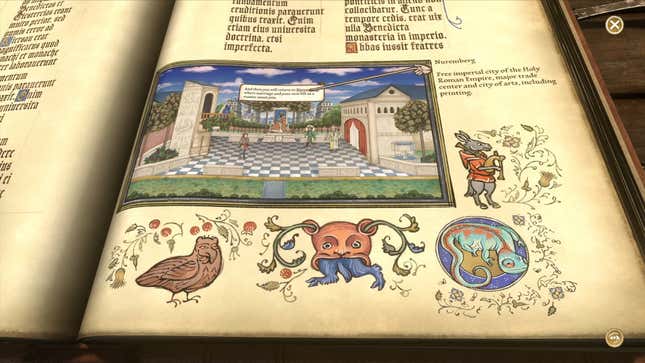
Screenshot: Obsidian / Kotaku
As I said in my impressions of Pentiment back in November, this is a game that deserves to be held in the hands. _Pentiment_’s artstyle is modeled off of old medieval manuscripts and wood carvings, so while it looks great on a big screen, being able to actually physically hold the game in your hands helps to sell its premise.
Pentiment is also a really chill game to play since you spend most of your time talking with folks. You’ll also spend a ton of time reading all those conversations with some memorable and excellent characters, so being able to kick back on a couch or a bed really helps the experience feel all the more cozy.

Screenshot: rose-engine
Signalis has a number of things going for it: an awesome, retro PS1 feel, lo-fi sci-fi horror vibes of the kind that made Alien Isolation so striking, and you can play it on Steam Deck. The aesthetic and style of game makes it perfect for the form factor, and it’s a really great game too, so much so that it convinced _Kotaku_’s Luke Plunkett, who is on the record as not loving horror games, to spend a considerable amount of time with it. In his own words:
“Imagine the original Resident Evil games, with their set perspective, inventory management and light puzzle-solving. Now throw in some of Alien Isolation or _System Shock_’s ‘rummaging through a cursed sci-fi space’ appeal. Then present the whole thing in this absolutely filthy (and I mean this in the best way possible) PS1 aesthetic, with a heavy dose of Tsutomu Nihei in the character design. That’s Signalis.”

Screenshot: 343 Industries
Halo gets a pass here as it technically isn’t “verified” for Steam Deck. But don’t move to the next slide just yet, because really it’s only the multiplayer that isn’t supported for now. Now consider this: You can play the campaigns for Halo: Combat Evolved Anniversary, Halo 2, Halo 3, Halo 3: ODST, Halo: Reach, and Halo 4 all in handheld format, often at a flawless 60 frames per second. Sounds like a verifiable good time.
Note: If you want to fire up the MCC on Steam Deck, you’ll need to select the “Play Halo: MCC Anti-Cheat Disabled (Mods and Limited Services)” option when you launch the game. It’ll play perfectly from there out.
While the lack of a multiplayer (due to issues with anti-cheat) is an unfortunate but hopefully temporary setback, it’s been great spending more than a few nights these past few months winding down with classic Halo campaigns on the couch, something that just wasn’t possible until now.

Yes, you should plan a return to Night City in 2022.
Cyberpunk may have come out way back in 2020, but recent updates have dramatically changed and improved it for the better. With September’s 1.6 “Edgerunners Update” the dystopian future sim is much more stable and reliable, and it even runs remarkably well on Steam Deck. It is the only non-Verified experience on this list. Valve currently assesses it at just “Playable” status, but the novelty of playing Cyberpunk 2077 on the go, and the overall reliability of this game on Valve’s mini PC, makes it well worth the exception.
Though 2077 comes with its own “Steam Deck” graphics settings in the main menu, I’ve found that you may want to tweak further to get a more consistent level of performance. Expect a 30fps experience. Scale back your shadows. I like to switch off Film Grain and Chromatic Aberration to get a cleaner image on the smaller screen. You may also find luck dropping the resolution to 720p as opposed to the Deck’s native 1280x800. This results in black bars at the top and bottom, but gives the Deck just a bit more breathing room to ensure stable performance.
While the performance of Cyberpunk on Steam Deck is frighteningly good for the form factor, I have personally run into a few issues when putting the game into a suspend state. Occasionally the audio gets chopped up or even plays at double speed when resuming, especially after returning to it a day or so later. Best practice might be to save and quit out and when you’re done with a session.
If you’ve purchased Cyberpunk on GOG, fret not. Install the Heroic Games Launcher from the Deck’s desktop and you’ll be able to add Cyberpunk to Steam as a non-Steam game.

Swing around NYC from anywhere.
Even someone like me who’s usually soured by superhero experiences (especially ones where you’re buddies with cops) can’t help but love Insomniac’s rollicking, free-roaming treatment of Spider-Man. And it’s a joy to play on Steam Deck.
Spider-Man translates surprisingly well to a small screen. The generously detailed recreation of Manhattan is vivid and immersive on the Deck. I personally would like to see the HUD elements a touch larger, but the overall experience of playing this game on the go remains a net positive.
The game will run at a reliable 30 to 40 frames per second.. Consider changing two settings to to better adapt the HUD to the small screen. In “Accessibility Settings,” turn on “HUD Background.” I find this is a nice way to make up for the smaller HUD elements having been intended for a larger screen. You can also bump up the icon and prompt size in the same menu.

Kena: Bridge of Spirits is an unexpected gem of the Steam Deck now.
_Kena: Bridge of Spirits_was exclusive to the Epic Games Store on PC when it first released last year. Now on Steam as of September, and fully Deck verified, this is a delightfully vivid action-adventure fantasy romp that looks especially nice on Steam Deck.
No caveats here about tuning the graphics this way or another: You’ll be getting a smooth and solid 30 to 40fps right from the go. The lush world, brilliant colors, imaginative particle effects, and (so far) endearing characters and setting make for a wonderful, if not somewhat familiar, action-platforming experience. The combination of the art and character design makes the Steam Deck’s impressive screen fairly sing with light and motion. Fun soundtrack, too!

Time for some detective work!
_Judgment_’s recent arrival on PC was certainly worthy of celebration. Verified on Deck, you can now jump into the role of private investigator Takayuki Yagami, tailing suspicious actors and following the twists and turns of underground crime in Tokyo.
The game’s map pops to life on the Steam Deck, and you can expect some pretty good performance, though you might want to tweak a couple of settings. AMD FSR seems to be a bit better on this game than others I’ve tried on Deck. I like to scale back the shadows and drop the depth of field to hit 60fps most of the time. Or if you prefer, targeting 30fps will likely result in a prettier experience.
Though I can’t speak for the sequel just yet, diving into Judgment on the Deck has been a wonderful way to check out a game I’ve heard a lot about from fans.

Why not blow some stuff up while stealing ancient artifacts?
Yet another Sony game makes the list, and it’s a big one. Though my personal favorite Uncharted game is either 2 or 3, there’s no denying that Uncharted 4: A Thief’s End is the series at its most cinematic. The other half of this collection—The Lost Legacy, Chloe’s spin-off adventure—is also a pleasant, more abbreviated trip through ancient ruins.
Now that Legacy of Thieves is on PC and fully Deck verified, if you’ve been itching for a portable Uncharted experience ever since the Vita-exclusive Golden Abyss (which is actually quite good and worth playing), this isn’t a bad way to play the game.
Like many recent AAA games on the Deck, you’re going to have to tweak the settings a bit to get a consistent 30fps. Scale back the shadows and keep ambient occlusion down at low for best results. I’m personally on the fence about using AMD FSR here, as it can make the image look a bit blurrier. But it might be worth more stable framerate performance for you.

Explore the Lands Between...from anywhere!
Image: FromSoftware
When Elden Ring dropped, the Steam Deck was one of the best ways to play the latest Miyazaki jam, and it still is. In fact, the proximity of their release dates almost tosses Elden Ring into launch title status for the device. Valve went through extra effort to improve the game’s performance on their portable PC, even before FromSoftware was able to address a variety of issues that were souring the experience on a full-featured computer.
Whether you’re at home or on the go, Elden Ring works surprisingly well in portable format. It might be fair to criticize some HUD elements as being a touch too small, but the core experience is worth it. You’re bound to drop some frames here and there when the action gets a little too hot, but little is compromised on the smaller form factor.
Maybe playing outside in a park might give you the fresh air you need to take on the game’s harder bosses. You’ll miss out on the online features, of course, if you’re playing away from a router, but that’s an acceptable trade-off in my book as I’m not particularly a fan of the game’s multiplayer anyway.
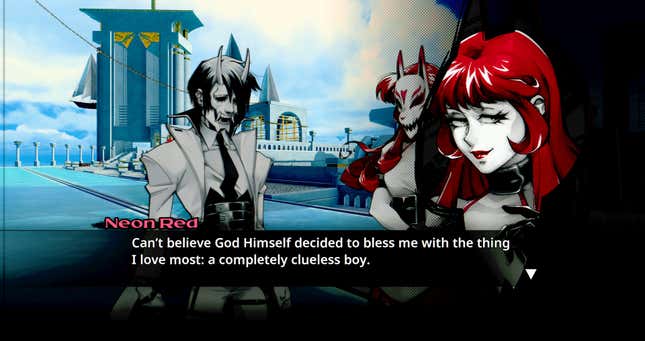
If only we all could be so blessed
Screenshot: Angel Matrix
This 2022 summer hit had everyone hot and bothered over, well, things that usually make you hot and bothered and it had a wonderful soundtrack. All of that, including its lightning-fast gameplay, translates exceedingly well to the Deck. It’s one of the best games on this list.
Neon White is a fantastic game in portable format as it relies on small, focused maps that you have to get through as quickly as you can. You could fill up a short bus or train ride with a couple of sprints through the heavenly setting of this shooter and you won’t ever worry about performance.
Sure, if you’re counting, I’ve no doubt you’ll catch a dropped frame or two, but you’d have to be counting and who has time for that when you’re tearing through maps, listening to awesome tunes, and shredding demons left and right? This is a perfect game to keep coming back to to try and up your scores, making it a wonderful “on-the-go” experience that feels right at home on the Steam Deck’s controls.

18 quintillion planets never felt bigger
Image: Hello Games
No Man’s Sky may have come out in 2016, but since it celebrated a pretty epic update this year, it’s getting included on this list. And, dare I say, the Steam Deck is one of the best ways to play this space-exploration sim. Sure, maybe the framerate can be a bit wonky, but hear me out.
The smaller screen and lower resolution just make those voxels come together in a way I’m not used to seeing on a 4k screen. I even find myself leaving the scan lines feature turned on, something I’ve habitually shut off for as long as I can remember. On Deck, though, that visual effect is no longer an eyesore; it actually adds character and sort of smooths out the rougher edges of the presentation. I’d love the font to be a touch larger on the Deck, but the game makes up for it with its vibrant visuals and grand scope, which I find sit so well on the smaller screen that they convey a sense of scale often lost on larger resolutions.
You’ll hit some snags with dropped frames here and there, especially when entering a planet’s atmosphere or piloting in third person. In my experience, these were tolerable, especially when the sense of scale and the visual aesthetic, leave a dramatically more notable impression. On a big screen, everything kind of looks like a toy. But on the Deck, the expansiveness of the planets and solar systems has me very much believing this simulation.

Arson and property damage on the go? Sign me up!
Image: Tuxedo Labs
I didn’t expect Teardown to play as well as it does on Steam Deck. Its voxels may deceive you into thinking it doesn’t require too much graphical horsepower, but _Teardown_’s premise as an absurdly addictive demolition simulator means it can throw enough particles on screen to tank the framerate and then some. But fortunately, the game runs really well on Deck. I’ve no doubt you could get yourself into some explosive scenarios that might give the Deck’s AMD-powered APU a bit of a scare. But honestly, you’d likely encounter that issue on a full-featured PC anyway since the game is kind of tempting stability often. One might even consider it part of its charm.
_Teardown_’s main appeal is the destruction of buildings—tearing them down, literally, block by block. But don’t dismiss this title as a one trick pony. Some of the thrills come just from destroying and blowing shit up. Okay, well, maybe most of the thrills. There’s a dash of platforming here and there on missions that ask you to complete objectives in a limited amount of time, and there are other scenarios that’ll test your reflexes pretty heavily.
And because _Teardown_’s performance on the Steam Deck is so great, you can really just get lost in the sandbox and have a great time messing around. Like No Man’s Sky, this one might have some hitches and stutters, but again, it’s not enough to impede the actual experience. Besides, when you do cause the framerate to tank because you had to load up a building with explosive tanks nestled in a bunch of wooden boxes you set on fire, well, it sort of feels like you deserved it.
Teardown can be a pretty relaxing game, perhaps surprisingly so for a game with the option for spontaneous property destruction. As a result, it’s the first game of this list that I played on the Deck until the battery died.

Let’s mosey, on the go!
Image: Square Enix
Some may be divided over tweaks to the original story, but Final Fantasy VII Remake is a great, gorgeous action RPG experience that translates very well to the Steam Deck. You’re likely to encounter some dropped frames during more hectic battles, and in general the game has a “softness” to its visual quality from needing to ramp down the settings and stay within 800p, but the Steam Deck provides an excellent way to play this 2020 title that hit Steam for the first time just a short while ago.
Remake contains some of my favorite Final Fantasy combat, and slipping back into this game on Steam Deck was a great way to relive its unique blend of command-based and real-time combat. It strikes such a nice balance of agency and tactical planning, and it really sings on the Deck. When testing this out on the handheld platform, I forgot about what I was doing and just got pulled back into the absorbing gameplay loop.
That such a blockbuster, full-featured action RPG is available on the Deck and performs so well is really a testament to the variety of experiences you can have on the platform. Just, maybe wait for a sale since the game retails for $70 USD. Yikes.
Also, it’s nearly 100gb in size…so, downloading that on wifi will take a while.

You can even play it in the sewers!
Image: Tribute Games
Want a visual treat that comes with no performance hitches and is addictingly fun to play on Steam Deck? Tribute Games’ spirited beat ‘em up TMNT: Shredder’s Revengeis a perfect fit. Being a 2D title with retro style, it’s no surprise that it runs well, but the visuals have so much character, color, and life to them. It’s a treat to watch everything in action.
And the game plays really well! I’m usually the worst at remembering button combos, but here I was able to get a handle on everything fairly easily. Nothing felt like it was too hectic for the Steam Deck’s physical form factor. Teenage Mutant Ninja Turtles is too much of an endearing franchise to not have a good time here. And the music rocks on a good set of headphones.
It was tricky pulling myself away from this game to consider the others on this list, and you’ll likely get sucked in too.

It’s also a lot of fun in VR!
Image: Space Bullet Dynamics Corporation
Vox Machinae has been hanging around in Early Access since 2018, but its full-featured release arrived this past May and it’s an excellent mech sim for the Steam Deck. To be fair, some animations are wonkier than I’d like them to be, but Vox Machinae strikes a nice balance between simulating the experience of driving a massive machine and making the process easy enough to catch on to that you don’t need a degree in rocket science to do the most basic of movement tasks.
The game has you reading out actual meters and features in a simulated cockpit rather than a HUD, and I think this aspect translates really well to the Deck. Having to look down at your throttle to check your speed, or call up an actual second screen to zoom in on targets, really sells the experience of being inside a mech and on the Deck, the use of the expanded controls makes you feel like you’re piloting a complex piece of machinery.
The left touchpad, for example, allows you to quickly boost with your jump jets and move in the direction your thumb is pointing. When you do, your avatar actually moves their hand to a different joystick to perform this operation, so there’s this really cool parity between what you’re doing on the physical controls of the Steam Deck and what your character is doing in game. It’s a perfect example of how the Steam Deck’s expanded control features can open up new and unique gaming possibilities.
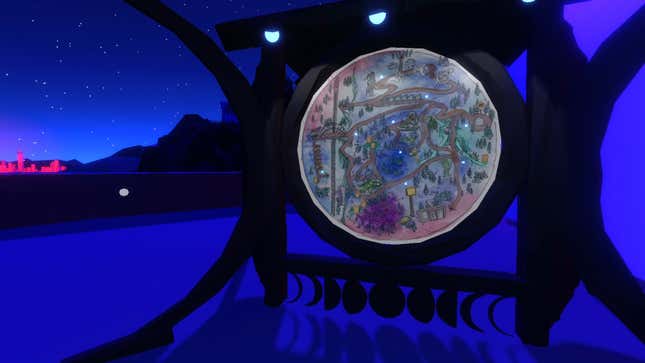
Slow down a bit and find yourself
Image: Silverstring Media
If fast-paced, timing-critical games like Neon White or even Elden Ring show one side of the spectrum of experiences you can have on the Steam Deck, then Glitchhikers shows the other. This is a super chill game that’s perfect to kill some time with and maybe ponder the meaning of life a bit.
Glitchhikers can be a heady experience. You will spend most of your time driving or hanging out in random places, talking to strangers who are willing to open up about all sorts of things, from wide philosophical wonderings, to deeply personal experiences of loss and tragedy. The game includes controls to fine-tune the conversations if you’d like to steer away from the more intense topics.
It’s a perfect “chill out” game that looks and reads well on the Steam Deck, great for when you’re on the go or just hanging out at home. Headphones will really help you sink into the experience here.

Praey is overclocked deja vu
Image: No Matter Studios
I said this list had no particular order. But if it did, well, Praey for the Gods certainly would take a high spot and is, perhaps, my favorite on this list. _Praey_’s final version just makes this list as it saw its release in December of last year. Not everyone may be convinced that _Shadow of the Colossus_’ formula needed extra mechanics, but Praey is a fitting tribute to the PlayStation classic that’s willing to take some risks of its own—and the Steam Deck is one of the best places to experience it.
There’s an undeniable “PS2-ness” to Praey For The Gods, and it works really well on the Deck’s smaller resolution. It might not be best for an on-the-go experience given how long the boss fights can go on for, so it’s more suited for playing on the couch—and definitely wear headphones, this game has some great music and sound design.
If you’re like me and didn’t play the remake of Shadow Of The Colossus on PS4, jumping into this game feels like a nice remix of the 2005 original that’s trying to offer more features than the artsy, minimalist PS2 classic. It performs really well on Steam Deck and, similar to No Man’s Sky, there’s something about a smaller screen depicting large entities, be they planets or epic bosses, that, to me, sells the scope a bit more than a 4k screen would.

Big God Daddy Simulator makes for a rough but fun Steam Deck experience.
Image: Sony / Kotaku
2018’s prestige PlayStation 4 exclusive arrived on PC in January of this year, and the experience has been pretty good on most PCs. It’s also verified on Steam Deck, so naturally I expected this to be a perfect fit for a Best Of.
Performance issues, however, completely stopped me from enjoying myself on the Deck. I won’t dismiss the possibility that some can overlook the skips, stutters, and complete freezes, but even on low graphical settings, I can’t fully recommend this one.
Definitely look elsewhere to experience this game, you’ll be far better off with a more powerful machine.

Now you can survive on the go with Outward.
Image: Nine Dots Studio
Outward is an epic fantasy game with some pretty gritty survival mechanics. You can’t really die, though—each “death” sends you down another branching story path, meaning failure isn’t just met with outright frustration. I really wanted Outward to make this list. Some may find the combat a little too rigid, but I think the scope the game delivers outpaces those criticisms for the most part. Sadly, Outward has a lot of text—a lot of important text and menu dives that, on the Steam Deck’s smaller screen, become something of a deal breaker.
Maybe your eyes are better than mine though. If so, this is a pretty epic game to play in such a small form factor. And the graphics seem at home on the Deck’s 800p display—just make sure you flip the resolution in game to match the Deck’s screen if you give this one a shot.

Weird plants and the occult. What could possibly go wrong?
Screenshot: Bad Viking
Strange Horticulture is a very cool puzzle game that combines the occult with, well, horticulture. You might have a great time with this on Deck, but I found the smaller text font to weigh too much against the game to include it in the main list.
There is a very helpful zoom function which you’ll use a lot while playing on Deck. Needing to jump in and out of zoom levels, however, makes for a different experience than what you’d get on a bigger screen with more resolution to play with.

This sidescroller won’t leave you hungry for great side-scrolling RPG action.
Screenshot: MaJAJa / Kotaku
It kind of breaks my heart that Dungeon Munchies only gets an honorable mention here. This side-scrolling action RPG is a really endearing, addictive, pixelated culinary romp with a wonderful sense of humor. It was really close to making the cut, and perhaps spiritually, it does. Sadly, I think the font and character portraits could serve to fill up more of the Deck screen’s real estate. Also, I found the settings menu to be a touch too buggy.

Meow.
Screenshot: BlueTwelve Studio
Stray was very close to making the list, and you should check it out. Its relatively short runtime does make it work well in a portable format, and I find that the colors and visuals sit nicely on Valve’s mini PC. Unfortunately, frame stuttering in the game’s faster sections sours the experience a bit too much, too often, an issue which maybe could’ve been overlooked had the game been more substantial in size.

Travel the world as you deliver packages...while traveling the world.
Image: Kojima Productions / Kotaku
The “director’s cut” of Hideo Kojima’s weird 2019 walkathon Death Stranding hit PC earlier this year. If you enjoy this game and haven’t given the expanded version a try, I highly recommend it. It is easily the best version with an expanded vehicle selection, new missions, and higher difficulty. The PC version also has the gravity gloves from Half-Life: Alyx. Picking up packages has never been easier!
Death Stranding is Deck verified, and with the right graphics settings, the Deck is a great way to enjoy the thrills of delivering packages in a post-apocalyptic world while avoiding floating dead people and keeping your BB happy. You know, If you’re into that sort of thing.
I recommend dropping the graphics to Low here. Also, adjust the main “Frame Rate Limit” to 30 in the Steam Deck’s “...” menu. The game itself won’t run at this more tolerable framerate from the in-game settings alone. AMD’s resolution-enhancing FSR tech is also available here, but I found it makes the screen look like it’s covered in vaseline. Your mileage may vary. You will still get dips below 20fps, particularly with large draw distances. I find it to run a little better than the original game on a base PS4, but it drags enough to demote it to the “honorable mentions” category.
One important caveat to consider is the online functionality. If you’re not connected to the internet, Death Stranding is a very different experience given the lack of the social elements and structures that other players build. But no matter where you’re playing from, you can still use the Steam Deck’s motion controls to soothe BB. Aww.
Even when including the honorable mentions on this list, picking the top Steam Deck games of 2022 wasn’t easy. I’m sure there are others, even just within the Deck-Verified status on Steam, that deserve a shout-out. These titles, however, represent an exceedingly wide scope of games available on the platform, from quirky indie games to the most celebrated AAA blockbusters. Combine the range and diversity of the Steam Deck’s library with some really incredible control layouts and the options to adjust graphics settings like you would on a PC, and it’s not hard to see why so many are lining up to get one.