6 Ways To Push Your Steam Deck Beyond Gaming (original) (raw)
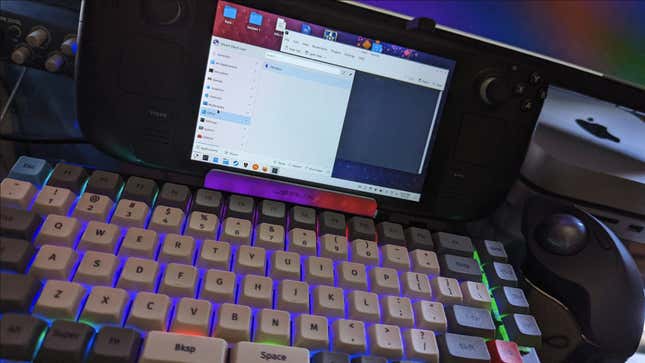
Photo: Kotaku
The Steam Deck, Valve’s mini PC, is a wonderful gaming device with plenty of excellent titles to choose from. But as a straight-up handheld computer, the Deck isn’t too shabby for non-gaming computing needs. Whether it’s using the Deck as a dockable desktop computer, a portable coding station, or even a tool for game development, the Steam Deck community is embracing the open-ended possibilities of a computer this small and capable.

Photo: Kotaku
As has been explored right here on Kotaku, the Steam Deck serves as a perfectly usable, Linux desktop computing device. And while driver support isn’t totally on par with a regular computer, you can install other operating systems, including Windows. The sole USB-C port can be a little restricting, so hubs and docks will be your best friend. A surprising number of common apps work flawlessly on Linux, so you’d be surprised how much you can get by with just SteamOS.
Be sure to check out our guide on getting the most out of your Deck as a PC, since there are some life-saving settings you’ll want to enable to make the whole experience much workable.

Photo: Kotaku
My fellow music producers probably wouldn’t consider a switch to Linux anytime soon for pro work. But with programs like Bitwig available on Steam Deck for a very reasonable price, as well as other open source alternatives, you’d be surprised at how much actual music work you could get done—especially if you’re just writing in midi. For me, the Deck has become a go-to device for portable music writing, much like a Yamaha QY device. With the right Dock, you can also make use of USB midi keyboards and other audio interfaces.
Maybe you have a roomba-like cleaning robot, but don’t care for the firmware it ships with. Not content with just clean floors, Reddit user Araly74 used their Steam Deck to clean up the data the robot vacuum would otherwise gather and send elsewhere with some custom firmware. As one user replied “this is cyberpunk.” Indeed!
Reddit user freeloz shows off how being a gamer and a ham radio enthusiast aren’t mutually exclusive hobbies. You can check out the full video of this set up in action here. With just a handful of attachments and, I presume, a WiFi connection, the Deck is all you need to tune into some 40-meter bands.
YouTuber Taranasus Videos has a thorough, 35-minute tutorial on making games on the Steam Deck. And you don’t even have to use an open-source engine like Godot or something (though be sure to check that program out. It’s very cool.) In their tutorial, Taranasus goes over how to get Unity and Visual Studio Code up running, and will walk you all the way through to an executable file ready to launch.
You’ll definitely want to check out Reddit user rad_man1234’s full selection of images of their RC solution on the Steam Deck. Whereas some might see the wide open real estate on the back of the Deck as the perfect spot for a kickstand, battery attachment, or hub, rad_man1234 has a whole remote transmission setup slapped to the back of their Deck. Running on Windows and using some software from the Microsoft app store, they can send pulse-position modulation signals to an Arduino from the joysticks on the device. Rad indeed.