Gtk.Notebook - Classes - Gtk 3.0 (original) (raw)
g Atk.ImplementorIface Atk.ImplementorIface Gtk.Widget Gtk.Widget Atk.ImplementorIface->Gtk.Widget GObject.GInterface GObject.GInterface GObject.GInterface->Atk.ImplementorIface Gtk.Buildable Gtk.Buildable GObject.GInterface->Gtk.Buildable GObject.InitiallyUnowned GObject.InitiallyUnowned GObject.InitiallyUnowned->Gtk.Widget GObject.Object GObject.Object GObject.Object->GObject.InitiallyUnowned Gtk.Buildable->Gtk.Widget Gtk.Container Gtk.Container Gtk.Notebook Gtk.Notebook Gtk.Container->Gtk.Notebook Gtk.Widget->Gtk.Container
Example¶
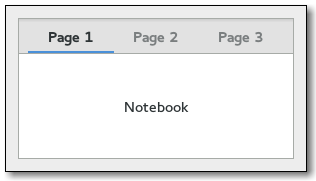
Subclasses:
None
Methods¶
Inherited:
Gtk.Container (35), Gtk.Widget (278), GObject.Object (37), Gtk.Buildable (10)
Structs:
Gtk.ContainerClass (5), Gtk.WidgetClass (12), GObject.ObjectClass (5)
Virtual Methods¶
Inherited:
Gtk.Container (10), Gtk.Widget (82), GObject.Object (7), Gtk.Buildable (10)
| do_change_current_page (offset) |
|---|
| do_focus_tab (type) |
| do_insert_page (child, tab_label, menu_label, position) |
| do_move_focus_out (direction) |
| do_page_added (child, page_num) |
| do_page_removed (child, page_num) |
| do_page_reordered (child, page_num) |
| do_reorder_tab (direction, move_to_last) |
| do_select_page (move_focus) |
| do_switch_page (page, page_num) |
Properties¶
Inherited:
Gtk.Container (3), Gtk.Widget (39)
| Name | Type | Flags | Short Description |
|---|---|---|---|
| enable-popup | bool | r/w/en | If True, pressing the right mouse button on the notebook pops up a menu that you can use to go to a page |
| group-name | str | r/w/en | Group name for tab drag and drop |
| page | int | r/w/en | The index of the current page |
| scrollable | bool | r/w/en | If True, scroll arrows are added if there are too many tabs to fit |
| show-border | bool | r/w/en | Whether the border should be shown |
| show-tabs | bool | r/w/en | Whether tabs should be shown |
| tab-pos | Gtk.PositionType | r/w/en | Which side of the notebook holds the tabs |
Child Properties¶
| Name | Type | Default | Flags | Short Description |
|---|---|---|---|---|
| detachable | bool | False | r/w | Whether the tab is detachable |
| menu-label | str | None | r/w | The string displayed in the child’s menu entry |
| position | int | 0 | r/w | The index of the child in the parent |
| reorderable | bool | False | r/w | Whether the tab is reorderable by user action |
| tab-expand | bool | False | r/w | Whether to expand the child’s tab |
| tab-fill | bool | True | r/w | Whether the child’s tab should fill the allocated area |
| tab-label | str | None | r/w | The string displayed on the child’s tab label |
Style Properties¶
Inherited:
| Name | Type | Default | Flags | Short Description |
|---|---|---|---|---|
| arrow-spacing | int | 0 | d/r | Scroll arrow spacing deprecated |
| has-backward-stepper | bool | True | r | xlib.Display the standard backward arrow button |
| has-forward-stepper | bool | True | r | xlib.Display the standard forward arrow button |
| has-secondary-backward-stepper | bool | False | r | xlib.Display a second backward arrow button on the opposite end of the tab area |
| has-secondary-forward-stepper | bool | False | r | xlib.Display a second forward arrow button on the opposite end of the tab area |
| has-tab-gap | bool | True | d/r | Active tab is drawn with a gap at the bottom deprecated |
| initial-gap | int | 0 | d/r | Initial gap before the first tab deprecated |
| tab-curvature | int | 1 | d/r | Size of tab curvature deprecated |
| tab-overlap | int | 2 | d/r | Size of tab overlap area deprecated |
Signals¶
Inherited:
Gtk.Container (4), Gtk.Widget (69), GObject.Object (1)
| Name | Short Description |
|---|---|
| change-current-page | |
| create-window | The ::create-window signal is emitted when a detachable tab is dropped on the root window. |
| focus-tab | |
| move-focus-out | |
| page-added | the ::page-added signal is emitted in the notebook right after a page is added to the notebook. |
| page-removed | the ::page-removed signal is emitted in the notebook right after a page is removed from the notebook. |
| page-reordered | the ::page-reordered signal is emitted in the notebook right after a page has been reordered. |
| reorder-tab | |
| select-page | |
| switch-page | Emitted when the user or a function changes the current page. |
Fields¶
Inherited:
Gtk.Container (4), Gtk.Widget (69), GObject.Object (1)
| Name | Type | Access | Description |
|---|---|---|---|
| container | Gtk.Container | r |
Class Details¶
class Gtk.Notebook(**kwargs)¶
Bases:
Abstract:
No
Structure:
The Gtk.Notebook widget is a Gtk.Container whose children are pages that can be switched between using tab labels along one edge.
There are many configuration options for Gtk.Notebook. Among other things, you can choose on which edge the tabs appear (see Gtk.Notebook.set_tab_pos()), whether, if there are too many tabs to fit the notebook should be made bigger or scrolling arrows added (see Gtk.Notebook.set_scrollable()), and whether there will be a popup menu allowing the users to switch pages. (see Gtk.Notebook.popup_enable(), Gtk.Notebook.popup_disable())
The Gtk.Notebook implementation of the Gtk.Buildable interface supports placing children into tabs by specifying “tab” as the “type” attribute of a <child> element. Note that the content of the tab must be created before the tab can be filled. A tab child can be specified without specifying a <child>type attribute.
To add a child widget in the notebooks action area, specify “action-start” or “action-end” as the “type” attribute of the<child> element.
An example of a UI definition fragment with Gtk.Notebook:
Content TabCSS nodes
notebook ├── header.top │ ├── [] │ ├── tabs │ │ ├── [arrow] │ │ ├── tab │ │ │ ╰── ┊ ┊ ┊ │ │ ├── tab[.reorderable-page] │ │ │ ╰── │ │ ╰── [arrow] │ ╰── [] │ ╰── stack ├── ┊ ╰──
Gtk.Notebook has a main CSS node with name notebook, a subnode with name header and below that a subnode with name tabs which contains one subnode per tab with name tab.
If action widgets are present, their CSS nodes are placed next to the tabs node. If the notebook is scrollable, CSS nodes with name arrow are placed as first and last child of the tabs node.
The main node gets the .frame style class when the notebook has a border (see Gtk.Notebook.set_show_border()).
The header node gets one of the style class .top, .bottom, .left or .right, depending on where the tabs are placed. For reorderable pages, the tab node gets the .reorderable-page class.
A tab node gets the .dnd style class while it is moved with drag-and-drop.
The nodes are always arranged from left-to-right, regarldess of text direction.
Returns:
the newly created Gtk.Notebook
Return type:
Creates a new Gtk.Notebook widget with no pages.
append_page(child, tab_label)[source]¶
Parameters:
- child (Gtk.Widget) – the Gtk.Widget to use as the contents of the page
- tab_label (Gtk.Widget or None) – the Gtk.Widget to be used as the label for the page, or None to use the default label, “page N”
Returns:
the index (starting from 0) of the appended page in the notebook, or -1 if function fails
Return type:
Appends a page to self.
Parameters:
- child (Gtk.Widget) – the Gtk.Widget to use as the contents of the page
- tab_label (Gtk.Widget or None) – the Gtk.Widget to be used as the label for the page, or None to use the default label, “page N”
- menu_label (Gtk.Widget or None) – the widget to use as a label for the page-switch menu, if that is enabled. If None, and tab_labelis a Gtk.Label or None, then the menu label will be a newly created label with the same text as tab_label; if tab_labelis not a Gtk.Label, menu_label must be specified if the page-switch menu is to be used.
Returns:
the index (starting from 0) of the appended page in the notebook, or -1 if function fails
Return type:
Appends a page to self, specifying the widget to use as the label in the popup menu.
Parameters:
child (Gtk.Widget) – a child
Removes the child from the notebook.
This function is very similar to Gtk.Container.remove(), but additionally informs the notebook that the removal is happening as part of a tab DND operation, which should not be cancelled.
New in version 3.16.
get_action_widget(pack_type)[source]¶
Parameters:
pack_type (Gtk.PackType) – pack type of the action widget to receive
Returns:
The action widget with the givenpack_type or None when this action widget has not been set
Return type:
Gtk.Widget or None
Gets one of the action widgets. See Gtk.Notebook.set_action_widget().
New in version 2.20.
Returns:
the index (starting from 0) of the current page in the notebook. If the notebook has no pages, then -1 will be returned.
Return type:
Returns the page number of the current page.
Returns:
the group name, or None if none is set
Return type:
Gets the current group name for self.
New in version 2.24.
Parameters:
child (Gtk.Widget) – a widget contained in a page of self
Returns:
the menu label, or None if the notebook page does not have a menu label other than the default (the tab label).
Return type:
Gtk.Widget or None
Retrieves the menu label widget of the page containing child.
Parameters:
child (Gtk.Widget) – the child widget of a page of the notebook.
Returns:
the text of the tab label, or None if the widget does not have a menu label other than the default menu label, or the menu label widget is not a Gtk.Label. The string is owned by the widget and must not be freed.
Return type:
Retrieves the text of the menu label for the page containingchild.
Returns:
the number of pages in the notebook
Return type:
Gets the number of pages in a notebook.
New in version 2.2.
get_nth_page(page_num)[source]¶
Parameters:
page_num (int) – the index of a page in the notebook, or -1 to get the last page
Returns:
the child widget, or None if page_numis out of bounds
Return type:
Gtk.Widget or None
Returns the child widget contained in page number page_num.
Returns:
True if arrows for scrolling are present
Return type:
Returns whether the tab label area has arrows for scrolling. See Gtk.Notebook.set_scrollable().
Returns:
True if the bevel is drawn
Return type:
Returns whether a bevel will be drawn around the notebook pages. See Gtk.Notebook.set_show_border().
Returns:
True if the tabs are shown
Return type:
Returns whether the tabs of the notebook are shown. See Gtk.Notebook.set_show_tabs().
get_tab_detachable(child)[source]¶
Parameters:
child (Gtk.Widget) – a child Gtk.Widget
Returns:
True if the tab is detachable.
Return type:
Returns whether the tab contents can be detached from self.
New in version 2.10.
Returns:
horizontal width of a tab border
Return type:
Returns the horizontal width of a tab border.
New in version 2.22.
Deprecated since version 3.4: this function returns zero
Parameters:
child (Gtk.Widget) – the page
Returns:
the tab label
Return type:
Gtk.Widget or None
Returns the tab label widget for the page child.None is returned if child is not in self or if no tab label has specifically been set for child.
get_tab_label_text(child)[source]¶
Parameters:
child (Gtk.Widget) – a widget contained in a page of self
Returns:
the text of the tab label, or None if the tab label widget is not a Gtk.Label. The string is owned by the widget and must not be freed.
Return type:
Retrieves the text of the tab label for the page containingchild.
Returns:
the edge at which the tabs are drawn
Return type:
Gets the edge at which the tabs for switching pages in the notebook are drawn.
get_tab_reorderable(child)[source]¶
Parameters:
child (Gtk.Widget) – a child Gtk.Widget
Returns:
True if the tab is reorderable.
Return type:
Gets whether the tab can be reordered via drag and drop or not.
New in version 2.10.
Returns:
vertical width of a tab border
Return type:
Returns the vertical width of a tab border.
New in version 2.22.
Deprecated since version 3.4: this function returns zero
insert_page(child, tab_label, position)[source]¶
Parameters:
- child (Gtk.Widget) – the Gtk.Widget to use as the contents of the page
- tab_label (Gtk.Widget or None) – the Gtk.Widget to be used as the label for the page, or None to use the default label, “page N”
- position (int) – the index (starting at 0) at which to insert the page, or -1 to append the page after all other pages
Returns:
the index (starting from 0) of the inserted page in the notebook, or -1 if function fails
Return type:
Insert a page into self at the given position.
Parameters:
- child (Gtk.Widget) – the Gtk.Widget to use as the contents of the page
- tab_label (Gtk.Widget or None) – the Gtk.Widget to be used as the label for the page, or None to use the default label, “page N”
- menu_label (Gtk.Widget or None) – the widget to use as a label for the page-switch menu, if that is enabled. If None, and tab_labelis a Gtk.Label or None, then the menu label will be a newly created label with the same text as tab_label; if tab_labelis not a Gtk.Label, menu_label must be specified if the page-switch menu is to be used.
- position (int) – the index (starting at 0) at which to insert the page, or -1 to append the page after all other pages.
Returns:
the index (starting from 0) of the inserted page in the notebook
Return type:
Insert a page into self at the given position, specifying the widget to use as the label in the popup menu.
Switches to the next page. Nothing happens if the current page is the last page.
Parameters:
child (Gtk.Widget) – a Gtk.Widget
Returns:
the index of the page containing child, or -1 if child is not in the notebook
Return type:
Finds the index of the page which contains the given child widget.
Disables the popup menu.
Enables the popup menu: if the user clicks with the right mouse button on the tab labels, a menu with all the pages will be popped up.
prepend_page(child, tab_label)[source]¶
Parameters:
- child (Gtk.Widget) – the Gtk.Widget to use as the contents of the page
- tab_label (Gtk.Widget or None) – the Gtk.Widget to be used as the label for the page, or None to use the default label, “page N”
Returns:
the index (starting from 0) of the prepended page in the notebook, or -1 if function fails
Return type:
Prepends a page to self.
Parameters:
- child (Gtk.Widget) – the Gtk.Widget to use as the contents of the page
- tab_label (Gtk.Widget or None) – the Gtk.Widget to be used as the label for the page, or None to use the default label, “page N”
- menu_label (Gtk.Widget or None) – the widget to use as a label for the page-switch menu, if that is enabled. If None, and tab_labelis a Gtk.Label or None, then the menu label will be a newly created label with the same text as tab_label; if tab_labelis not a Gtk.Label, menu_label must be specified if the page-switch menu is to be used.
Returns:
the index (starting from 0) of the prepended page in the notebook, or -1 if function fails
Return type:
Prepends a page to self, specifying the widget to use as the label in the popup menu.
Switches to the previous page. Nothing happens if the current page is the first page.
remove_page(page_num)[source]¶
Parameters:
page_num (int) – the index of a notebook page, starting from 0. If -1, the last page will be removed.
Removes a page from the notebook given its index in the notebook.
reorder_child(child, position)[source]¶
Parameters:
- child (Gtk.Widget) – the child to move
- position (int) – the new position, or -1 to move to the end
Reorders the page containing child, so that it appears in positionposition. If position is greater than or equal to the number of children in the list or negative, child will be moved to the end of the list.
set_action_widget(widget, pack_type)[source]¶
Parameters:
- widget (Gtk.Widget) – a Gtk.Widget
- pack_type (Gtk.PackType) – pack type of the action widget
Sets widget as one of the action widgets. Depending on the pack type the widget will be placed before or after the tabs. You can use a Gtk.Box if you need to pack more than one widget on the same side.
Note that action widgets are “internal” children of the notebook and thus not included in the list returned from Gtk.Container.foreach().
New in version 2.20.
set_current_page(page_num)[source]¶
Parameters:
page_num (int) – index of the page to switch to, starting from 0. If negative, the last page will be used. If greater than the number of pages in the notebook, nothing will be done.
Switches to the page number page_num.
Note that due to historical reasons, Gtk.Notebook refuses to switch to a page unless the child widget is visible. Therefore, it is recommended to show child widgets before adding them to a notebook.
set_group_name(group_name)[source]¶
Parameters:
group_name (str or None) – the name of the notebook group, or None to unset it
Sets a group name for self.
Notebooks with the same name will be able to exchange tabs via drag and drop. A notebook with a None group name will not be able to exchange tabs with any other notebook.
New in version 2.24.
Parameters:
- child (Gtk.Widget) – the child widget
- menu_label (Gtk.Widget or None) – the menu label, or None for default
Changes the menu label for the page containing child.
Parameters:
- child (Gtk.Widget) – the child widget
- menu_text (str) – the label text
Creates a new label and sets it as the menu label of child.
set_scrollable(scrollable)[source]¶
Parameters:
scrollable (bool) – True if scroll arrows should be added
Sets whether the tab label area will have arrows for scrolling if there are too many tabs to fit in the area.
set_show_border(show_border)[source]¶
Parameters:
show_border (bool) – True if a bevel should be drawn around the notebook
Sets whether a bevel will be drawn around the notebook pages. This only has a visual effect when the tabs are not shown. See Gtk.Notebook.set_show_tabs().
set_show_tabs(show_tabs)[source]¶
Parameters:
show_tabs (bool) – True if the tabs should be shown
Sets whether to show the tabs for the notebook or not.
set_tab_detachable(child, detachable)[source]¶
Parameters:
- child (Gtk.Widget) – a child Gtk.Widget
- detachable (bool) – whether the tab is detachable or not
Sets whether the tab can be detached from self to another notebook or widget.
Note that 2 notebooks must share a common group identificator (see Gtk.Notebook.set_group_name()) to allow automatic tabs interchange between them.
If you want a widget to interact with a notebook through DnD (i.e.: accept dragged tabs from it) it must be set as a drop destination and accept the target “GTK_NOTEBOOK_TAB”. The notebook will fill the selection with a Gtk.Widget pointing to the child widget that corresponds to the dropped tab.
Note that you should use Gtk.Notebook.detach_tab() instead of Gtk.Container.remove() if you want to remove the tab from the source notebook as part of accepting a drop. Otherwise, the source notebook will think that the dragged tab was removed from underneath the ongoing drag operation, and will initiate a drag cancel animation.
static void on_drag_data_received (GtkWidget *widget, GdkDragContext *context, gint x, gint y, GtkSelectionData *data, guint info, guint time, gpointer user_data) { GtkWidget *notebook; GtkWidget **child;
notebook = gtk_drag_get_source_widget (context); child = (void*) gtk_selection_data_get_data (data);
// process_widget (*child);
gtk_notebook_detach_tab (GTK_NOTEBOOK (notebook), *child); }
If you want a notebook to accept drags from other widgets, you will have to set your own DnD code to do it.
New in version 2.10.
set_tab_label(child, tab_label)[source]¶
Parameters:
- child (Gtk.Widget) – the page
- tab_label (Gtk.Widget or None) – the tab label widget to use, or Nonefor default tab label
Changes the tab label for child. If None is specified for tab_label, then the page will have the label “page N”.
set_tab_label_text(child, tab_text)[source]¶
Parameters:
- child (Gtk.Widget) – the page
- tab_text (str) – the label text
Creates a new label and sets it as the tab label for the page containing child.
Parameters:
pos (Gtk.PositionType) – the edge to draw the tabs at
Sets the edge at which the tabs for switching pages in the notebook are drawn.
set_tab_reorderable(child, reorderable)[source]¶
Parameters:
- child (Gtk.Widget) – a child Gtk.Widget
- reorderable (bool) – whether the tab is reorderable or not
Sets whether the notebook tab can be reordered via drag and drop or not.
New in version 2.10.
do_change_current_page(offset) virtual¶
Parameters:
offset (int) –
Return type:
do_focus_tab(type) virtual¶
Parameters:
type (Gtk.NotebookTab) –
Return type:
do_insert_page(child, tab_label, menu_label, position) virtual¶
Parameters:
- child (Gtk.Widget) –
- tab_label (Gtk.Widget) –
- menu_label (Gtk.Widget) –
- position (int) –
Return type:
do_move_focus_out(direction) virtual¶
Parameters:
direction (Gtk.DirectionType) –
do_page_added(child, page_num) virtual¶
Parameters:
- child (Gtk.Widget) –
- page_num (int) –
do_page_removed(child, page_num) virtual¶
Parameters:
- child (Gtk.Widget) –
- page_num (int) –
do_page_reordered(child, page_num) virtual¶
Parameters:
- child (Gtk.Widget) –
- page_num (int) –
do_reorder_tab(direction, move_to_last) virtual¶
Parameters:
- direction (Gtk.DirectionType) –
- move_to_last (bool) –
Return type:
do_select_page(move_focus) virtual¶
Parameters:
move_focus (bool) –
Return type:
do_switch_page(page, page_num) virtual¶
Parameters:
- page (Gtk.Widget) –
- page_num (int) –
Signal Details¶
Gtk.Notebook.signals.change_current_page(notebook, object)¶
Signal Name:
change-current-page
Flags:
Parameters:
- notebook (Gtk.Notebook) – The object which received the signal
- object (int) –
Return type:
Gtk.Notebook.signals.create_window(notebook, page, x, y)¶
Signal Name:
create-window
Flags:
Parameters:
- notebook (Gtk.Notebook) – The object which received the signal
- page (Gtk.Widget) – the tab of notebook that is being detached
- x (int) – the X coordinate where the drop happens
- y (int) – the Y coordinate where the drop happens
Returns:
a Gtk.Notebook that page should be added to, or None.
Return type:
The ::create-window signal is emitted when a detachable tab is dropped on the root window.
A handler for this signal can create a window containing a notebook where the tab will be attached. It is also responsible for moving/resizing the window and adding the necessary properties to the notebook (e.g. theGtk.Notebook :group-name ).
New in version 2.12.
Gtk.Notebook.signals.focus_tab(notebook, object)¶
Signal Name:
focus-tab
Flags:
Parameters:
- notebook (Gtk.Notebook) – The object which received the signal
- object (Gtk.NotebookTab) –
Return type:
Gtk.Notebook.signals.move_focus_out(notebook, object)¶
Signal Name:
move-focus-out
Flags:
Parameters:
- notebook (Gtk.Notebook) – The object which received the signal
- object (Gtk.DirectionType) –
Gtk.Notebook.signals.page_added(notebook, child, page_num)¶
Signal Name:
page-added
Flags:
Parameters:
- notebook (Gtk.Notebook) – The object which received the signal
- child (Gtk.Widget) – the child Gtk.Widget affected
- page_num (int) – the new page number for child
the ::page-added signal is emitted in the notebook right after a page is added to the notebook.
New in version 2.10.
Gtk.Notebook.signals.page_removed(notebook, child, page_num)¶
Signal Name:
page-removed
Flags:
Parameters:
- notebook (Gtk.Notebook) – The object which received the signal
- child (Gtk.Widget) – the child Gtk.Widget affected
- page_num (int) – the child page number
the ::page-removed signal is emitted in the notebook right after a page is removed from the notebook.
New in version 2.10.
Gtk.Notebook.signals.page_reordered(notebook, child, page_num)¶
Signal Name:
page-reordered
Flags:
Parameters:
- notebook (Gtk.Notebook) – The object which received the signal
- child (Gtk.Widget) – the child Gtk.Widget affected
- page_num (int) – the new page number for child
the ::page-reordered signal is emitted in the notebook right after a page has been reordered.
New in version 2.10.
Gtk.Notebook.signals.reorder_tab(notebook, object, p0)¶
Signal Name:
reorder-tab
Flags:
Parameters:
- notebook (Gtk.Notebook) – The object which received the signal
- object (Gtk.DirectionType) –
- p0 (bool) –
Return type:
Gtk.Notebook.signals.select_page(notebook, object)¶
Signal Name:
select-page
Flags:
Parameters:
- notebook (Gtk.Notebook) – The object which received the signal
- object (bool) –
Return type:
Gtk.Notebook.signals.switch_page(notebook, page, page_num)¶
Signal Name:
switch-page
Flags:
Parameters:
- notebook (Gtk.Notebook) – The object which received the signal
- page (Gtk.Widget) – the new current page
- page_num (int) – the index of the page
Emitted when the user or a function changes the current page.
Property Details¶
Name:
enable-popup
Type:
Default Value:
Flags:
READABLE, WRITABLE, EXPLICIT_NOTIFY
If True, pressing the right mouse button on the notebook pops up a menu that you can use to go to a page
Gtk.Notebook.props.group_name¶
Name:
group-name
Type:
Default Value:
Flags:
READABLE, WRITABLE, EXPLICIT_NOTIFY
Group name for tab drag and drop.
New in version 2.24.
Gtk.Notebook.props.page¶
Name:
page
Type:
Default Value:
-1
Flags:
READABLE, WRITABLE, EXPLICIT_NOTIFY
The index of the current page
Gtk.Notebook.props.scrollable¶
Name:
scrollable
Type:
Default Value:
Flags:
READABLE, WRITABLE, EXPLICIT_NOTIFY
If True, scroll arrows are added if there are too many tabs to fit
Gtk.Notebook.props.show_border¶
Name:
show-border
Type:
Default Value:
Flags:
READABLE, WRITABLE, EXPLICIT_NOTIFY
Whether the border should be shown
Gtk.Notebook.props.show_tabs¶
Name:
show-tabs
Type:
Default Value:
Flags:
READABLE, WRITABLE, EXPLICIT_NOTIFY
Whether tabs should be shown
Gtk.Notebook.props.tab_pos¶
Name:
tab-pos
Type:
Default Value:
Flags:
READABLE, WRITABLE, EXPLICIT_NOTIFY
Which side of the notebook holds the tabs