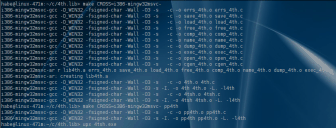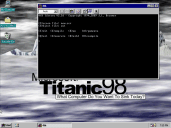MXE (M cross environment) (original) (raw)
- Introduction
- Screenshots
- Tutorial
- Download
- Mailing List
- Issue Tracker
- Async Chat (Trial)
- Requirements
- Usage
- List of Packages
- Creating Packages
- Copyright
- Legal
- History
- See also
- Used by
Introduction
MXE (M cross environment) is a GNU Makefile that compiles a cross compiler and cross compiles many free libraries such as SDL and Qt. Thus, it provides a nice cross compiling environment for various target platforms, which
- is designed torun on any Unix system
- is easy to adapt and to extend
- buildsmany free libraries in addition to the cross compiler
- can alsobuild just a subset of the packages, and automatically builds their dependencies
- downloads all needed packages and verifies them by their checksums
- is able to update the version numbers of all packages automatically
- directly uses source packages, thus ensuring the whole build mechanism is transparent
- allows inter-package and intra-packageparallel builds whenever possible
- bundles ccache to speed up repeated builds
- integrates well with autotools,cmake, qmake, and hand-written makefiles
- has been in continuous development since 2007 and is used by several projects
- has pre-compiled binaries that can be used in Continuous Integration systems
Supported Toolchains
Compiler and runtime: MinGW-w64.
| Target OS | Packages | |
|---|---|---|
| Static | Shared | |
| 32 bit Windows | 99% (379/381) | 72% (273/381) |
| 64 bit Windows | 94% (360/381) | 71% (271/381) |
These numbers were last updated on December 16, 2015. See the current status for individual packages.
Executables built for 32 bit Windows can be executed on 64 bit Windows as well.
How to choose MXE target:
- If you want a 64 bit Windows executable, statically linked into one big executable: use MXE_TARGETS x86_64-w64-mingw32.static;
- If you want a 64 bit Windows executable, split into an executable and dependant dlls use MXE_TARGETS x86_64-w64-mingw32.shared;
- If you want a 32 bit Windows executable, statically linked into one big executable: use MXE_TARGETS i686-w64-mingw32.static;
- If you want a 32 bit Windows executable, split into an executable and dependant dlls use MXE_TARGETS i686-w64-mingw32.shared.
Remark: The 'w64-mingw32' in those names are left-overs from historical evolutions in the open source cross-compilation world and refer in no way to the result being 64 or 32 bit Windows.
OpenMP (libgomp) and pthreads (winpthreads) are always available.
When building shared libraries, there are several approaches to recursively finding DLL dependencies (alphabetical list):
- go script
- pe-util packaged withmxe
- python script
- shell script
Experimental support for GCC with posix threads was added in November 2015. Since January 2019 it is used by default.
Experimental support for alternate GCC Exception Handling was added in February 2017.
Screenshots
Cross compiling4tH:
and running it:
Tutorial
Step 1: Requirements and Download
First, you should ensure that your system meets MXE'srequirements. You will almost certainly have to install some stuff.
When everything is fine, download thecurrent version:
git clone https://github.com/mxe/mxe.git
If you don't mind installing it in your home directory, just skip the following step and go straight to step 3.
MXE builds and installs everything under the same top-level directory and is not relocatable after the first packages are built.
Due to limitations of GNU Make, the path of MXE is not allowed to contain any whitespace characters.
Step 2: System-wide Installation (optional)
Now you should save any previous installation of the MXE. Assuming you've installed it under /opt/mxe (any other directory will do as well), you should execute the following commands:
su mv /opt/mxe /opt/mxe.old exit
Then you need to transfer the entire directory to its definitive location. We will assume again you use /opt/mxe, but feel free to use any other directory if you like.
su mv mxe /opt/mxe exit
We're almost done. Just change to your newly created directory and get going:
cd /opt/mxe
Step 3a: Build MXE
Enter the directory where you've downloaded MXE. Now it depends on what you actually want – or need.
If you choose to enter:
make
you're in for a long wait, because it compilesa lot of packages. On the other hand it doesn't require any intervention, so you're free to do whatever you like – like watch a movie or go for a night on the town. When it's done you'll find that you've installed a very capable Win32 cross compiler onto your system.
If you only need the most basic tools you can also use:
make cc
and add any additional packages you need later on. You can also supply a host of packages on thecommand line, e.g.:
make gtk lua libidn
Targets can also be specified on the command line. By default, only i686-w64-mingw32.static is built, but you can build your toolchain(s) of choice with:
make MXE_TARGETS='x86_64-w64-mingw32.static i686-w64-mingw32.static'
or by adjusting the MXE_TARGETS variable in settings.mk.
You'll always end up with a consistent cross compiling environment.
If you have trouble here, please feel free to contact the mxe team through theissue tracker ormailing list.
After you're done it just needs a little post-installation.
Step 3b: Install MXE from the binary distribution
Instead of building MXE packages from source, you can install packages from our APT repository for the following distros:
- Debian (stable and old stable)
- Ubuntu LTS (at least two releases supported)
See thedistro list for current codenames and last build dates.
Ensure required tools are available (usually installed by default):
sudo apt-get install
software-properties-common
lsb-release
Add and refresh MXE repository:
sudo apt-key adv
--keyserver keyserver.ubuntu.com
--recv-keys 86B72ED9 &&
sudo add-apt-repository
"deb [arch=amd64] https://pkg.mxe.cc/repos/apt lsb_release -sc main" &&
sudo apt-get update
Note that all package and target names have underscores replaced with dashes. For example:
apt-cache search 'mxe.*sdl_net'
outputs:
mxe-i686-w64-mingw32.shared-sdl-net - MXE package sdl_net for i686-w64-mingw32.shared mxe-i686-w64-mingw32.static-sdl-net - MXE package sdl_net for i686-w64-mingw32.static mxe-x86-64-w64-mingw32.shared-sdl-net - MXE package sdl_net for x86_64-w64-mingw32.shared mxe-x86-64-w64-mingw32.static-sdl-net - MXE package sdl_net for x86_64-w64-mingw32.static
Install the basic cross-compiler:
sudo apt-get install
mxe-{i686,x86-64}-w64-mingw32.{static,shared}-cc
Confirm installation (note standard MXE target naming for tools):
PATH=/usr/lib/mxe/usr/bin:$PATH
x86_64-w64-mingw32.static-gcc --version
outputs:
x86_64-w64-mingw32.static-gcc (GCC) 5.5.0 Copyright (C) 2015 Free Software Foundation, Inc. This is free software; see the source for copying conditions. There is NO warranty; not even for MERCHANTABILITY or FITNESS FOR A PARTICULAR PURPOSE.
See the Lightspark project for examples of:
Step 4: Environment Variables
Edit the appropriate config script (.bashrc, .cshrc, .profile, .zshrc, etc.) for your shell in order to change $PATH:
export PATH=/where MXE is installed/usr/bin:$PATH
You may be tempted to also add $(TARGET)/bin to your path. You never want to do this, the executables and scripts in there will cause conflicts with your native toolchain.
In case you are using custom $PKG_CONFIG_PATH entries, you can add separate entries for cross builds:
export PKG_CONFIG_PATH="entries for native builds"
export PKG_CONFIG_PATH_i686_w64_mingw32_static="entries for MXE builds"
Remember to use i686-w64-mingw32.static-pkg-config instead of pkg-config for cross builds. The Autotools do that automatically for you.
Note that any other compiler related environment variables (like CC,CC, CC,LDFLAGS, etc.) may spoil your compiling pleasure, so be sure to delete or disable those.
For the most isolated and repeatable environment, use a white-list approach:
unset env | \ grep -vi '^EDITOR=\|^HOME=\|^LANG=\|MXE\|^PATH=' | \ grep -vi 'PKG_CONFIG\|PROXY\|^PS1=\|^TERM=' | \ cut -d '=' -f1 | tr '\n' ' '
Congratulations! You're ready to cross compile anything you like.
Step 5a: Cross compile your Project (Autotools)
If you use theAutotools, all you have to do is:
./configure --host=i686-w64-mingw32.static make
If you build a library, you might also want to enforce a static build:
./configure --host=i686-w64-mingw32.static --enable-static --disable-shared make
Don't worry about a warning like this:
configure: WARNING: If you wanted to set the --build type, don't use --host. If a cross compiler is detected then cross compile mode will be used.
Everything will be just fine.
Step 5b: Cross compile your Project (CMake)
If you have aCMake project, you can use the provided cmake wrapper:
i686-w64-mingw32.static-cmake ...
This will automatically use the MXE version of cmake and locate the toolchain file.
Step 5c: Cross compile your Project (Qt)
If you have aQt application, all you have to do is:
//usr/i686-w64-mingw32.static/qt5/bin/qmake make
Note that Qt 5 is in the "qt5" subdirectory. Qt 4 is in the "qt" subdirectory and its qmake can be invoked similarly.
If you are using Qt plugins such as the svg or ico image handlers, you should also have a look at theQt documentation about static plugins.
Qt 4 only: Sql drivers (-qt-sql-*) and image handlers for jpeg, tiff, gif and mng are built-in, not plugins.
Step 5d: Cross compile your Project (Makefile)
If you have a handwritten Makefile, you probably will have to make a few adjustments to it:
CC=$(CROSS)gcc LD=$(CROSS)ld AR=$(CROSS)ar PKG_CONFIG=$(CROSS)pkg-config
You may have to add a few others, depending on your project.
Then, all you have to do is:
make CROSS=i686-w64-mingw32.static-
That's it!
Step 5e: Cross compile your Project (OSG)
Using static OpenSceneGraph libraries requires a few changes to your source. The graphics subsystem and all plugins required by your application must be referenced explicitly. Use a code block like the following:
#ifdef OSG_LIBRARY_STATIC USE_GRAPHICSWINDOW() USE_OSGPLUGIN() USE_OSGPLUGIN() ... #endif
Look at examples/osgstaticviewer/osgstaticviewer.cpp in the OpenSceneGraph source distribution for an example. This example can be compiled with the following command:
i686-w64-mingw32.static-g++
-o osgstaticviewer.exe examples/osgstaticviewer/osgstaticviewer.cpp
i686-w64-mingw32.static-pkg-config --cflags openscenegraph-osgViewer openscenegraph-osgPlugins
i686-w64-mingw32.static-pkg-config --libs openscenegraph-osgViewer openscenegraph-osgPlugins
The i686-w64-mingw32.static-pkg-config command from MXE will automatically add -DOSG_LIBRARY_STATIC to your compiler flags.
Further Steps
If you need further assistance, feel free to join themailing list where you'll get in touch with the MXE developers and other users.
Download
To obtain the current version, run:
git clone https://github.com/mxe/mxe.git
To retrieve updates, run:
git pull
You can also browse theweb repository.
In addition, feel free to join themailing list and to propose new packages.
Requirements
MXE requires a recent Unix system where all components as stated in the table below are installed. It also needs roughly 2 GiB of RAM to link gcc and at least 700 MB of disk space per target (counted with only gcc built).
Detailed instructions are available for:
- Alpine
- Debian/Ubuntu
- Fedora/Red Hat/CentOS
- FreeBSD
- Frugalware
- Gentoo
- Mac OS X
- openSUSE
- Void
- Windows Subsystem for Linux
| Autoconf | ≥ 2.68 |
|---|---|
| Automake | ≥ 1.11.3 |
| Bash | |
| Bison | |
| Bzip2 | |
| Flex | ≥ 2.5.31 |
| GCC (gcc, g++) | |
| gdk-pixbuf | |
| Git | ≥ 1.7 |
| GNU Coreutils | |
| GNU Gettext | |
| GNU gperf | |
| GNU Make | ≥ 3.81 |
| GNU Sed | |
| GNU Tar | |
| Intltool | ≥ 0.40 |
| LibC for 32-bit | |
| Libtool | ≥ 2.2 |
| Lzip | |
| Mako Templates | |
| OpenSSL-dev | ≥ 1.01 |
| p7zip (7-Zip) | |
| Patch | |
| Perl | |
| Perl XML::Parser | |
| Python3 | |
| Ruby | |
| UnZip | |
| Wget | |
| XZ Utils | |
| zlib | ≥ 1.20 |
Alpine
apk add
autoconf
automake
bash
binutils
bison
bzip2
flex
g++
gdk-pixbuf
gettext
git
gperf
intltool
libtool
linux-headers
lzip
make
openssl
openssl-dev
p7zip
patch
perl
python3
py3-mako
ruby
unzip
wget
xz
zlib
Debian and derivatives
apt-get install
autoconf
automake
autopoint
bash
bison
bzip2
flex
g++
g++-multilib
gettext
git
gperf
intltool
libc6-dev-i386
libclang-dev
libgdk-pixbuf2.0-dev
libltdl-dev
libgl-dev
libpcre2-dev
libssl-dev
libtool-bin
libxml-parser-perl
lzip
make
openssl
p7zip-full
patch
perl
python3
python3-mako
python3-packaging
python3-pkg-resources
python3-setuptools
python-is-python3
ruby
sed
sqlite3
unzip
wget
xz-utils
On 32-bit installs and on arm64 installs,
g++-multilib
libc6-dev-i386are not required, however there are potential issues with32-bit systems.
Only the latest Debian stable series is supported.
You can install binary MXE packages from our APT repository.
Fedora/Red Hat/Centos
Ensure Extra Packages for Enterprise Linux (EPEL) is installed/available. On some systems, it may be as simple as:
yum install epel-release
yum install
autoconf
automake
bash
bison
bzip2
flex
gcc-c++
gdk-pixbuf2-devel
gettext
git
gperf
intltool
libtool
lzip
make
mesa-libGL-devel
openssl
openssl-devel
p7zip
patch
perl
python3
python3-mako
ruby
sed
unzip
wget
which
xz
On 64-bit Fedora, there are issues without a 32-bit compiler.
FreeBSD
pkg install
autoconf
automake
bash
bison
coreutils
flex
gcc
gdk-pixbuf2
gettext
git
glib
gmake
gperf
gsed
intltool
libtool
openssl
p5-XML-Parser
p7zip
patch
perl5
python3
textproc/py-mako
ruby
unzip
wget
Use gmake instead of make.
Install file(1) from ports, because file(1) from baseworks very-very-very slow with long text files.
Do not build as root. See#902.
Ensure that /usr/local/bin precedes /usr/bin in your $PATH:
For C style shells, edit .cshrc
setenv PATH /usr/local/bin:$PATH
For Bourne shells, edit .profile
export PATH=/usr/local/bin:$PATH
On 64-bit FreeBSD, there are issues without a 32-bit compiler.
N.B. FreeBSD is no longer fully supported
to build the remainder of MXE, run:
gmake EXCLUDE_PKGS='gtksourceviewmm2 ocaml% openexr pcl qtbase'
to see a list of all dependent downstream packages that will be excluded, run:
gmake show-downstream-deps-'gtksourceviewmm2 ocaml% openexr
pcl qtbase'
Frugalware
pacman-g2 -S
autoconf
automake
bash
bison
bzip2
flex
gcc
gdk-pixbuf2
gettext
git
gperf
intltool
libtool
lzip
make
openssl
patch
perl
perl-xml-parser
python3
python3-mako
ruby
sed
unzip
wget
xz
xz-lzma
On 64-bit Frugalware, there are issues without a 32-bit compiler.
Gentoo
emerge
app-arch/bzip2
app-arch/lzip
app-arch/p7zip
app-arch/unzip
app-arch/xz-utils
app-shells/bash
dev-lang/perl
dev-lang/python
dev-lang/ruby
dev-libs/openssl
dev-perl/XML-Parser
dev-python/mako
dev-util/gperf
dev-util/intltool
dev-vcs/git
net-misc/wget
sys-apps/sed
sys-devel/autoconf
sys-devel/automake
sys-devel/bison
sys-devel/flex
sys-devel/gcc
sys-devel/gettext
sys-devel/libtool
sys-devel/make
sys-devel/patch
x11-libs/gdk-pixbuf
Mac OS X
Installthe latest Xcode
MacPorts
Install MacPorts, then run:
sudo port -N install
coreutils
gdk-pixbuf2
gnutar
gsed
intltool
lzip
p7zip
pkgconfig
py-mako
wget
xz
Rudix
Rudix hasshut down since August 2018
Homebrew
Install Homebrew, then run:
brew install
autoconf
automake
coreutils
gdk-pixbuf
gnu-sed
gnu-tar
intltool
libtool
lzip
pkg-config
python3
p7zip
wget
xz
python3 -m pip install mako
You will see messages aboutkeg-only formulae and tools prefixed with 'g' - you can safely ignore these and no homebrew related $PATH modifications orbrew links are necessary.
Genral Notes
You may be prompted to install a java runtime - this is not required.
Mac OS X versions ≤ 10.9 are no longer tested.
Certain packages have open issues on OS X
For Xcode <7.3, run:
make EXCLUDE_PKGS='nsis'
openSUSE
zypper install -R
autoconf
automake
bash
bison
bzip2
flex
gcc-32bit
gcc-c++
gdk-pixbuf-devel
gettext-tools
git
glibc-devel-32bit
gperf
intltool
libgcc46-32bit
libgomp46-32bit
libopenssl-devel
libstdc++46-devel-32bit
libtool
lzip
make
openssl
p7zip
patch
perl
perl-XML-Parser
python3
python3-Mako
ruby
sed
unzip
wget
xz
On 32-bit installs,
gcc-32bit
glibc-devel-32bit
libgcc46-32bit
libgomp46-32bit
libstdc++46-devel-32bitare not required, however there are potential issues with32-bit systems.
Void
xbps-install -S
autoconf
automake
flex
gcc
gdk-pixbuf-devel
gettext
gettext-devel
git
gperf
intltool
libcurl-devel
libtool
lzip
make
p7zip
patch
perl-XML-Parser
pkgconf
python3
python3-Mako
ruby
unzip
wget
xz
Windows Subsystem for Linux
Install the Windows Subsystem for Linux, noting that WSL1 does not support 32-bit code execution.
If mixing WSL1 and WSL2, ensure the distro-specific or global defaults are set.
Requirements should match the Debian, Fedora, openSUSE etc. sections above, but care should be taken to ensure MXE is installed in the Linux subsystem under / instead of the mounted Windows folders in /mnt.
It can be made to work using symlinks and specifying:
make MXE_TMP=/tmp/mxe-tmp ...
See further reading in:
Issues with 32-bit systems
32-bit systems may have insufficient virtual memory to build all of MXE.
Issues without a 32-bit compiler
Certain packages contain native tools that are currently 32-bit only. In order to build these on a 64-bit system, multi-lib support must be enabled in the compiler toolchain. However, not all operating systems support this.
To build the remainder of MXE, specify the affected packages to exclude:
make EXCLUDE_PKGS='ocaml%'
Usage
All build commands also download the packages if necessary.
In a BSD userland, substitute "make" with "gmake" as all commands are based onGNU Make.
make
build all packages, non-parallel
make cc
build a minimal useful set of packages, i.e. the cross compilers and the most basic packages, non-parallel
make foo bar
build packages "foo", "bar" and their dependencies, non-parallel
the package list can also be set insettings.mk
LOCAL_PKG_LIST := foo bar .DEFAULT_GOAL := local-pkg-list local-pkg-list: $(LOCAL_PKG_LIST)
so a call to make will only build those packages (and their dependencies, of course)
make foo bar --touch
mark packages "foo" and "bar" as up-to-date after a trivial change in one of their dependencies (short option "-t")
make foo bar --jobs=4 JOBS=2
build packages "foo", "bar" and their dependencies, where up to 4 packages are built in parallel (short option "-j 4"), each with up to 2 compiler processes running in parallel
the JOBS variable can also be defined insettings.mk and defaults to the number of CPUs up to a max of 6 to prevent runaway system load with diminishing returns - see theGNU Make manual for more details on parallel execution
make --jobs=4 --keep-going
build all packages with 4 inter-package parallel jobs and continue as much as possible after an error (short option "-j 4 -k")
make foo bar MXE_USE_CCACHE=
disables use of ccache to eliminate potential error sources when debugging
make EXCLUDE_PKGS='foo bar'
build all packages excluding foo, bar, and all downstream packages that depend on them - mostly used when there areknown issues
make foo_SOURCE_TREE=/path/to/local/source
build using local source tree for package "foo", bypassing download, checksum and patching
N.B. ensure "foo" has an out-of-source build configured to avoid generation of build artefacts in local tree
make check-requirements
check most of therequirements if necessary – executed automatically before building packages
make download
download all packages, non-parallel, such that subsequent builds work without internet access
make download-foo download-bar
download packages "foo", "bar" and their dependencies, non-parallel
make download-foo download-bar -j 4
download packages "foo", "bar" and their dependencies, where up to 4 packages are downloaded in parallel
make download-only-foo download-only-bar
download packages "foo", "bar", without their dependencies, non-parallel
make clean
remove all package builds – use with caution!
make clean-junk
remove all unused files, including unused package files, temporary folders, and logs
make clean-pkg
remove all unused package files, handy after a successful update
make show-deps-foo
print a list of upstream dependencies and all downstream dependents (direct and recursive)
make show-downstream-deps-foo
print a list of all recursive downstream dependents - suitable for use in shell scripts
make show-direct-downstream-deps-foo
print a list of direct downstream dependents - suitable for use in shell scripts
make show-upstream-deps-foo
print a list of upstream dependencies - suitable for use in shell scripts
make docs/build-matrix.html
generate a report of what packages are supported on what targets todocs/build-matrix.html
make update
update the version numbers of all packages, download the new versions and note their checksums
make update UPDATE_DRYRUN=true
show list of update candidates without downloading
make update-package-foo
update the version numbers of package foo, download the new version and note its checksum
make check-update-package-foo
check if package foo has an update available without downloading
make update-checksum-foo
download package foo and update its checksum
make cleanup-style
cleanup coding style
List of Packages
See something missing? Feel free to create a new package.
Guidelines for Creating Packages
- The package should be afree software library that is really used by one of your applications. Please also review ourlegal notes.
BTW, we're always curious about the applications people are porting. We maintain alist of projects which use MXE. No matter whether your project is free or proprietary – as long as it has its own website, we'd be happy to link to it.
Also, feel free to link to us. :-) - Grep through the
src/*.mkfiles to find a project that is most similar to yours. (Really,grepis your friend here.)
For instance, when adding a GNU library, you should take a package likegettext.mk orlibiconv.mk as the base of your work. When using a SourceForge project, you could start with a copy ofxmlwrapp.mk. And so on.
GitHub hosted projects can automatically configure updates, urls, file names etc. by setting$(PKG)_GH_CONFinstead of$(PKG)_FILE, <span class="katex"><span class="katex-mathml"><math xmlns="http://www.w3.org/1998/Math/MathML"><semantics><mrow><mo stretchy="false">(</mo><mi>P</mi><mi>K</mi><mi>G</mi><msub><mo stretchy="false">)</mo><mi>S</mi></msub><mi>U</mi><mi>B</mi><mi>D</mi><mi>I</mi><mi>R</mi><mo separator="true">,</mo></mrow><annotation encoding="application/x-tex">(PKG)_SUBDIR, </annotation></semantics></math></span><span class="katex-html" aria-hidden="true"><span class="base"><span class="strut" style="height:1em;vertical-align:-0.25em;"></span><span class="mopen">(</span><span class="mord mathnormal" style="margin-right:0.13889em;">P</span><span class="mord mathnormal" style="margin-right:0.07153em;">K</span><span class="mord mathnormal">G</span><span class="mclose"><span class="mclose">)</span><span class="msupsub"><span class="vlist-t vlist-t2"><span class="vlist-r"><span class="vlist" style="height:0.3283em;"><span style="top:-2.55em;margin-left:0em;margin-right:0.05em;"><span class="pstrut" style="height:2.7em;"></span><span class="sizing reset-size6 size3 mtight"><span class="mord mathnormal mtight" style="margin-right:0.05764em;">S</span></span></span></span><span class="vlist-s"></span></span><span class="vlist-r"><span class="vlist" style="height:0.15em;"><span></span></span></span></span></span></span><span class="mord mathnormal" style="margin-right:0.10903em;">U</span><span class="mord mathnormal" style="margin-right:0.05017em;">B</span><span class="mord mathnormal" style="margin-right:0.02778em;">D</span><span class="mord mathnormal" style="margin-right:0.07847em;">I</span><span class="mord mathnormal" style="margin-right:0.00773em;">R</span><span class="mpunct">,</span></span></span></span>(PKG)_URL, and $(PKG)_UPDATEsections.
To track releases set:
$(PKG)_GH_CONF := owner/repo/releases[/latest][, tag prefix, tag suffix, tag filter-out, version separator]
Releases may require setting _FILE, _SUBDIR, _URL, depending on the naming convention used by the project for tarballs.
To track tags set:
$(PKG)_GH_CONF := owner/repo/tags[, tag prefix, tag suffix, tag filter-out, version separator]
To track branches, set:
$(PKG)_GH_CONF := owner/repo/branches/
See the following packages for examples:- gc.mk for release tracking with non-standard file name
- yaml-cpp.mk for release tracking with standard file name
- vmime.mk for branch tracking
- libevent.mk for tag tracking
- libffi.mk for externally hosted tarballs with generated sources not present in source tree
The GNU Make Standard Library is also available (though it should be unnecessary for most packages).
Alternatively you can use tooltools/skeleton.pyto create a skeleton of new MXE package. It fills most of the fields of.mkfile automatically and supports typical build scenarios through option--builder. It also adds a package to the list of packages (see below).
- Adjust the comments, fill in the
$(PKG)_*fields.
To fill the$(PKG)_CHECKSUMfield, use a command such as (for file gettext.mk):
make update-checksum-gettext
or:
openssl sha256 pkg/gettext-x.y.z.tar.gz
if you have already downloaded the package.
Be especially careful with the$(PKG)_DEPSsection. The easiest way to get the dependencies right is to start with a minimal setup. That is, initialize MXE withmake cconly, then check whether your package builds successfully.
Always list the dependency onccexplicitly:
$(PKG)_DEPS := cc ...
Specify official name and website of a package. If the official name coincides with the package name, you can omit$(PKG)_DESCR.
PKG := libdvdetect
$(PKG)_WEBSITE := https://www.dvdetect.de/
$(PKG)_DESCR := Fast database lookup for DVDs
Always look for the SSL version of URLs, that is, prefer https:// URLs over http:// URLs.
4. Write your $(PKG)_BUILD. If your library has a ./configure script, enable/disable all dependency libraries explicitly via "--enable-*" and "--disable-*" options.
Things not to do:
- do not run target executables with Wine, as Wine is not guaranteed to be installed. Instead build the needed tool natively or (if it is too huge to build one more time) add to MXE's dependencies. This policy is forced by setting WINEPREFIX to an empty directory, which breaks Wine;
- do not download anything while building, as all files downloaded should be verified by checksums. Instead create a package which installs the needed file. This policy is forced on Linux by LD_PRELOAD trick, breaking network functions.
Useful Makefile variables provided by MXE: $(SOURCE_DIR)is a directory with package source and$(BUILD_DIR)is an empty directory intended for build files. Both directories are temporary. Prefer out-of-tree builds. Autotools and CMake support them.$(PREFIX)is path tousr/directory.$(TOP_DIR)is path to MXE root directory.$(TARGET)is target triplet (e.g.,i686-w64-mingw32.static).$(BUILD)is build triplet (e.g.,x86_64-unknown-linux-gnu).$(MXE_CONFIGURE_OPTS)adds standard options to./configurescript. Typical usage:
cd '$(BUILD_DIR)' && '$(SOURCE_DIR)'/configure \
$(MXE_CONFIGURE_OPTS)$(MXE_DISABLE_CRUFT)disables installation of documentation and programs.
(MAKE)−C′(MAKE) -C '(MAKE)−C′(BUILD_DIR)' -j '$(JOBS)' $(MXE_DISABLE_CRUFT)
(MAKE)−C′(MAKE) -C '(MAKE)−C′(BUILD_DIR)' -j 1 install $(MXE_DISABLE_CRUFT)$(BUILD_SHARED)is TRUE for shared targets. Useful to add flags applicable only to shared targets.
(if(if (if(BUILD_SHARED),LDFLAGS=-no-undefined)
Similarly,`$(BUILD_STATIC)` is TRUE for static targets;`$(BUILD_NATIVE)` is TRUE for native targets;`$(BUILD_CROSS)` is TRUE for cross targets.- You might also have to provide a patch for it. In that case, have a look at other patches such assdl2-2-libtool.patch. In particular, each patch file should be named as:
PACKAGE-PATCHNUMBER-DESCRIPTION.patch
and should start with:
This file is part of MXE. See LICENSE.md for licensing information.
This patch has been taken from:
https://...
where the URL points to the bugtracker entry, mailing list entry or website you took the patch from.
If you created the patch yourself, please offer it to the upstream project first, and point to that URL, using the same wording: "This patch has been taken from:".
Depending on the feedback you get from the upstream project, you might want to improve your patch. - If you find some time, please provide a minimal test program for it. It should be simple, stand alone and should work unmodified for many (all?) future versions of the library. Test programs are named as:
PACKAGE-test.c
or
PACKAGE-test.cpp
depending on whether it is a C or C++ library. To get a clue, please have a look at existing test programs such assdl-test.c.
At the very end of your*.mkfile you should build the test program in a generic way, using strict compiler flags. The last few lines ofsdl.mk will give you a clue. - You could also try to provide a
$(PKG)_UPDATEsection. However, that requires some experience and "feeling" for it. So it is perfectly okay if you leave a placeholder:
define $(PKG)_UPDATE
echo 'TODO: write update script for $(PKG).' >&2;
echo ((((PKG)_VERSION)
endef
We'll fill that in for you. It's a funny exercise. - Check that you don't have "dirty stuff" in your
*.mkfiles, such as TAB characters or trailing spaces at lines endings. Run:
make cleanup-style
to remove these. Have a look at random*.mkfiles to get a feeling for the coding style.
The same holds for your test program.
However, patch files should always appear in the same coding style as the files they are patching.
When patching sources with crlf line endings, the patch file itself should also have the same eol style. Use the convention of naming the file as*crlf.patchto instruct git not to normalise the line endings (defined in.gitattributes).
Finally, in your$(PKG)_BUILDsection, please check that you use our portability variables:bash → $(SHELL) date → $(DATE) install → $(INSTALL) libtool → $(LIBTOOL) libtoolize → $(LIBTOOLIZE) make → $(MAKE) patch → $(PATCH) sed → $(SED) sort → $(SORT) wget → $(WGET) - Check whether everything runs fine. If you have some trouble, don't hesitate to ask on themailing list, providing your
*.mkfile so far. - Issue apull request to propose your final
*.mkfile to us. If you have trouble with pull requests, send your file to the mailing list instead.
Either way, don't forget to tell us if there are some pieces in your*.mkfile you feel unsure about. We'll then have a specific look at those parts, which avoids trouble for you and us in the future.
Copyright © 2007–2019
- Volker Diels-Grabsch
- Mark Brand
- Tony Theodore
- Martin Gerhardy
- Tiancheng "Timothy" Gu
- Boris Nagaev
- ... and many other contributors
(contact via theproject mailing list)
Permission is hereby granted, free of charge, to any person obtaining a copy of this software and associated documentation files (the "Software"), to deal in the Software without restriction, including without limitation the rights to use, copy, modify, merge, publish, distribute, sublicense, and/or sell copies of the Software, and to permit persons to whom the Software is furnished to do so, subject to the following conditions:
The above copyright notice and this permission notice shall be included in all copies or substantial portions of the Software.
THE SOFTWARE IS PROVIDED "AS IS", WITHOUT WARRANTY OF ANY KIND, EXPRESS OR IMPLIED, INCLUDING BUT NOT LIMITED TO THE WARRANTIES OF MERCHANTABILITY, FITNESS FOR A PARTICULAR PURPOSE AND NONINFRINGEMENT. IN NO EVENT SHALL THE AUTHORS OR COPYRIGHT HOLDERS BE LIABLE FOR ANY CLAIM, DAMAGES OR OTHER LIABILITY, WHETHER IN AN ACTION OF CONTRACT, TORT OR OTHERWISE, ARISING FROM, OUT OF OR IN CONNECTION WITH THE SOFTWARE OR THE USE OR OTHER DEALINGS IN THE SOFTWARE.
Legal
Disclaimer - it's all code...
Modern legal systems are like any other large, complex, and evolving body of code you're likely to encounter.
They have their own language with quirky parsers, compilers, and interpreters (though these tend to be human). Their issue trackers are a backlog of court cases. They have bugs. They have traps for the uninitiated that may potentially do more than waste your time.
We currently limit ourselves to:
--enable-languages='c,c++,objc,fortran'
so nothing mentioned here or on the mailing list should be taken as legal advice. :-)
Choosing the right compiler
The best starting point for any legal questions would be the
FTF (Freedom Task Force of the FSFE (Free Software Foundation Europe)).
They have been very helpful in the past, and maintain anextensive network of legal contacts, both within and outside Europe.
Your local jurisdiction may be a signatory to variousinternational agreements, so be sure to mention where you are in any correspondence (much like any detailed bug report really).
Additionally, you should also do some background reading from theFSF (Free Software Foundation) andWikipedia to familiarise yourself with some of the potential issues (and experience some context-switching overhead).
Contributions
Contributions are always welcome!
Ownership of all contributions (bug fixes, new packages, doc updates, etc.) remain with the author. All we require is a real name (no l33t handles, please), and that you release your work underour licence.
If you prefer not to be credited with a contribution, please notify the committer.
Package Licences
Each package is individually licensed under terms specified by the authors of that package. Please see the respective source tarball and/or project website for details.
Packages that arenon-free orambiguous will beremoved orrejected.
The definition of free must be one of:
Please contact themailing list if you notice a package that doesn't meet these guidlines.
Other Considerations
In addition to the usual considerations (copyrights, patents, trademarks, export regulations etc.), buildingstatically linked librariesfor Windows exposes some edge cases that you may not have encountered before.
According tofreedom 0 and ourown licence, you can use mxe in countless different environments, each with it's own special legal considerations. The configuration options of certain packages (e.g ffmpeg) allow the use of non-free software and/or combinations that cause license violations.
For these packages, we will provide sensible defaults aimed at achieving the following goals:
- avoid causing inherent licensing issues with conflicting options
- make the package as feature complete as possible
Note that this does not prevent downstream violations, or affect any further obligations a licence may impose on you.
Potential Issues - Non Exhaustive List
GNU Licenses
Review theFAQ
LGPL and Static Linking
Review theDifferences from the GPL section of the Wikipedia article mentioned above.
GPL and OpenSSL
See conflicting accounts from theFSF and theOpenSSL project.
Since August 2015, there is an ongoing effort to re-license to Apache v2.
FDK AAC and GPL
The FDK license has a "no charging fees" clause that likely violates the GPL.
History
2015-05-04 – Retired the stable branch
The stable branchwas retired as itdid more harm than good. Everybody is using the master branch, because it is always recent and well enough tested. For historical reference, the last commit to the stable branch was0c6cc9c, which wasfully merged into master as usual.
Added support for shared toolchains for over 50% of all the packages.
Unfortunately, a number of factors have forced us to drop support for MinGW 3 (i.e. "MinGW.org"), in favor of the MinGW-w64 toolchain. This decision was made in a large part because of the dropping of support for MinGW by GLib and Qt5, which arguably are two of the most important packages in MXE. Other considerations have also been taken, like the lack of maintainership in MinGW and potential legal challenges that comes with using supplemental DirectX headers in MinGW in order to support Qt4. Worse yet, having to support the unsupported MinGW toolchain impedes adding or updating packages, as shown in the pull request of updating GLib.
Please note that dropping support for MinGW DOES NOT MEAN dropping support for the 32-bit architecture. MinGW-w64 also supports 32-bit target through i686-w64-mingw32.
To ease migration to the supported MinGW-w64 target, we have finished porting all packages that were MinGW-only to at least i686-w64-mingw32 (32-bit target of MinGW-w64). Hence your existing commands should work out-of-the-box assuming theMXE_TARGETS environment variable is set correctly.
2013-07-27 – Release 2.23
The stable branch was updated to the current development version after a thoroughtesting phase.
Current users are strongly encouraged to start with a clean tree as the toolchain has been updated and requires a full rebuild:
git pull && make clean && make
Most packages were updated to their latest version.
Many new packages are supported: alure, apr-util, apr, armadillo, cegui, cfitsio, cminpack, flann, gtkglarea, gtkimageview, harfbuzz, hdf4, hdf5, hunspell, icu4c, itk, lensfun, levmar, libf2c, libftdi, libgda, libgdamm, libglade, liblqr-1, libmodplug, librtmp, libzip, log4cxx, mdbtools, ncurses, netcdf, netpbm, ocaml-cairo, ocaml-camlimages, ocaml-core, ocaml-findlib, ocaml-flexdll, ocaml-lablgl, ocaml-lablgtk2, ocaml-native, ocaml-xml-light, opencv, opus, opusfile, pcl, picomodel, plib, plibc, poppler, portablexdr, portmidi, protobuf, qdbm, qt5, qtactiveqt, qtbase, qtdeclarative, qtgraphicaleffects, qtimageformats, qtjsbackend, qtmultimedia, qtquick1, qtquickcontrols, qtscript, qtsensors, qtserialport, qtsvg, qttools, qttranslations, qtxmlpatterns, qwt, sdl_gfx, sfml, sox, teem, twolame, vtk6, wavpack, wget, winpthreads, xapian-core, yasm
Added support for mingw-w64 based toolchains targeting 32 & 64-bit architectures.
With the addition of Qt5, there is no longer a prefixed version of qmake, see the Qt section of the tutorial for the new way to invoke qmake.
FreeBSD is no longer fully supported. Qt5, ocaml*, and 8 other packages are excluded from the build.
2012-04-12 – Release 2.22
The release tarballs have been replaced with a stable branch that conforms to the new branch concept:
- Any change of a build script goes into "master".
- Any package upgrade goes into "master".
- Any documentation upgrade that refers to a feature not present in stable goes into "master".
- Anything else that doesn't affect the build goes into "stable".
- Any non-critical improvement to the main Makefile goes into "stable".
- Any improvement in the package download URLs or package version recognition goes into "stable".
- When in doubt, "master" is used rather than "stable".
- Every change to the "stable" branch will be merged into "master".
- After a successful testing phase, the "stable" branch will be fast-forwarded to "master".
The project has beenrenamed from mingw-cross-env (MinGW cross compiling environment) to MXE (M cross environment).
Most packages were updated to their latest version.
New packages are supported: agg, cgal, eigen, file, gta, json-c, libgnurx, libharu, libircclient, libssh2, libxml++, llvm, lzo, mpfr, nettle, opencsg, qjson, qwtplot3d, vtk, and wt.
2011-06-07 – Release 2.21
Minor bugfixes in several packages.
Almost all packages are updated to their latest version.
Packages gtkmm and gtksourceviewmm have been renamed to gtkmm2 and gtksourceviewmm2.
New packages are supported: libass, poco, and t4k_common.
2011-04-05 – Release 2.20
This release fixes a download error caused by the pixman project (a sudden change of their URL scheme without proper redirects).That sort of thing should never happen!
2011-03-19 – Release 2.19
The download mechanisms are improved.
A CMake toolchain file is provided to simplify cross-compiling projects which use CMake.
Support for Debian/Lenny is dropped.
Package gtk is renamed to gtk2.
Almost all packages are updated to their latest version.
New packages are supported: dbus, graphicsmagick, libical, liboauth, physfs, and vigra.
Note for boost::filesystem users:Version 3 is a major revision and now the default in 1.46.
2010-12-15 – Release 2.18
This release fixes a checksum error caused by the atkmm project (a sudden change of their current source tarball).That sort of thing should never happen!
2010-12-11 – Release 2.17
This release provides some improvements of the build system such as an automatic check for most of the requirements.
All packages are updated to their latest version.
New packages are supported: bfd, blas, cblas, dcmtk, ftgl, lapack, lcms1, mingw-utils, mxml, suitesparse and tinyxml.
2010-10-27 – Release 2.16
This release provides lots of improvements to the build system as well as the documentation.
Support for OpenSolaris is dropped.
Almost all packages are updated to their latest version.
Many new packages are supported: atkmm, cairomm, cunit, faac, faad2, ffmpeg, gdk-pixbuf, glibmm, gtkglextmm, gtkmm, gtksourceview, gtksourceviewmm, imagemagick, lame, libiberty, libsigc++, libvpx, matio, openal, opencore-amr, pangomm, pfstools, plotmm, sdl_sound and x264.
2010-06-16 – Release 2.15
This release fixes download errors caused by the Qt project (a sudden change of their current source tarball).
Almost all packages are updated to their latest version.
2010-06-08 – Release 2.14
This release fixes download errors caused by the MinGW project (a sudden change of their URL scheme without proper redirects).That sort of thing should never happen!
Almost all packages are updated to their latest version.
New packages are supported: libarchive, libgee and xvidcore.
2010-05-31 – Release 2.13
This release switches back from TDM to the official GCC, thus supporting the current GCC 4.5.
The set of DirectX headers is improved and more complete.
The deadlock issues with Pthreads-w32 are fixed.
A static build of GDB is provided, i.e. a standalone "gdb.exe" that doesn't require any extra DLLs.
More packages are backed by test programs.
Many "sed hacks" are replaced by proper portability patches.
Almost all packages are updated to their latest version.
Many new packages are supported: fribidi, gc, gdb, gmp, gsl, gst-plugins-base, gst-plugins-good, gstreamer, gtkglext, guile, libcroco, libffi, liboil, libpaper, libshout, libunistring and xine-lib.
2010-02-21 – Release 2.12
This release fixes some minor build issues, and contains a first small set of test programs to check the package builds.
The build rules are simplified by calling generators like Autotools and Flex, instead of patching the generated files.
Almost all packages are updated to their latest version.
Many new packages are supported: aubio, devil, directx, exiv2, fftw, freeimage, gsoap, id3lib, liblo, libpano13, librsvg, libsamplerate, muparser, openscenegraph, portaudio and sdl_pango.
2010-02-20 – Release 2.11
This release contains a packaging bug. Please use release 2.12 instead.
2009-12-23 – Release 2.10
This release adds support for many new packages: flac, libmad, libsndfile, sdl_net, speex, postgresql, freetds, openssl, plotutils, taglib, lcms, freeglut, xerces and zziplib.
Almost all packages are updated to their latest version.
In addition to the libraries some command line tools such as psql.exe are built, too.
The placements of logfiles, as well as many other build details, have been improved.
2009-10-24 – Release 2.9
This release adds support for Qt, VMime and libmng.
The target triplet is updated to i686-pc-mingw32.
OpenMP support is enabled in GCC.
Almost all packages are updated to their latest version.
2009-09-11 – Release 2.8
This release comes with a better look & feel by providing a highlevel overview of the build process.
The detailed build messages are stored into separate log files for each package, so parallel builds don't intermix them anymore.
The download URLs of SourceForge packages are adjusted to ensure that the selected SourceForge mirror is really used and not circumvalented via HTTP redirects to other mirrors.
Almost all packages are updated to their latest version.
The whole mingw-cross-env project has moved toSavannah. So all URIs have changed, but the old URIs redirect to the new locations seamlessly.
Everyone is invited to join the freshly createdproject mailing list.
2009-08-11 – Release 2.7
This release provides an improved version recognition for SourceForge packages. SourceForge changed their page layout in a way that makes it much harder to identify the current version of a package.
Additionally, almost all packages are updated to their latest version.
2009-06-19 – Release 2.6
This release contains some portability fixes which allow it to run on a wider range of systems such as Frugalware.
The documentation and website are completely revised.
New packages such as CppUnit, libUsb, NSIS, Popt, SQLite and Theora are supported.
Almost all packages are updated to their latest version.
A new command "make download" is implemented.
2009-04-06 – Release 2.5
This release fixes a download error caused by the MinGW project. They suddenly changed the names of their source tarballs.That sort of thing should never happen!
This release also contains some bugfixes which allow it to run on a wider range of systems.
All downloaded files are now verified by their SHA-1 checksums.
New versions of various packages are supported.
2009-03-08 – Release 2.4
This release provides many new libraries such as wxWidgets, GTK+ and OpenEXR.
In addition, new versions of various packages are supported.
2009-02-09 – Release 2.3
This release fixes some serious build problems on FreeBSD and MacOS-X.
The Makefile has a new target "clean-pkg" and allows to be called from a separate build directory via "make -f .../Makefile".
Some new versions of the packages are supported, especially GCC-4.3 by switching from MinGW GCC toTDM-GCC.
2009-01-31 – Release 2.2
This release fixes some minor build problems.
It also supports some new packages and some newer versions of the already supported packages.
Parallelization is now disabled by default.
2008-12-13 – Release 2.1
This release fixes a download error caused by the GDAL project. They suddenly changed their download URLs.That sort of thing should never happen!
In addition, some newer versions of various packages are supported.
There is also a small compatibility fix for OS X.
2008-11-10 – Release 2.0
The shell script has been rewritten as Makefile and supports partial builds and parallel builds.
As usual, this release also supports some new packages and some newer versions of the already supported packages.
2008-01-11 – Release 1.4
This release now includes a tutorial by Hans Bezemer and has improved compile options of FLTK. As usual, it supports some newer versions of the libraries.
At the request of its author, libowfat is no longer supported from this release on.
The script now uses a specific SourceForge mirror instead of randomly chosen ones, because the download phase often stumbled on some very slow mirrors.
2007-12-23 – Release 1.3
A sudden change in the download URLs of GEOS made the automatic download fail.Such changes should never happen! But it happened, and this quick release is an attempt to limit the damage.
This release also supports some newer versions of the libraries including support for fontconfig-2.5.0.
2007-12-13 – Release 1.2
This release is a switch from gcc-3 to gcc-4. It also supports a new library and some newer versions of the already supported libraries.
2007-07-24 – Release 1.1
This release is the result of the public attention the release 1.0 got. It contains many improvements suggested by its first users, and adds support for many new libraries.
Thanks to Rocco Rutte who contributed many code snippets.
2007-06-19 – Release 1.0
This first release has been created in a 7-day-sprint.
2007-06-12 – Project start
See also
This project
- Website
- Project on GitHub
- Binary distribution of packages
- Entry on Open Hub
- Entry on Savannah
- First release announcement and the discussion around it
Related articles
- Cross-compiling Krita using MXE
Experience report of theKrita project - Cross compilers, the new wave
Appeared onLXer andLinux Today - MinGW cross compiler for Linux build environment
Official tutorial of theMinGW project - Cross-compiling under Linux for MS Windows
Old tutorial provided by thewxWidgets project
Related projects
- Arch Linux mingw-w64 packages
Win32 cross compiling packages by Arch Linux - Debian mingw32 package
Bare win32 cross compiler - Fedora MinGW packages
Win32 cross compiling packages by Fedora - MSYS2
Win32/64 ports of many free software packages - GnuWin32
Win32 ports of many free software packages - IMCROSS
Another project with similar goal - MinGW cross-compiler build script
Old script provided by theSDL project - mxe-octave
Fork of MXE specialized on buildingGNU Octave - openSUSE MinGW packages
Win32 cross compiling packages by openSUSE - Win-builds
Creates binary packages, runs on both Linux and Windows
Projects which use MXE (alphabetical order)
- Aorta
- Battleship game
- Bino
- BioSig
- Cataclysm: Dark Days Ahead
- cvtool
- DiffPDF
- digiKam
- Domino-Chain
- Dust Racing 2D
- EiskaltDC++
- Emu64
- Eros
- Galois
- GCompris
- Generic Tagged Arrays
- GNU FreeDink
- Heimer
- Hugor
- Krita
- Libretro/RetroArch
- Lightspark
- Marathon Aleph One
- Mechanized Assault and eXploration Reloaded
- MKVToolNix
- mpop
- msmtp
- OpenSCAD
- Pdfgrep
- PokerTH
- Psi+
- QElectroTech
- QTads
- R
- ScummVM
- Sibuserv
- sigrok
- Spek
- Spring RTS
- Strawberry Music Player
- Subsurface
- Taisei Project
- The 4tH Compiler
- TeXworks
- Tower Toppler
- Tux Typing
- Tux Math
- Ube
- UFO: Alien Invasion
- VCMI Engine
- Violetland
- Warzone 2100
- wkhtmltopdf
- xfemm