 Paint Shop Pro 8 Fun Regarding Memories: ------------------------If the Memories feature isn't working and you get an error message, try REFRESHING your browser (hit the 'refresh' button) a couple times.OR use the community TAGS!------------------------ Paint Shop Pro 8 Fun Regarding Memories: ------------------------If the Memories feature isn't working and you get an error message, try REFRESHING your browser (hit the 'refresh' button) a couple times.OR use the community TAGS!------------------------ |
I looked through the tags and can't find anything about colorizing black and white pictures. Does anyone know where I could find any Paint Shop Pro 8 tutorials on this please? Thanks!Mood:curious Read 4 CommentsCommentLink EntryFlag So I use PSP8 and I haven't used it since about Thursday. Since then I had to bring my computer in to have some Malware removed now when I try to open PSP8 I get the box that says 'Paint Shop Pro has encountered a Problem and has to close.' Then asks if you want to send a report or not. Could this be because I brought it in to be fixed? And if so, what can I do now? Read 3 CommentsCommentLink EntryFlag 14th-Feb-2009 12:53 pm - Help???Okay .. is this community even active anymore? Because the last two times I posted here, I got no responses whatsoever and I really need help with Animation 3. Okay, I'm trying to add text to an animation that has 14 frames. I selected each one, but whenever I try to add the text in each frame, it only goes into the first frame and none of the other ones. HOW do I get the text into each frame without having to manually put it in each frame myself? Because when I try to do that, it ends up bouncing around and it looks horrible. What am I doing wrong?SOLVED MY MUNEDUST!! Thank you!!Mood:frustrated Read 4 CommentsCommentLink EntryFlag So I use PSP8 and I haven't used it since about Thursday. Since then I had to bring my computer in to have some Malware removed now when I try to open PSP8 I get the box that says 'Paint Shop Pro has encountered a Problem and has to close.' Then asks if you want to send a report or not. Could this be because I brought it in to be fixed? And if so, what can I do now? Read 3 CommentsCommentLink EntryFlag 14th-Feb-2009 12:53 pm - Help???Okay .. is this community even active anymore? Because the last two times I posted here, I got no responses whatsoever and I really need help with Animation 3. Okay, I'm trying to add text to an animation that has 14 frames. I selected each one, but whenever I try to add the text in each frame, it only goes into the first frame and none of the other ones. HOW do I get the text into each frame without having to manually put it in each frame myself? Because when I try to do that, it ends up bouncing around and it looks horrible. What am I doing wrong?SOLVED MY MUNEDUST!! Thank you!!Mood:frustrated Read 9 CommentsCommentLink EntryFlag So I wanna make a CD booklet to go along with a cd I'm making for a friend. However, I can't find the dimensions of a cd booklet. I need to know the dimensions when the cd booklet is open as well as each page. And if anyone knows of any on-line tutorials that might help then that'd be awesome. Read 1 CommentCommentLink EntryFlag Could someone please tell me why every time I try to save an image, that PSP8 takes over and will not allow me to save images in anything other than that? I use firefox, and whenever I right click on a picture and try to save it as .png or even .jpg or .gif .. PSP8 constantly takes over. The drop down menu only allows two file types. PSP8 and all files. In IE I have no problems. But in firefox, PSP8 seems to take over. I have even tried "choosing program" and have unchecked PSP8 several times and checking the box for them to open in windows picture and fax viewer and checked the "always use the selected file to open.. etc" but it constantly goes back to PSP8 to open them. This is EXTREMELY frustrating to me and I've never known any Jasc program to be this aggressive before!! Please help??Mood:frustrated Read 9 CommentsCommentLink EntryFlag So I wanna make a CD booklet to go along with a cd I'm making for a friend. However, I can't find the dimensions of a cd booklet. I need to know the dimensions when the cd booklet is open as well as each page. And if anyone knows of any on-line tutorials that might help then that'd be awesome. Read 1 CommentCommentLink EntryFlag Could someone please tell me why every time I try to save an image, that PSP8 takes over and will not allow me to save images in anything other than that? I use firefox, and whenever I right click on a picture and try to save it as .png or even .jpg or .gif .. PSP8 constantly takes over. The drop down menu only allows two file types. PSP8 and all files. In IE I have no problems. But in firefox, PSP8 seems to take over. I have even tried "choosing program" and have unchecked PSP8 several times and checking the box for them to open in windows picture and fax viewer and checked the "always use the selected file to open.. etc" but it constantly goes back to PSP8 to open them. This is EXTREMELY frustrating to me and I've never known any Jasc program to be this aggressive before!! Please help??Mood:frustrated CommentLink EntryFlag This site has been really great at helping a non-talented, barely computer literate person like myself try her hand at creating a few icons. Usually I've been able to find what I needed in the memories bank but I finally have one I couldn't locate. What I'm wondering is how to make an icon with scrolling text? I want the background to remain, but I have a text bar with text that I want to scroll across the image. Is there some way to do this in Paint Shop and Animation Studio?Thank you!Mood:curious CommentLink EntryFlag This site has been really great at helping a non-talented, barely computer literate person like myself try her hand at creating a few icons. Usually I've been able to find what I needed in the memories bank but I finally have one I couldn't locate. What I'm wondering is how to make an icon with scrolling text? I want the background to remain, but I have a text bar with text that I want to scroll across the image. Is there some way to do this in Paint Shop and Animation Studio?Thank you!Mood:curious Read 2 CommentsCommentLink EntryFlag I feel like an idiot, because this is probably the simplest thing. I referred to This Tutorial and I'm totally at a loss here. Being relatively new to AS there are tools that I am very unfamiliar with and I can't make headway with that particular tutorial. Also, is that one done in PSP7 because either I'm an idiot and can't find the right tools, or those programs are different??? Because I use PSP8 I'm making a banner and I want to use an animation in the banner. It would be most helpful if someone could point me in the right direction here. Thanks!Mood:confused Read 2 CommentsCommentLink EntryFlag I feel like an idiot, because this is probably the simplest thing. I referred to This Tutorial and I'm totally at a loss here. Being relatively new to AS there are tools that I am very unfamiliar with and I can't make headway with that particular tutorial. Also, is that one done in PSP7 because either I'm an idiot and can't find the right tools, or those programs are different??? Because I use PSP8 I'm making a banner and I want to use an animation in the banner. It would be most helpful if someone could point me in the right direction here. Thanks!Mood:confused CommentLink EntryFlag I see nothing about tablets in the memories, so here's my question.Will a Wacom Intuos tablet and all its features work in PSP8? My dad wants to buy me one, so I want to make sure it will work.Thanks in advance! Read 2 CommentsCommentLink EntryFlag CommentLink EntryFlag I see nothing about tablets in the memories, so here's my question.Will a Wacom Intuos tablet and all its features work in PSP8? My dad wants to buy me one, so I want to make sure it will work.Thanks in advance! Read 2 CommentsCommentLink EntryFlag 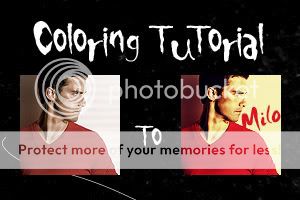 Difficulty: Very easy.Translatable: Yes. For PSP users, during steps 4-6, just create another layer. It's the same thing.Tutroial ahead!Mood:tired Difficulty: Very easy.Translatable: Yes. For PSP users, during steps 4-6, just create another layer. It's the same thing.Tutroial ahead!Mood:tired Music:Beautiful Disaster - Kelly Clarkson CommentLink EntryFlag 18th-Nov-2007 09:01 pm - HelpI am new to your community and I hope I came to the right place. I am looking for a tutorial to make something for a signature line in a message board. Nothing too fancy. I want a bar that would hold like 5 or 6 pictures of my daughter with some text and maybe a boarder. Do any of you know where I can find a tutorial like that?Thanks for you help in advance CommentLink EntryFlag Hi, everyone. I know its been a whule, but I have a question for you. I want to learn how ro take an image that is one size (small), and make it another size (larger), without stretching the image out of proportion. For example, I want to take the image below and increase the size to 940x240 pixels, or continue the background with the clouds to make the image 940x240 pixels, all without making it look all screwy and stretched. Can anyone help me? Thanks. Music:Beautiful Disaster - Kelly Clarkson CommentLink EntryFlag 18th-Nov-2007 09:01 pm - HelpI am new to your community and I hope I came to the right place. I am looking for a tutorial to make something for a signature line in a message board. Nothing too fancy. I want a bar that would hold like 5 or 6 pictures of my daughter with some text and maybe a boarder. Do any of you know where I can find a tutorial like that?Thanks for you help in advance CommentLink EntryFlag Hi, everyone. I know its been a whule, but I have a question for you. I want to learn how ro take an image that is one size (small), and make it another size (larger), without stretching the image out of proportion. For example, I want to take the image below and increase the size to 940x240 pixels, or continue the background with the clouds to make the image 940x240 pixels, all without making it look all screwy and stretched. Can anyone help me? Thanks. Read 3 CommentsCommentLink EntryFlag I just had a question about how to make rounded corners in PSP8 and was curious as to how to blend. If someone could help, I'd appreciate it. Thank you! Read 3 CommentsCommentLink EntryFlag Hi! I'm looking for a tutorial or any advice on blending images together like in the banner below. See how ugly that hard line in between the two images appears?...Any help would be much appreciated. Tnanks. Read 3 CommentsCommentLink EntryFlag I just had a question about how to make rounded corners in PSP8 and was curious as to how to blend. If someone could help, I'd appreciate it. Thank you! Read 3 CommentsCommentLink EntryFlag Hi! I'm looking for a tutorial or any advice on blending images together like in the banner below. See how ugly that hard line in between the two images appears?...Any help would be much appreciated. Tnanks. Read 2 CommentsCommentLink EntryFlag i've been using Paint Shop Pro 8 for years and am fairly comfortable with it, but i've always had issues with printing things the size i want. i have specific measurements for this project i'm working on and i can set it up so it's the right size on the screen, but every time i go to print it there only seems to be options for stretching it across the whole page, centering it etc. is there any way to make sure that my graphic that measures 1.25 inch will print to be 1.25 inch? there is a size and position option for printing, but is there a way for it to automatically match your graphic's sizes?anything you could tell me would be wonderful. i hope this question/explanation is clear enough. CommentLink EntryFlag I absolutely LOVE IT when members help each other out! Thanks to all of you who jump in and answer questions here...But please keep in mind that the community MEMORIES and TAGS are one of the best sources for answering many questions that come up.Lots of people forget to look there (especially newbies), so it's nice to offer them the links to check over.Thanks again for all your help! You make my job much easier!==CharlieMC, assistant moderatorTags:answering questions, community memories, community tags, newbiesMood:cheerful Read 2 CommentsCommentLink EntryFlag i've been using Paint Shop Pro 8 for years and am fairly comfortable with it, but i've always had issues with printing things the size i want. i have specific measurements for this project i'm working on and i can set it up so it's the right size on the screen, but every time i go to print it there only seems to be options for stretching it across the whole page, centering it etc. is there any way to make sure that my graphic that measures 1.25 inch will print to be 1.25 inch? there is a size and position option for printing, but is there a way for it to automatically match your graphic's sizes?anything you could tell me would be wonderful. i hope this question/explanation is clear enough. CommentLink EntryFlag I absolutely LOVE IT when members help each other out! Thanks to all of you who jump in and answer questions here...But please keep in mind that the community MEMORIES and TAGS are one of the best sources for answering many questions that come up.Lots of people forget to look there (especially newbies), so it's nice to offer them the links to check over.Thanks again for all your help! You make my job much easier!==CharlieMC, assistant moderatorTags:answering questions, community memories, community tags, newbiesMood:cheerful CommentLink EntryFlag I am very very new to using PSP8 and am still trying to learn all the ropes. One problem I have is with importing fonts to PSP8. I have searched everywhere to find instructions on how to add new fonts onto PSP8 but have failed. Do any of you have any advice for me?ArmyKitty Read 4 CommentsCommentLink EntryFlag Previous 25 EntriesTop of Page CommentLink EntryFlag I am very very new to using PSP8 and am still trying to learn all the ropes. One problem I have is with importing fonts to PSP8. I have searched everywhere to find instructions on how to add new fonts onto PSP8 but have failed. Do any of you have any advice for me?ArmyKitty Read 4 CommentsCommentLink EntryFlag Previous 25 EntriesTop of Page |
 Read 4 CommentsCommentLink EntryFlag So I use PSP8 and I haven't used it since about Thursday. Since then I had to bring my computer in to have some Malware removed now when I try to open PSP8 I get the box that says 'Paint Shop Pro has encountered a Problem and has to close.' Then asks if you want to send a report or not. Could this be because I brought it in to be fixed? And if so, what can I do now? Read 3 CommentsCommentLink EntryFlag 14th-Feb-2009 12:53 pm - Help???Okay .. is this community even active anymore? Because the last two times I posted here, I got no responses whatsoever and I really need help with Animation 3. Okay, I'm trying to add text to an animation that has 14 frames. I selected each one, but whenever I try to add the text in each frame, it only goes into the first frame and none of the other ones. HOW do I get the text into each frame without having to manually put it in each frame myself? Because when I try to do that, it ends up bouncing around and it looks horrible. What am I doing wrong?SOLVED MY MUNEDUST!! Thank you!!Mood:frustrated
Read 4 CommentsCommentLink EntryFlag So I use PSP8 and I haven't used it since about Thursday. Since then I had to bring my computer in to have some Malware removed now when I try to open PSP8 I get the box that says 'Paint Shop Pro has encountered a Problem and has to close.' Then asks if you want to send a report or not. Could this be because I brought it in to be fixed? And if so, what can I do now? Read 3 CommentsCommentLink EntryFlag 14th-Feb-2009 12:53 pm - Help???Okay .. is this community even active anymore? Because the last two times I posted here, I got no responses whatsoever and I really need help with Animation 3. Okay, I'm trying to add text to an animation that has 14 frames. I selected each one, but whenever I try to add the text in each frame, it only goes into the first frame and none of the other ones. HOW do I get the text into each frame without having to manually put it in each frame myself? Because when I try to do that, it ends up bouncing around and it looks horrible. What am I doing wrong?SOLVED MY MUNEDUST!! Thank you!!Mood:frustrated Read 9 CommentsCommentLink EntryFlag So I wanna make a CD booklet to go along with a cd I'm making for a friend. However, I can't find the dimensions of a cd booklet. I need to know the dimensions when the cd booklet is open as well as each page. And if anyone knows of any on-line tutorials that might help then that'd be awesome. Read 1 CommentCommentLink EntryFlag Could someone please tell me why every time I try to save an image, that PSP8 takes over and will not allow me to save images in anything other than that? I use firefox, and whenever I right click on a picture and try to save it as .png or even .jpg or .gif .. PSP8 constantly takes over. The drop down menu only allows two file types. PSP8 and all files. In IE I have no problems. But in firefox, PSP8 seems to take over. I have even tried "choosing program" and have unchecked PSP8 several times and checking the box for them to open in windows picture and fax viewer and checked the "always use the selected file to open.. etc" but it constantly goes back to PSP8 to open them. This is EXTREMELY frustrating to me and I've never known any Jasc program to be this aggressive before!! Please help??Mood:frustrated
Read 9 CommentsCommentLink EntryFlag So I wanna make a CD booklet to go along with a cd I'm making for a friend. However, I can't find the dimensions of a cd booklet. I need to know the dimensions when the cd booklet is open as well as each page. And if anyone knows of any on-line tutorials that might help then that'd be awesome. Read 1 CommentCommentLink EntryFlag Could someone please tell me why every time I try to save an image, that PSP8 takes over and will not allow me to save images in anything other than that? I use firefox, and whenever I right click on a picture and try to save it as .png or even .jpg or .gif .. PSP8 constantly takes over. The drop down menu only allows two file types. PSP8 and all files. In IE I have no problems. But in firefox, PSP8 seems to take over. I have even tried "choosing program" and have unchecked PSP8 several times and checking the box for them to open in windows picture and fax viewer and checked the "always use the selected file to open.. etc" but it constantly goes back to PSP8 to open them. This is EXTREMELY frustrating to me and I've never known any Jasc program to be this aggressive before!! Please help??Mood:frustrated CommentLink EntryFlag This site has been really great at helping a non-talented, barely computer literate person like myself try her hand at creating a few icons. Usually I've been able to find what I needed in the memories bank but I finally have one I couldn't locate. What I'm wondering is how to make an icon with scrolling text? I want the background to remain, but I have a text bar with text that I want to scroll across the image. Is there some way to do this in Paint Shop and Animation Studio?Thank you!Mood:curious
CommentLink EntryFlag This site has been really great at helping a non-talented, barely computer literate person like myself try her hand at creating a few icons. Usually I've been able to find what I needed in the memories bank but I finally have one I couldn't locate. What I'm wondering is how to make an icon with scrolling text? I want the background to remain, but I have a text bar with text that I want to scroll across the image. Is there some way to do this in Paint Shop and Animation Studio?Thank you!Mood:curious Read 2 CommentsCommentLink EntryFlag I feel like an idiot, because this is probably the simplest thing. I referred to This Tutorial and I'm totally at a loss here. Being relatively new to AS there are tools that I am very unfamiliar with and I can't make headway with that particular tutorial. Also, is that one done in PSP7 because either I'm an idiot and can't find the right tools, or those programs are different??? Because I use PSP8 I'm making a banner and I want to use an animation in the banner. It would be most helpful if someone could point me in the right direction here. Thanks!Mood:confused
Read 2 CommentsCommentLink EntryFlag I feel like an idiot, because this is probably the simplest thing. I referred to This Tutorial and I'm totally at a loss here. Being relatively new to AS there are tools that I am very unfamiliar with and I can't make headway with that particular tutorial. Also, is that one done in PSP7 because either I'm an idiot and can't find the right tools, or those programs are different??? Because I use PSP8 I'm making a banner and I want to use an animation in the banner. It would be most helpful if someone could point me in the right direction here. Thanks!Mood:confused CommentLink EntryFlag I see nothing about tablets in the memories, so here's my question.Will a Wacom Intuos tablet and all its features work in PSP8? My dad wants to buy me one, so I want to make sure it will work.Thanks in advance! Read 2 CommentsCommentLink EntryFlag
CommentLink EntryFlag I see nothing about tablets in the memories, so here's my question.Will a Wacom Intuos tablet and all its features work in PSP8? My dad wants to buy me one, so I want to make sure it will work.Thanks in advance! Read 2 CommentsCommentLink EntryFlag 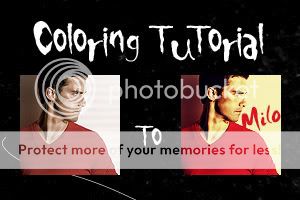 Difficulty: Very easy.Translatable: Yes. For PSP users, during steps 4-6, just create another layer. It's the same thing.Tutroial ahead!Mood:tired
Difficulty: Very easy.Translatable: Yes. For PSP users, during steps 4-6, just create another layer. It's the same thing.Tutroial ahead!Mood:tired Music:Beautiful Disaster - Kelly Clarkson CommentLink EntryFlag 18th-Nov-2007 09:01 pm - HelpI am new to your community and I hope I came to the right place. I am looking for a tutorial to make something for a signature line in a message board. Nothing too fancy. I want a bar that would hold like 5 or 6 pictures of my daughter with some text and maybe a boarder. Do any of you know where I can find a tutorial like that?Thanks for you help in advance CommentLink EntryFlag Hi, everyone. I know its been a whule, but I have a question for you. I want to learn how ro take an image that is one size (small), and make it another size (larger), without stretching the image out of proportion. For example, I want to take the image below and increase the size to 940x240 pixels, or continue the background with the clouds to make the image 940x240 pixels, all without making it look all screwy and stretched. Can anyone help me? Thanks.
Music:Beautiful Disaster - Kelly Clarkson CommentLink EntryFlag 18th-Nov-2007 09:01 pm - HelpI am new to your community and I hope I came to the right place. I am looking for a tutorial to make something for a signature line in a message board. Nothing too fancy. I want a bar that would hold like 5 or 6 pictures of my daughter with some text and maybe a boarder. Do any of you know where I can find a tutorial like that?Thanks for you help in advance CommentLink EntryFlag Hi, everyone. I know its been a whule, but I have a question for you. I want to learn how ro take an image that is one size (small), and make it another size (larger), without stretching the image out of proportion. For example, I want to take the image below and increase the size to 940x240 pixels, or continue the background with the clouds to make the image 940x240 pixels, all without making it look all screwy and stretched. Can anyone help me? Thanks. CommentLink EntryFlag I am very very new to using PSP8 and am still trying to learn all the ropes. One problem I have is with importing fonts to PSP8. I have searched everywhere to find instructions on how to add new fonts onto PSP8 but have failed. Do any of you have any advice for me?ArmyKitty Read 4 CommentsCommentLink EntryFlag Previous 25 EntriesTop of Page
CommentLink EntryFlag I am very very new to using PSP8 and am still trying to learn all the ropes. One problem I have is with importing fonts to PSP8. I have searched everywhere to find instructions on how to add new fonts onto PSP8 but have failed. Do any of you have any advice for me?ArmyKitty Read 4 CommentsCommentLink EntryFlag Previous 25 EntriesTop of Page