fpdf2 - Annotations (original) (raw)
The PDF format allows to add various annotations to a document.
Text annotations¶
They are rendered this way by Sumatra PDF reader:
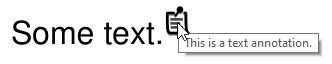
`from fpdf import FPDF
pdf = FPDF() pdf.add_page() pdf.set_font("Helvetica", size=24) pdf.text(x=60, y=140, text="Some text.") pdf.text_annotation( x=100, y=130, text="This is a text annotation.", ) pdf.output("text_annotation.pdf") `
Method documentation: FPDF.text_annotation
Free Text Annotations¶
They are rendered this way by Adobe Acrobat Reader:
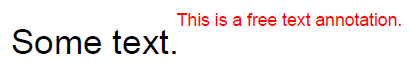
`from fpdf import FPDF
pdf = FPDF() pdf.add_page() pdf.set_font("Helvetica",size=24) pdf.text(x=60, y=140, text="Some text.") pdf.set_draw_color(255,0,0) pdf.set_font_size(12) pdf.free_text_annotation( x=100, y=130, text="This is a free text annotation.", w=150, h=15, ) pdf.output("free_text_annotation.pdf") `
Method documentation: FPDF.free_text_annotation
Highlights¶
`from fpdf import FPDF
pdf = FPDF() pdf.add_page() pdf.set_font("Helvetica", size=24) with pdf.highlight("Highlight comment"): pdf.text(50, 50, "Line 1") pdf.set_y(50) pdf.multi_cell(w=30, text="Line 2") pdf.cell(w=60, text="Not highlighted", border=1) pdf.output("highlighted.pdf") `
Rendering by Sumatra PDF reader: 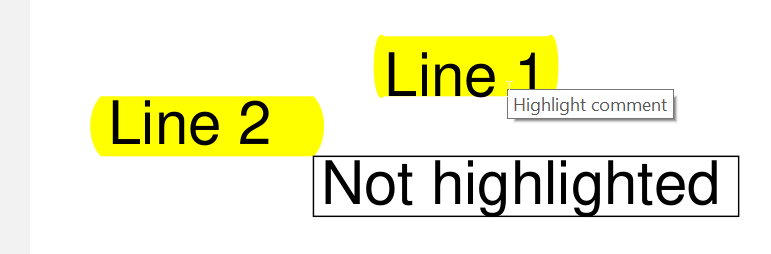
Method documentation: FPDF.highlight
The appearance of the "highlight effect" can be controlled through the type argument: it can be Highlight (default), Underline, Squiggly or StrikeOut.
Ink annotations¶
Those annotations allow to draw paths around parts of a document to highlight them:
`from fpdf import FPDF
pdf = FPDF() pdf.ink_annotation([(100, 200), (200, 100), (300, 200), (200, 300), (100, 200)], title="Lucas", contents="Hello world!") pdf.output("ink_annotation_demo.pdf") `
Rendering by Firefox internal PDF viewer: 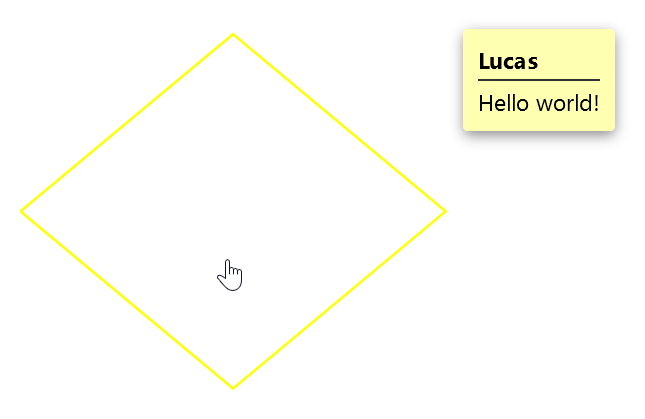
Method documentation: FPDF.ink_annotation
File attachments¶
cf. the dedicated page: File attachments
Named actions¶
The four standard PDF named actions provide some basic navigation relative to the current page: NextPage, PrevPage, FirstPage and LastPage.
`from fpdf import FPDF from fpdf.actions import NamedAction
pdf = FPDF() pdf.set_font("Helvetica", size=24) pdf.add_page() pdf.text(x=80, y=140, text="First page") pdf.add_page() pdf.underline = True for x, y, named_action in ((40, 80, "NextPage"), (120, 80, "PrevPage"), (40, 200, "FirstPage"), (120, 200, "LastPage")): pdf.text(x=x, y=y, text=named_action) pdf.add_action( NamedAction(named_action), x=x, y=y - pdf.font_size, w=pdf.get_string_width(named_action), h=pdf.font_size, ) pdf.underline = False pdf.add_page() pdf.text(x=80, y=140, text="Last page") pdf.output("named_actions.pdf") `
Launch actions¶
Used to launch an application or open or print a document:
`from fpdf import FPDF from fpdf.actions import LaunchAction
pdf = FPDF() pdf.set_font("Helvetica", size=24) pdf.add_page() x, y, text = 80, 140, "Launch action" pdf.text(x=x, y=y, text=text) pdf.add_action( LaunchAction("another_file_in_same_directory.pdf"), x=x, y=y - pdf.font_size, w=pdf.get_string_width(text), h=pdf.font_size, ) pdf.output("launch_action.pdf") `