Asyncio daemon tutorial — Dependency Injector 4.48.1 documentation (original) (raw)
This tutorial shows how to build an asyncio daemon following the dependency injection principle.
In this tutorial we will use:
- Python 3
- Docker
- Docker Compose
Start from the scratch or jump to the section:
- What are we going to build?
- Prerequisites
- Project layout
- Prepare the environment
- Logging and configuration
- Dispatcher
- Example.com monitor
- Httpbin.org monitor
- Tests
- Conclusion
You can find complete project on theGithub.
What are we going to build?¶
We will build a monitoring daemon that monitors web services availability.
The daemon will send the requests to the example.com andhttpbin.org every couple of seconds. For each successfully completed response it will log:
- The response code
- The amount of bytes in the response
- The time took to complete the response
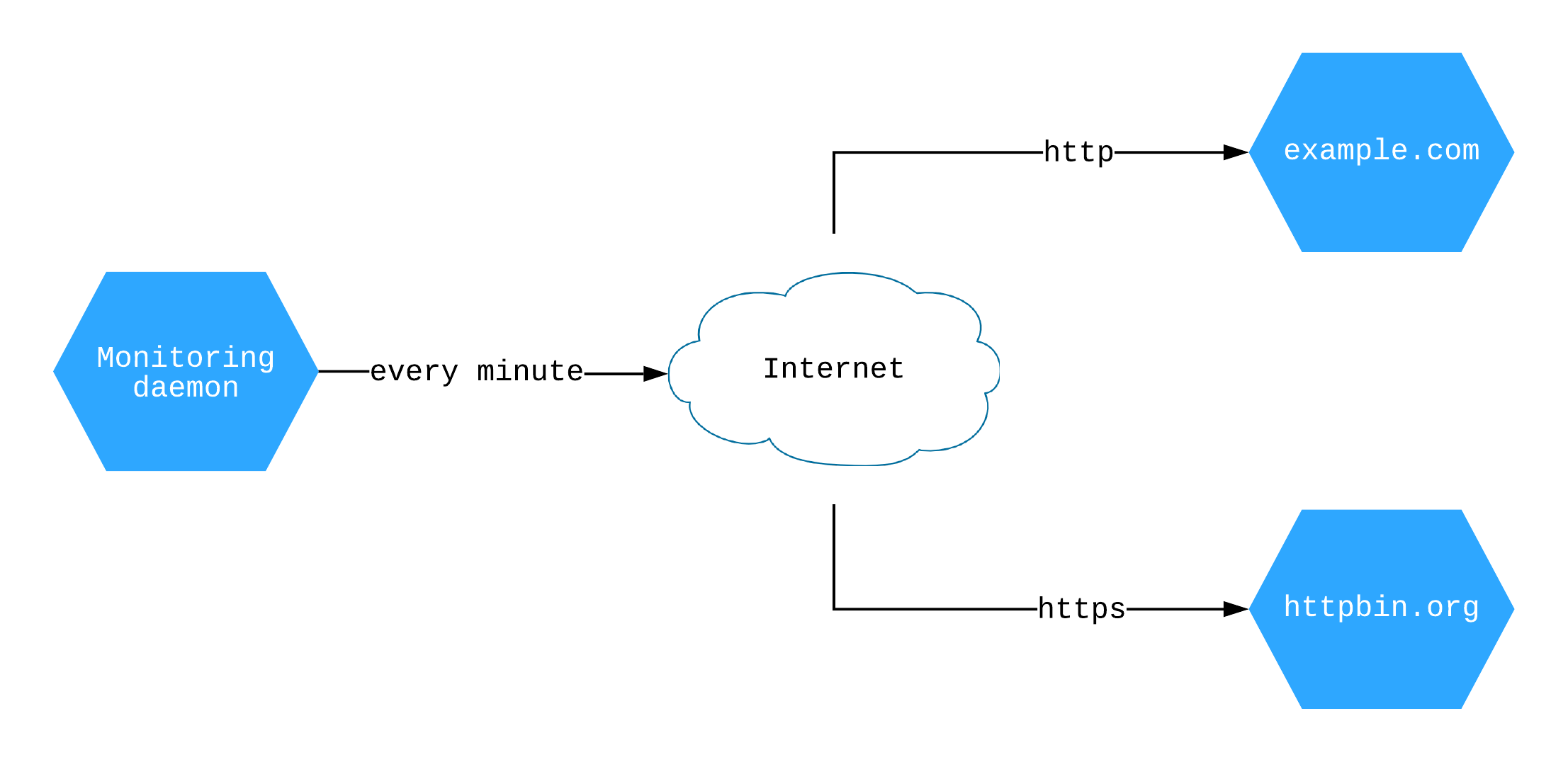
Prerequisites¶
We will use docker compose in this tutorial. Let’s check the versions:
docker --version docker compose version
The output should look something like:
Docker version 27.3.1, build ce12230 Docker Compose version v2.29.7
The prerequisites are satisfied. Let’s get started with the project layout.
Project layout¶
Create the project root folder and set it as a working directory:
mkdir asyncio-daemon-tutorial cd asyncio-daemon-tutorial
Now we need to create the initial project structure. Create the files and folders following next layout. All files should be empty for now. We will fill them later.
Initial project layout:
./ ├── monitoringdaemon/ │ ├── init.py │ ├── main.py │ └── containers.py ├── config.yml ├── docker-compose.yml ├── Dockerfile └── requirements.txt
Initial project layout is ready. We will extend it in the next sections.
Let’s proceed to the environment preparation.
Prepare the environment¶
In this section we are going to prepare the environment for running our daemon.
First we need to specify the project requirements. We will use next packages:
dependency-injector- the dependency injection frameworkaiohttp- the web framework (we need only http client)pyyaml- the YAML files parsing library, used for the reading of the configuration filespytest- the test frameworkpytest-asyncio- the helper library for the testing of theasyncioapplicationpytest-cov- the helper library for measuring the test coverage
Put next lines into the requirements.txt file:
dependency-injector aiohttp pyyaml pytest pytest-asyncio pytest-cov
Second, we need to create the Dockerfile. It will describe the daemon’s build process and specify how to run it. We will use python:3.13-bookworm as a base image.
Put next lines into the Dockerfile file:
FROM python:3.13-bookworm
ENV PYTHONUNBUFFERED=1
WORKDIR /code COPY . /code/
RUN apt-get install openssl
&& pip install --upgrade pip
&& pip install -r requirements.txt
&& rm -rf ~/.cache
CMD ["python", "-m", "monitoringdaemon"]
Third, we need to define the container in the docker-compose configuration.
Put next lines into the docker-compose.yml file:
services:
monitor: build: ./ image: monitoring-daemon volumes: - "./:/code"
All is ready. Let’s check that the environment is setup properly.
Run in the terminal:
The build process may take a couple of minutes. You should see something like this in the end:
Successfully built 5b4ee5e76e35 Successfully tagged monitoring-daemon:latest
After the build is done run the container:
The output should look like:
Creating network "asyncio-daemon-tutorial_default" with the default driver Creating asyncio-daemon-tutorial_monitor_1 ... done Attaching to asyncio-daemon-tutorial_monitor_1 asyncio-daemon-tutorial_monitor_1 exited with code 0
The environment is ready. The application does not do any work and just exits with a code 0.
Next step is to configure the logging and configuration file parsing.
Logging and configuration¶
In this section we will configure the logging and configuration file parsing.
Let’s start with the the main part of our application – the container. Container will keep all of the application components and their dependencies.
First two components that we’re going to add are the configuration provider and the resource provider for configuring the logging.
Put next lines into the containers.py file:
"""Containers module."""
import logging import sys
from dependency_injector import containers, providers
class Container(containers.DeclarativeContainer):
config = providers.Configuration(yaml_files=["config.yml"])
logging = providers.Resource(
logging.basicConfig,
stream=sys.stdout,
level=config.log.level,
format=config.log.format,
)The configuration file will keep the logging settings. Put next lines into the config.yml file:
log: level: "INFO" format: "[%(asctime)s] [%(levelname)s] [%(name)s]: %(message)s"
Now let’s create the function that will run our daemon. It’s traditionally called main(). The main() function will start the dispatcher, but we will keep it empty for now. We will create the container instance before calling main() in if __name__ == "__main__". Container instance will parse config.yml and then we will call the logging configuration provider.
Put next lines into the __main__.py file:
"""Main module."""
from .containers import Container
def main() -> None: ...
if name == "main": container = Container() container.init_resources()
main()Note
Container is the first object in the application.
Logging and configuration parsing part is done. In next section we will create the monitoring checks dispatcher.
Dispatcher¶
Now let’s add the monitoring checks dispatcher.
The dispatcher will control a list of the monitoring tasks. It will execute each task according to the configured schedule. The Monitor class is the base class for all the monitors. You can create different monitors by subclassing it and implementing the check() method.
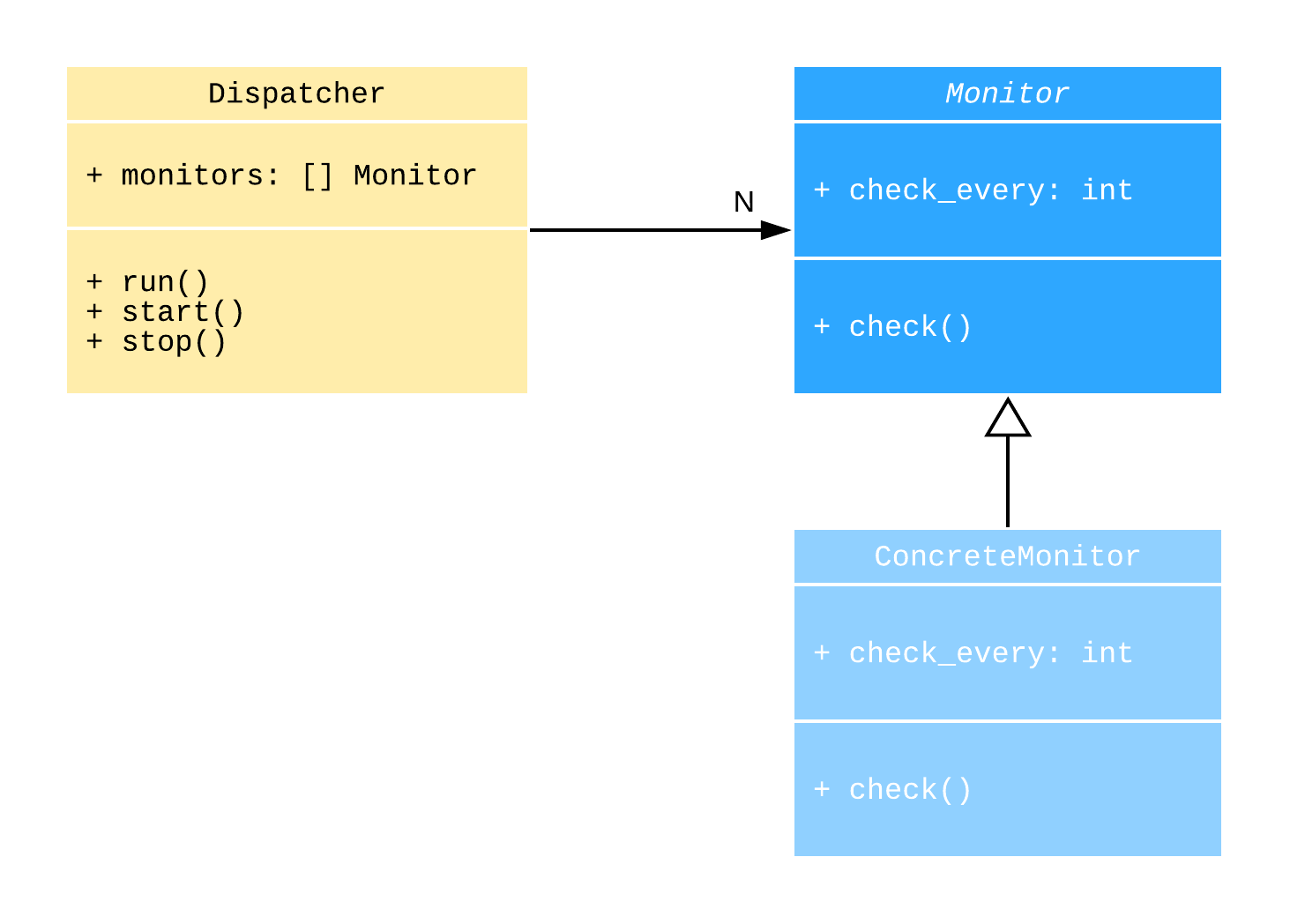
Let’s create dispatcher and the monitor base classes.
Create dispatcher.py and monitors.py in the monitoringdaemon package:
./ ├── monitoringdaemon/ │ ├── init.py │ ├── main.py │ ├── containers.py │ ├── dispatcher.py │ └── monitors.py ├── config.yml ├── docker-compose.yml ├── Dockerfile └── requirements.txt
Put next into the monitors.py:
"""Monitors module."""
import logging
class Monitor:
def __init__(self, check_every: int) -> None:
self.check_every = check_every
self.logger = logging.getLogger(self.__class__.__name__)
async def check(self) -> None:
raise NotImplementedError()and next into the dispatcher.py:
"""Dispatcher module."""
import asyncio import logging import signal import time from typing import List
from .monitors import Monitor
class Dispatcher:
def __init__(self, monitors: List[Monitor]) -> None:
self._monitors = monitors
self._monitor_tasks: List[asyncio.Task] = []
self._logger = logging.getLogger(self.__class__.__name__)
self._stopping = False
def run(self) -> None:
asyncio.run(self.start())
async def start(self) -> None:
self._logger.info("Starting up")
for monitor in self._monitors:
self._monitor_tasks.append(
asyncio.create_task(self._run_monitor(monitor)),
)
asyncio.get_event_loop().add_signal_handler(signal.SIGTERM, self.stop)
asyncio.get_event_loop().add_signal_handler(signal.SIGINT, self.stop)
await asyncio.gather(*self._monitor_tasks, return_exceptions=True)
self.stop()
def stop(self) -> None:
if self._stopping:
return
self._stopping = True
self._logger.info("Shutting down")
for task, monitor in zip(self._monitor_tasks, self._monitors):
task.cancel()
self._monitor_tasks.clear()
self._logger.info("Shutdown finished successfully")
@staticmethod
async def _run_monitor(monitor: Monitor) -> None:
def _until_next(last: float) -> float:
time_took = time.time() - last
return monitor.check_every - time_took
while True:
time_start = time.time()
try:
await monitor.check()
except asyncio.CancelledError:
break
except Exception:
monitor.logger.exception("Error executing monitor check")
await asyncio.sleep(_until_next(last=time_start))Now we need to add the dispatcher to the container.
Edit containers.py:
"""Containers module."""
import logging import sys
from dependency_injector import containers, providers
from . import dispatcher
class Container(containers.DeclarativeContainer):
config = providers.Configuration(yaml_files=["config.yml"])
logging = providers.Resource(
logging.basicConfig,
stream=sys.stdout,
level=config.log.level,
format=config.log.format,
)
dispatcher = providers.Factory(
dispatcher.Dispatcher,
monitors=providers.List(
# TODO: add monitors
),
)At the last we will inject dispatcher into the main() function and call the run() method. We will use Wiring feature.
Edit __main__.py:
"""Main module."""
from dependency_injector.wiring import Provide, inject
from .dispatcher import Dispatcher from .containers import Container
@inject def main(dispatcher: Dispatcher = Provide[Container.dispatcher]) -> None: dispatcher.run()
if name == "main": container = Container() container.init_resources() container.wire(modules=[name])
main()Finally let’s start the daemon to check that all works.
Run in the terminal:
The output should look like:
Starting asyncio-daemon-tutorial_monitor_1 ... done Attaching to asyncio-daemon-tutorial_monitor_1 monitor_1 | [2020-08-08 16:12:35,772] [INFO] [Dispatcher]: Starting up monitor_1 | [2020-08-08 16:12:35,774] [INFO] [Dispatcher]: Shutting down monitor_1 | [2020-08-08 16:12:35,774] [INFO] [Dispatcher]: Shutdown finished successfully asyncio-daemon-tutorial_monitor_1 exited with code 0
Everything works properly. Dispatcher starts up and exits because there are no monitoring tasks.
By the end of this section we have the application skeleton ready. In next section will will add first monitoring task.
Example.com monitor¶
In this section we will add a monitoring task that will check the availability of thehttp://example.com.
We will start from the extending of our class model with a new type of the monitoring check, theHttpMonitor.
The HttpMonitor is a subclass of the Monitor. We will implement the check() method that will send the HTTP request to the specified URL. The http request sending will be delegated to the HttpClient.
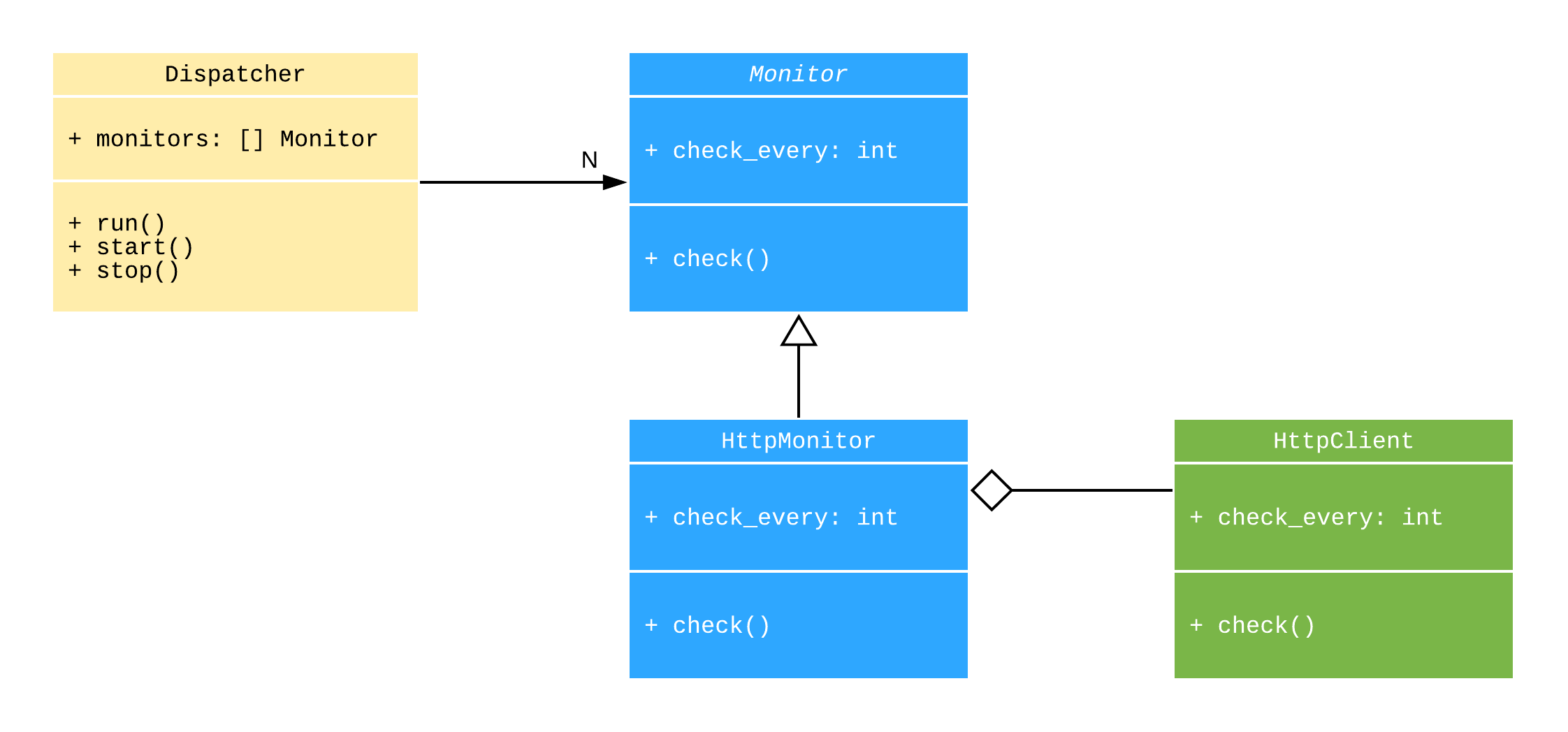
First we need to create the HttpClient.
Create http.py in the monitoringdaemon package:
./ ├── monitoringdaemon/ │ ├── init.py │ ├── main.py │ ├── containers.py │ ├── dispatcher.py │ ├── http.py │ └── monitors.py ├── config.yml ├── docker-compose.yml ├── Dockerfile └── requirements.txt
and put next into it:
"""Http client module."""
from aiohttp import ClientSession, ClientTimeout, ClientResponse
class HttpClient:
async def request(self, method: str, url: str, timeout: int) -> ClientResponse:
async with ClientSession(timeout=ClientTimeout(timeout)) as session:
async with session.request(method, url) as response:
return responseNow we need to add the HttpClient to the container.
Edit containers.py:
"""Containers module."""
import logging import sys
from dependency_injector import containers, providers
from . import http, dispatcher
class Container(containers.DeclarativeContainer):
config = providers.Configuration(yaml_files=["config.yml"])
logging = providers.Resource(
logging.basicConfig,
stream=sys.stdout,
level=config.log.level,
format=config.log.format,
)
http_client = providers.Factory(http.HttpClient)
dispatcher = providers.Factory(
dispatcher.Dispatcher,
monitors=providers.List(
# TODO: add monitors
),
)Now we’re ready to add the HttpMonitor. We will add it to the monitors module.
Edit monitors.py:
"""Monitors module."""
import logging import time from typing import Dict, Any
from .http import HttpClient
class Monitor:
def __init__(self, check_every: int) -> None:
self.check_every = check_every
self.logger = logging.getLogger(self.__class__.__name__)
async def check(self) -> None:
raise NotImplementedError()class HttpMonitor(Monitor):
def __init__(
self,
http_client: HttpClient,
options: Dict[str, Any],
) -> None:
self._client = http_client
self._method = options.pop("method")
self._url = options.pop("url")
self._timeout = options.pop("timeout")
super().__init__(check_every=options.pop("check_every"))
async def check(self) -> None:
time_start = time.time()
response = await self._client.request(
method=self._method,
url=self._url,
timeout=self._timeout,
)
time_end = time.time()
time_took = time_end - time_start
self.logger.info(
"Check\n"
" %s %s\n"
" response code: %s\n"
" content length: %s\n"
" request took: %s seconds",
self._method,
self._url,
response.status,
response.content_length,
round(time_took, 3)
)We have everything ready to add the http://example.com monitoring check. We make two changes in the container:
- Add the factory provider
example_monitor. - Inject the
example_monitorinto the dispatcher.
Edit containers.py:
"""Containers module."""
import logging import sys
from dependency_injector import containers, providers
from . import http, monitors, dispatcher
class Container(containers.DeclarativeContainer):
config = providers.Configuration(yaml_files=["config.yml"])
logging = providers.Resource(
logging.basicConfig,
stream=sys.stdout,
level=config.log.level,
format=config.log.format,
)
http_client = providers.Factory(http.HttpClient)
example_monitor = providers.Factory(
monitors.HttpMonitor,
http_client=http_client,
options=config.monitors.example,
)
dispatcher = providers.Factory(
dispatcher.Dispatcher,
monitors=providers.List(
example_monitor,
),
)Provider example_monitor has a dependency on the configuration options. Let’s define these options.
Edit config.yml:
log: level: "INFO" format: "[%(asctime)s] [%(levelname)s] [%(name)s]: %(message)s"
monitors:
example: method: "GET" url: "http://example.com" timeout: 5 check_every: 5
All set. Start the daemon to check that all works.
Run in the terminal:
You should see:
Starting asyncio-daemon-tutorial_monitor_1 ... done Attaching to asyncio-daemon-tutorial_monitor_1 monitor_1 | [2020-08-08 17:06:41,965] [INFO] [Dispatcher]: Starting up monitor_1 | [2020-08-08 17:06:42,033] [INFO] [HttpMonitor]: Check monitor_1 | GET http://example.com monitor_1 | response code: 200 monitor_1 | content length: 648 monitor_1 | request took: 0.067 seconds monitor_1 | [2020-08-08 17:06:47,040] [INFO] [HttpMonitor]: Check monitor_1 | GET http://example.com monitor_1 | response code: 200 monitor_1 | content length: 648 monitor_1 | request took: 0.073 seconds
Our daemon can monitor http://example.com availability.
Let’s add a monitor for the https://httpbin.org.
Httpbin.org monitor¶
Adding of a monitor for the https://httpbin.org will be much easier because we have all the components ready. We just need to create a new provider in the container and update the configuration.
Edit containers.py:
"""Containers module."""
import logging import sys
from dependency_injector import containers, providers
from . import http, monitors, dispatcher
class Container(containers.DeclarativeContainer):
config = providers.Configuration(yaml_files=["config.yml"])
logging = providers.Resource(
logging.basicConfig,
stream=sys.stdout,
level=config.log.level,
format=config.log.format,
)
http_client = providers.Factory(http.HttpClient)
example_monitor = providers.Factory(
monitors.HttpMonitor,
http_client=http_client,
options=config.monitors.example,
)
httpbin_monitor = providers.Factory(
monitors.HttpMonitor,
http_client=http_client,
options=config.monitors.httpbin,
)
dispatcher = providers.Factory(
dispatcher.Dispatcher,
monitors=providers.List(
example_monitor,
httpbin_monitor,
),
)Edit config.yml:
log: level: "INFO" format: "[%(asctime)s] [%(levelname)s] [%(name)s]: %(message)s"
monitors:
example: method: "GET" url: "http://example.com" timeout: 5 check_every: 5
httpbin: method: "GET" url: "https://httpbin.org/get" timeout: 5 check_every: 5
Let’s start the daemon and check the logs.
Run in the terminal:
You should see:
Starting asyncio-daemon-tutorial_monitor_1 ... done Attaching to asyncio-daemon-tutorial_monitor_1 monitor_1 | [2020-08-08 18:09:08,540] [INFO] [Dispatcher]: Starting up monitor_1 | [2020-08-08 18:09:08,618] [INFO] [HttpMonitor]: Check monitor_1 | GET http://example.com monitor_1 | response code: 200 monitor_1 | content length: 648 monitor_1 | request took: 0.077 seconds monitor_1 | [2020-08-08 18:09:08,722] [INFO] [HttpMonitor]: Check monitor_1 | GET https://httpbin.org/get monitor_1 | response code: 200 monitor_1 | content length: 310 monitor_1 | request took: 0.18 seconds monitor_1 | [2020-08-08 18:09:13,619] [INFO] [HttpMonitor]: Check monitor_1 | GET http://example.com monitor_1 | response code: 200 monitor_1 | content length: 648 monitor_1 | request took: 0.066 seconds monitor_1 | [2020-08-08 18:09:13,681] [INFO] [HttpMonitor]: Check monitor_1 | GET https://httpbin.org/get monitor_1 | response code: 200 monitor_1 | content length: 310 monitor_1 | request took: 0.126 seconds
The functional part is done. Daemon monitors http://example.com andhttps://httpbin.org.
In next section we will add some tests.
Tests¶
In this section we will add some tests.
We will use pytest andcoverage.
Create tests.py in the monitoringdaemon package:
./ ├── monitoringdaemon/ │ ├── init.py │ ├── main.py │ ├── containers.py │ ├── dispatcher.py │ ├── http.py │ ├── monitors.py │ └── tests.py ├── config.yml ├── docker-compose.yml ├── Dockerfile └── requirements.txt
and put next into it:
"""Tests module."""
import asyncio import dataclasses from unittest import mock
import pytest
from .containers import Container
@dataclasses.dataclass class RequestStub: status: int content_length: int
@pytest.fixture def container(): return Container( config={ "log": { "level": "INFO", "formant": "[%(asctime)s] [%(levelname)s] [%(name)s]: %(message)s", }, "monitors": { "example": { "method": "GET", "url": "http://fake-example.com", "timeout": 1, "check_every": 1, }, "httpbin": { "method": "GET", "url": "https://fake-httpbin.org/get", "timeout": 1, "check_every": 1, }, }, } )
@pytest.mark.asyncio async def test_example_monitor(container, caplog): caplog.set_level("INFO")
http_client_mock = mock.AsyncMock()
http_client_mock.request.return_value = RequestStub(
status=200,
content_length=635,
)
with container.http_client.override(http_client_mock):
example_monitor = container.example_monitor()
await example_monitor.check()
assert "http://fake-example.com" in caplog.text
assert "response code: 200" in caplog.text
assert "content length: 635" in caplog.text@pytest.mark.asyncio async def test_dispatcher(container, caplog, event_loop): caplog.set_level("INFO")
example_monitor_mock = mock.AsyncMock()
httpbin_monitor_mock = mock.AsyncMock()
with container.override_providers(
example_monitor=example_monitor_mock,
httpbin_monitor=httpbin_monitor_mock,
):
dispatcher = container.dispatcher()
event_loop.create_task(dispatcher.start())
await asyncio.sleep(0.1)
dispatcher.stop()
assert example_monitor_mock.check.called
assert httpbin_monitor_mock.check.calledRun in the terminal:
docker compose run --rm monitor py.test monitoringdaemon/tests.py --cov=monitoringdaemon
You should see:
platform linux -- Python 3.13.1, pytest-8.3.4, pluggy-1.5.0 rootdir: /code plugins: cov-6.0.0, asyncio-0.24.0 asyncio: mode=Mode.STRICT, default_loop_scope=None collected 2 items
monitoringdaemon/tests.py .. [100%]
---------- coverage: platform linux, python 3.10.0-final-0 ----------- Name Stmts Miss Cover
monitoringdaemon/init.py 0 0 100% monitoringdaemon/main.py 11 11 0% monitoringdaemon/containers.py 11 0 100% monitoringdaemon/dispatcher.py 45 5 89% monitoringdaemon/http.py 6 3 50% monitoringdaemon/monitors.py 23 1 96% monitoringdaemon/tests.py 35 0 100%
TOTAL 131 20 85%
Note
Take a look at the highlights in the tests.py.
In the test_example_monitor it emphasizes the overriding of the HttpClient. The real HTTP calls are mocked.
In the test_dispatcher we override both monitors with the mocks.
Conclusion¶
In this tutorial we’ve built an asyncio monitoring daemon following the dependency injection principle. We’ve used the Dependency Injector as a dependency injection framework.
With a help of Containers and Providers we have defined how to assemble application components.
List provider helped to inject a list of monitors into dispatcher.Configuration provider helped to deal with reading YAML file.
We used Wiring feature to inject dispatcher into the main() function.Provider overriding feature helped in testing.
We kept all the dependencies injected explicitly. This will help when you need to add or change something in future.
You can find complete project on theGithub.
What’s next?
| Sponsor the project on GitHub: |
|---|