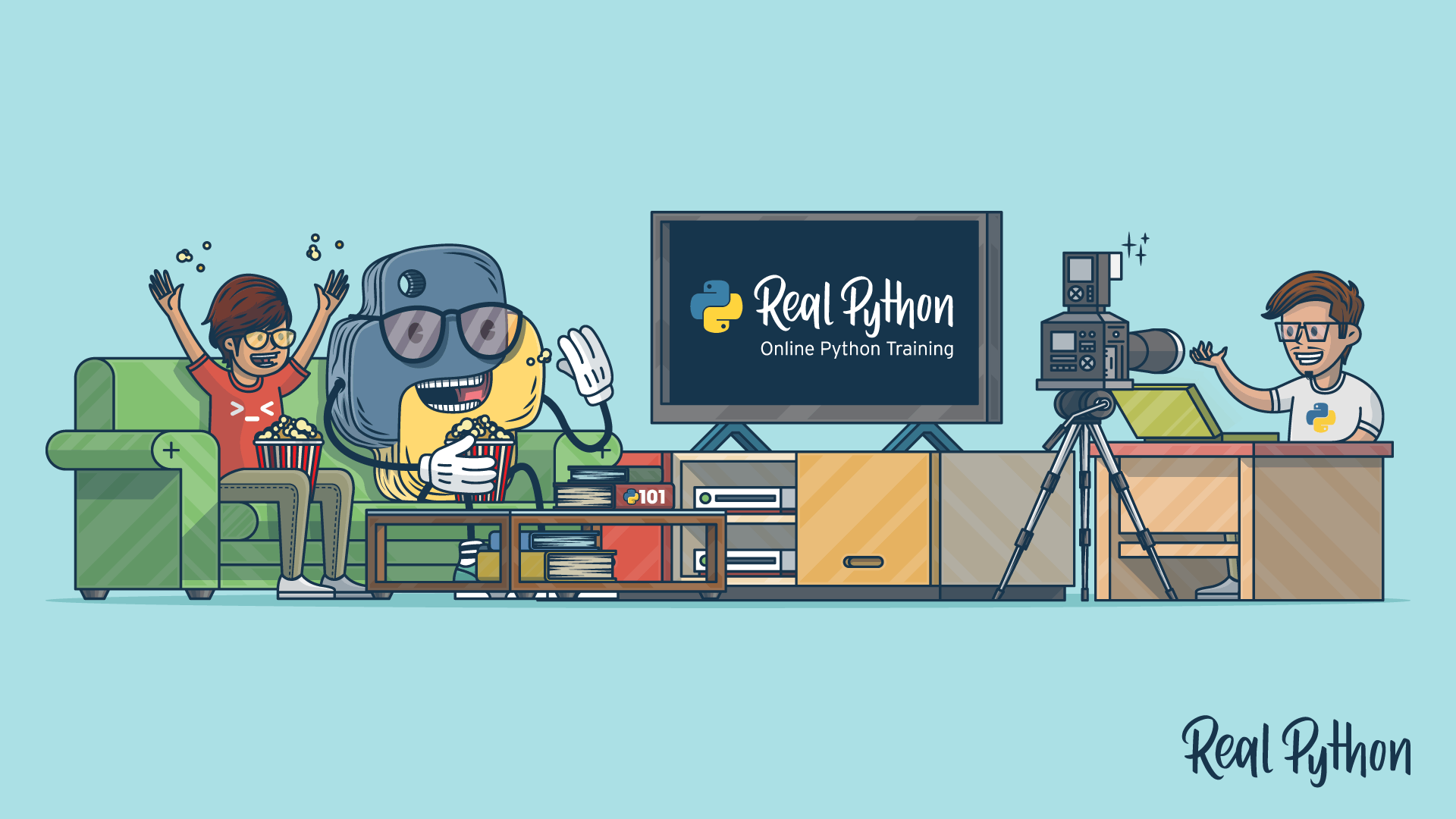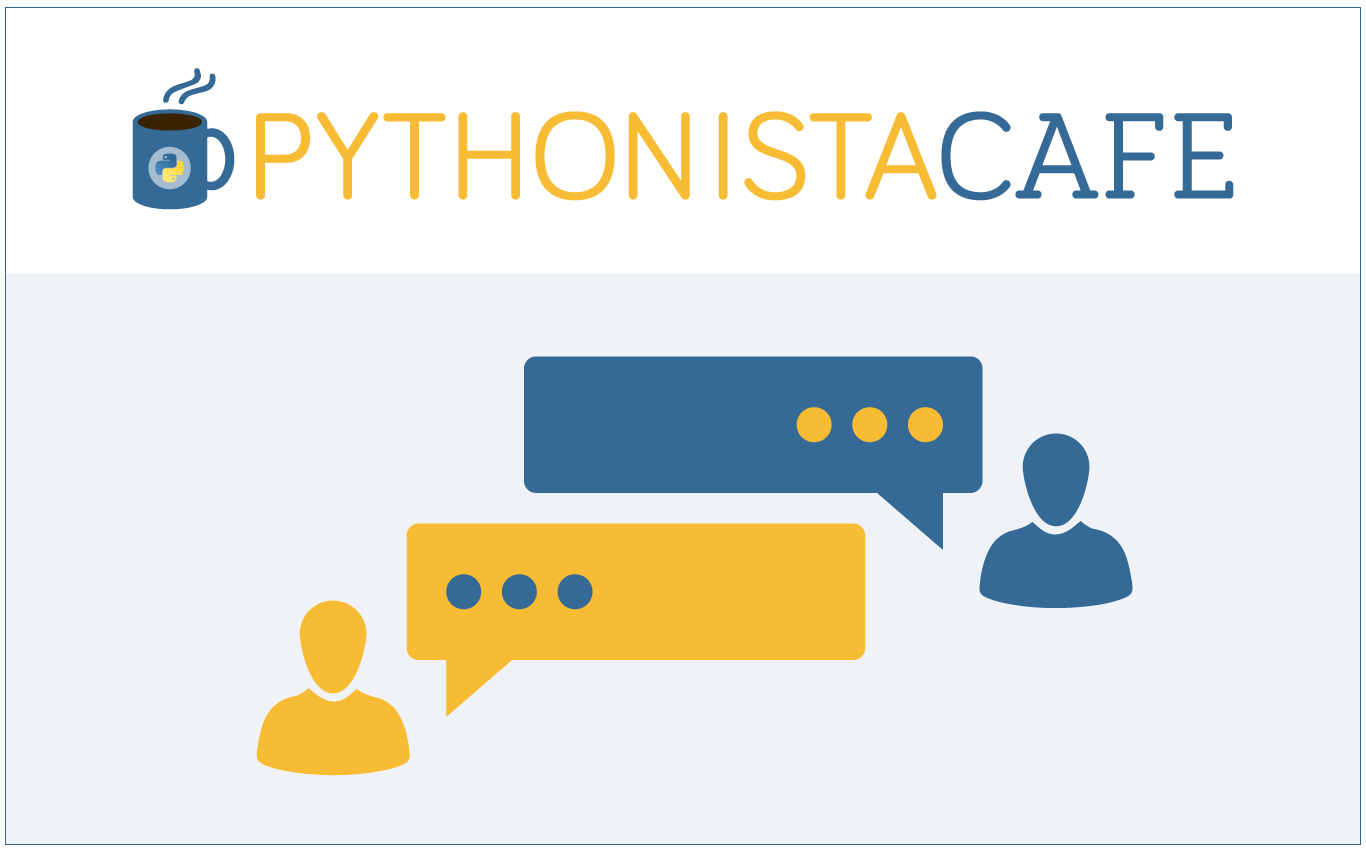Python Basics Book (Supporting Materials & Bonus Resources) (Learning Path) – Real Python (original) (raw)
Learning Path ⋅ Skills: Python 3 Fundamentals, Real-World Projects

This learning path is meant to accompany our Python Basics book. It will guide you through the exercises, quizzes, and other bonus resources in the book. Master fundamental concepts for Python beginners that will help you get started on your journey to learn Python.
With this book you’ll know “enough to be dangerous” with Python, fast. Far from a dry reference, it breaks down the core concepts you really need to know into bite-sized chunks, written in plain English.
We’ve also adapted the chapters in the book into a series of on-demand video courses, available for Real Python members. With the course series you’ll learn by doing, with the guidance of experienced instructors showing exactly what to do through screen recordings:
Python Basics Book (Supporting Materials & Bonus Resources)
Learning Path ⋅ 19 Resources

Book
This learning path requires that you own a copy of our book "Python Basics: A Practical Introduction to Python 3". Click the link below to learn more & purchase your copy.


Book Chapter
Chapter 3: Your First Python Program
Now that you have the latest version of Python installed on your computer, it’s time to start coding. You'll write your first Python script, learn what happens when you run a script with an error, learn how to declare a variable and inspect its value, and learn how to write comments.







Book Chapter
How to work with Python's built-in number types, how to round numbers in Python, and how to format and display numbers.



Book Chapter
Chapter 6: Functions and Loops
In this chapter, you will learn how to define and use your own custom functions as the core building blocks of your programs. You will also learn another fundamental aspect of programming: how to loop over data.



Book Chapter
Chapter 7: Finding and Fixing Code Bugs
A debugger is a program you can use to better understand where bugs are located in your code. In this chapter, you'll learn how to use IDLE's built-in debugger.








Book Chapter
Chapter 10: Object-Oriented Programming (OOP)
In this chapter you will learn how to declare your own custom objects in Python and then use those objects to structure your program according to the principles of object-oriented programming (OOP).



Book Chapter
Chapter 11: Modules and Packages
In this chapter you’ll learn how to create your own modules, use modules in another file via the “import” statement, and organize several modules into a package.



Book Chapter
Chapter 12: File Input and Output
Learn how to work with files in Python. Working with files is an essential skill that is used by Python programmers working in any discipline, including web development, business automation, and data science.




















Book Chapter
Chapter 19: Final Thoughts and Next Steps
Congratulations! You've made it to all the way to the end of this book. You already know enough to do a lot of amazing things with Python, but now the real fun starts: it's time to explore on your own.