Selenium IDE · Open source record and playback test automation for the web (original) (raw)

Web Ready
Simple, turn-key solution to quickly author reliable end-to-end tests. Works out of the box for any web app.

Easy Debugging
Enjoy easier test debugging with rich IDE features like setting breakpoints and pausing on exceptions.

Cross-browser Execution
Ready to use IDE
Getting started with Selenium IDE requires no additional setup other than installing the extension on your browser. One of our driving philosophies is to provide an easy to use tool that will give instant feedback. We believe that the easier we can make it, the more likely people are to author tests, which in turn results in better tested apps.
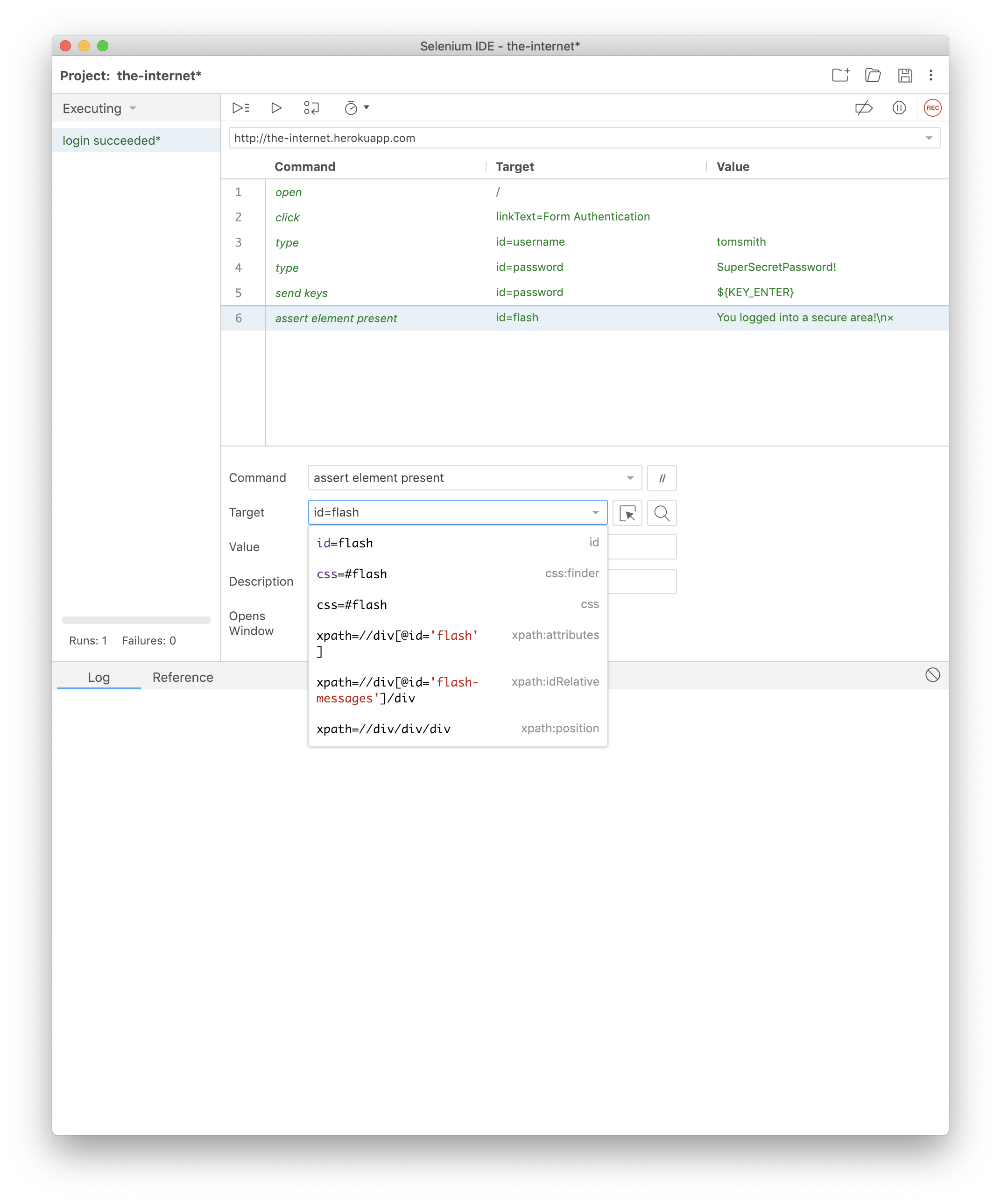
Resilient Tests
Selenium IDE records multiple locators for each element it interacts with. If one locator fails during playback, the others will be tried until one is successful.
Test Case Reuse
Through the use of the run command, you can re-use one test case inside of another (e.g., allowing you to re-use your login logic in multiple places throughout a suite).
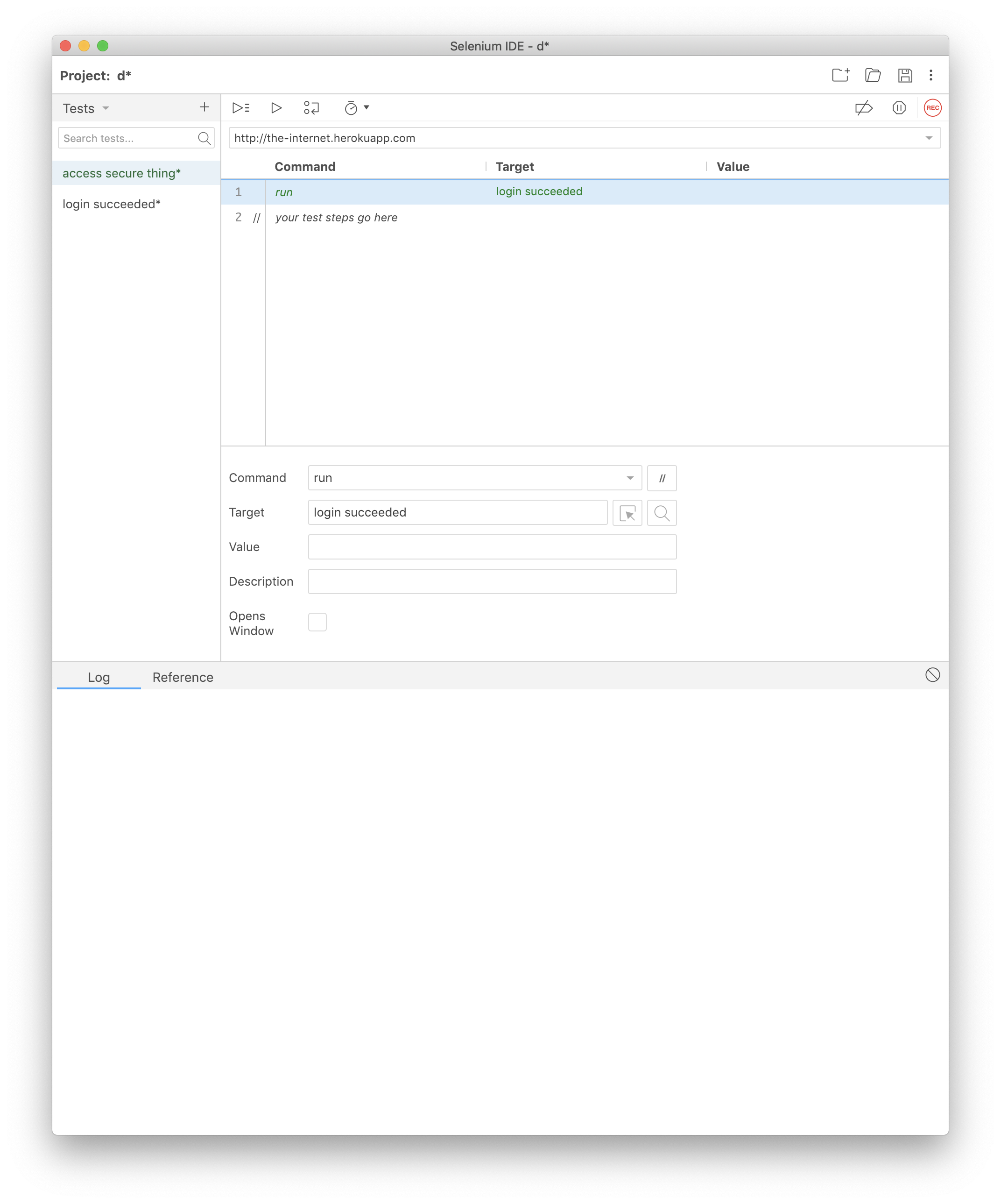
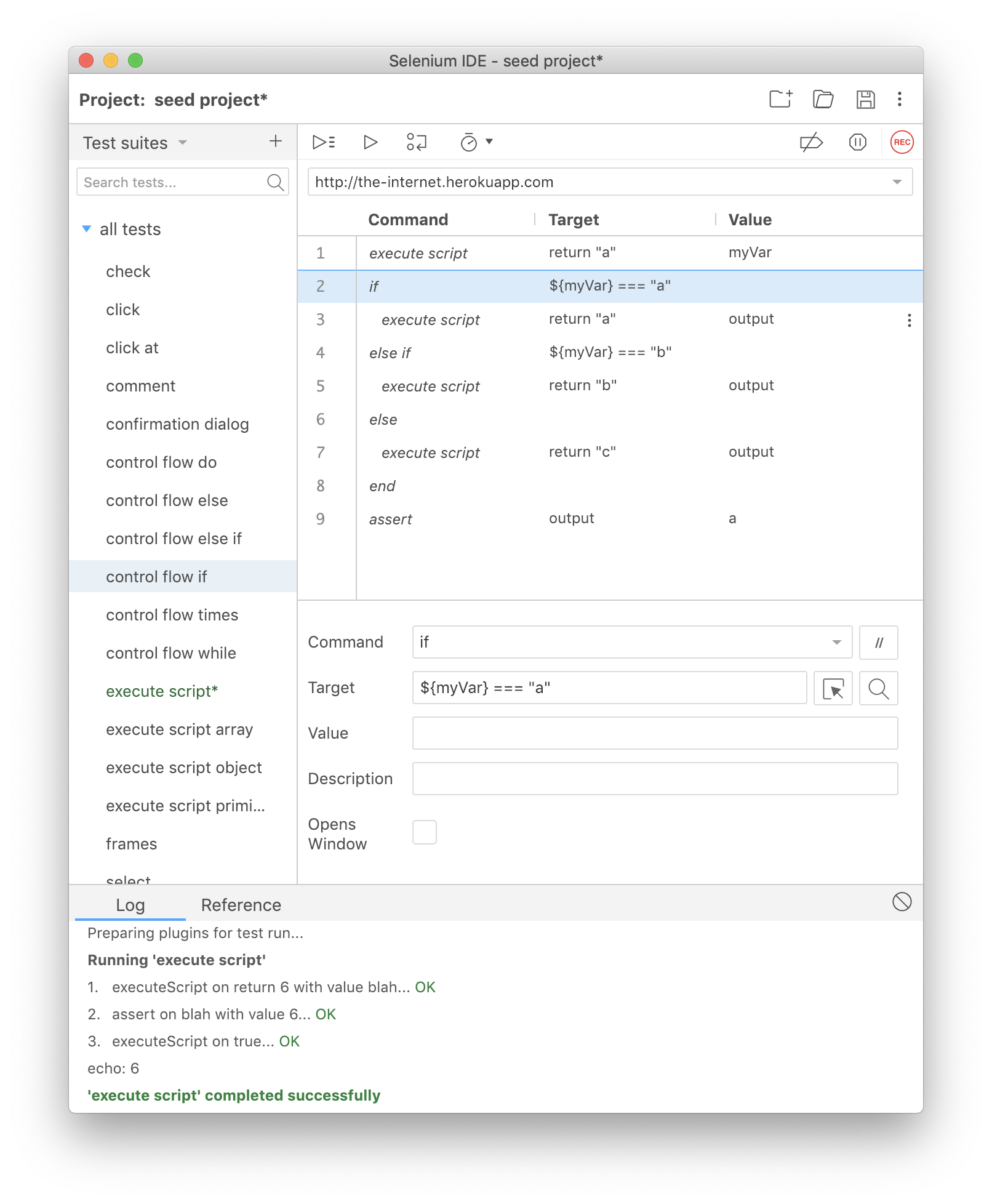
Control Flow
Selenium IDE ships with an extensive control flow structure, with available commands like if, while and times. To learn more, check out the Control Flow documentation.
Plugins
Selenium IDE can be extended through the use of plugins. They can introduce new commands to the IDE or integrate with a third-party service. Write your own or install one that someone else has already written.
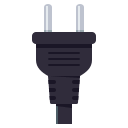
Try it out
Download Selenium IDE for either Chrome or Firefox and get started.