Use Markdown formatting in Microsoft Teams (original) (raw)
With Markdown, you get a live preview of your formatted text inside your compose box as you type, and you can always undo your formatting by pressing Ctrl+Z.
Also, most of these actions are available if you expand your compose box (everything except block quotes and strikethrough will still have its own button).
Available Markdown actions in Teams
| Name | Action | Example |
|---|---|---|
| Bold text | *bold text* | bold text |
| Italic text | _italic text_ | italic text |
| Strikethrough | ~strikethrough~ | 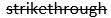 |
| Numbered list | Item one | 1. Item one 2. Item two |
| Unordered list | * Item one OR - Item one | · Item one· Item two |
| Hyperlink | [Text](URL) | Here's a link. |
| Multi-line code block | ```[code block] | |
| Inline block of code | `[code text]` | |
| Header | ##Header text | Header text |
| BlockQuote | > | 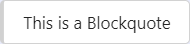 |
Use Markdown to share code
You can format and share your code on Teams.
- To add an inline block of code, start and end the text with a backtick (` ) key, which is located next to the 1 on your keyboard, followed by a space. However, some users may have difficulty accessing the backtick key on their keyboard. In that case, you can use one of the following alternate keys to start an inline code block:
- Shift+`+Space
- Shift+Alt+´
- Use the keyboard manager Ukelele.
After you press one of these keys, you can type your code and then press the same key again to end the code block.
- To add a multi-line block of code, preface your text with ``` and then paste it into your compose box.
You'll get a live preview of your code, and you can undo any formatting by hitting Ctrl+Z.
For now, you can view but not generate Markdown-formatted messages on your mobile device, so if you want to collaborate on code, stick to the desktop or web app.