Is not very good, but useful (original) (raw)
This plugin attempts to emulate the functionality of VI/VIM within Netbeans. It has only part commands in vi/vim and with some advance features own itself.
Highlights Features:
- Regular expression search highlights.
- Forwarding and reversing increment search.
- Select a rectangle text area to copy, delete and paste.
- In-line search.
- Quickly navigating opened the editors and all of the files in a project.
- Jump to line by typing a digital.
- :new New file.
- ...
INSERT MODE
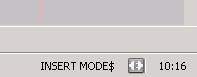
Press i enter in INSERT MODE whenever at COMMAND MODE. It executes no command when it in INSERT MODE, and all of actions executed by netbeans.
COMMAND MODE
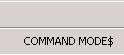
Press ESC key to enter in COMMAND MODE whenever at any a mode.
- h Move cursor a line up
- j Move cursor a line down
- h Move cursor a char left
- l Move cursor a char right
- cj Copy a line down
- ck Copy a line up
- mj Move a line down
- mk Move a line up
- new Create a new file or open a existed file, or create a file from existed a file template.

Command "new ..\Test.i" creates a new file with a existed file template the preceding dir of at current dir.
Suffix "i" indicates to create a java interface. All of the codes map in the following are default in viex:- c indicates to create a java class
- e indicates to create a java enum
- a indicates to create a java annotation
- p indicates to create a java empty class
- m indicates to create a java class with a main method
You can also add various custom template name pair to viex by netbeans options:
- ' Surrounding a word under cursor with a pair of '.

- " Surrounding a word under cursor with a pair of ".

- d' Delete it if a char under cursor was found in chars pair map.
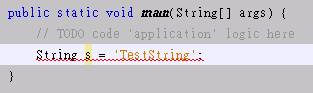
Execute d' in command mode will deletes a pair of "'":
VISUAL MODE
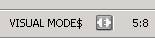
Press v to enter in VISUAL MODE when at command mode.
VISUAL BLOCK MODE
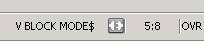
Press b to enter in VISUAL BLOCK MODE when at visual mode

Rectange select a text area.
MISC MODE
