What is Mouse Heatmap? Benefits, Tools & Examples | VWO (original) (raw)
Website heatmaps are among the most fascinating and insightful web behavior analytics tools. They use colors to simplify even complex data sets—a mouse heatmap is part of this family. In a heatmap, each value in the data matrix is visualized with a corresponding color that signifies its level of engagement with website visitors.
In addition to offering mouse movement heatmaps, website heatmaps offer scrollmaps to gauge content engagement, clickmaps to track and analyze click data, classic heatmaps for overall page performance, and eye-tracking heatmaps to capture gaze frequency and fixation length – eye-tracking heatmaps are often confused with mouse heatmaps though. Their use cases are widely different, and this blog attempts to educate readers about the nature of these differences.
This blog also explains mouse heatmaps, why they are essential, and how their insights differ from the straightforward scroll-and-click insights that other heatmap types offer. We’ll also leave you with a list of the most popular and robust mouse heatmap tools to choose from for your mouse heatmap exercise.
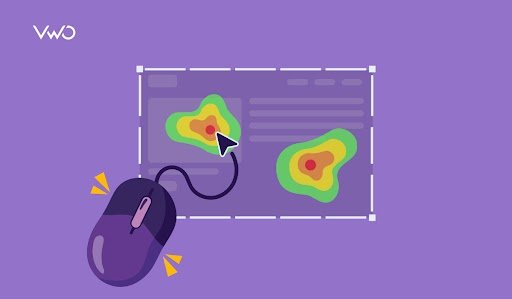
Download Free: Website Heatmap Guide
What is a mouse heatmap?
A mouse heatmap visualizes visitors’ mouse movement data on web pages, utilizing thermal imaging techniques. It records and displays where visitors are hovering, clicking, scrolling, and pausing as they navigate through a website. It is often also referred to as mouse tracking heatmap, mouse movement heatmap, hover map, attention map, attention heatmaps, or move map.
By leveraging mouse heatmaps, one can identify hover patterns that can help discover areas of high visitor frustration and reading struggles. Such insights are especially useful when optimizing complex web pages comprising text, images, and varied dynamic elements.
What is the importance of a mouse heatmap?
Understanding how users interact with your website is essential for optimizing design and improving user experience. A mouse heatmap provides invaluable insights into user behavior by visually representing where visitors focus their attention, click, and hover. This data is critical for making informed decisions about your website’s layout, content, and functionality. Here’s why incorporating mouse heatmaps into your analytics strategy is so important:
- Identifying user behavior: They help identify hover patterns, revealing areas of high visitor frustration and reading struggles. This is particularly useful for optimizing complex web pages.
- Usability insights: Mouse heatmaps, like eye-tracking heatmaps, significantly gauge webpage usability and user attention.
- Search relevance estimation: Unlike eye-tracking heatmaps, mouse heatmaps offer the ability to estimate the relevance of search results, with or without clicks. This can help improve search relevance estimation.
- Content engagement analysis: Mouse heatmaps help determine preferred reading regions, inferring which portions of long documents receive more user attention.
- Scalable alternative: There’s an ongoing discussion about whether mouse heatmaps can serve as a more scalable alternative to eye-tracking heatmaps, potentially offering similar insights at a lower cost and with easier implementation.
- Comprehensive user interaction data: By capturing various types of interactions (hovering, clicking, scrolling), mouse heatmaps provide a more holistic view of user engagement than other analytics tools.
- Cost-effective insights: Mouse heatmaps help you derive valuable insights from your existing website visitors instead of investing thousands of dollars into acquiring new traffic.
- Immediate ROI potential: Improvements based on heatmap data can lead to quick wins regarding user engagement and conversions, offering the potential for immediate return on investment.
- Insight into decision-making: Mouse heatmaps reveal the user’s thought process, showing considered options and hesitations before final actions, enabling more effective UI and UX optimizations.
Effectiveness of mouse heatmap: What will it show you?
Mouse-tracking heatmaps vividly illustrate user behavior on your website. By analyzing these patterns, you can make informed decisions to optimize your design, enhance user experience, and boost conversion rates. Here’s what a mouse-tracking heatmap can reveal:
- Areas of interest: Highlight hotspots where users focus their attention most. This allows you to see which sections of your page draw the most interest and engagement.
- Content engagement: Displays which elements attract the highest levels of cursor activity, helping you understand what content resonates most with your audience.
- Navigation patterns: Demonstrates how users interact with and navigate your page layout. This helps you understand user flow and identify any confusing navigation issues.
- Potential friction points: Identifies areas where users hesitate, pause, or struggle. These insights can help you pinpoint areas of your site that need improvement.
- Call-to-action effectiveness: This measure reveals the level of interest in buttons and other clickable elements, allowing you to gauge the effectiveness of your CTAs and optimize them for better performance.
Limitations of mouse heatmap: What will it not show you?
While mouse-tracking heatmaps are powerful tools for understanding user behavior, they have limitations. Recognizing these limitations helps you use them as part of a broader, more comprehensive analytics strategy, ensuring you get a holistic view of user behavior without relying solely on heatmaps. Here’s what mouse-tracking heatmaps do not reveal:
- Actual clicks: Heatmaps track cursor movement, which doesn’t always correspond to where users click. For precise click data, you need to use clickmaps.
- User intent: They cannot explain why users move cursors to certain areas, and understanding user intent often requires additional qualitative research.
- Mobile interactions: Data from touch-based devices is not captured, as these don’t use cursors. This means these heatmaps are more useful for desktop analysis.
- Off-screen activity: User actions outside the browser window are not recorded, so you cannot understand behavior when users switch tabs or interact with other software.
- Individual user journeys: Heatmaps aggregate data, making it difficult to track individual user paths and specific user interactions.
- Emotional responses: They cannot measure user emotions or frustrations directly. For emotional insights, consider using tools like user surveys or session recordings.
What are the different mouse tracking methods?
Mouse tracking employs various methods to capture website user behavior, offering unique insights. By combining these methods, you can comprehensively understand how users interact with a website, enabling data-driven design and optimization decisions.
Cursor movement tracking
This method records the continuous path of the mouse across the page. It reveals how users navigate, showing their exploration patterns and areas of interest, even when they don’t click. It’s valuable for understanding the user’s journey and identifying potential areas of confusion or interest.
Click tracking
Focused on capturing where users click on a page, this method provides concrete data on user decisions and interactions, highlighting which elements are most engaging or functional. It’s crucial for optimizing call-to-action buttons, links, and interactive elements.
Hover tracking
This method monitors where users pause their cursor without clicking, indicating areas of interest or consideration. It’s particularly useful for understanding the effectiveness of tooltips, dropdown menus, or other hover-activated content.
Scroll tracking
Measuring how far down a page users scroll helps determine when they lose interest or where they spend the most time. This insight is invaluable for making decisions about above-the-fold/below-the-fold content placement and page length.
Heatmap tracking
Heatmaps visualize data from other tracking methods by using color gradients to show the most and least active areas on a page. They can be generated from clicks, hovers, or mouse movements and provide an intuitive overview of user engagement.
Attention tracking
This method gauges where users focus their attention based on cursor activity and time spent in different areas. While not as accurate as eye-tracking, it provides insights into which elements capture and hold user interest.
Gesture tracking
This type of tracking is relevant to mobile devices and captures swipes, pinches, and other touch interactions. It might include tracking specialized gestures for certain applications or browser extensions on a desktop. This helps optimize for specific interaction types and can inform the design of intuitive user interfaces.
How does a mouse-tracking heatmap work technically?
Mouse-tracking heatmaps function through a combination of client-side and server-side technologies. Here’s a breakdown of the process:
- JavaScript implementation: A small piece of JavaScript code is embedded into the webpage to capture cursor movements, clicks, hovers, and scrolls.
- Data collection: The script records cursor positions, timestamps, and other metadata to understand user interactions accurately.
- Data transmission: The collected data is sent to a server in batches to minimize the web page’s performance impact.
- Data processing: Server-side algorithms aggregate and analyze the collected data to make sense of user behavior patterns.
- Visualization generation: The processed data is converted into a visual heatmap using color gradients to represent different activity levels. Warmer colors (red and yellow) indicate higher engagement, while cooler colors (blue and green) indicate lower engagement.
- Integration: The heatmap is superimposed on a screenshot or live webpage version, allowing for real-time or near-real-time visualization of user interactions.
Download Free: Website Heatmap Guide
What are the applications of mouse tracking?
Mouse tracking offers a wealth of applications across various digital fields, providing valuable insights that can drive strategic decisions and improvements. Let us look at more such applications of mouse heatmaps that make it an equally good, if not a better, alternative to other website heatmap types:
Predict and measure user experience
Mouse tracking is a powerful tool for UX/UI designers, providing insights into how users interact with web interfaces. It helps identify areas of interest, confusion, and neglect, allowing for data-driven design improvements. Mouse heatmaps are used to:
- Optimize page layouts based on user interaction patterns
- Identify and rectify usability issues
- Improve navigation by understanding common user paths
- Enhance the positioning of key elements for better engagement
Given below is a heatmap plotted on one of our blogs:
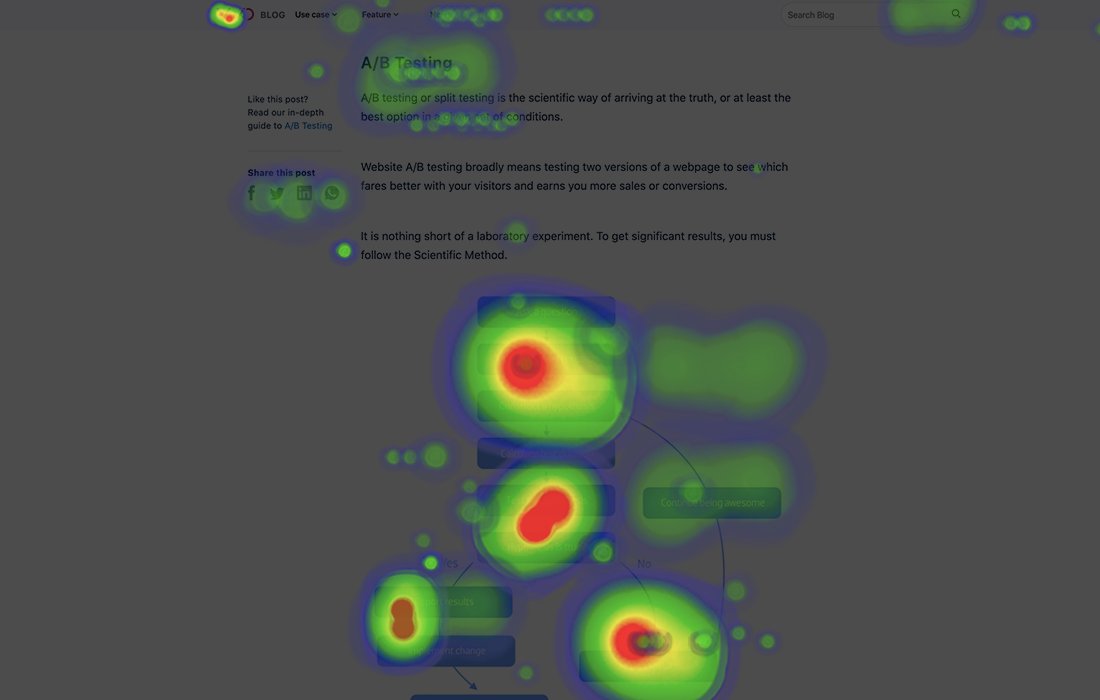
The heatmap reveals that visitors spent the most time hovering over the images in the blog compared to other sections. This indicates that the images, or the section containing them, are particularly effective at capturing visitors’ attention. Such insights streamline the decision-making process by providing actionable, data-backed recommendations.
Such a multitude of data serves as an idea repository that can be revisited repeatedly to look for solutions to experience breakage.
Marketing
For marketers, mouse tracking offers valuable data on user engagement with content and advertisements. This information can guide more effective marketing strategies and improve ROI on digital campaigns. Mouse tracking can be used to assess:
- Assess ad placement effectiveness
- Measure content engagement to refine marketing messages
- Optimize landing pages for better campaign performance
- Understand which visual elements attract the most attention
eCommerce
For online retailers, mouse tracking helps understand shopper behavior, leading to improved product presentations and streamlined purchasing processes. It helps:
- Analyze product interest by monitoring hover time on images
- Optimize product pages based on user interaction patterns
- Improve the checkout process by identifying friction points
- Enhance product recommendations based on browsing behavior
Dorado Fashion, an online accessories store, increased its eCommerce conversion rate by 80% in three months using VWO. Initially lacking an optimization strategy, they sought a platform for advanced testing without extensive coding, comprehensive metric tracking, and active ideation support.
VWO met these needs, enabling Dorado Fashion to run tests like adding bundle offers to the mini cart and redesigning the search icon for mobile devices. Using heatmaps, they identified user behavior patterns that led to a 14.14% increase in clicks to the Thank You page and a 26.55% rise in conversion rates. Dorado Fashion continues to use VWO for ongoing optimization, focusing on mobile experience enhancements and personalized user journeys.
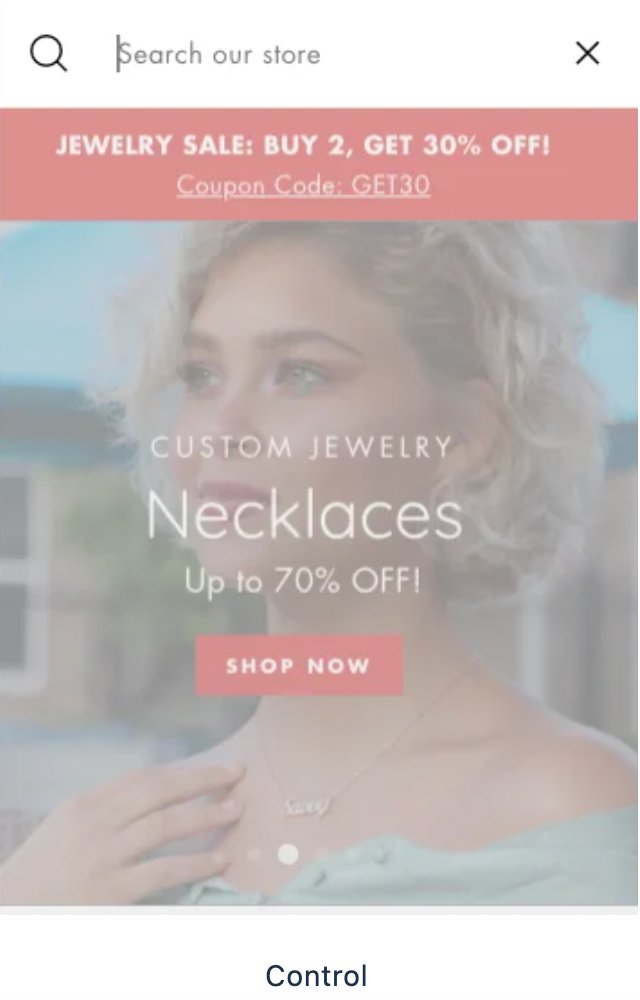
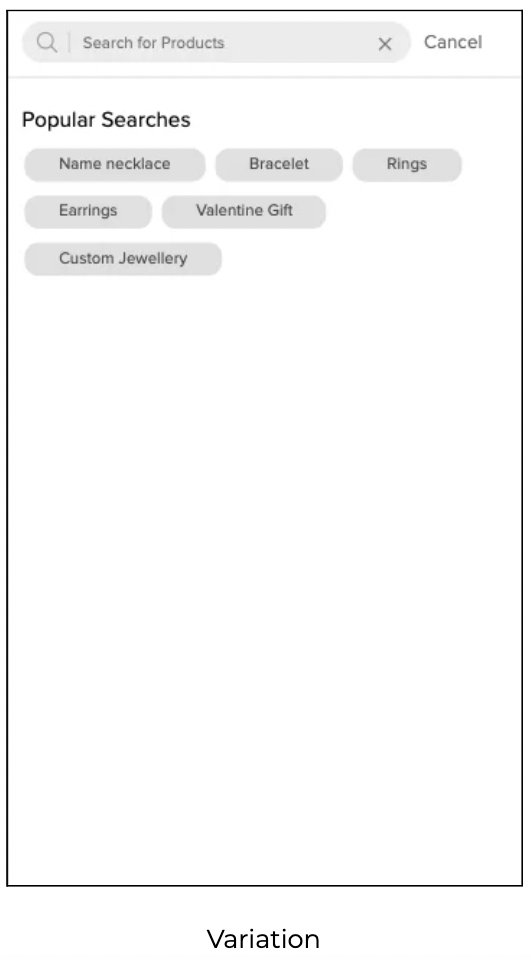
Web development
Web developers use mouse tracking to identify technical issues and improve overall site performance, enabling quicker fixes and smoother user experiences. Developers can:
- Identify technical issues affecting user interaction
- Optimize page performance based on user behavior
- Improve responsive design by comparing desktop and mobile interactions
- Enhance accessibility based on user navigation patterns
A/B testing
Mouse tracking provides quantitative data for A/B tests, making comparisons between different design versions more accurate and helping to make informed decisions about design and content. Mouse heatmaps enable to:
- Compare user behavior between different page versions
- Validate design changes with quantitative data
- Identify which elements contribute most to desired outcomes
- Refine testing hypotheses based on observed user behavior
Customer support
Mouse tracking can help improve customer support strategies and self-service options by revealing where users hesitate or encounter difficulties. This can lead to:
- Pinpoint areas where users might need assistance
- Optimize help documentation based on user interaction patterns
- Improve self-service options by understanding common user journeys
- Enhance chatbot placement and triggers based on user behavior
Content strategy
Content strategists use mouse tracking to understand how users engage with different content types, allowing them to make decisions about content creation and placement. Insights from mouse tracking help to:
- Determine which content elements attract the most attention
- Optimize content placement for maximum engagement
- Refine content structure based on reading patterns
- Identify opportunities for new content based on user interest areas
Conversion rate optimization
All the benefits of using a mouse heatmap contribute to one overarching goal—optimizing a website to increase conversions. Mouse heatmaps provide valuable insights that can help identify high-attention areas, distractions, frustration points, broken links, or confusing navigation and also help assess the effectiveness of your content, design, and overall page/website layout.
- Improve placement of call-to-action elements
- Optimize form designs to reduce abandonment
- Enhance the visibility of key conversion elements
- Identify and remove distractions from the conversion path
Bandwidth, a leading CPaaS company, leveraged VWO’s Experience Optimization Platform to revamp its SMS API product page, resulting in a 12% increase in visit-to-lead conversions. Using heatmaps and scroll maps, they identified low engagement and redesigned the page to improve the hero image, add customer logos, and enhance value proposition messaging. The A/B test ran for 60 days, showing a significant preference for the new design.
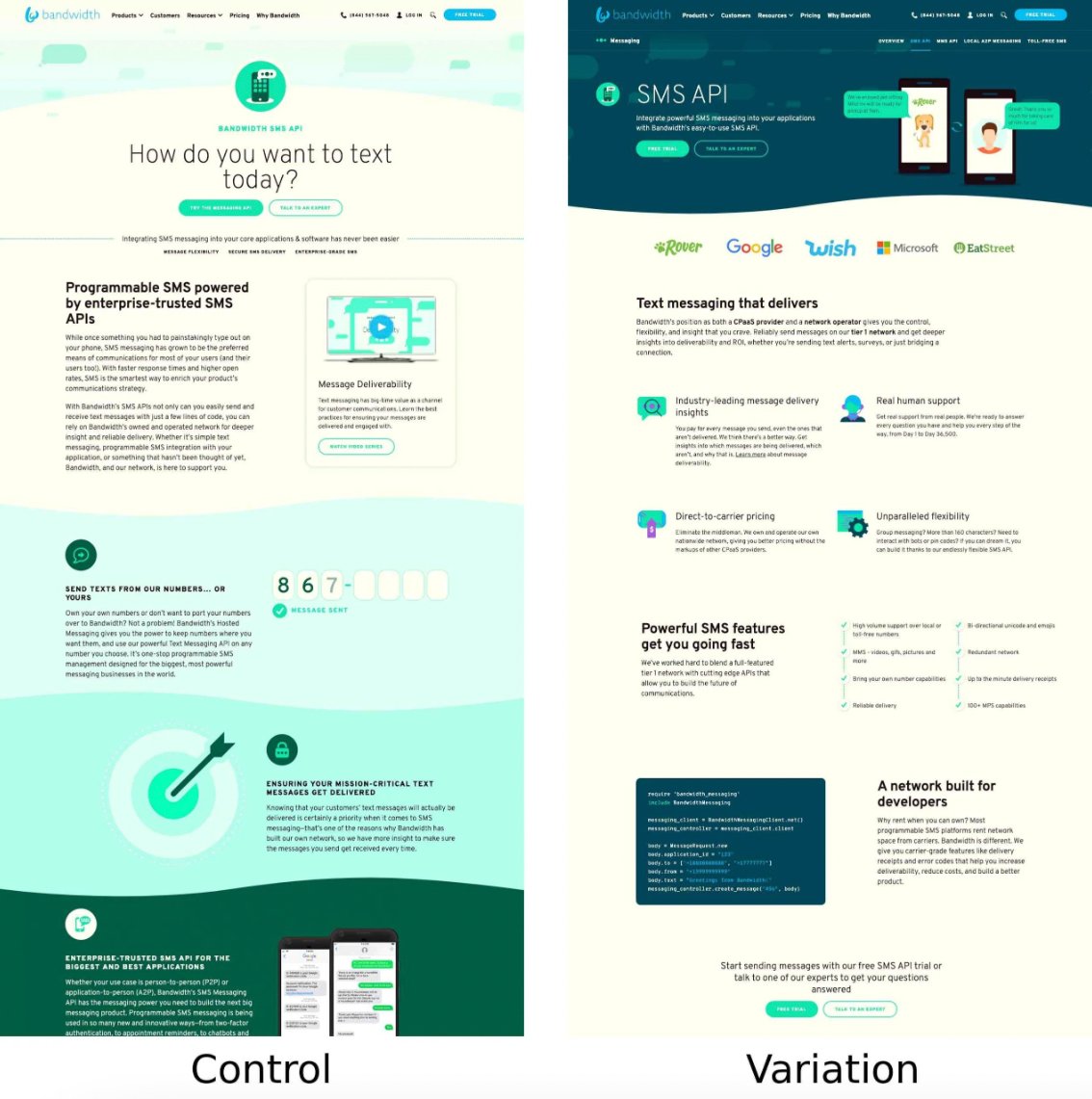
Pro Tip!
Use VWO mouse heatmaps to identify where users hover most and place your call-to-action buttons in those spots to increase engagement.
Product testing
Mouse tracking can be used to test new features or products on your website before a full-scale launch. This helps developers and designers understand how users interact with these elements, gather valuable feedback, and make necessary adjustments to enhance user satisfaction and product performance. Mouse heatmaps can be utilized to:
- Evaluate user engagement with new features or prototypes
- Identify usability issues in beta versions of products
- Compare user interaction patterns between different product versions
- Gauge user interest in specific product elements or functionalities
- Inform decisions about which features to prioritize or remove
- Optimize onboarding processes for new products or features
Which pages should you use mouse tracking on?
While mouse tracking can provide valuable insights on any webpage, certain key areas of your website can yield particularly actionable data. Here’s an elaboration on the most important pages to focus your mouse-tracking efforts:
- Homepage: Analyze how visitors engage with your homepage to understand first impressions and navigation patterns. This will help you improve the layout and guide users more effectively.
- Landing pages: Optimize for conversions by tracking how users interact with call-to-action buttons, forms, and key content, refining these elements to boost engagement and conversion rates.
- Product pages: Understand how users interact with product details, images, and descriptions to identify areas for improvement and enhance product engagement.
- Checkout process: Identify obstacles and friction points in the purchase journey to streamline the process and reduce cart abandonment.
- Blog posts: Gauge reader interaction with content to assess engagement and readability, helping to refine and enhance blog posts.
- Contact or support pages: Identify any difficulties users may have finding support resources.
- Pricing pages: Track user interactions with pricing information to understand how they compare options and refine the presentation of pricing details.
- Sign-up or registration forms: Optimize user onboarding by analyzing interactions with forms highlighting areas for improvement to increase completion rates.
Mouse heatmap vs clickmaps
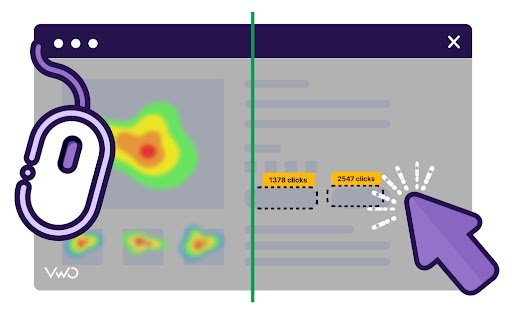
Mouse heatmaps and clickmaps offer different insights:
Mouse Heatmaps:
- Show overall cursor movement patterns
- Indicate areas of interest, even without clicks
- Reveal hesitation and reading patterns
Clickmaps:
- Display exact click locations
- Highlight the most interactive elements
- Show direct user actions and conversions
While mouse heatmaps provide a broader view of user engagement, clickmaps offer more concrete data on user decisions. Using both in tandem can provide a comprehensive understanding of user behavior.
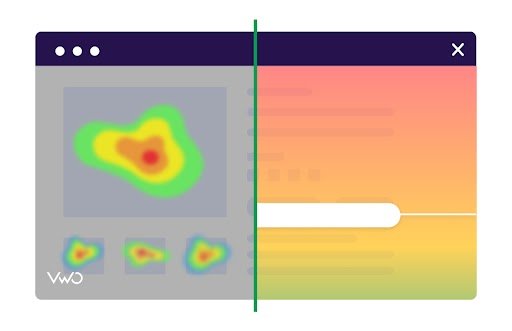
Mouse heatmaps and scroll maps complement each other:
Mouse heatmaps:
- Show lateral movement across the page
- Indicate interest in specific page elements
- Reveal how users navigate between sections
Scroll maps:
- Display vertical movement down the page
- Show how far users scroll
- Identify content breakoff points
Combining these tools helps you understand how users explore your content horizontally and how deeply they engage with it vertically, leading to more informed design decisions.
Mouse heatmap vs. session recordings
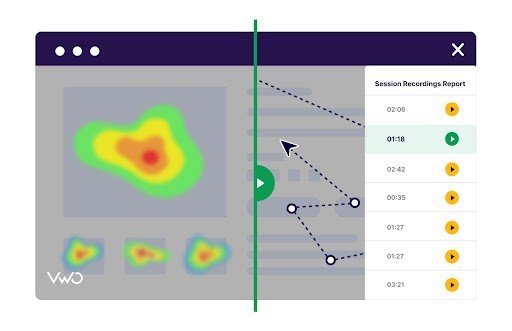
Mouse heatmaps and session recordings serve different analytical purposes:
Mouse heatmaps:
- Aggregate data from multiple users
- Provide a high-level overview of behavior patterns
- Ideal for identifying trends and hotspots
Session recordings:
- Show individual user journeys
- Capture real-time interactions, including clicks and form inputs
- Useful for understanding specific user experiences and issues
While heatmaps give you the big picture, session recordings allow you to examine individual user behavior deeply, making them complementary tools in your UX research toolkit.
Mouse tracking vs privacy implications

Mouse tracking is a powerful tool for understanding user behavior, but it’s essential to consider its privacy implications:
Invasive data collection: Mouse tracking captures detailed user behavior, including cursor movements and clicks. This level of monitoring can feel intrusive to privacy-conscious users.
Personal profiling: When combined with other data, mouse tracking information can contribute to creating detailed user profiles. This raises significant concerns about user anonymity and the extent of data collection.
Session replay risks: Advanced mouse tracking may include session replay features, which can inadvertently capture sensitive information like passwords or personal data if not properly configured.
Cross-site tracking: If mouse tracking scripts are loaded from third-party servers, they may enable monitoring across multiple websites. This contributes to the creation of comprehensive user profiles beyond a single site.
Data security concerns: If breached, collected mouse tracking data could reveal user behavior patterns. There’s also the potential for unauthorized access to potentially identifiable information, raising security risks.
User autonomy: Mouse tracking may infringe on users’ browsing rights without detailed monitoring, conflicting with general expectations of online privacy and anonymity.
Considerations for implementing mouse tracking
Legal compliance: Ensure adherence to regulations like GDPR, CCPA, and other applicable laws. Stay updated on evolving privacy legislation to maintain compliance.
Consent and transparency: Clearly disclose mouse tracking practices in privacy policies and cookie notices. Obtain explicit user consent where the law requires maintaining trust and legal compliance.
Data minimization: Collect only necessary data for intended purposes. Implement data anonymization and aggregation techniques to protect user privacy while gaining valuable insights.
Security measures: Use robust security protocols for data storage and transmission. Regularly audit and update security practices to protect collected data from breaches or unauthorized access.
User control: Provide clear opt-out options for users who don’t wish to be tracked. Respect browser settings and privacy-enhancing technologies that users may employ.
Ethical use: Balance UX improvement goals with respect for user privacy. When implementing mouse tracking, consider the potential impact on user trust and site reputation.
Data retention: Establish and adhere to clear data retention policies. Delete tracking data when no longer needed to minimize risk and comply with data protection principles.
Third-party evaluation: Carefully vet any third-party tracking services before implementation. Ensure their practices align with your privacy standards and legal obligations.
Employee training: Educate team members on privacy implications and best practices related to mouse tracking. Foster a culture of privacy awareness in your organization.
Regular review: Periodically assess the necessity and impact of mouse tracking on your platform. Be prepared to adjust practices based on user feedback and evolving privacy standards.
Investing in third-party tools for online businesses can be challenging, especially because these tools integrate directly with your website. Beyond the cost, there is a crucial trust factor to consider. Installing too many or unreliable third-party tools can negatively impact your website’s performance, particularly its load time. To help you explore mouse heatmaps before making a financial commitment and to determine if they align with your goals, here’s a list of top free mouse heatmap tools that you can test for your specific needs:
VWO
VWO Insights sets itself apart with a comprehensive suite of user behavioral analysis tools, including powerful heatmaps, even in its free Starter plan, which supports up to 5,000 monthly tracked visitors and allows unlimited heatmap analysis. Additionally, it offers click maps to track visitor clicks on specific web page elements, along with other key features like session recordings, surveys, form analytics, and funnels.
Notable pros include cross-device tracking, heatmaps of interactive elements, and an observation feature with attached heatmap screenshots. As your business grows, you can easily upgrade to VWO’s paid plans to access advanced features like A/B testing variation heatmaps, viewing heatmaps of interactive elements like pop-ups and modals, offline downloads, and more.
Mousetrap
Developed by Pascal Kieslich, Felix Henninger, Dirk Wulff, and Jonas Haslbeck and published under the GNU General Public License (version 3), Mousetrap offers capabilities for “importing, preprocessing, analyzing, aggregating, and visualizing mouse-tracking data.”
OGAMA
OpenGazeAndMouseAnalyzer, or OGAMA, is an open-source heatmap tool that tracks and analyzes mouse movement in slideshow study designs. In addition to mouse heatmaps, OGAMA also offers eye-tracking capabilities. In fact, OGAMA offers 8 different modules for behavior analysis, some of which are the attention map, fixation, and areas of interest modules.
MouseTracks
MouseTracks tracks and displays mouse movement. It is engineered so that old movements fade away over time, so the heatmap can be left running for as long as required. It generates colorful mouse tracks and a heatmap for all the clicks recorded. Its current version is fully supported on Windows and, to some extent, on Mac and Linus, but it is a work in progress for the latter two.
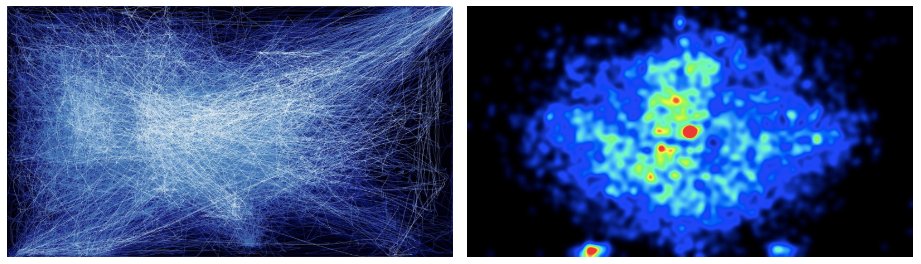
Check out more heatmap tools here.
Conclusion
Mouse heatmaps generate very different insights from mere mouse click-and-scroll behavior data. Click-and-scroll data does not provide insight into what visitors did on the page apart from clicking where they did and their scroll depth. As iterated above, mouse heatmaps track everything from clicks and scrolls to pauses and hovers.
Mouse heatmaps empower users to unlock a dynamic caveat of visitor behavior insights by providing all-around data on visitors’ on-page behavior. When combined with other analytics tools like session replays or form analytics, all the findings from a mouse heatmap can be easily corroborated and verified, so there is no room for any possible guesswork. So get your heatmapping socks on, identify friction points in visitor journeys, and optimize experiences for increased conversions.
FAQs
1. What is a mouse heatmap?
Mouse heatmap is a type of heatmap that helps you to visualize your website visitors’ mouse movement data. It will record where your web visitors are hovering, clicking, scrolling, and pausing when browsing through your website.
2. How can mouse heatmaps help your online business?
Mouse heatmaps help you to uncover insights that help in predicting whether your online user experience (UX) is good or not, to understand user attention patterns on complex pages, and to find out popular parts of the page that get the most attention so that these elements can be leveraged to increase conversion rate.
3. What is mouse tracking?
Mouse tracking records and analyzes web page cursor movements to understand user behavior and interaction patterns.
4. How does mouse tracking work?
It uses JavaScript to capture cursor positions, sends this data to a server for processing, and generates visual representations like heat maps.
5. What can you use mouse tracking for?
Mouse tracking can be used for UX design, conversion optimization, content strategy, and identifying usability issues on websites.
6. Why should you use mouse tracking?
It provides valuable insights into user behavior, helps optimize website design, and can lead to improved user experience and higher conversion rates.
7. When should you use mouse tracking?
Use mouse tracking when redesigning websites, optimizing critical pages, conducting A/B tests, or investigating user engagement issues.
8. How does Mouse tracking enhance website usability?
It reveals how users interact with your site, helping identify confusing elements, optimize layouts, and create more intuitive user interfaces.
9. Can mouse heatmaps be used on mobile devices?
Mouse heatmaps are primarily used for desktop use. Touch heatmaps, which track finger taps and swipes, are used instead for mobile devices.
10. Do mouse heatmaps slow down my website?
Most modern heatmap tools are designed to have minimal impact on website performance, but it’s always good to check with your specific provider.
11. How often should I analyze my mouse heatmaps?
Reviewing heatmaps regularly is recommended, especially after making significant changes to your website or during important campaigns.
12. How do mouse heatmaps differ from click heatmaps?
Mouse heatmaps show all cursor movements, while click heatmaps only show where users have clicked. Both provide valuable but different insights.