wreckage_icons (original) (raw)
Current Mood:  cold
cold
Current Mood:  cold
cold
![]()
download (deviantart)
Thanks  dearest as my resource for making the texture set.
dearest as my resource for making the texture set.
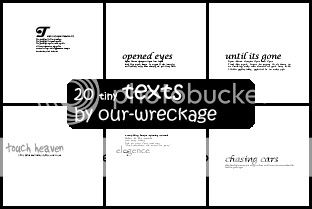
download (deviantart)
Big texture:
15 Digimon icons;;
| 1 | 2 | 3 |
|---|---|---|
 |
 |
 |
| 4 | 5 | 6 |
 |
 |
 |
| 7 | 8 | 9 |
 |
 |
 |
| 10 | 11 | 12 |
 |
 |
 |
| 13 | 14 | 15 |
 |
 |
 |
Comments and credit is love.
And YAY! It's my 17th birthday. ^^;;
Wub me? :P
Current Mood:  giggly
giggly
19 February 2007 @ 01:59 pm
[15] Sonic
[10] Shrek
[10] Harry Potter
[15] Lost
( wow lots of stuff!Collapse )
15 February 2007 @ 07:11 pm
Current Mood:  accomplished
accomplished
15 February 2007 @ 01:29 pm
 into
into 
1. Get your base, size it down to 100x100.
2. Duplicate it once, set it on screen 100% and Image>Adjustments>Desaturate
3. Create two new layers, fill both with #FFECDF on linear burn.
4. Duplicate the unsaturated base, bring it on top of the linear burn layers and set both to overlay
5. Create two more layers, fill both with #B6EFFF. First to soft light, second to colour burn. The idea is to duplicate the colour burn layers a few times until it looks nice to you.
6. Another layer filled with #000D11 on exclusion.
7. Layer>New Adjustment Layer>Curves. I'm not sure how to get the affect I did, but I saved my curves here so just load them and its done. Here are the curves
I find if you experiment more with the curves you can get different colours, etc. Which look nice. Don't forget it might look different on other icons. Experiment with it! :) also, you don't have to use the curves. I made some icons without it.
It all just depends on the picture you're using. ^^;; setting the curves to overlay is good on pictures as well.
This is made in Adobe Photoshop 7.0
Other icons made using this method:
Current Mood:  busy
busy
15 February 2007 @ 11:45 am
Sorry for the lack of updates. I mean my last update was 18 weeks ago LOL. I won't let this community die, even though it looks like it. I'll make some icons today, possibly a tutorial too.
![]()
download (deviantart)
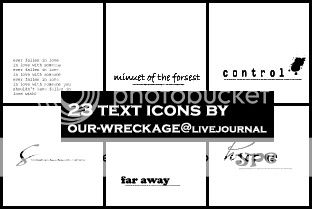
download (deviantart)
Comments and credit would be nice. =)
Current Mood:  bored
bored
08 October 2006 @ 03:25 pm

30 icon textures
download (deviant art)

288 caps from Lost
Episode: A Tale of Two Cities
Season: season 3
File size: 9.90 MB
download (hostfiles.org)
I hope you enjoy. Please credit if you use, thanks. ^_^;;
Current Mood:  blah
blah
25 August 2006 @ 08:47 pm
Current Mood:  bored
bored
This  to
to  this.
this.
1. Open your base.
2. Duplicate it twice, first on soft light, and second on color burn, 100% (it all depends on your picture though. If it's too dark just set it to screen below the color burn.)
3. make three new layers, first is #ACE7FF on color. Second #FFF99D on linear burn. The third #F66618 on pin light. All 100%.
4. Duplicate the base twice, and bring them to the top on soft light, 100%.
5. Use this light texture by me:

and set it to saturation.
then this:

to color burn.
Duplicate the base once, bring to the top and set it on pin light, or color burn. All of these are set to 100%. (also I recommend trying different settings on this, as its good to experiment. You don't need to follow it exactly, but yeah get it the way you like it.)
Now you can add text and whatever else you wish. :)
I hope it was easy.
I'd like to see people's results! :D
Current Mood:  cold
cold