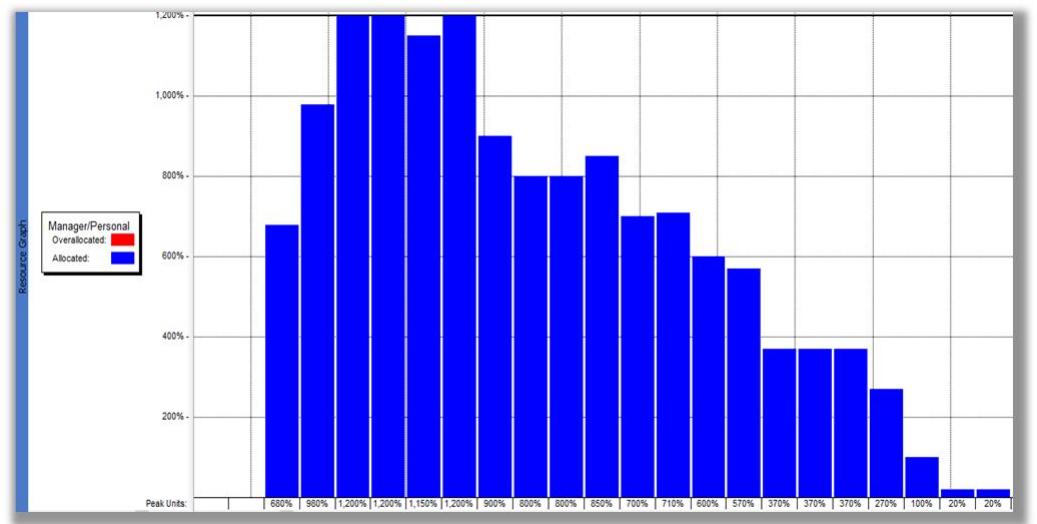Planning, Scheduling and Cost Estimation Of Villa Project Using Microsoft Project (original) (raw)
Abstract
Many construction projects experience schedule and expense overruns which results in poor planning, scheduling, and execution, which causes number of problems such as delays in the provision of facilities, development, a decline in construction quality, and an increase in project cost. A little thought reveals that the amount of time needed to accomplish the job is inversely related to the availability of labor. When the number of workers is raised, the project's completion time is shortened; conversely, when the number of workers is reduced, the project's completion time is lengthened. The present study deals with the manpower, planning, scheduling and resource optimization of "Construction of a Villa Project at Chaitanya Sharan, Bengaluru", a two storied (G+2) building of 26 units whose construction is complete at Gunjur, Bengaluru, Karnataka. This study uses Microsoft Project 2013 to schedule various building activities, allocating resources, and level those resources in order to examine project management strategies. In essence, it relates to finding a solution to the project's excessive resource allocation. This project illustrates how resource levelling may be accomplished with Microsoft Project and what impact it might have on overall project duration.
Figures (39)
SS RSE ey Stee FRE Se ASCE, ae Eee The project schedule for this study is known as Chaitanya Sharan, and it runs from 8:00 AM to 17:00 PM with an hour for lunc between 12:00 PM and 1:00 PM. The calendar has 48 hours of labour each week, or 8 hours of work per day, 6 days per week, an 30 working days per day. Figure 1 shows the Standard Calendar considered for this Villa Project.
Figure 2: WorkBreakdown Structure D. Establishing A Work Breakdown Structure A WBS shows the hierarchy of a project's component parts. Using the work breakdown structure, a project called home structures is created. This creates various other activities in sequence inside of it. Project breakdown structures such as excavation and earthwork, foundation, superstructure, reinforcement, concreting, brick work including doors and windows frame, lintel work, interior plaster, waterproofing work, external plaster, finishing work, painting and service work are then produced inside this home structures. Figure 2 shows the WBS for the entire project.
Figure 4: Resource allocation for G.F Flooring Figure 3: Resource allocation for G.F Flooring Base calendar is only available for resources of the work type. The estimated cost for all the activities and for the entire project is then determined. This job is completed utilising Analysis of Rate CPWD. Figure 3 and Figure 4 shows the resource allocation for Ground floor flooring. Similiarly, for all the other activities the resources are allocated.
Figure 5: Over-allocated resources
Figure 6: Over allocation for Assistant Personal Officer
Figure 7: Over allocation for Tractor Trolley
Figure 9: Over allocation for Manager Personal Figure 8: Over allocation for Machine Operator
Figure 10: Over allocation for Unskilled Labour
Figure 12: Over allocation for Mistry/Supervisor Figure 11: Over allocation for Painter
Figure 13: Over allocation for Mason
Figure 16: Resource levelling for Manager Personal Figure 15: Resource levelling for Assistant Personal Officer
a > aaa Resource Levelling: Levelling is done to balance the activity operation to which the over allocated resources were assigned by levelling the over allocated resources. As demonstrated in the following figures, we introduced the Automatic Levelling option in MSP 2013 which levelled all of the over allocated resources. As a result, after levelling, the price and duration changed. Levelling is carried out with the changes in duration as this there is no time constraint. Figure 3.36 shows how the resource
Figure 17: Resource levelling for Machine Operator
Figure 14: Over allocation for Literate Labour
Figure 18: Resource levelling for Unskilled Labour
Figure 20: Resource levelling for Painter Figure 19: Mistry or Supervisor
Figure 21: Resource levelling for Mason
Figure 22: Resource levelling for Literate Labour
Figure 23: Resource levelling for Tractor Trolley
Resource Calculation: Once the levelling is done, the duration of the project is also changed. Earlier the total duration required to complete the whole project was 442 days and after levelling it has been increased to 548 days. The Software automatically calculates the cost of resources for the entire project. The cost is increased after levelling the resources. Figure 24: Duration and cost of activities after over-allocation
Figure 26: Final Schedule of the Project B. Work Breakdown Structure By creating the WBS (Work Break down Structure) and allocating the resources the total duration of the project is calculated by planning and scheduling the project. In this study, the planned date of starting of project was 10/06/2022 and scheduled completior date is 12/04/2022.
ROE, TRAE ENS eA NL ENE RIOT Ferien ENT TaN It is a graphic representation of the many activities and how they relate to one another. The network diagram here displays the project's tasks in the sequential sequence in which they will be completed. The network diagram enables the construction and connection of the tasks and their intended execution visibly. A network diagram may include tasks, deliverables, milestones, or subprojects. Also displayed is the critical path. CPM network will be given by MS Project. Activities that are highlighted in pink are those that are critical; other activities are not.
Figure 27: Resource Sheet after leveling C. Resource Sheet After Levelling Resources
Figure 28: Resource Sheet after leveling
Figure 29: Resource Sheet after levelling
Figure 30: Resource Sheet after leveling
Figure 31: Resource Sheet after leveling
Cash flow shows the Cost of the Project for every Quarter year coming within the schedule. This Graph is automatically generate in MS Project Software.
The cost of each action is calculated by Microsoft Project, which also provides the project's overall cost. The cost is calculated b Microsoft Project in the same way as we manually calculate it. The client can learn his project's final budget from this. It support the budget of the client, the owner, or the contractor. The price of any item can be helpful as well. Figure 36: Resource Overview

Loading Preview
Sorry, preview is currently unavailable. You can download the paper by clicking the button above.
References (17)
- Rhuta Joshi, Prof. V. Z. Patil(2013), Resource Scheduling of Construction Project: Case Study, International Journal of Science and Research (IJSR) ISSN (Online): 2319-7064, Volume 4 Issue 5, May 2015
- Lokendra Magendra, Sudhanshu Pathak, (2016) Resource Leveling for a Residential Building: A Case Study, International Journal of Research in Civil Engineering, Architecture & Design Volume-4, Issue-2, April-June, 2016, www.iaster.com ISSN (O) 2347-2855 (P) 2347-828.
- Rajani Vasant Kulgude, Prof. Amey A.Kelkar, (2018), Planning, Scheduling And Resource Management For A Multistoried Building Using Microsoft Project, International Research Journal of Engineering and Technology (IRJET) e-ISSN: 2395-0056 Volume: 05 Issue: 06 | June-2018 www.irjet.net p-ISSN: 2395- 0072
- Lavanya S, G Narayana 2019, Cost Analysis of Construction Building By Earned Value Method using MS Project Software, International Journal of Recent Technology and Engineering (IJRTE) ISSN: 2277-3878, Volume-8, Issue-1C, May 2019
- Aldrin(2021) Planning and scheduling for multi-story building using M.S project, International Journal of Advance Research, Ideas and Innovations in Technology, ISSN: 2454-132X Impact Factor: 6.078 (Volume 7, Issue 2 -V7I2-1371)
- T.Subramani, T.M.Karthick(2018), Study on Time and Resource Management in Construction Projects Using MS Project, International Journal of Engineering & Technology, 7 (3.10) (2018) 23-26
- Pooja Tripathi, Vinay Kumar Singh , Pravin Singh Tomar , J. P. Gupta, (2018), Planning And Scheduling Of Multistorey Rcc Building Using Microsoft Project, International Journal of Engineering Science Invention Research & Development; Vol. IV, Issue XI, MAY 2018 www.ijesird.com, E-ISSN: 2349-6185
- Sachin Pashupatihal, Prof. Vidyasagar V. Moogi(2019), Planning and Scheduling for a Multi-Storied Building using MS-Project , International Research Journal of Engineering and Technology (IRJET) e-ISSN: 2395-0056 Volume: 06 Issue: 07 | July 2019 www.irjet.net p-ISSN: 2395-0072
- Mr. Pradeep, Dr. Rajendra S, (2015), Planning, Scheduling and Resource Optimization for A Villa by using Ms-Project 2010, IJSRD -International Journal for Scientific Research & Development| Vol. 3, Issue 10, 2015 | ISSN (online): 2321-0613
- Roopa M (Ph.D.), Dr. T V Mallesh, Rahul Guna Vyjayanth, Geetanjali Lukram(2019), Study On Project Planning, Scheduling And Execution Of Residential Apartment Using Msp, International Journal of Scientific Development and Research (IJSDR) www.ijsdr.org, Volume 4, Issue 5
- Ms.
- Darshana P. Khandarea, Dr. M.R. Nagare, (2021) Prepare Project Schedule using Microsoft Project, International Journal of Research Publication and Reviews Journal homepage: www.ijrpr.com ISSN 2582-7421, Vol (2) Issue (8) (2021) 233-245
- Shruti Singh, Shweta Istape, Amruta Surve, Sahil Pandey, Avinash Singh, Sangram More, (2018) Comparative Study Of Planning And Scheduling Of A Construction Project Using Microsoft Project, IJRET: International Journal of Research in Engineering and Technology eISSN: 2319-1163 | pISSN: 2321- 7308, Volume: 07 Issue: 06.
- Akshayakumar V. Hanagodimath, Dr. H. M. Rajashekarswamy, Harshad R. Parate, Project Performance In Real Time Construction Industry -A Case Study, International Journal of Civil Engineering and Technology (IJCIET) Volume 7, Issue 5
- Abhishek Sharma and K.K. Pathak (2015), Manpower Planning, Scheduling and Tracking of a Construction Project Using Microsoft Project Software, National Institute of Technical Teachers' Training and Research, Bhopal (M.P.), India
- Common Schedule Of Rates For Engineering Departments 2021 -2022 Public Works Department Government Of Karnataka Volume -1
- Common Schedule Of Rates For Engineering Departments 2021 -2022 Public Works Department Government Of Karnataka Volume -2