Samsung One UI 6.1 update: Features, release date, and device eligibility (original) (raw)

Robert Triggs / Android Authority
Samsung’s One UI is one of the most feature-rich Android skins on the market and the new One UI 6.1 update takes that even further. Even though it may seem like a minor version bump on paper, Samsung has prepared several new features that will also grace older flagship smartphones. The company’s Galaxy S24 flagship smartphones were the first to receive the update, but older flagships have also started receiving it now. So, what exactly does One UI 6.1 bring to the table? Let’s take a closer look at the confirmed features and when you can expect to download it.
Editor’s Note: In November 2024, Samsung announced the One UI 7 update, which will eventually replace One UI 6.1 on compatible smartphones and tablets.
One UI 6.1: At a glance
- When is it coming out? One UI 6.1 first arrived on the Galaxy S24 in January of 2024. It has since rolled out to other Samsung devices, including the Galaxy S23 and S22 series.
- What's new? One UI 6.1 builds on the 6.0 update but adds Galaxy AI features for the first time.
One UI 6.1: Features

Robert Triggs / Android Authority
Samsung hasn’t drastically changed its One UI design language for several years and that’s not changing with this minor version bump either. Instead, One UI 6.1 focuses heavily on adding new functionality rather than improving the skin’s overall look and feel.
Notably, Samsung has brought all of its cutting-edge features under the Galaxy AI umbrella. A good number of these have made their way to older flagships as well, but it’s unlikely that A and M-series Samsung smartphones will get them due to the sheer processing cost involved. Nevertheless, here’s a rundown of the One UI 6.1 features confirmed so far:
- AI-generated wallpapers: Google’s AI wallpapers feature that debuted with the Pixel 8 series will make its way to Samsung devices with the One UI 6.1 update. As pictured above, you’ll get to choose from different categories and themes to produce uniuqe images each time. You can then apply weather and portrait effects to your finished wallpaper.

C. Scott Brown / Android Authority
Generative Edit: Using generative AI, One UI 6.1 will allow you to relocate objects in an image, erase them, or even move subjects to a different part of the picture altogether.
Photo expansion: Samsung’s Gallery app could also gain the ability to expand pictures beyond their original borders. It’s essentially the outpainting feature we’ve seen in AI image generators. You’ll need a Samsung account and internet connection to use this feature, but at least you won’t have to pay for a Midjourney subscription.
Live Translate: One UI 6.1 will let you answer phone calls in languages you don’t speak. Your phone will translate the caller’s voice in real time and do the same for your own. It’s an impressive-sounding feature and the best part is that the opposite party doesn’t even need to use a Samsung phone. However, this is one of the many new AI-driven features that will require an internet connection.
Chat Assist: The Samsung Keyboard app will use AI to translate and change the conversational tone of the highlighted text, similar to the functionality Microsoft added to its Swiftkey keyboard app.
Transcript Assist: Similar to the features offered within Google’s Recorder app, select phones running One UI 6.1 will use AI to generate transcripts, translations, and even summaries of long voice recordings.
Note Assist: Using the power of large language models, Samsung’s Notes app will automatically condense large blocks of text into a concise and bulleted summary. Notably, it will also work on handwritten notes if you own a device sporting the S Pen.
Circle to Search: With this feature, you can highlight or encircle specific parts of your screen to perform a visual search. It’s essentially Google Lens for the contents of your screen. To activate Circle to Search, simply hold down the home button or the navigation bar if you use gestures. Samsung has worked with Google on this feature, so it will come to the Pixel 8 series and other premium smartphones as well.
Battery protection: Samsung has added a few new options to its Battery protection settings menu. One UI 6.1 will now let you choose three different levels: Basic, Adaptive, and Maximum. Basic will stop charging when your phone reaches 100% and resume after it discharges to 95%. Adaptive, meanwhile, is similar to the Pixel’s Adaptive Charging feature that will pause charging at 80% overnight and resume just in time for you to unplug. Finally, the Maximum protection mode will enforce a charging cap of 80%. All of these measures prevent battery degradation to varying degrees.
Super HDR: With Android 14, Google introduced a new image format called Ultra HDR that allowed compatible smartphones to better showcase highlights in HDR photos. The Galaxy S24 series has now gained this feature and it may come to older flagship smartphones too. However, Samsung’s Camera and Gallery apps refer to such shots as Super HDR instead of Ultra HDR. Unfortunately, older Galaxy phones will not receive Super HDR.
Lock screen widgets: Samsung has restored widgets to the lock screen starting with One UI 6.1. This was once a staple Android feature that got removed without explanation a few years ago.
Quick Share: Google and Samsung have partnered to merge Quick Share and Nearby Share. This means that clicking the Quick Share button in One UI 6.1 will allow you to share with all Android phones, not just Galaxy devices.
Samsung Galaxy Watch 6 Classic (47mm, Bluetooth)


Samsung Galaxy Watch 6 Classic (47mm, Bluetooth)
The rotating crown is back
The Samsung Galaxy Watch 6 Classic rocks a rotating bezel! Better equipped than the base Galaxy Watch 6, the Classic model is a powerful watch with updated activity tracking, improved health features, and the full Samsung Wallet app for your mobile payments.
One UI 6.1: Release date
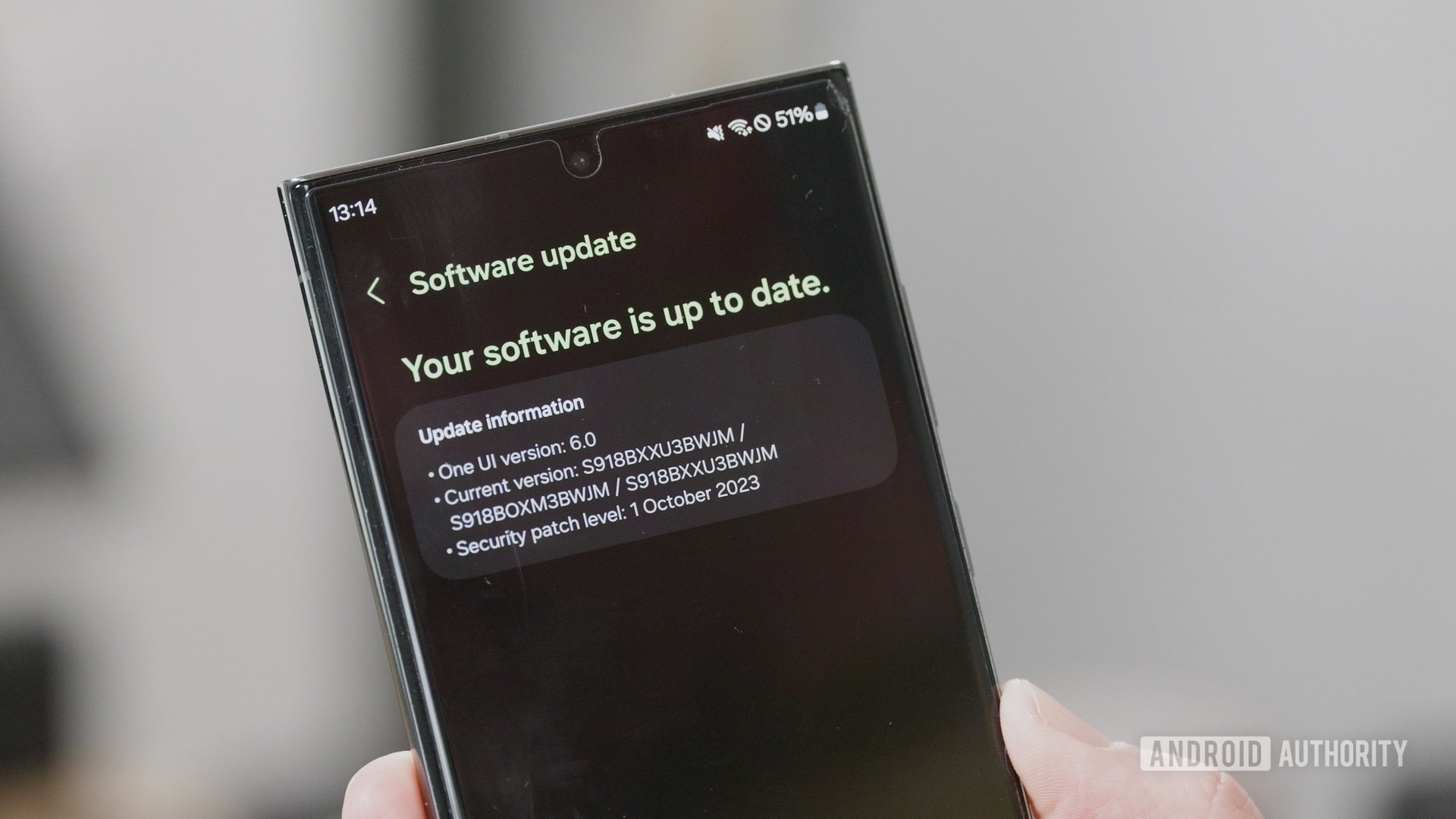
Damien Wilde / Android Authority
The One UI 6.1 update has started rolling out to Samsung’s last-generation devices. The Galaxy S23 series, Z Fold 5, and Z Flip 5 received the update first in April 2024, as did the Galaxy Tab S9 series. It has since appeared on the Galaxy S22 series, the Galaxy Z Fold 4 and Z Flip 4, and the Galaxy A54.
The One UI 6.1 update is now available to download on most Samsung smartphones.
We’re pleased to report that Samsung has brought over the vast majority of Galaxy AI features to its 2023 device portfolio.
One UI 6.1: Which smartphones will get the update?

Edgar Cervantes / Android Authority
As for which smartphones and tablets are eligible for the One UI 6.1 update, it’s simple. We expect all devices that were eligible for the One UI 6 update to receive the One UI 6.1 update as well. Unfortunately, that excludes some old favorites, like the Galaxy S20 series, which received its last major software update last year.
However, devices eligible for the update include:
Galaxy S21 series or newer
Galaxy Z Fold 3 series or newer
Galaxy Z Flip 3 series or newer
Galaxy A72 or newer
Galaxy A52 or newer
Galaxy A33 or newer
Galaxy A23 or newer
Galaxy A13 or newer
Galaxy A04 or newer
Galaxy M53 or newer
Galaxy M33
Galaxy M23
Galaxy F54
Galaxy F23
Galaxy F14
Galaxy Xcover 5 Pro or newer
Galaxy Tab S8 series or nwer
Galaxy Tab A7 Lite
To download the One UI 6.1 update on your Samsung smartphone, open the Settings app, scroll to the bottom, tap Software Updates, and Check for Updates. If your phone says you’re already on the latest version, you may have to wait a few more days or weeks for the rollout to include your device.