What is ChatGPT and how does it work? (original) (raw)
Artificial intelligence has come a long way in recent years. From computational photography to self-driving cars, we’ve seen the technology unlock new possibilities and disrupt entire industries. Now, we’re seemingly at the cusp of another revolution with ChatGPT, which can generate text with nearly perfect grammar. And as its name suggests, you can chat with it about virtually any subject under the sun.
So in this article, let’s take a closer look at ChatGPT, how it works, and where you might see it integrated in the future.
What is ChatGPT?

Robert Triggs / Android Authority
ChatGPT is an AI chatbot that responds like a human when you type in a message or question. It excels at natural language processing (NLP), which means it can even engage in back-and-forth conversation or dialog. ChatGPT was created by OpenAI, a San Francisco-based startup that has attracted funding from tech giants like Microsoft. You can access the chatbot for free via a web browser or the official ChatGPT mobile app.
While you’ve probably interacted with dozens of chatbots already, most of them don’t work nearly as well as ChatGPT. A traditional customer service chatbot, for example, can only respond with the information it has learned. Enter anything it doesn’t know and it will likely respond with something along the lines of “Sorry, I don’t understand.” The same frustrating situation often crops up even with more sophisticated virtual assistants like Siri and Google Assistant, although less often.
ChatGPT doesn't have the same frustrating limits as a traditional chatbot.
On the other hand, ChatGPT rarely ever admits defeat — it can handle open-ended questions and doesn’t respond with generic replies. ChatGPT is one of the most famous examples of generative AI, a cutting-edge subfield of artificial intelligence. As I’ll show you later in this post, it can summarize long documents, write simple computer programs, and simplify difficult-to-understand concepts. All of this stems from ChatGPT’s ability to predict words and form sentences. But how does it work? Let me break it down.
How does ChatGPT work?
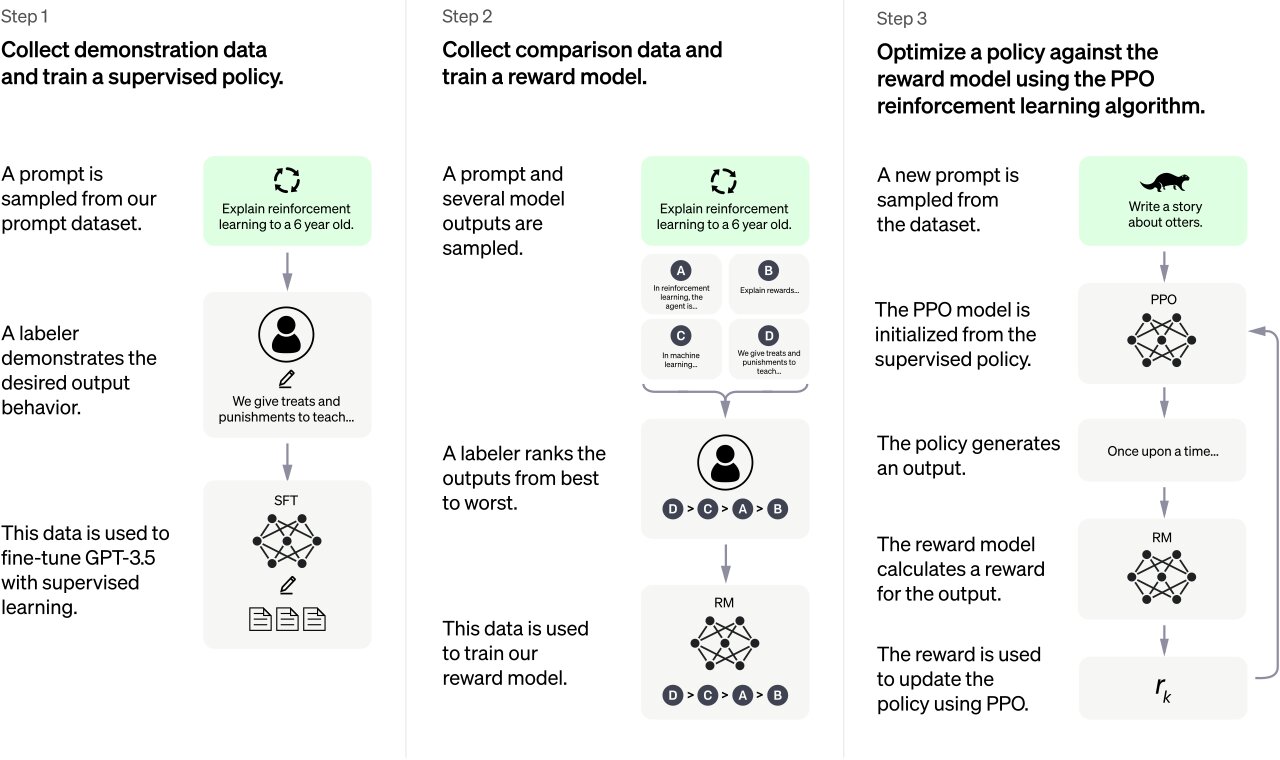
Since 2015, OpenAI has developed many generations of large language models, with the most recent one called GPT-4. The base version of ChatGPT, meanwhile, is based on an improved version of the slightly older GPT-3 model. You may also hear of ChatGPT referred to as GPT-3.5.
ChatGPT is based on GPT-3, OpenAI's third-generation language model.
Like any machine learning project, building a language model starts with data collection. According to a report published by Stanford University, OpenAI gathered 570 gigabytes of text from a variety of sources. That included news articles, books, and even internet-based like Reddit and Wikipedia. This ensured a diverse and varied dataset, necessary for training the machine learning model.
In the training phase, the OpenAI team used a deep learning model called the transformer architecture. Put simply, the model looked at the dataset and formed relationships between words and sentences. To do this, it calculated the probability of one word appearing next to another. Next, it used this knowledge to predict the next meaningful word in its own sentences. Using this prediction strategy alone, the model can generate entire sentences and paragraphs.
But OpenAI’s researchers realized that machine training wasn’t enough to make ChatGPT sound like a human. To overcome this limitation, the company hired a few dozen humans to perform two types of training: supervised learning and Reinforcement Learning through Human Feedback (RLHF).
OpenAI hired human trainers to come up with examples of good responses and fine-tune ChatGPT's behavior.
In supervised learning, OpenAI’s employees played both sides of the conversation — they would write a prompt and also provide an ideal response from the chatbot’s perspective. With thousands of such examples, the model was eventually trained on human-like dialogue.
Finally, in the reinforcement training stage, the trainers collected a number of chatbot-generated responses and rated them based on their quality. The model could now predict which words and responses appealed the most to a human.
What can you do with ChatGPT?
ChatGPT is becoming an incredibly useful tool. You can even use it to make money if you employ it correctly. Here are a handful of sample prompts you can enter into ChatGPT. I’ve also put together a list of the best ChatGPT prompts if you’re looking for some more in-depth examples.
Draft an email to someone important
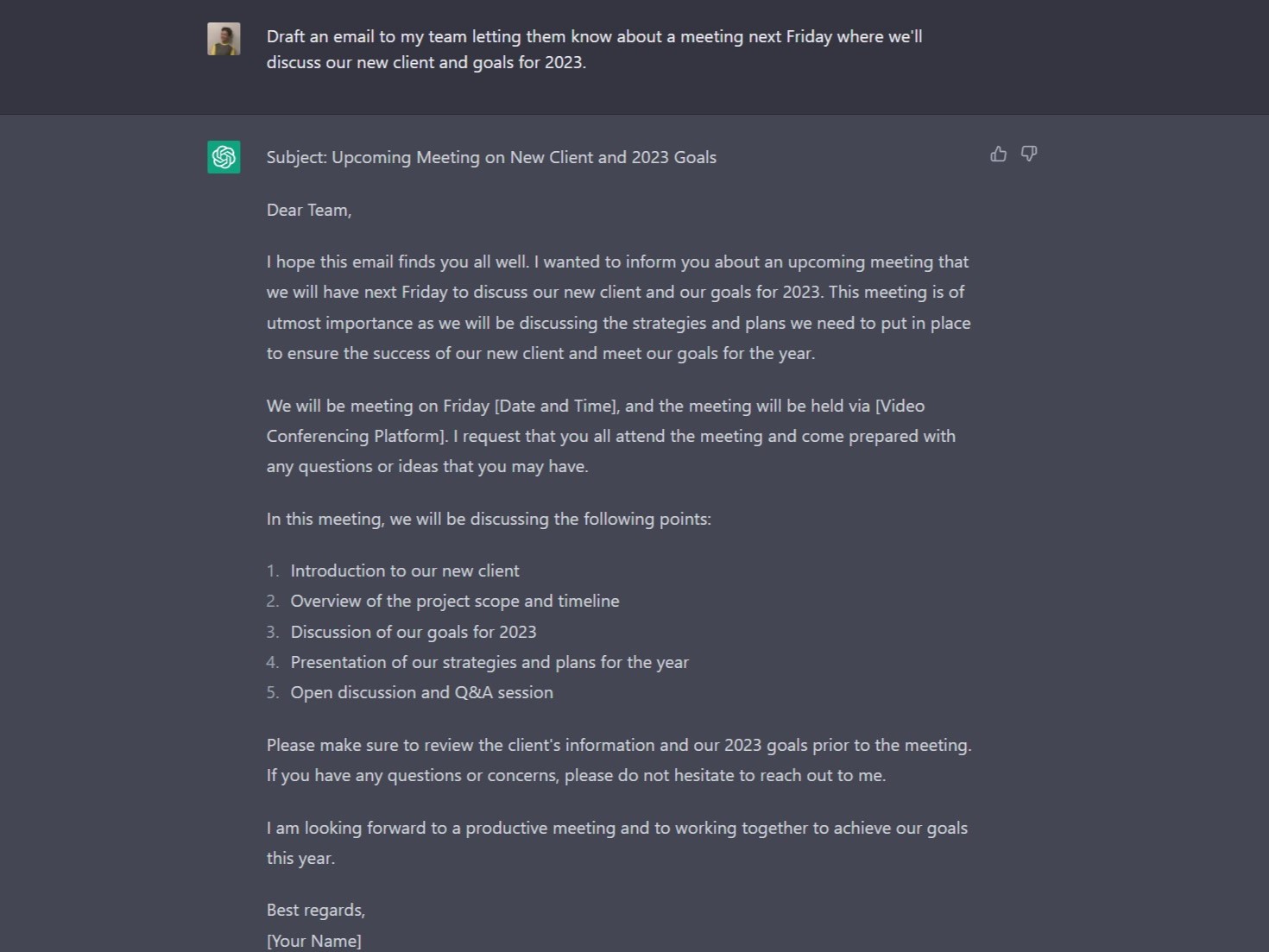
Calvin Wankhede / Android Authority
In a hurry and need to write a formal email to your colleagues or boss? ChatGPT can help with that. With just a single line prompt, it generates a full email that’s nearly ready to send. What’s more, if you don’t like it, you can type another prompt asking for specific changes.
Explain a historical event
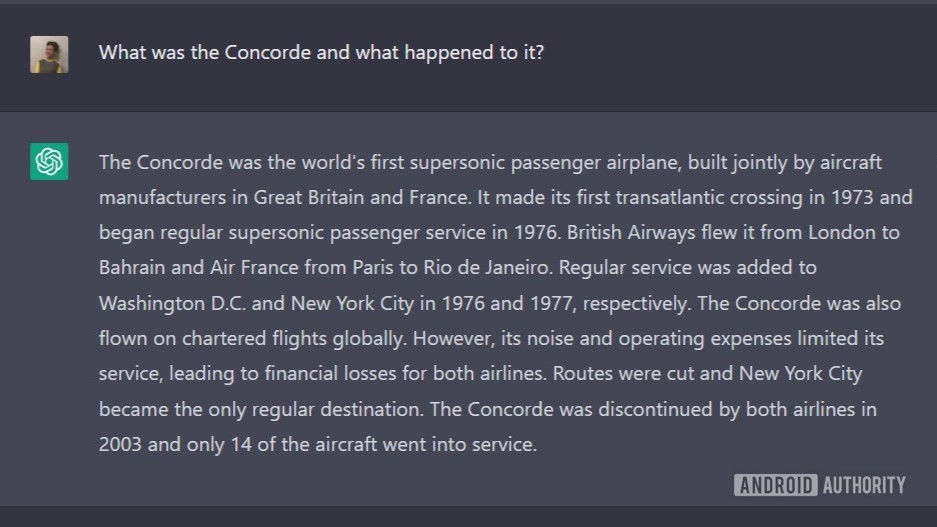
Calvin Wankhede / Android Authority
If you want a quick summary of a particular event in history, ChatGPT can provide it with the right prompt. However, keep in mind that OpenAI doesn’t let you use the tool to generate political thoughts so you might not always get an answer, especially on controversial topics.
Write a short story or poetry in a particular style
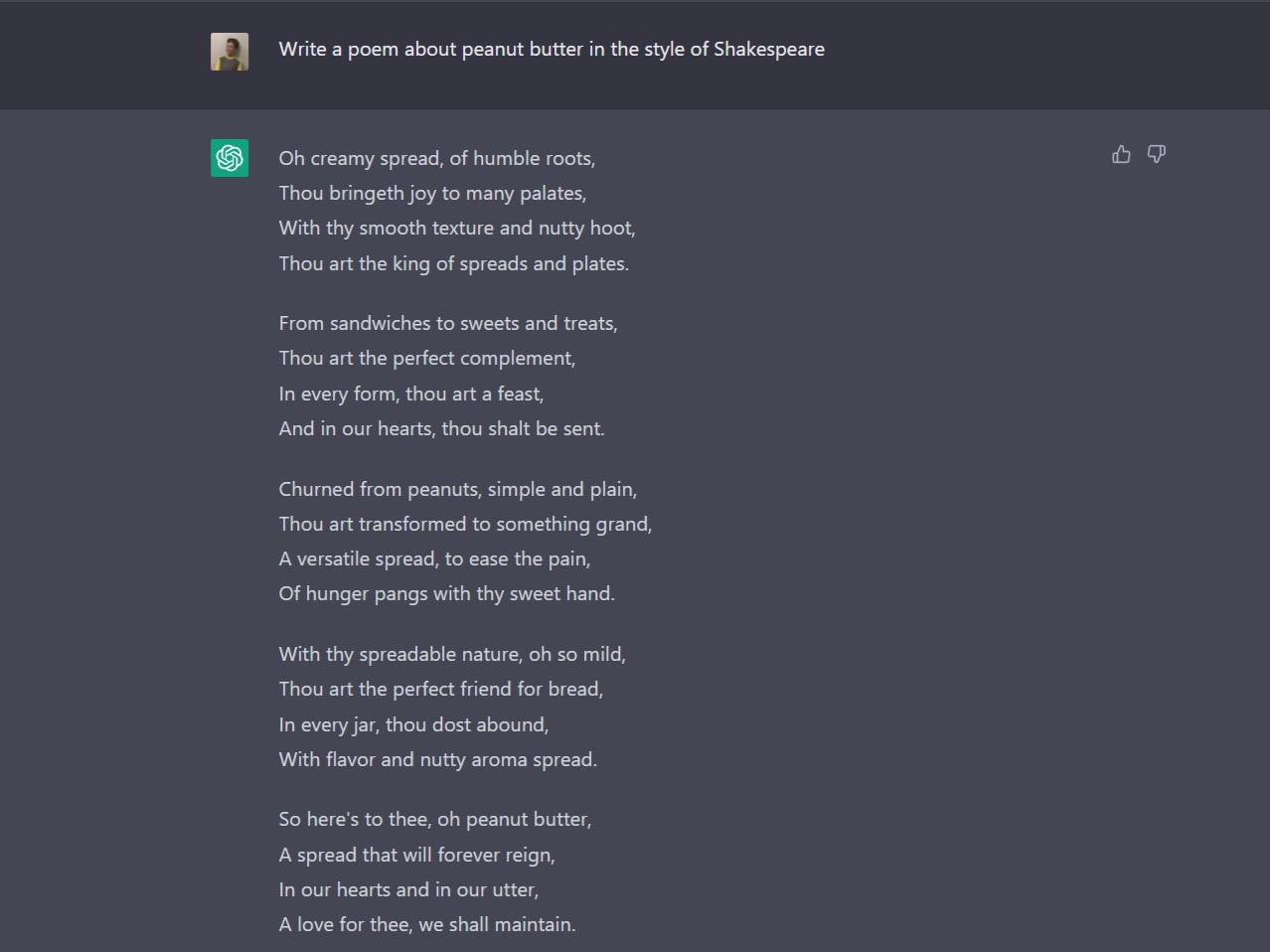
Calvin Wankhede / Android Authority
You can ask ChatGPT to write poetry like Shakespeare on any subject of your choice. Or a speech in a public figure’s distinct style. The possibilities are endless.
Write code to automate routine digital tasks
I asked ChatGPT to write a Python script that pulls random comics from XKCD. I then asked it to help with running and automating the code so I could find a new comic on my desktop each morning. ChatGPT delivered on both fronts. I simply followed the instructions and ran the code — it worked perfectly! I did need to install a Python library first, but ChatGPT helped with instructions for that too.
It’s worth stressing that you can’t expect perfection. ChatGPT may deliver authentic-looking code but it might not always compile. Still, it’s a pretty cool proof-of-concept and there are some great ways ChatGPT can improve your productivity.
Why is ChatGPT so important?

Dhruv Bhutani / Android Authority
Anyone that has used the chatbot will probably agree that it’s an impressive feat of engineering. But why exactly does ChatGPT worry tech giants like Google?
When you type a question into a search engine like Google, what do you see? A list of results ranked by relevance. If you type the same thing into ChatGPT, however, you’d get a human-like response with the ability to ask follow-up questions. For most people, this personal touch can make ChatGPT seem more like a personal assistant app than an online tool.
At the same time, however, ChatGPT has many limitations that make it ill-suited as a Google replacement. For one, it doesn’t keep up with current affairs, so you cannot use it to know about tomorrow’s weather or yesterday’s sports event. Its training data is now two years old. However, that could change in the future as OpenAI allows the model to browse the internet and learn from its interactions with humans. Bing Chat and Google Bard have already enabled large language models to search the internet for new information, but they still have several other flaws.
ChatGPT has a few big limitations today, but that might change in the future.
Moreover, OpenAI used so much raw data to train GPT-3 that it can even handle tasks it wasn’t explicitly trained on. For example, you can ask ChatGPT to translate text from one language to another and it will do so with reasonable accuracy. Or you could ask it to write an essay, speech, or poem with highly specialized instructions. And even though it often gets simple math problems wrong, the model’s capabilities are still impressive when you consider it was fine-tuned solely for language.
For now, ChatGPT isn’t ready to become your number-one source of information anytime soon. It’s a predictive model, so it will often come up with sentences that sound plausible but aren’t rooted in reality. If you don’t know the subject matter yourself, you may lack the expertise to separate fact from fiction. But with more knowledge and continued training? Many fear that language models could render certain online services obsolete. From that perspective, it’s easy to see why companies like Google have accelerated their own AI efforts.
How to use ChatGPT?
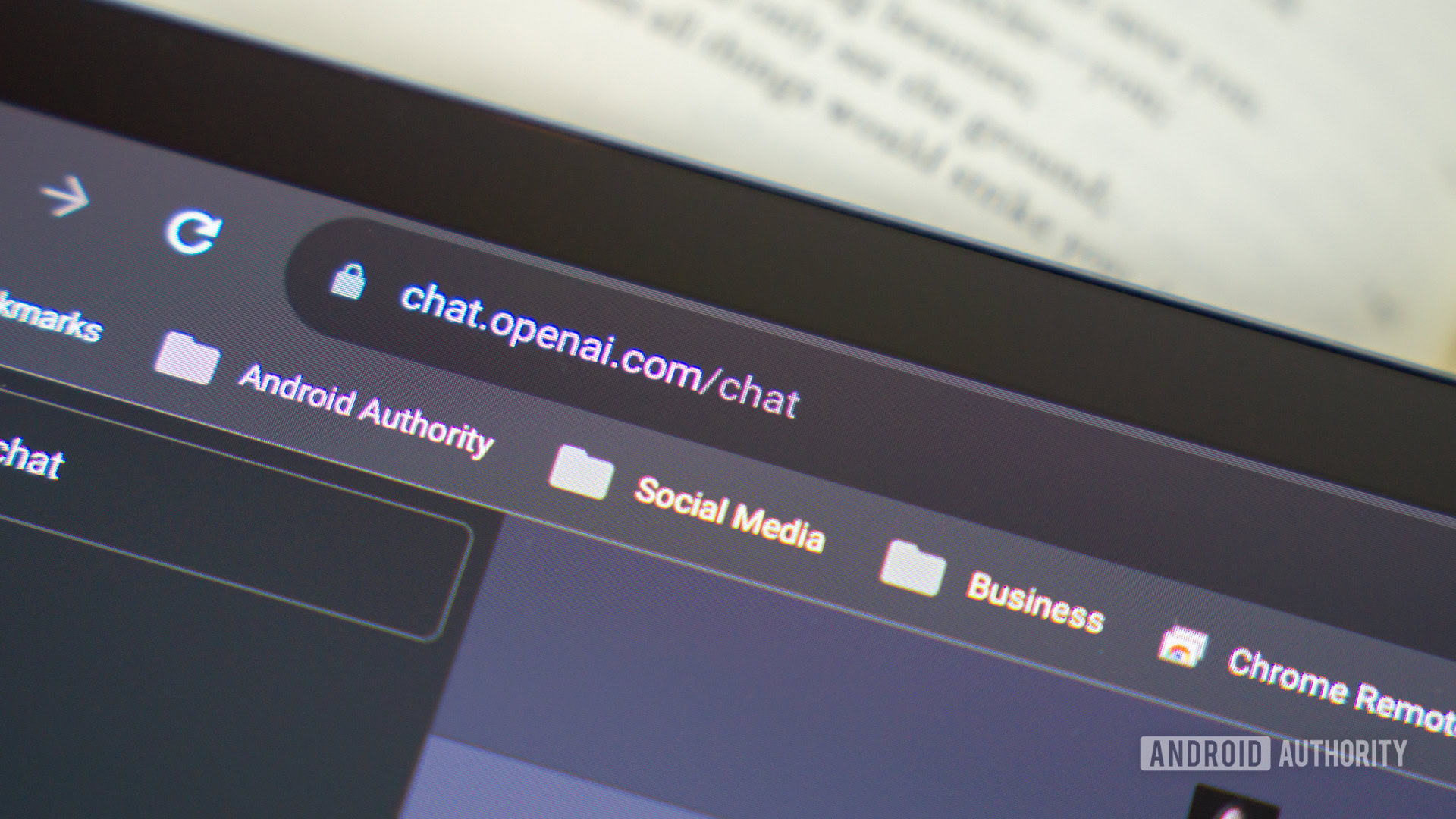
Edgar Cervantes / Android Authority
Despite its impressive capabilities, ChatGPT is completely free to use with an optional paid tier. The latter, dubbed ChatGPT Plus, gives you access to the more advanced GPT-4 language model and a handful of other benefits for $20 per month. Some of these benefits include priority access, faster response times, and access to new features, including plugins and the ability to create your own custom GPT chatbots. But if you don’t need the latest and greatest in chatbot technology, here’s how to use ChatGPT for free:
- Visit the ChatGPT website.
- Click or tap on Sign up and enter your email address. Alternatively, you can log in using your Google or Microsoft account.
- Enter your first and last name, then verify your phone number. You can opt to receive the verification code via WhatsApp.
- Accept the terms and conditions when presented.
- Once signed up, simply type your prompts in the text box at the bottom and press enter to send. You should see ChatGPT start responding almost immediately.
FAQs
Yes, ChatGPT is currently free to use in its research preview phase. This may change in the future as OpenAI gathers sufficient data to improve its systems.
ChatGPT was created by OpenAI, a San Francisco-based startup that has raised billions of dollars from Microsoft and other investors.
Microsoft has invested billions of dollars in OpenAI but does not completely own OpenAI. According to some reports, Microsoft will receive 75% of the company’s profits until it recoups its initial multi-billion dollar investment. After that, it will retain a 49% stake in the startup.
Elon Musk was a founding member of OpenAI, but he stepped down as chairman of the board in 2018. At the time, he cited a potential conflict of interest between his roles at OpenAI and Tesla. In December 2022, Musk paused OpenAI’s access to the Twitter database and expressed concerns over its revenue plans going forward.