Perform Web Accessibility Testing with Ease | BrowserStack (original) (raw)
Automate web accessibility compliance
Easily comply with EAA, ADA, & 10+ global regulations. Auto-detect 66% more issues with Spectra™. 8X faster workflow scans. Test screen reader on real devices and plug-and-play test automation.
Need further assistance?
Trusted by more than 50,000 customers globally



All-in-one suite to automate WCAG conformance
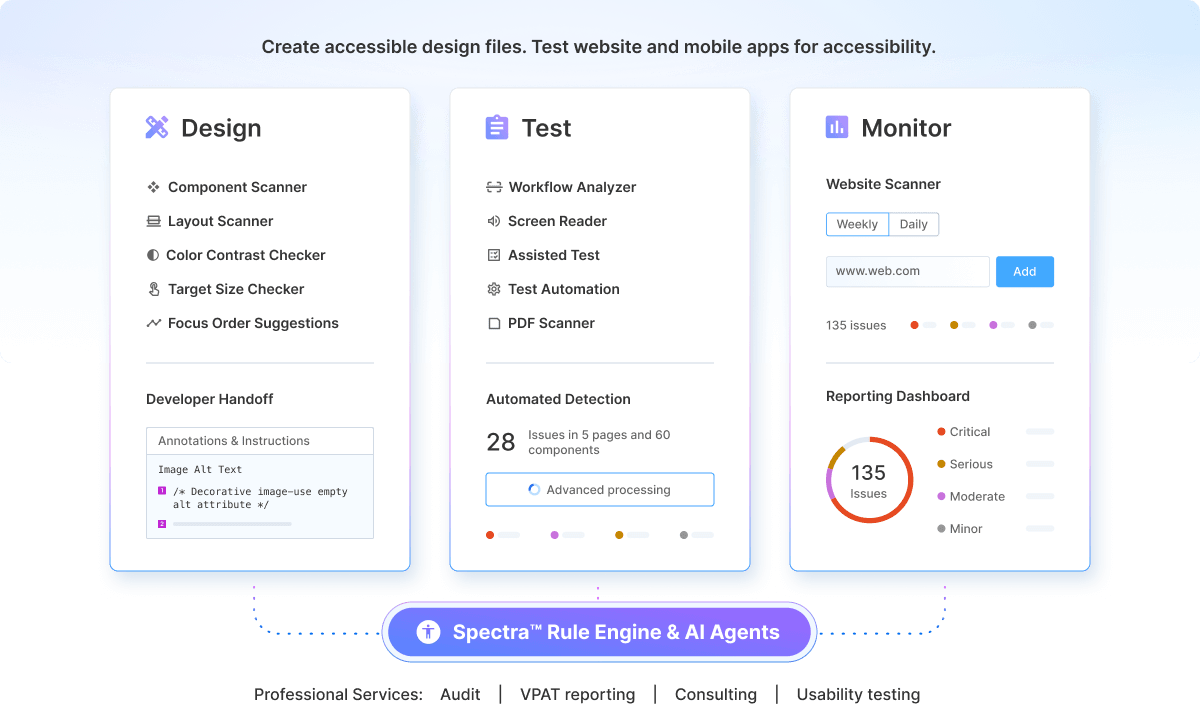
Identify accessibility issues 8X faster with Spectra™ Rule Engine. Test screen readers on real devices, and integrate accessibility in your test suite with one line of code change
Get Industry-leading automated issue detection with Spectra™
- Uncover 66% more critical issues across 36+ WCAG
Success Criteria - Catch complex issues like color contrast, reflow, and focus visible across web pages at once
- Automatically detect and fix component-level accessibility violations across web pages in one go
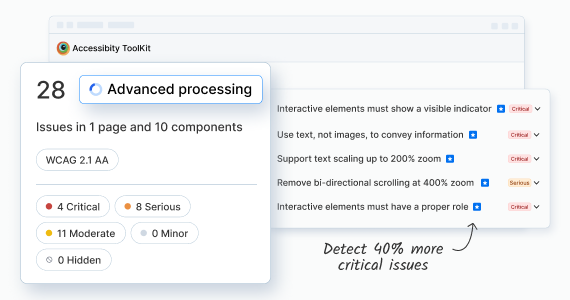
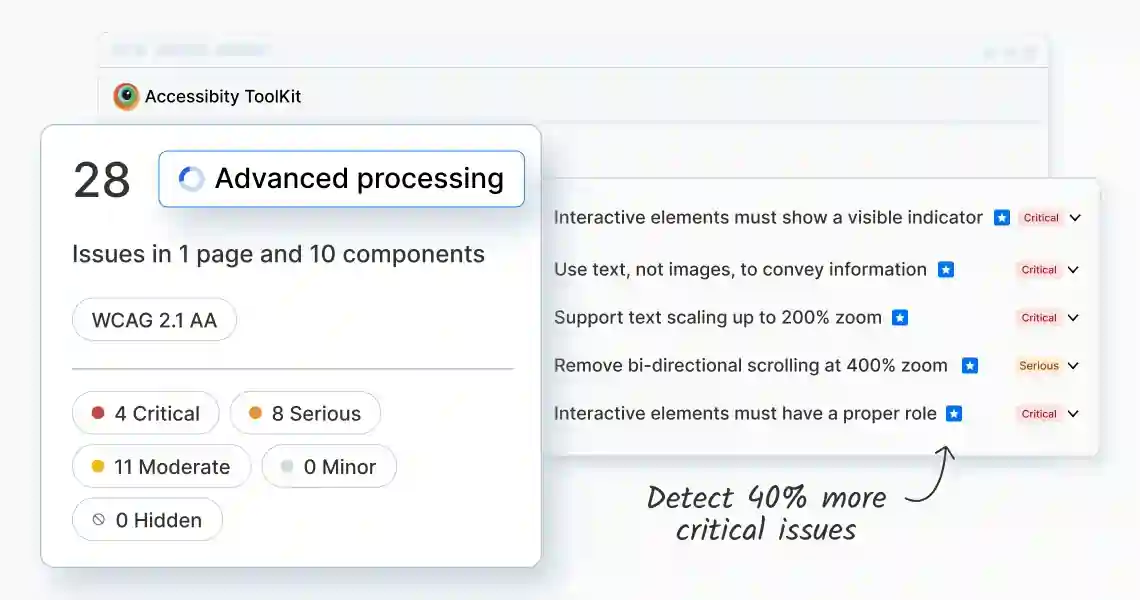
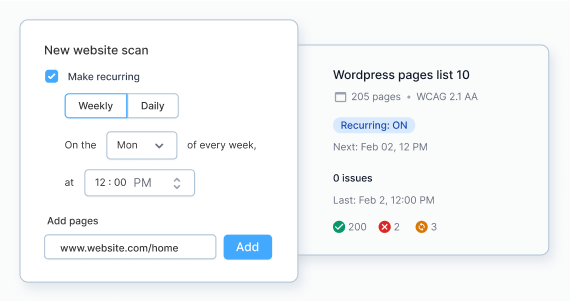
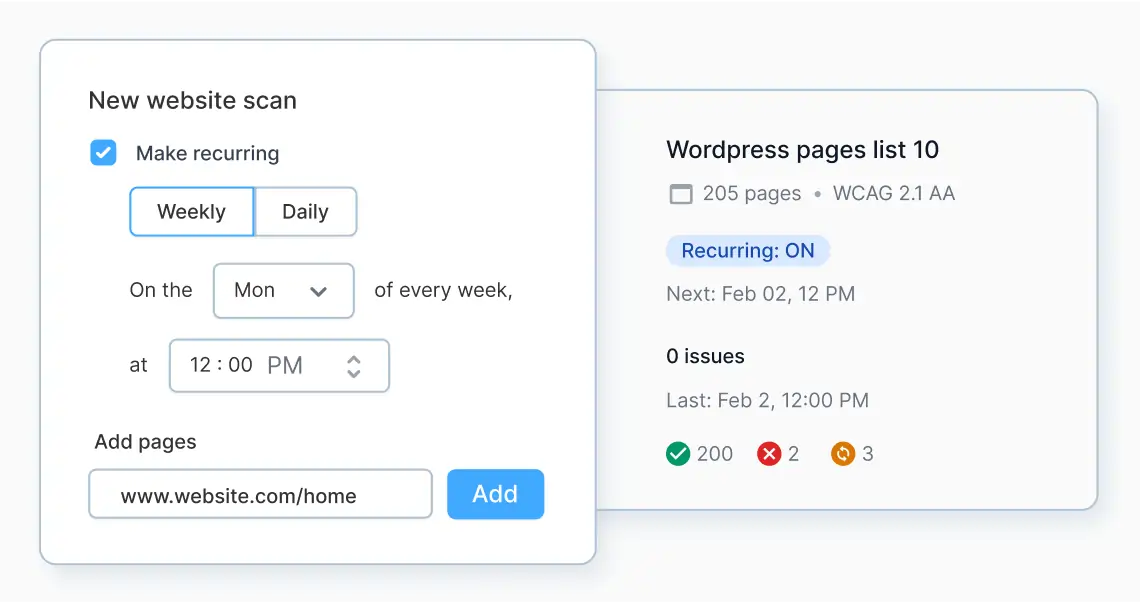
Audit accessibility issues on your page in a single scan
- Scan all web pages, even internally hosted or behind a login wall.
- Daily & weekly recurring scans to monitor progress towards accessibility goals.
- Utilise historical health trends & smart issue summaries to always stay compliant.
8x faster workflow scans, real screen readers on demand
- Identify WCAG guideline violations by navigating your website like a user.
- Common issues are deduplicated. Unique issues are grouped by type, components & WCAG violations.
- Instant access to VoiceOver, NVDA, and Talkback on real desktop browsers and mobile devices.
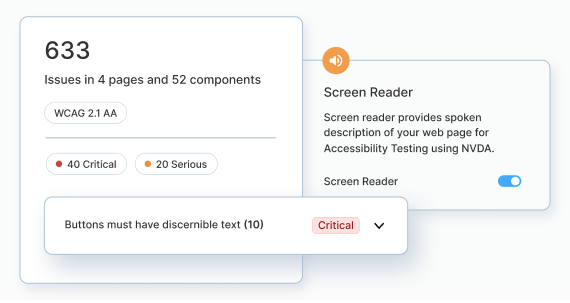
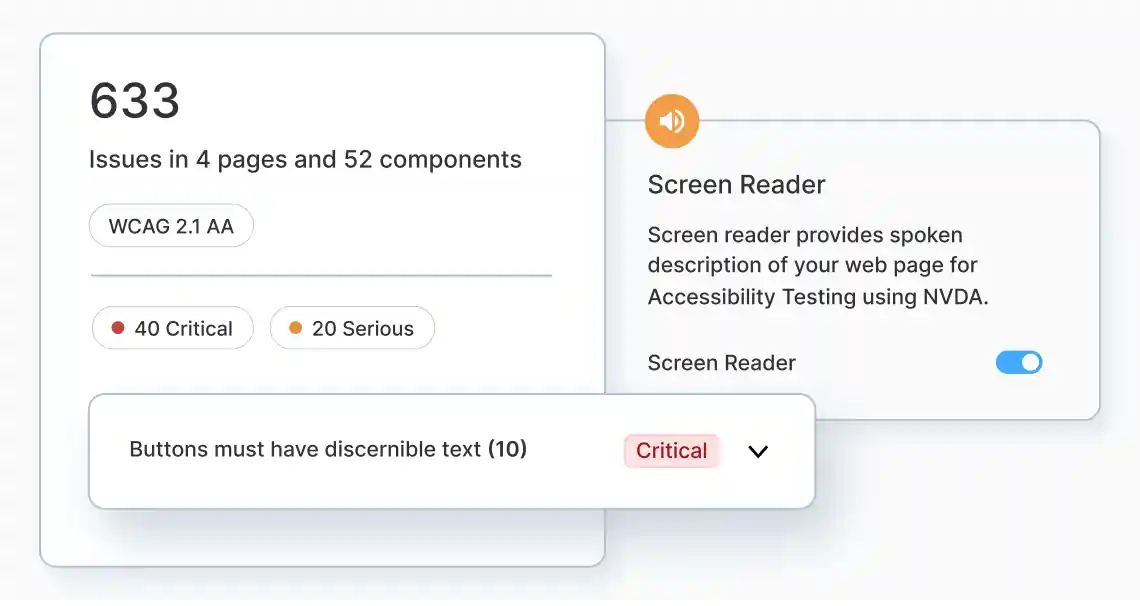
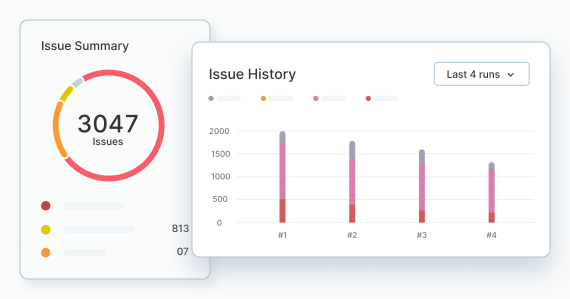
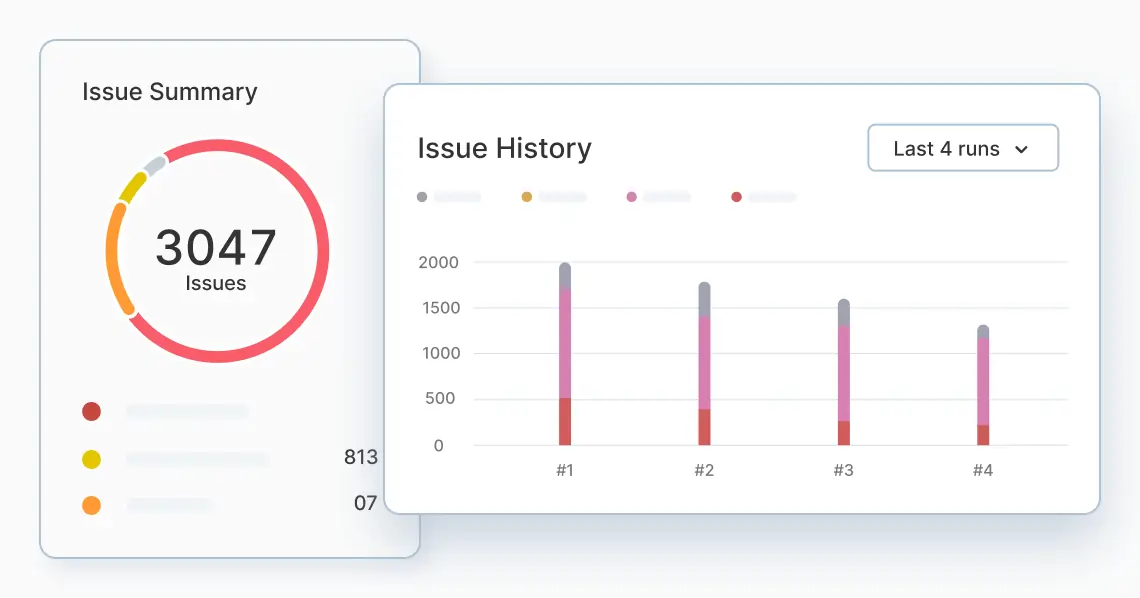
Plug-and-play accessibility checks into test automation
- Integrate into regression builds with one line of code—works with every framework.
- No maintenance overhead: DOM is monitored automatically, regardless of webpage updates.
- Build health summaries, issue trends, test case insights, and more for better debugging.
BrowserStack offers accessibility reporting, assisted analysis, and automated auditing - all in one place.
I use a MacBook Pro, but I test website & app accessibility using NVDA on Windows with BrowserStack.
BrowserStack has a feature for WCAG Accessibility testing on the web. We’ve scheduled accessibility tests to run daily at a specific time, and we didn’t need to build any framework or pipeline—everything we do for accessibility testing is handled within the platform.
★ ★ ★ ★ ★
4.7 out of 5 - G2 CROWD
Over 50,000 companies trust Browserstack
 Piotr Kowalczyk @piotrek_web Thank you god for @browserstack <3 Css magic...#Apple #testing #programming #FrontEnd
Piotr Kowalczyk @piotrek_web Thank you god for @browserstack <3 Css magic...#Apple #testing #programming #FrontEnd
 Luis H. Ball Jr. @luqven @browserstack Local appreciation tweet 🥰 Browser’s refusal to ship meaninful JS feature flags makes it necessary to be able to test on older versions.Local makes that a breeze ⛵.
Luis H. Ball Jr. @luqven @browserstack Local appreciation tweet 🥰 Browser’s refusal to ship meaninful JS feature flags makes it necessary to be able to test on older versions.Local makes that a breeze ⛵.
 Fatih Battal @fatihtweeting @browserstack I love you😘 Nothing more. That's it.
Fatih Battal @fatihtweeting @browserstack I love you😘 Nothing more. That's it.
 Kevin Basset @kvnbsst Big fan of @browserstack for cross-browser testing. If you're building a #PWA, it's an absolute must-have. #nocode #iphone #safari #web #browser
Kevin Basset @kvnbsst Big fan of @browserstack for cross-browser testing. If you're building a #PWA, it's an absolute must-have. #nocode #iphone #safari #web #browser
 Rajendra Kadam @rajendra_ak Use @browserstack to automate tests on many more devices than those in your farm.
Rajendra Kadam @rajendra_ak Use @browserstack to automate tests on many more devices than those in your farm.
 Code With Caen @CodeWithCaen Trying out @browserstack and am completely blown away. Currently playing around with visual testing using Percy. Super excited I got a sponsored #opensource plan too!
Code With Caen @CodeWithCaen Trying out @browserstack and am completely blown away. Currently playing around with visual testing using Percy. Super excited I got a sponsored #opensource plan too!
Sign up today
FAQs
It covers all three issue detection methods: automatic scanning for static issues (Workflow Analyzer), semi-automatic scanning for advanced issues (Assisted Tests), and manual testing for usability issues (Screen readers).
The BrowserStack Accessibility Testing extension is currently supported on Google Chrome and Microsoft Edge.
Users can choose to target either WCAG 2.0, 2.1 or 2.2. Additionally, across both WCAG versions, we support identifying guideline violations related to Levels A, AA, and AAA.
Absolutely. BrowserStack Accessibility Testing allows you to manually test website usability using native screen readers on real devices like VoiceOver on Mac, NVDA on Windows, and TalkBack on Android.