Advanced 3D searching with | CCDC (original) (raw)
Features
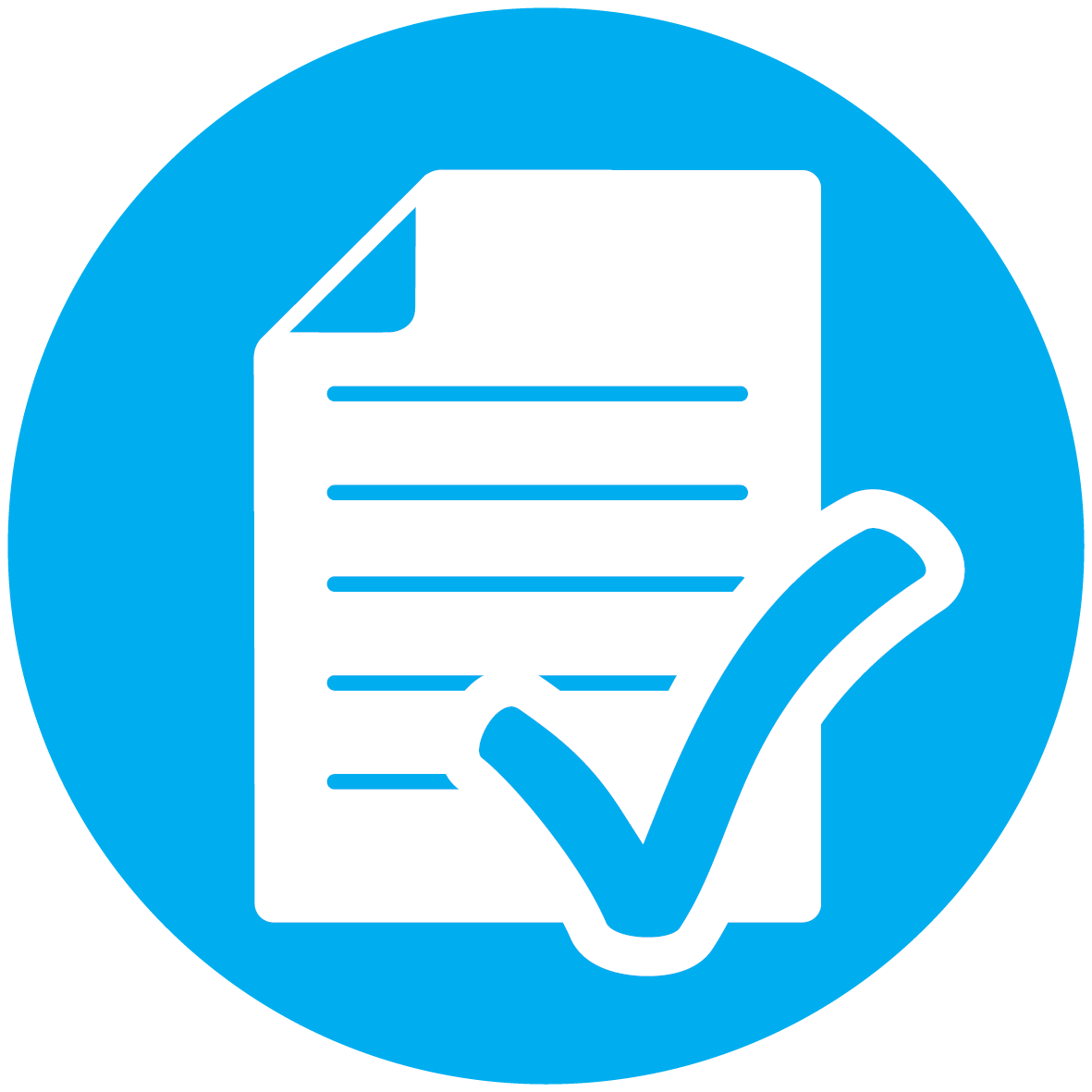
Integrated with the powerful informatics tool, Mercury
Take search results straight into the CCDC suite of software tools that use powerful algorithms for further analysis.

Chemical substructure search
Search from a 2D molecular sketch including chemical constraints such as charge, hybridization state, and cyclicity.
![]()
3D geometric searching
Quickly analyse molecular dimensions and determine conformational preferences.

Intermolecular contact searching
Explore interactions of all types and to locate pharmacophoric patterns.

Wide range of text and numeric database search options
Locate structures based on compound name, formula, elemental composition, literature reference and experimental details.
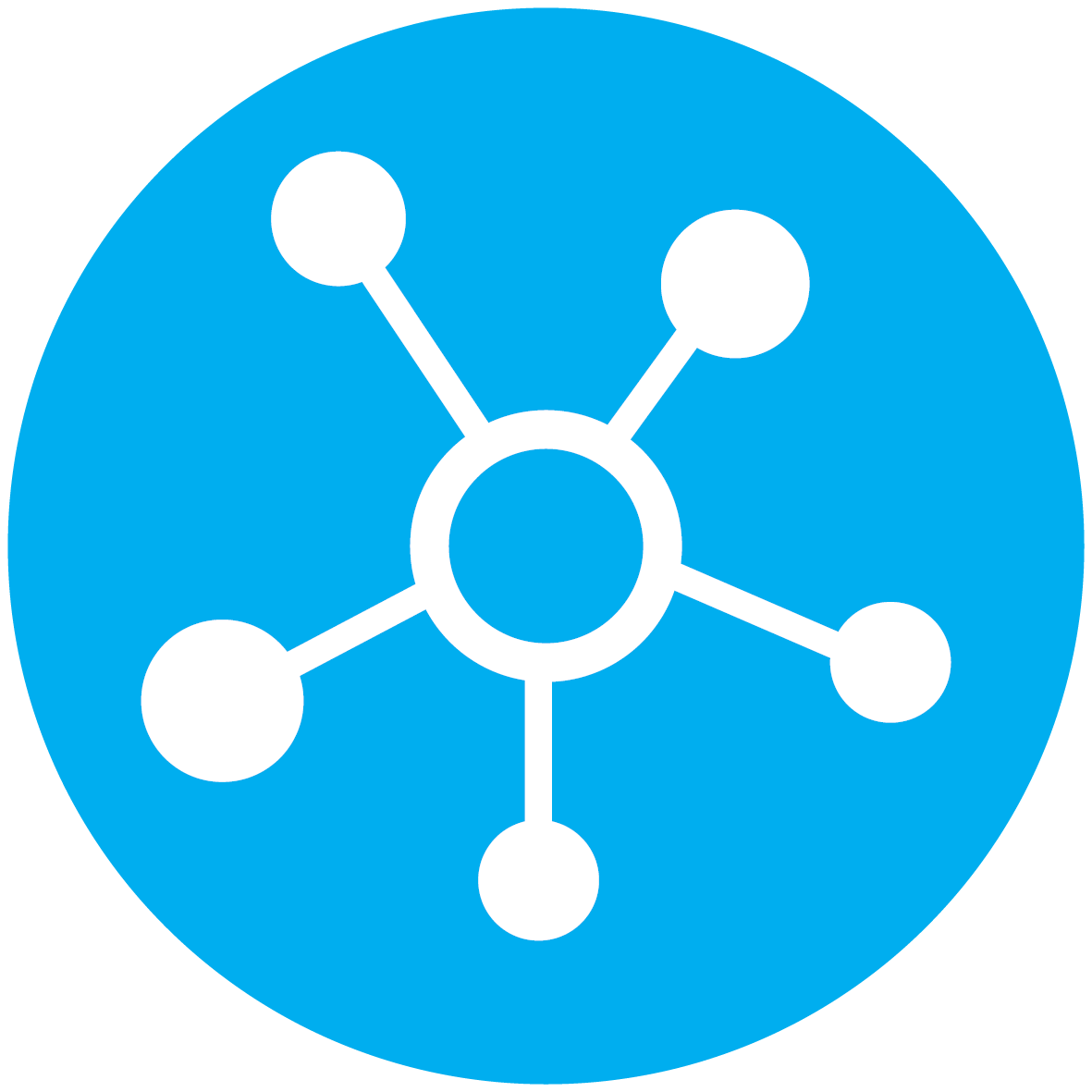
Link to proprietary data
Include your proprietary data so you get the complete picture of your system of interest.
Learn more
See our complete list of up-to-date technical FAQs in our knowledgebase at the link above.
FAQs
Can I perform a specific name search?
Queries of name, formula and more can be combined if necessary to narrow results. For proprietary databases you can apply your naming conventions too.
Can I use ConQuest to search my proprietary data?
Yes you can point ConQuest to proprietary data. Once set up advanced search options are available.
What file formats does ConQuest support?